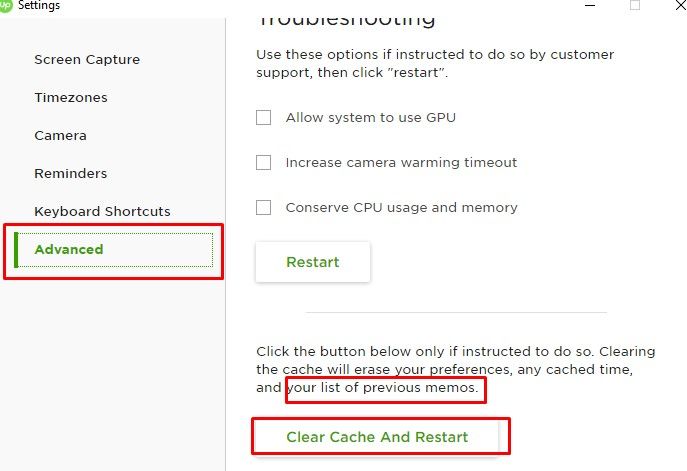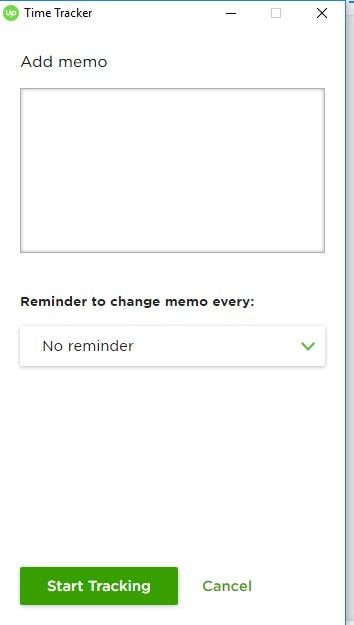- Subscribe to RSS Feed
- Mark Topic as New
- Mark Topic as Read
- Float this Topic for Current User
- Bookmark
- Subscribe
- Mute
- Printer Friendly Page
- Mark as New
- Bookmark
- Subscribe
- Mute
- Subscribe to RSS Feed
- Permalink
- Notify Moderator
Jun 15, 2019 11:59:54 PM Edited Jun 16, 2019 12:00:52 AM by Steve L
How to Delete auto-saved Memos from Time Tracker?
Every time a new memo is entered into the time tracker, the memo is saved as a new line item. Over time, this list becomes full of extraneous, one-off task memos.
How do we delete unnecessary memo items? Is there an .ini file to be edited somewhere in the time tracker install folder? An "edit memos" icon buried in some arcane place of the UI?
Please advise. Thanks in advance!
Solved! Go to Solution.
- Mark as New
- Bookmark
- Subscribe
- Mute
- Subscribe to RSS Feed
- Permalink
- Notify Moderator
Jun 16, 2019 01:54:58 AM by Petra R
If you want to clear the whole list you can go into settings, advanced settings, then clear the tracker cache (not when there is time in the cache obviously)
- Mark as New
- Bookmark
- Subscribe
- Mute
- Subscribe to RSS Feed
- Permalink
- Notify Moderator
Jun 16, 2019 12:16:05 AM by Petra R
Steven E. L wrote:Every time a new memo is entered into the time tracker, the memo is saved as a new line item. Over time, this list becomes full of extraneous, one-off task memos.
It what?
Where?
What list?
- Mark as New
- Bookmark
- Subscribe
- Mute
- Subscribe to RSS Feed
- Permalink
- Notify Moderator
Jun 16, 2019 01:33:15 AM Edited Jun 16, 2019 03:35:37 AM by Valeria K
Petra R wrote:
Steven E. L wrote:
Every time a new memo is entered into the time tracker, the memo is saved as a new line item. Over time, this list becomes full of extraneous, one-off task memos.
It what?
Where?
What list?
**Edited for Community Guidelines**

- Mark as New
- Bookmark
- Subscribe
- Mute
- Subscribe to RSS Feed
- Permalink
- Notify Moderator
Jun 16, 2019 01:48:48 AM by Petra R
Steven E. L wrote:
Petra R wrote:
Steven E. L wrote:Every time a new memo is entered into the time tracker, the memo is saved as a new line item. Over time, this list becomes full of extraneous, one-off task memos.
It what?
Where?
What list?
My tracker doesn't seem to have that, which is why I asked.
- Mark as New
- Bookmark
- Subscribe
- Mute
- Subscribe to RSS Feed
- Permalink
- Notify Moderator
Jun 16, 2019 01:54:58 AM by Petra R
If you want to clear the whole list you can go into settings, advanced settings, then clear the tracker cache (not when there is time in the cache obviously)
- Mark as New
- Bookmark
- Subscribe
- Mute
- Subscribe to RSS Feed
- Permalink
- Notify Moderator
Jun 16, 2019 02:12:59 AM by Steve L
Petra R wrote:If you want to clear the whole list you can go into settings, advanced settings, then clear the tracker cache (not when there is time in the cache obviously)
Thank you! In the past, one could use Shift-Delete to clear a single line-item.
This is better than nothing (and another useful feature Upwork has taken upon themselves to remove).
And more confusing: Why isn't the user experience consistent cross-platform? Hello, Upwork?
- Mark as New
- Bookmark
- Subscribe
- Mute
- Subscribe to RSS Feed
- Permalink
- Notify Moderator
Jun 16, 2019 02:21:52 AM by Petra R
Steven E. L wrote:
And more confusing: Why isn't the user experience consistent cross-platform? Hello, Upwork?
I am not sure if it might be because I tend to add memos mostly on the work diary, not necessarily while tracking?
But I checked contracts where I am certain I have added memos via the memo window, and don't have that "previous memo" field there.
- Mark as New
- Bookmark
- Subscribe
- Mute
- Subscribe to RSS Feed
- Permalink
- Notify Moderator
Jun 16, 2019 02:37:07 AM Edited Jun 16, 2019 02:38:02 AM by Steve L
Petra R wrote:
Steven E. L wrote:And more confusing: Why isn't the user experience consistent cross-platform? Hello, Upwork?
I am not sure if it might be because I tend to add memos mostly on the work diary, not necessarily while tracking?
That certainly possible. I rarely edit memos after the fact since I usually repeat the same daily tasks.
Petra R wrote:
But I checked contracts where I am certain I have added memos via the memo window, and don't have that "previous memo" field there.
I'm sure it's my fault. Standby for the default message to clear cookies and cache, reformat Windows, and buy a new computer.
- Mark as New
- Bookmark
- Subscribe
- Mute
- Subscribe to RSS Feed
- Permalink
- Notify Moderator
Jun 16, 2019 04:08:41 AM by Petra R
Steven E. L wrote:Standby for the default message to clear cookies

- Mark as New
- Bookmark
- Subscribe
- Mute
- Subscribe to RSS Feed
- Permalink
- Notify Moderator
Jun 16, 2019 03:42:56 AM by Valeria K
Hi Steven,
In addition to the solution Petra offered, I'll check with the team what's the expected behaviour is and share your feedback with them. Thanks!

| User | Count |
|---|---|
| 431 | |
| 287 | |
| 240 | |
| 158 | |
| 152 |