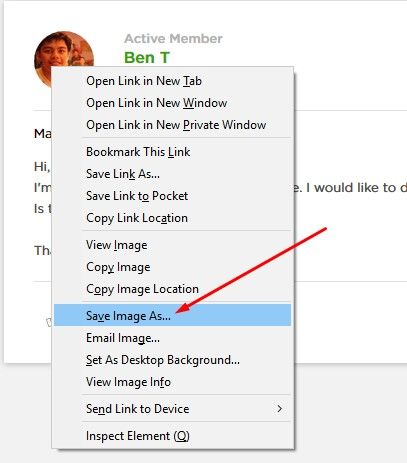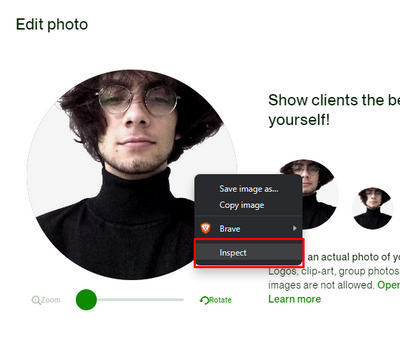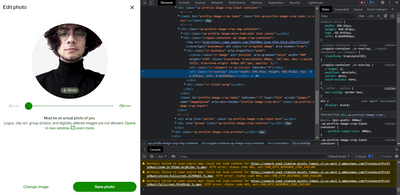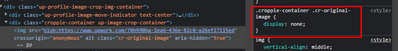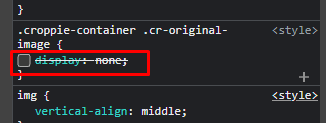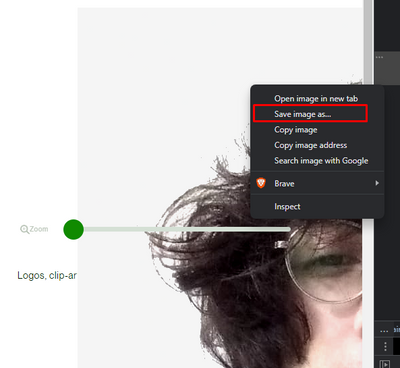- Subscribe to RSS Feed
- Mark Topic as New
- Mark Topic as Read
- Float this Topic for Current User
- Bookmark
- Subscribe
- Mute
- Printer Friendly Page
- Mark as New
- Bookmark
- Subscribe
- Mute
- Subscribe to RSS Feed
- Permalink
- Notify Moderator
May 22, 2019 04:08:15 AM by Ben T
How to Download Profile Picture?
Hi,
I'm planning to change my profile picture. I would like to download the current/old one for safe keeping.
Is this possible?
Thank you
- Mark as New
- Bookmark
- Subscribe
- Mute
- Subscribe to RSS Feed
- Permalink
- Notify Moderator
May 22, 2019 04:23:24 AM by Petra R
Ben T wrote:Hi,
I'm planning to change my profile picture. I would like to download the current/old one for safe keeping.
Is this possible?
The exact same way you download any photo from the Internet... Right-mouse-click on it and choose "save image as"
But you must have uploaded it, so haven't you got it?
- Mark as New
- Bookmark
- Subscribe
- Mute
- Subscribe to RSS Feed
- Permalink
- Notify Moderator
May 22, 2019 05:11:12 AM by Ben T
Thanks for the response but saving the image that way saves only the thumbnail (low res).
I uploaded the photo perhaps 5 years ago. So I don't really have it now.
That's why I want to download it for safekeeping.
Is this possible?
- Mark as New
- Bookmark
- Subscribe
- Mute
- Subscribe to RSS Feed
- Permalink
- Notify Moderator
- Mark as New
- Bookmark
- Subscribe
- Mute
- Subscribe to RSS Feed
- Permalink
- Notify Moderator
- Mark as New
- Bookmark
- Subscribe
- Mute
- Subscribe to RSS Feed
- Permalink
- Notify Moderator
May 22, 2019 06:16:52 AM by Melissa T
Ben T wrote:Thanks for the response but saving the image that way saves only the thumbnail (low res).
I uploaded the photo perhaps 5 years ago. So I don't really have it now.
That's why I want to download it for safekeeping.
Is this possible?
When you upload a profile photo the platform resizes it for web optimization. If the site stored everyone's full resolution photos it would take up loads of space. Which is to say that there is no full resolution image for you to download at this point.
My unsolicited 2 cents: 5 years is about the life span of a profile photo. I think it's rather on the long end, to be honest. Sort of like updating your profile overview and hourly rates, it's a good idea to revisit your profile photo now and then to see if it serves you best. Some folks keep their same photo for ages, which works for them, but others swap them out every few years (or sooner) to keep their image fresh and present themselves currently.
- Mark as New
- Bookmark
- Subscribe
- Mute
- Subscribe to RSS Feed
- Permalink
- Notify Moderator
Dec 27, 2022 05:33:06 PM by Derek L
Hello I've found a way, it's kind of technical, but if you follow the steps it's pretty simple.
1. Go to your profile page and click the pencil icon above your profile picture
2. When the editing window pops up, click the profile picture with the right mouse button and click inspect.
3. After the console pops up, right click the image again and click Inspect one more time, you'll see this:
4. Click the element which contains "blob:https://upwork.com/..." in it.
5. On the right side of the console you'll see a checkbox saying "display: none;", untick the checkbox.
6. After doing this, you'll see that your profile picture augmented, final step is to right click it and "Save Image"
Hope i helped.
- Mark as New
- Bookmark
- Subscribe
- Mute
- Subscribe to RSS Feed
- Permalink
- Notify Moderator
- Mark as New
- Bookmark
- Subscribe
- Mute
- Subscribe to RSS Feed
- Permalink
- Notify Moderator
- Mark as New
- Bookmark
- Subscribe
- Mute
- Subscribe to RSS Feed
- Permalink
- Notify Moderator
Dec 27, 2023 02:35:33 AM by Andrea C
Life saver ❤️
Anyway, at point 4 you can just copy the URL after "blob:" and open in a new tab
- Mark as New
- Bookmark
- Subscribe
- Mute
- Subscribe to RSS Feed
- Permalink
- Notify Moderator
- Mark as New
- Bookmark
- Subscribe
- Mute
- Subscribe to RSS Feed
- Permalink
- Notify Moderator
| User | Count |
|---|---|
| 408 | |
| 283 | |
| 260 | |
| 162 | |
| 159 |