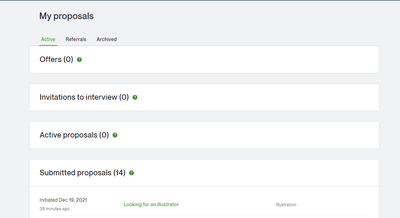- Subscribe to RSS Feed
- Mark Topic as New
- Mark Topic as Read
- Float this Topic for Current User
- Bookmark
- Subscribe
- Mute
- Printer Friendly Page
- Mark as New
- Bookmark
- Subscribe
- Mute
- Subscribe to RSS Feed
- Permalink
- Notify Moderator
Dec 18, 2021 09:37:55 PM by Menna Alla E
How to delete submitted proposal was pressed by wrong before finishing it ?
Hi all Upwork support team
I just Have A Question please today was trying to submit a proposal through my phone but unfortunately, I pressed submit button by mistake even before I finish my words so I went to search how can I delete a submitted proposal I couldn't find a clear answer so what should I do in this case? and if customer service managed to delete this proposal am I be able to restore the connects back Or not?
thank you.
Solved! Go to Solution.
- Mark as New
- Bookmark
- Subscribe
- Mute
- Subscribe to RSS Feed
- Permalink
- Notify Moderator
Dec 18, 2021 10:43:43 PM by Petra R
Menna Alla E wrote:I just care about the client who will read an Unfinished proposal
Then withdraw it...
Menna Alla E wrote:I know How to withdraw an active proposal please check this Attachment.
It's not an "active proposal" - it's a "submitted proposal". You don't have any active proposals. "Active proposals" are proposals which resulted in an interview.
Simply find it under "submitted proposals", click on it, and then withdraw it!
There is no need to do anything fancy, let alone to get customer service involved. Just withdraw the proposal and be done with it.
- Mark as New
- Bookmark
- Subscribe
- Mute
- Subscribe to RSS Feed
- Permalink
- Notify Moderator
Dec 18, 2021 09:42:57 PM by Petra R
You can withdraw the proposal, but no, you won't get your connects back and you certainly shouldn't try to bother Support with something like that.
Simply withdraw the proposal and start again (or not, if you don't want to).
- Mark as New
- Bookmark
- Subscribe
- Mute
- Subscribe to RSS Feed
- Permalink
- Notify Moderator
Dec 18, 2021 09:55:06 PM by Menna Alla E
Thanks, Petra for your Kind Answer But I think I didn't ask something wrong or Bothering
the sec thing is I just care about the client who will read an Unfinished proposal I always Care About my clints I was a Customer service agent Before that's why I asked in the first place
and I think you didn't get my point clearly I know How to withdraw an active proposal please check this Attachment.
and please Don't bother yourself answering my questions again if it's that bad.
thanks
have a great Day I know what are you going through.
- Mark as New
- Bookmark
- Subscribe
- Mute
- Subscribe to RSS Feed
- Permalink
- Notify Moderator
Dec 18, 2021 10:43:43 PM by Petra R
Menna Alla E wrote:I just care about the client who will read an Unfinished proposal
Then withdraw it...
Menna Alla E wrote:I know How to withdraw an active proposal please check this Attachment.
It's not an "active proposal" - it's a "submitted proposal". You don't have any active proposals. "Active proposals" are proposals which resulted in an interview.
Simply find it under "submitted proposals", click on it, and then withdraw it!
There is no need to do anything fancy, let alone to get customer service involved. Just withdraw the proposal and be done with it.
- Mark as New
- Bookmark
- Subscribe
- Mute
- Subscribe to RSS Feed
- Permalink
- Notify Moderator
Dec 18, 2021 11:06:50 PM Edited Dec 18, 2021 11:08:27 PM by Preston H
Menna Alla:
I don't know what state your proposal was in before you sent it.
You aren't required to resubmit it. That is your choice. It may not matter.
Your profile says you are an illustrator and artist.
I hire a lot of illustrators and artists. I never read anything they write when I choose who to hire. I look at their portfolios.
When talking to them, I don't care if there are problems with how they write. Because I hire artists for their art, not their words.
Not all clients who hire artists are like me. But this may be something to consider.
- Mark as New
- Bookmark
- Subscribe
- Mute
- Subscribe to RSS Feed
- Permalink
- Notify Moderator
Dec 18, 2021 11:19:58 PM by Menna Alla E
Preston thanks I deleted it
I was opening through my phone and I was trying to submit a proposal instead of press attach file I pressed by wrong on submitting a proposal button so my questions were about how to delete this incomplete submitted proposal because I couldn't even finish the fifth line of introducing myself and my services to the client even I couldn't attach any of my work that's Why I was Concern About what the clint Will say I didn't Want him/her To say that its unprofessional place or something that's all
but thank you I have Managed to withdraw the proposal when I opened my Pc.
Have a Nice Day
thanks
Menna.
- Mark as New
- Bookmark
- Subscribe
- Mute
- Subscribe to RSS Feed
- Permalink
- Notify Moderator
Dec 18, 2021 11:11:07 PM by Menna Alla E
Okay Thanks, Petra I was opening the App through my phone that's why I couldn't Find Withdraw Option
Now I will do it through My Pc
By the way, I really do Understand Your Efforts to help all kinds of questions here sometimes you need just a good word to keep working so
Have a good day:rose:.
thanks
Menna.
| User | Count |
|---|---|
| 451 | |
| 396 | |
| 324 | |
| 246 | |
| 176 |