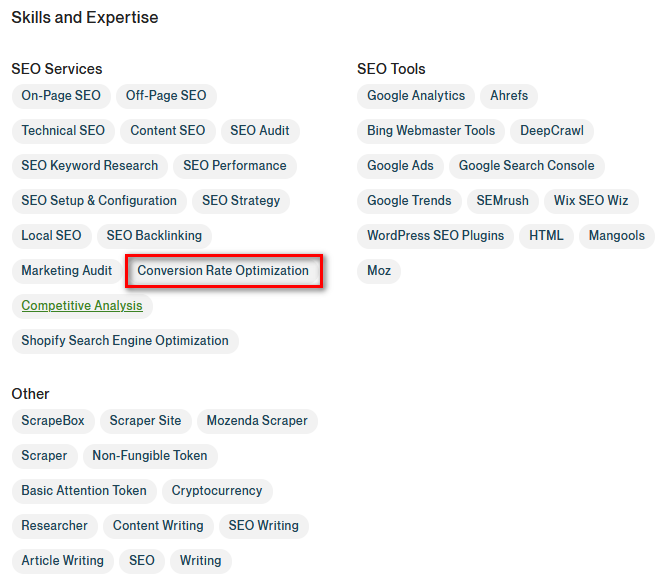- Subscribe to RSS Feed
- Mark Topic as New
- Mark Topic as Read
- Float this Topic for Current User
- Bookmark
- Subscribe
- Mute
- Printer Friendly Page
- Mark as New
- Bookmark
- Subscribe
- Mute
- Subscribe to RSS Feed
- Permalink
- Notify Moderator
Feb 4, 2022 07:09:12 PM by Ivan B
How to explain Upwork that I am not…
…a SEO specialist, nor a QA tester, nor a UX/UI designer, nor an accountant, nor…
All those irrelevant jobs I scroll through every day...
Any ideas?
- Mark as New
- Bookmark
- Subscribe
- Mute
- Subscribe to RSS Feed
- Permalink
- Notify Moderator
Feb 4, 2022 10:03:16 PM by Joanne P
Hi Ivan,
Could you please try adjusting your feed by running searches, applying filters, using the advanced search option, and saving your search to your feed? Feel free to check out this help article and this one too for more information on how you can perform searches, save them to your feed, and improve the results you see.

- Mark as New
- Bookmark
- Subscribe
- Mute
- Subscribe to RSS Feed
- Permalink
- Notify Moderator
Feb 5, 2022 09:44:37 PM by Ivan B
I already tried this, but this doesn’t work. What I really need are “minus” words. For example, I add “-SEO” and I will never see SEO jobs. Is it too difficult to implement?
- Mark as New
- Bookmark
- Subscribe
- Mute
- Subscribe to RSS Feed
- Permalink
- Notify Moderator
Feb 5, 2022 11:56:31 PM by Pradeep H
Hi Ivan,
Thanks for sharing your suggestions. I'll pass this along to the appropriate team. You can also send feedback to the team by scrolling down on your home page and clicking 'Feedback' in the left bottom corner. While the team can't respond to every comment, please know that we read and appreciate every suggestion that comes our way. I'll also have one of our customer support agents reach out to you directly to assist you further.
Thank you
Pradeep

- Mark as New
- Bookmark
- Subscribe
- Mute
- Subscribe to RSS Feed
- Permalink
- Notify Moderator
Feb 6, 2022 02:18:28 AM by Petra R
Ivan B wrote:I already tried this, but this doesn’t work. What I really need are “minus” words. For example, I add “-SEO” and I will never see SEO jobs. Is it too difficult to implement?
Considering that it is already implemented, evidently not...
Click on "Advanced Search" and use the "Exclude these words" field.
- Mark as New
- Bookmark
- Subscribe
- Mute
- Subscribe to RSS Feed
- Permalink
- Notify Moderator
Feb 6, 2022 02:56:08 AM by Graham J
Yes but one issue with the system is that Upwork allows clients to tag jobs with unlimited tags, so I constantly see posts every day that are not for the software tagged.
For example, I am a Webflow specialist, but some clients either don't know what Webflow is, or they think that the best way to get as many proposals as possible is to add multiple software tags.
You should be able to only choose one primary software type (in my case) so that you can apply a functioning filter to the job lists.
I do filter by Webflow, but it is made slightly pointless as many people tag their post with Webflow even though they do not want a Webflow build and/or edit.
Very annoying.
- Mark as New
- Bookmark
- Subscribe
- Mute
- Subscribe to RSS Feed
- Permalink
- Notify Moderator
Feb 7, 2022 09:02:20 PM by Ivan B
Hi Graham,
You are right. This is one of the main problems on Upwork -- clients tag their jobs with unlimited tags. I already asked Upwork to limit the number of tags to 3-5 maximum, but they are deaf. They do not understand that freelancers, not clients, bring them money...
- Mark as New
- Bookmark
- Subscribe
- Mute
- Subscribe to RSS Feed
- Permalink
- Notify Moderator
Feb 7, 2022 09:44:43 PM by Petra R
Ivan B wrote:They do not understand that freelancers, not clients, bring them money...
They understand that all the money (except for connects and memberships) comes from the client.
- Mark as New
- Bookmark
- Subscribe
- Mute
- Subscribe to RSS Feed
- Permalink
- Notify Moderator
Feb 7, 2022 11:15:52 PM by Ivan B
Very strange... They get nothing if a client doesn't hire a freelancer. They get money from a freelancer as an agency commission...
- Mark as New
- Bookmark
- Subscribe
- Mute
- Subscribe to RSS Feed
- Permalink
- Notify Moderator
Feb 7, 2022 11:26:29 PM by Petra R
Ivan B wrote:Very strange... They get nothing if a client doesn't hire a freelancer.
Exactly.
Ivan B wrote: They get money from a freelancer as an agency commission...
Where does that money (every Cent of it) come from?
The client pays it (all of it) and Upwork just witholds the fee.
"On paper" it's the freelancer who "pays" the fee, in reality it is, of course, the client. The money for the fee comes directly out of the client's pocket and goes directly into Upwork's.
It's a marketing trick - the same as stuff being advertised as "free delivery" when you order something. You still pay for the delivery, it's just baked into the price.
- Mark as New
- Bookmark
- Subscribe
- Mute
- Subscribe to RSS Feed
- Permalink
- Notify Moderator
Feb 13, 2022 04:18:57 AM by Ivan B
Petra R wrote:
Ivan B wrote:I already tried this, but this doesn’t work. What I really need are “minus” words. For example, I add “-SEO” and I will never see SEO jobs. Is it too difficult to implement?
Considering that it is already implemented, evidently not...
Click on "Advanced Search" and use the "Exclude these words" field.
Thank you for your recommendation. There is the "Exclude these words" field, but it doesn't save excluded words. May I ask you to provide instructions on how to use this feature, please?
Best,
Ivan
- Mark as New
- Bookmark
- Subscribe
- Mute
- Subscribe to RSS Feed
- Permalink
- Notify Moderator
Feb 7, 2022 09:49:54 PM by Avery O
Hi Ivan,
I looked into this further, and I can see that you have QA & Testing in your Categories, and you have UX Design on your skills. Have you tried updating your categories and your skills to see if this will update your job feed too?
For SEO, I suspect it's because of the word "optimization." I will make sure to follow up on Pradeep's escalation to be investigated further.
~ Avery

- Mark as New
- Bookmark
- Subscribe
- Mute
- Subscribe to RSS Feed
- Permalink
- Notify Moderator
Feb 13, 2022 04:10:00 AM by Ivan B
Hi Avery,
Thank you very much for your thorough analysis of my profile settings! I removed QA & Testing. Hope this will improve my job feed.
Best,
Ivan
- Mark as New
- Bookmark
- Subscribe
- Mute
- Subscribe to RSS Feed
- Permalink
- Notify Moderator
Feb 16, 2022 06:27:43 PM by Avery O
Hi Ivan,
I hope you receive (and see) this the soonest! We are looking into why SEO jobs are showing in your feed, and the team is asking if the SEO jobs are listed under what tab - My Feed, Best Matches, or Most Recent? This will help the team review this further and identify the root cause.
~ Avery

- Mark as New
- Bookmark
- Subscribe
- Mute
- Subscribe to RSS Feed
- Permalink
- Notify Moderator
Feb 16, 2022 08:05:37 PM by Ivan B
Hi Avery,
Thank you for your important question! There is a lot of SEO jobs under My Feed tab, but I do not see them on Best Matches and Most Recent tabs.
I would also like to get rid of QA (Quality Assurance) jobs. They are abundant on all three tabs.
Cordially,
Ivan
- Mark as New
- Bookmark
- Subscribe
- Mute
- Subscribe to RSS Feed
- Permalink
- Notify Moderator
Feb 16, 2022 10:34:48 PM Edited Feb 17, 2022 09:46:44 PM by Avery O
Thanks, Ivan! I have shared this with the team for their further investigation.
When you save a job search, the effect will not be immediate as it also takes some time to fetch the results. I suspect this is also the case for removing a category - it will take some time to delist the old categories and fetch new results. Please let us know if QA jobs still populate your feed after some time so that we can also look into this for you.
~ Avery

- Mark as New
- Bookmark
- Subscribe
- Mute
- Subscribe to RSS Feed
- Permalink
- Notify Moderator
Feb 17, 2022 10:04:25 PM by Avery O
Hi Ivan,
I'm coming back with an update. The team found out that the reason SEO jobs appear in your My Feed tab is because of the saved search with query "audit." Remember that your "My Feed" aggregate your saved search. As a result, jobs with the skill "SEO audit" match your saved search.
What the team suggests is to drop "audit" from your saved search or replace it with something more specific - e.g. search by "audit + add category/subcategory filter;"
or just add more search terms and then save it.
Another option is to use Advanced Search to exclude SEO jobs.
Let me know if the solution doesn't resolve this for you and I will update the team.
~ Avery

- Mark as New
- Bookmark
- Subscribe
- Mute
- Subscribe to RSS Feed
- Permalink
- Notify Moderator
Feb 19, 2022 11:19:12 PM by Ivan B
Hi Avery,
Thank you for all your help! My job feed has improved considerably.
Cordially,
Ivan
- Mark as New
- Bookmark
- Subscribe
- Mute
- Subscribe to RSS Feed
- Permalink
- Notify Moderator
Feb 19, 2022 11:42:23 PM by Ivan B
Hi Avery,
The main problem is still persists -- clients add as many tags as they want like in this example:
This is obviously a SEO job, but they added a tag that results in showing this job on my job feed.
I am sure that the majority of freelancers will support limiting the number of tags to a reasonable number. Five or three. Three is better.
Cordially,
Ivan
| User | Count |
|---|---|
| 451 | |
| 396 | |
| 324 | |
| 246 | |
| 176 |