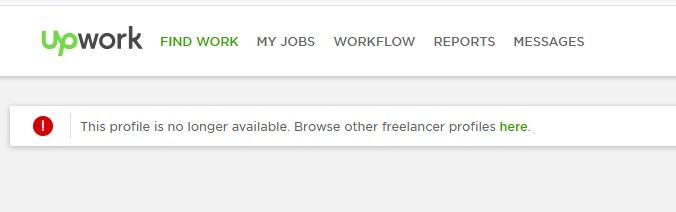- Subscribe to RSS Feed
- Mark Topic as New
- Mark Topic as Read
- Float this Topic for Current User
- Bookmark
- Subscribe
- Mute
- Printer Friendly Page
- Mark as New
- Bookmark
- Subscribe
- Mute
- Subscribe to RSS Feed
- Permalink
- Notify Moderator
- Mark as New
- Bookmark
- Subscribe
- Mute
- Subscribe to RSS Feed
- Permalink
- Notify Moderator
Oct 2, 2019 03:36:09 PM by Preston H
The easiest way to do that is to go to the freelancer's profile page and click on the "Flag as inappropriate" link button in the top-righthand corner of the page.
- Mark as New
- Bookmark
- Subscribe
- Mute
- Subscribe to RSS Feed
- Permalink
- Notify Moderator
- Mark as New
- Bookmark
- Subscribe
- Mute
- Subscribe to RSS Feed
- Permalink
- Notify Moderator
Oct 2, 2019 06:02:50 PM Edited Oct 2, 2019 06:03:40 PM by Robin H
Interesting...his profile is no longer available. Fake? Or just a client?
- Mark as New
- Bookmark
- Subscribe
- Mute
- Subscribe to RSS Feed
- Permalink
- Notify Moderator
Oct 2, 2019 07:11:14 PM by Petra R
Robin H wrote:Interesting...his profile is no longer available. Fake? Or just a client?
That is how all client "profiles" look when clicked through from the forum.
Suspended freelancers look like this
- Mark as New
- Bookmark
- Subscribe
- Mute
- Subscribe to RSS Feed
- Permalink
- Notify Moderator
Oct 2, 2019 07:24:41 PM by Avery O
Hi Wang,
I checked your account and can see that you already have an open ticket with the Customer Support Team reagarding your concern. If you need further help, feel free to follow up on the same ticket thread so that the team can assist you further.
~ Avery

- Mark as New
- Bookmark
- Subscribe
- Mute
- Subscribe to RSS Feed
- Permalink
- Notify Moderator
Jul 10, 2022 09:31:49 AM Edited Jul 10, 2022 11:13:58 AM by Luiggi R
I was "hired" last night by a company wanting editing done for health-related topics for a company (supposedly) called **Edited for Community Guidelines**. After the initial online interview, I completed an online interview questionairre for them, then was directed to Skype to speak further and then to connect with my assigned supervisor. I was told they would be sending equipment necessary for the job via a check I would use to get equipment (laptop with encryption/the necessary software) from a local vendor. They sent a check by email, which I mobile deposited, then confirmed it was deposited, as they requested. This morning, my "supervisor," another person on Skype, asked if it was still pending - and it is. He asked if I could cover partial to full payment for the equipment to expedite the process. I said no, that I will wait for the check to clear. In the meantime, I looked more closely at the check, and the routing number/account number/check number are out of order on the check. I haven't been able to get in touch with my bank yet (it's Sunday), but I did reach out to both people on Skyle, asking what they knew about the notice I got that my proposal was declined. I didn't mention the check - yet. Neither have answered. I'm not sure how to report this since the job was withdrawn on upwork, and I'm unable to flag it. Suggestions? These people are horrible. 😞
- Mark as New
- Bookmark
- Subscribe
- Mute
- Subscribe to RSS Feed
- Permalink
- Notify Moderator
- Mark as New
- Bookmark
- Subscribe
- Mute
- Subscribe to RSS Feed
- Permalink
- Notify Moderator
Jul 10, 2022 12:31:30 PM by Martina P
You need to be more careful with this kind of thing. Of course the check is fake. You need to look closely at the check before you send it to your bank. Now you deposited a fake check. People in the same situation have reported losing their bank account and much worse.
You are a freelancer, you should already have all the equipment you need to do your job. Why should a stranger on the internet just give you stuff? That doesn't happen.
Skype = scam.
- Mark as New
- Bookmark
- Subscribe
- Mute
- Subscribe to RSS Feed
- Permalink
- Notify Moderator
Jul 10, 2022 03:26:34 PM by Robert Y
Did you start a contract with Upwork before you agreed to do the work? Contacting anyone outside the platform without a contract is against the terms of service and can get your account suspended.
Anyway, the cheque scam is one of the oldest in the book. You're lucky you didn't give in to their request for part payment. That's the whole point of it - you pay them, the cheque turns out to be fake, and they disappear with your money.
| User | Count |
|---|---|
| 408 | |
| 283 | |
| 260 | |
| 162 | |
| 159 |