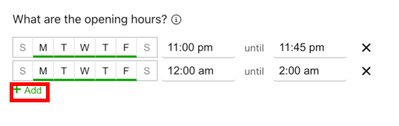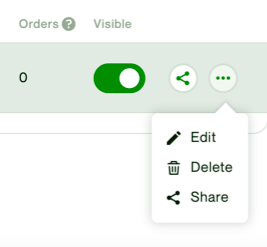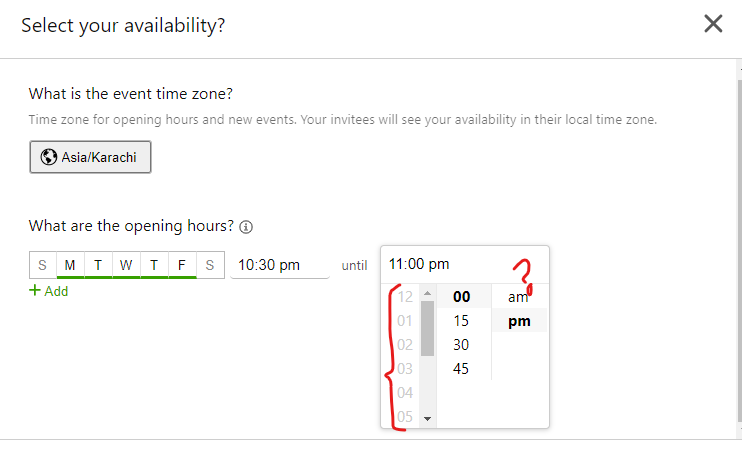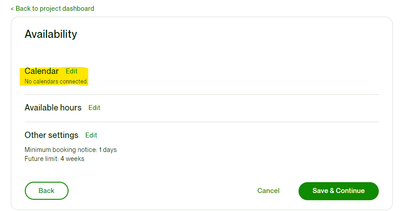- Subscribe to RSS Feed
- Mark Topic as New
- Mark Topic as Read
- Float this Topic for Current User
- Bookmark
- Subscribe
- Mute
- Printer Friendly Page
- Mark as New
- Bookmark
- Subscribe
- Mute
- Subscribe to RSS Feed
- Permalink
- Notify Moderator
Mar 29, 2023 04:55:53 AM by Muhammad Umar F
How to set availabity on Consultation page?
Hello there,
I am having a hard time setting my availability timing from 11:00 PM to 02:00 AM in Consultation. I don't want to integrate any third-party calendar. Can anyone guide me?
Thanks in anticipation!
Umar.
Solved! Go to Solution.
- Mark as New
- Bookmark
- Subscribe
- Mute
- Subscribe to RSS Feed
- Permalink
- Notify Moderator
Apr 1, 2023 11:07:38 AM by Annie Jane B
Hi Muhammad,
You have to add another entry as the schedule you prefer crosses 12am. Please refer to the example below:
~ AJ

- Mark as New
- Bookmark
- Subscribe
- Mute
- Subscribe to RSS Feed
- Permalink
- Notify Moderator
Mar 29, 2023 08:44:49 AM by Annie Jane B
Hi Muhammad,
Thank you for reaching out to us. To edit your availability for your consultation projects:
Go to your profile > click on "Manage Projects" > go to your Consultation project and select "Edit" when you click on the three-dot icon:
click "Availability":
and edit your availability there.
~ AJ

- Mark as New
- Bookmark
- Subscribe
- Mute
- Subscribe to RSS Feed
- Permalink
- Notify Moderator
Mar 29, 2023 12:51:38 PM by Muhammad Umar F
Thanks for the response but I had tried this before and tried it again. But I cannot select the 02:00 AM option as it is disabled.
See the screenshot below:
Waiting for further guidance.
Thanks!
- Mark as New
- Bookmark
- Subscribe
- Mute
- Subscribe to RSS Feed
- Permalink
- Notify Moderator
Mar 29, 2023 03:02:11 PM by Arjay M
Hi Muhammad Umar,
Can you please confirm if you were able to connect your own calendar using Google or Microsoft calendars, through the meeting scheduler feature? Please note that If you’re already using the calendar feature in Upwork, the same calendar will be synced everywhere you use calendars in Upwork. You won’t have to link it again, and the changes you make will apply universally.
With that said, If you already have activities on your linked calendar, those times won’t be available for meetings. The system automatically makes those times unavailable, even if you mark them available on Upwork. Looking forward to your confirmation. In the meantime, you may review this help article for more details.

- Mark as New
- Bookmark
- Subscribe
- Mute
- Subscribe to RSS Feed
- Permalink
- Notify Moderator
Mar 30, 2023 02:35:18 AM by Muhammad Umar F
Thanks for your response as I said in my first message as I don't want to integrate any third-party calendar. I never tried to do so as I don't have any.
Please see the below screenshot as I didn't integrate any before.
Please let me know if you need any more information for further guidance?
Thanks!
- Mark as New
- Bookmark
- Subscribe
- Mute
- Subscribe to RSS Feed
- Permalink
- Notify Moderator
- Mark as New
- Bookmark
- Subscribe
- Mute
- Subscribe to RSS Feed
- Permalink
- Notify Moderator
Apr 1, 2023 02:36:08 AM by Muhammad Umar F
Just a soft reminder, let me know if there's any solution for this or not.
Should I ignore this request?
- Mark as New
- Bookmark
- Subscribe
- Mute
- Subscribe to RSS Feed
- Permalink
- Notify Moderator
Apr 1, 2023 11:07:38 AM by Annie Jane B
Hi Muhammad,
You have to add another entry as the schedule you prefer crosses 12am. Please refer to the example below:
~ AJ

- Mark as New
- Bookmark
- Subscribe
- Mute
- Subscribe to RSS Feed
- Permalink
- Notify Moderator
| User | Count |
|---|---|
| 409 | |
| 284 | |
| 255 | |
| 161 | |
| 158 |