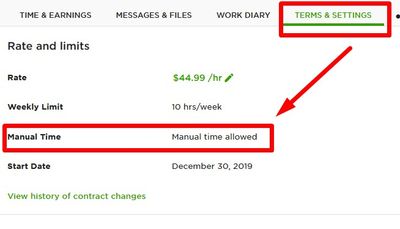- Subscribe to RSS Feed
- Mark Topic as New
- Mark Topic as Read
- Float this Topic for Current User
- Bookmark
- Subscribe
- Mute
- Printer Friendly Page
- Mark as New
- Bookmark
- Subscribe
- Mute
- Subscribe to RSS Feed
- Permalink
- Notify Moderator
Dec 29, 2019 07:19:08 PM by Le Huynh K T
I can not log time with the desktop app. Please help!!
I can not log time with the desktop app. Please help!!
- Mark as New
- Bookmark
- Subscribe
- Mute
- Subscribe to RSS Feed
- Permalink
- Notify Moderator
Dec 29, 2019 07:59:58 PM by Le Huynh K T
I can not log time with the desktop app. Please help!!
This is a error: "Missing or invalid redirect_uri parameter value"
Anyone can help me this?
Thanks!
Kthyl
- Mark as New
- Bookmark
- Subscribe
- Mute
- Subscribe to RSS Feed
- Permalink
- Notify Moderator
Dec 29, 2019 09:47:12 PM by Avery O
Hi Le,
Could you please try logging out the Upwork app, and logging back in, or re-installing the app to see if the issue persists?
~ Avery

- Mark as New
- Bookmark
- Subscribe
- Mute
- Subscribe to RSS Feed
- Permalink
- Notify Moderator
Dec 29, 2019 09:57:57 PM by Le Huynh K T
Hi Avery,
Thanks for your reply!
I have tried it 4 times as you have instructed but still cannot logging in to the track time with the desktop app.
Do you have any other way to help me right now? I need to log in to complete some urgent projects for clients.
Yesterday everything was fine but today I logged in to have this problem.
Thanks!
Kthyl
- Mark as New
- Bookmark
- Subscribe
- Mute
- Subscribe to RSS Feed
- Permalink
- Notify Moderator
Dec 29, 2019 11:11:14 PM by Goran V
Hi Le,
I would also suggest reinstalling the app. One of our team members will also reach out to you via ticket as soon as possible and assist you further with your app. Thank you.

- Mark as New
- Bookmark
- Subscribe
- Mute
- Subscribe to RSS Feed
- Permalink
- Notify Moderator
Dec 29, 2019 11:53:45 PM by Le Huynh K T
Hi Goran,
Thanks for your reply!
I have tried it 4 times but still cannot login to the track time with the desktop app.
I feel uncomfortable with this problem. I need to get things done with approved deadlines. And now I cannot do anything.
Thanks!
Kthyl
- Mark as New
- Bookmark
- Subscribe
- Mute
- Subscribe to RSS Feed
- Permalink
- Notify Moderator
- Mark as New
- Bookmark
- Subscribe
- Mute
- Subscribe to RSS Feed
- Permalink
- Notify Moderator
Dec 30, 2019 06:41:15 AM by Goran V
Hi Al,
Our team will also reach out to you via ticket as soon as possible and assist you further. Thank you.

- Mark as New
- Bookmark
- Subscribe
- Mute
- Subscribe to RSS Feed
- Permalink
- Notify Moderator
Dec 30, 2019 10:25:30 AM by Le Huynh K T
Hi Al,
Has your problem been solved?
Unpleasant sensation when unable to do anything to fix this problem.
Thanks!
Kthyl
- Mark as New
- Bookmark
- Subscribe
- Mute
- Subscribe to RSS Feed
- Permalink
- Notify Moderator
Dec 30, 2019 10:29:22 AM by Jennifer M
I was having problems with the app on Thursday. I had to kill the process in Task Manager and restart it. That worked. Windows 10 here. Even when you close it, it looks like the process is still active in Windows, so just a suggestion to maybe try that.
- Mark as New
- Bookmark
- Subscribe
- Mute
- Subscribe to RSS Feed
- Permalink
- Notify Moderator
Dec 30, 2019 10:38:07 AM by Le Huynh K T
Hi Jennifer,
What does this mean? Can you give more specific instructions?
Thanks so much!
Kthyl
- Mark as New
- Bookmark
- Subscribe
- Mute
- Subscribe to RSS Feed
- Permalink
- Notify Moderator
Dec 30, 2019 10:54:32 AM by Jennifer M
Le Huynh K wrote:Hi Jennifer,
What does this mean? Can you give more specific instructions?
Thanks so much!
Kthyl
I can't say this will work for you, but I was having issues too so I'm just making a suggestion.
Are you on Windows? Right-click the taskbar and click Task Manager. Find the tracker in the list of applications and right-click it and choose "End Task." Then just start the tracker again. This is what worked for me. I noticed that even when I closed the tracker, it was still present in the list of processes, so it wasn't really closing. So I killed it that way.
- Mark as New
- Bookmark
- Subscribe
- Mute
- Subscribe to RSS Feed
- Permalink
- Notify Moderator
Dec 30, 2019 11:25:37 AM by Le Huynh K T
Hi Jennifer,
Thanks for your help! I don't see any the tracker in the list of application.
Thanks!
Kthyl
- Mark as New
- Bookmark
- Subscribe
- Mute
- Subscribe to RSS Feed
- Permalink
- Notify Moderator
Dec 30, 2019 10:55:35 AM by Bojan S
Hi Le Huynh,
Could you please try Troubleshooting tips shared in this help article. If the issue persists, please report it following ''How do I report a problem?'' section of previously shared Troubleshooting guide, and our team will assist you directly.
Thank you.

- Mark as New
- Bookmark
- Subscribe
- Mute
- Subscribe to RSS Feed
- Permalink
- Notify Moderator
Dec 30, 2019 11:01:41 AM by Le Huynh K T
Hi Bonja,
This is big problem with me. Your team contacted with me but the problem has not been resolved.
Can you see this link: https://support.upwork.com/hc/requests/27434836
Thanks!
Kthyl
- Mark as New
- Bookmark
- Subscribe
- Mute
- Subscribe to RSS Feed
- Permalink
- Notify Moderator
Dec 30, 2019 11:26:38 AM by Bojan S
Hi Le Huynh,
I'll go ahead and follow up with the team handling your case and you can expect to receive an update on your ticket directly.
Thank you for your patience.

- Mark as New
- Bookmark
- Subscribe
- Mute
- Subscribe to RSS Feed
- Permalink
- Notify Moderator
Dec 30, 2019 12:05:39 PM by Le Huynh K T
Hi Bojan,
Please help me to solve this problem soonest.
All my work must stop because of this problem.
Thanks!
Kthyl
- Mark as New
- Bookmark
- Subscribe
- Mute
- Subscribe to RSS Feed
- Permalink
- Notify Moderator
Dec 30, 2019 07:12:05 PM by Le Huynh K T
I feel disappointed. It seems that customer support cannot help me with this problem. It's really urgent to me.
- Mark as New
- Bookmark
- Subscribe
- Mute
- Subscribe to RSS Feed
- Permalink
- Notify Moderator
Dec 30, 2019 10:08:59 PM by Avery O
Hi Le Huynh,
I'm sorry for the delay. I checked your ticket and can see that it has already been escalated so that it can be further investigated. If the team has more information about your issue, they will update you through the support ticket. Feel free to update the same ticket thread if you have other questions, or would like to share more information about your concern.
~ Avery

- Mark as New
- Bookmark
- Subscribe
- Mute
- Subscribe to RSS Feed
- Permalink
- Notify Moderator
Dec 30, 2019 10:22:52 PM by Le Huynh K T
Hi Avery,
Thanks for your information!
My only concern right now is that this problem is solved then I can start working and completing projects with approved deadlines.
Thanks!
Kthyl
- Mark as New
- Bookmark
- Subscribe
- Mute
- Subscribe to RSS Feed
- Permalink
- Notify Moderator
Dec 31, 2019 03:16:54 AM by Le Huynh K T
This problem seems to be of little concern. Is there a quick fix so I can start working? How long will I have to wait?
- Mark as New
- Bookmark
- Subscribe
- Mute
- Subscribe to RSS Feed
- Permalink
- Notify Moderator
Dec 31, 2019 03:24:47 AM by Goran V
Hi Le,
I understand your concern with this and if you have any additional questions feel free to follow up directly on your ticket. Our team will update your ticket as soon as possible and assist you further, thank you.

- Mark as New
- Bookmark
- Subscribe
- Mute
- Subscribe to RSS Feed
- Permalink
- Notify Moderator
Jan 1, 2020 09:05:02 AM by Le Huynh K T
There is no support to fix this problem. I really disappointed with the support service. How long will I have to wait? It was too long.
- Mark as New
- Bookmark
- Subscribe
- Mute
- Subscribe to RSS Feed
- Permalink
- Notify Moderator
Jan 1, 2020 11:59:42 AM by Aleksandar D
Hi Le,
I'm sorry for the inconvenience this has caused you. I followed up with the team handling your case and you can expect an update on your open ticket very soon.
Thank you.

- Mark as New
- Bookmark
- Subscribe
- Mute
- Subscribe to RSS Feed
- Permalink
- Notify Moderator
Jan 1, 2020 11:23:10 PM by Le Huynh K T
I really don't understand. This problem has not been solved so far. Does your team really want to fix this problem? Or is your team playing around with my patience?
- Mark as New
- Bookmark
- Subscribe
- Mute
- Subscribe to RSS Feed
- Permalink
- Notify Moderator
Jan 2, 2020 12:22:36 AM by Varun G
Since you're posting on a forum, maybe we can try helping you out. What's the error message you're seeing? How exactly is the problem manifesting itself?
- Mark as New
- Bookmark
- Subscribe
- Mute
- Subscribe to RSS Feed
- Permalink
- Notify Moderator
Jan 2, 2020 12:39:49 AM Edited Jan 2, 2020 12:40:30 AM by Petra R
Varun G wrote:What's the error message you're seeing? How exactly is the problem manifesting itself?
If you had looked at the original post, you'd have seen it.
Le Huynh, what is your operating system?
Which version of the tracker did you download? (If Windows, make sure you downloaded the right version - 32 or 64 bit)
The problem lies in your computer, so we need to know what you are using.
Did you try completely uninstalling the tracker, cleaning it out completely and reinstalling it from scratch?
Can you use manual time in the meantime?
- Mark as New
- Bookmark
- Subscribe
- Mute
- Subscribe to RSS Feed
- Permalink
- Notify Moderator
Jan 2, 2020 01:30:14 AM by Le Huynh K T
Hi Petra,
My operating system is windows 10.
I did download 64 bit version of the tracker.
Yes, I did. I tried many times.
Currently I cannot contact customers but the problem is that I have to succeed with the approved deadlines.
Thanks!
Kthyl
- Mark as New
- Bookmark
- Subscribe
- Mute
- Subscribe to RSS Feed
- Permalink
- Notify Moderator
- Mark as New
- Bookmark
- Subscribe
- Mute
- Subscribe to RSS Feed
- Permalink
- Notify Moderator
Jan 2, 2020 02:40:49 AM by Le Huynh K T
I don't know this. I really need to fix problem soonest. I'm losing the patient.
- Mark as New
- Bookmark
- Subscribe
- Mute
- Subscribe to RSS Feed
- Permalink
- Notify Moderator
Jan 2, 2020 02:50:13 AM by Petra R
Le Huynh K wrote:I don't know this.
Well, look it up then. You can see it in the terms and settings on the contract.
The issue may take time to get resolved because it is a problem on your computer, not on the tracker.
If you can use manual time you can do the work and get paid and not miss your deadlines.
Le Huynh K wrote:I really need to fix problem soonest. I'm losing
the patientpatience
The problem is local (on your computer) so there may not be a quick fix, so you need to work around it if possible.
- Mark as New
- Bookmark
- Subscribe
- Mute
- Subscribe to RSS Feed
- Permalink
- Notify Moderator
Jan 2, 2020 03:00:43 AM by Le Huynh K T
I tried to log in to this application using another computer but the error was the same as before.
- Mark as New
- Bookmark
- Subscribe
- Mute
- Subscribe to RSS Feed
- Permalink
- Notify Moderator
- Mark as New
- Bookmark
- Subscribe
- Mute
- Subscribe to RSS Feed
- Permalink
- Notify Moderator
Jan 7, 2020 08:21:44 PM by Le Huynh K T
- Mark as New
- Bookmark
- Subscribe
- Mute
- Subscribe to RSS Feed
- Permalink
- Notify Moderator
- Mark as New
- Bookmark
- Subscribe
- Mute
- Subscribe to RSS Feed
- Permalink
- Notify Moderator
Jan 8, 2020 04:12:45 AM by David S M
I'm glad this was resolved for you. In the future, for goodness sakes do not make your clients wait and miss your deadlines. If you can't get the tracker to work. check to see if manual time is enabled and add your time manually. If it's not enalbled, reach out to your client, explain the issue and ask that they enable manual time so that you can complete your work and meet your client's deadlines.
I enter alot of my time manually. As long as the client's payment is verified, this should be pretty safe.
| User | Count |
|---|---|
| 445 | |
| 323 | |
| 312 | |
| 240 | |
| 177 |