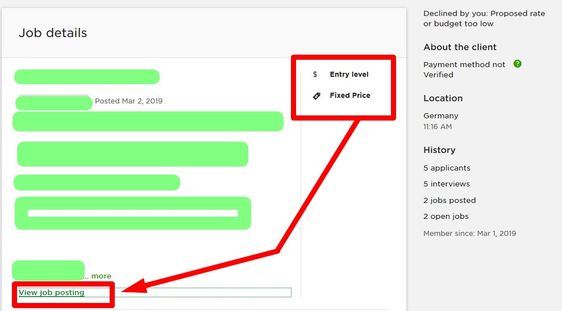- Subscribe to RSS Feed
- Mark Topic as New
- Mark Topic as Read
- Float this Topic for Current User
- Bookmark
- Subscribe
- Mute
- Printer Friendly Page
- Mark as New
- Bookmark
- Subscribe
- Mute
- Subscribe to RSS Feed
- Permalink
- Notify Moderator
Mar 3, 2019 12:48:24 PM by Mathew H
Invitations not showing budget on desktop website
When I get an invitation for a interview,if I view on my desktop it tells me that where or not the job is fixed rate or hourly but no actual budget. If I view the same invitation on the mobile app I get the actual budget. So on the desktop I have to click through to the job posting to see what the budget is. The rest of the job information (apart from any downloads) is on the invitation page, plus it's there on the mobile so I am not sure if I am missing something here?!
Is that the same for everyone? It seems strange to omitt such a vital piece of information from that view?
- Mark as New
- Bookmark
- Subscribe
- Mute
- Subscribe to RSS Feed
- Permalink
- Notify Moderator
Mar 3, 2019 01:41:23 PM by Cray H
Hi Matthew,
When using the desktop app, may I know what browser you are using? Or is it the same case even on different browsers?
- Mark as New
- Bookmark
- Subscribe
- Mute
- Subscribe to RSS Feed
- Permalink
- Notify Moderator
Mar 3, 2019 11:46:10 PM by Mathew H
I normally use Chrome, but it is the same in Firefox and IE. Also, it's not the desktop app, its on the website. Thanks
- Mark as New
- Bookmark
- Subscribe
- Mute
- Subscribe to RSS Feed
- Permalink
- Notify Moderator
Mar 3, 2019 11:56:20 PM by Goran V
Thank you for the confirmation Mathew,
Do you have a screenshot from this as well? If you do, please send it to me via PM.

- Mark as New
- Bookmark
- Subscribe
- Mute
- Subscribe to RSS Feed
- Permalink
- Notify Moderator
- Mark as New
- Bookmark
- Subscribe
- Mute
- Subscribe to RSS Feed
- Permalink
- Notify Moderator
Mar 4, 2019 02:19:26 AM by Petra R
same here, (no budget on the invite) - but you can see the budget when clicking on ""view job posting"
- Mark as New
- Bookmark
- Subscribe
- Mute
- Subscribe to RSS Feed
- Permalink
- Notify Moderator
Mar 4, 2019 02:30:45 AM by Mathew H
At least its not just me!
Its not a huge issue, its just I get a lot of invites and you can normally judge how serious a potential client is by their expectations of budget. If I read a invitation where they want an expert to do a logo, a brand book and a website and then click through and see a budget of $5. I really would rather just decline instantly than having to load the additional page first!
- Mark as New
- Bookmark
- Subscribe
- Mute
- Subscribe to RSS Feed
- Permalink
- Notify Moderator
Apr 27, 2019 04:27:34 AM by Eduard J
The same thing here, it doesn't depend on browser. It has no sense at all, could a company that takes up to 20% fee spend a minute investigating the issues with their bad designed UX?
| User | Count |
|---|---|
| 434 | |
| 289 | |
| 229 | |
| 158 | |
| 147 |