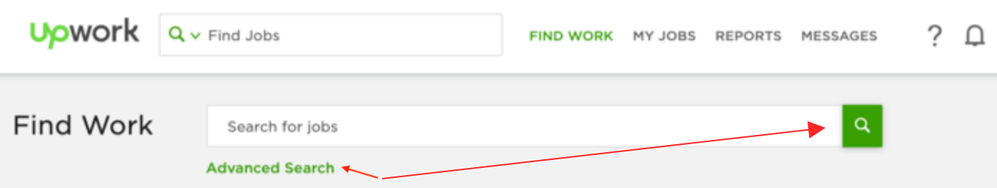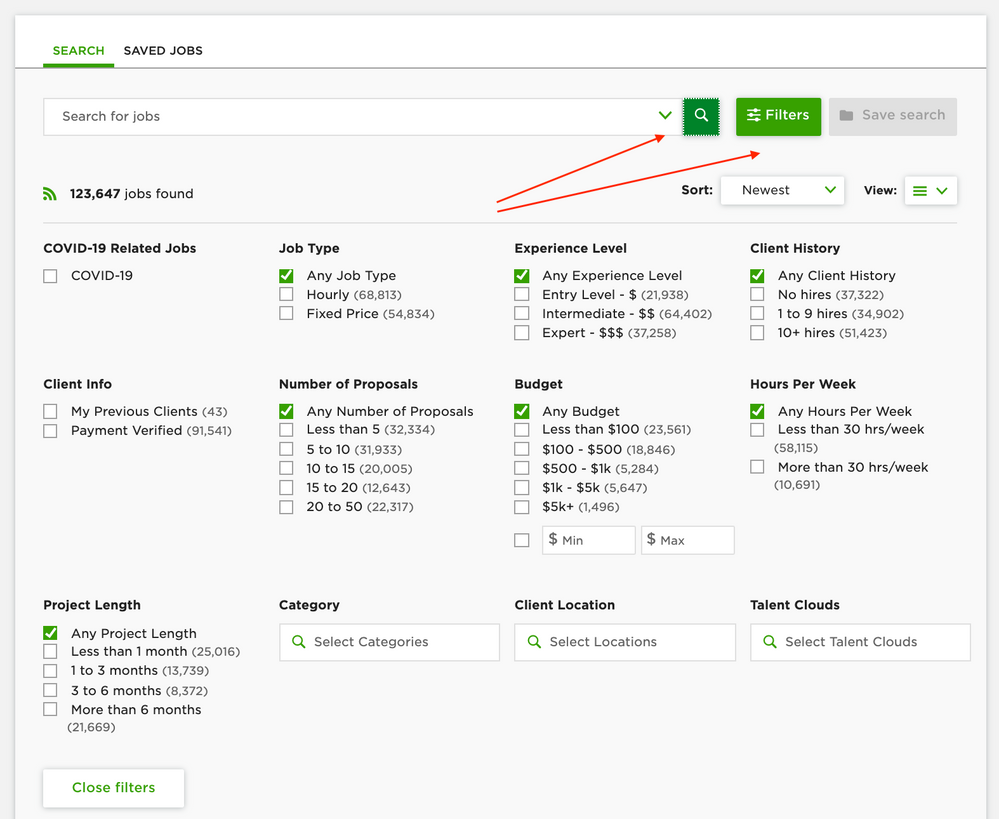- Subscribe to RSS Feed
- Mark Topic as New
- Mark Topic as Read
- Float this Topic for Current User
- Bookmark
- Subscribe
- Mute
- Printer Friendly Page
- Mark as New
- Bookmark
- Subscribe
- Mute
- Subscribe to RSS Feed
- Permalink
- Notify Moderator
Apr 30, 2020 03:13:52 PM by Emil H
Job listings
Does anyone know how to exclude some jobs from the list I see when I search for jobs. For example I am a graphic designer who doeasn't do Logos. I don't want to see jobs which requires creation of logos. (way too many)
- Mark as New
- Bookmark
- Subscribe
- Mute
- Subscribe to RSS Feed
- Permalink
- Notify Moderator
Apr 30, 2020 07:23:39 PM by Avery O
Hi Emil,
Everytime you search for jobs in the Upwork marketplace, you should be able to apply filters through the following options:
- Clicking on the Advanced Search link and applying keywords to your search
- Clicking on the magnifying glass, and selecting filters for your job search
Whenever you choose the option below, you will have the opportunity to save the job search based on the keywords and filters you have applied. All the jobs that apply to your filters will automatically be listed in our job feed.
~ Avery

- Mark as New
- Bookmark
- Subscribe
- Mute
- Subscribe to RSS Feed
- Permalink
- Notify Moderator
Jun 9, 2022 01:03:55 PM by Emil H
I have only one job in progress with one client who put my job on hold for 2 months due to his administrative problems. Sudenly Upwork drops my Job success from 100% to 79%. GO FIGURE! What's wrong with Upwork or with me? Doesn't want Upwork that us free lancers get more work? How can I compete with 79%. What is lame is that Upworl won't let me know what the problem is.
- Mark as New
- Bookmark
- Subscribe
- Mute
- Subscribe to RSS Feed
- Permalink
- Notify Moderator
Jun 9, 2022 01:01:12 PM by Emil H
I have only one job in progress with one client who put my job on hold for 2 months due to his administrative problems. Sudenly Upwork drops my Job success from 100% to 79%. GO FIGURE! What's wrong with Upwork or with me? Doesn't want Upwork that us free lancers get more work? How can I compete with 79%. What is lame is that Upworl won't let me know what the problem is.
| User | Count |
|---|---|
| 408 | |
| 283 | |
| 260 | |
| 162 | |
| 159 |