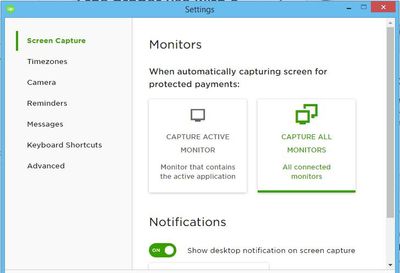- Subscribe to RSS Feed
- Mark Topic as New
- Mark Topic as Read
- Float this Topic for Current User
- Bookmark
- Subscribe
- Mute
- Printer Friendly Page
- Mark as New
- Bookmark
- Subscribe
- Mute
- Subscribe to RSS Feed
- Permalink
- Notify Moderator
Apr 28, 2020 02:49:07 PM by Pieter B
Manual time disabled - What is the proper use with a second screen?
Hi,
I have a client and I need to do some research and document some things. A very small job, 1 hour per week max in my limit as we agreed.
No complaints, a small job like that with others is just great for accumulation, especially when its paid on my profile hourly rate.
HOWEVER -
I am not 100% certain how I use the desktop tracker? especially with a second screen.
Can I open the tracker on my main screen (laptop) and do the job on my second screen? Or what / where will it record? As I NEVER used that ever before, and I do not want to bother the client to enable manual time, especially when the work is 100% on research. (as I normally have a lot of offline work for clients)
Any advice would be appreciated
Solved! Go to Solution.
- Mark as New
- Bookmark
- Subscribe
- Mute
- Subscribe to RSS Feed
- Permalink
- Notify Moderator
Apr 28, 2020 03:18:31 PM by Andrea G
You can set that up in settings on the lower left-hand corner of the desktop app.
- Mark as New
- Bookmark
- Subscribe
- Mute
- Subscribe to RSS Feed
- Permalink
- Notify Moderator
Apr 28, 2020 03:18:31 PM by Andrea G
You can set that up in settings on the lower left-hand corner of the desktop app.
- Mark as New
- Bookmark
- Subscribe
- Mute
- Subscribe to RSS Feed
- Permalink
- Notify Moderator
Apr 28, 2020 03:37:28 PM by Pieter B
Thanks Andrea!
I just wanted to take away any doubt. Especially when doing that for the first time!
- Mark as New
- Bookmark
- Subscribe
- Mute
- Subscribe to RSS Feed
- Permalink
- Notify Moderator
Apr 28, 2020 03:21:50 PM by Bojan S
Hi Pieter,
Please check this article to learn how to log time using Desktop App and note that you'll be able to adjust which monitors will be included in the capture.
Please note that Manually added hours are not covered by Upwork hourly protection, unlike the hours you logged using the Upwork time tracker App.
Thank you!

- Mark as New
- Bookmark
- Subscribe
- Mute
- Subscribe to RSS Feed
- Permalink
- Notify Moderator
Apr 28, 2020 03:46:01 PM Edited Apr 28, 2020 03:58:18 PM by Pieter B
Hi Bojan,
thanks for the link. I also cross-referenced with Andreas screenshot.
I just needed to take away any doubt. As I am also aware that manual time is not covered, but the majority of my clients know that my work cannot be tracked 100%, especially in the Space I work. (Leverage buyouts, cap raise, consultancy etc etc)
But since it is the first time I need to do this (without resistance or complaints as I read some heat against it) Just wanted to make sure from my end, and this client, in particular, has no idea how Upwork works (She literally called me how to hire me on Upwork after our initial conversation on Upwork and guide her through the process)
That given, especially for this client, the tracker (even she does not know it) will give her more assurance.
- Result: it is a very small job. 1 hour per week. But priced on my actual hourly rate I am aiming for on UW (after doing 4 jobs on little lesser rate) I am gladly doing it either way. It balances out my portfolio to project my hourly rate I really want, in the hunt for bigger jobs to mitigate risk and money earned on UW with hourly and fixed contracts.
Thanks!
- Mark as New
- Bookmark
- Subscribe
- Mute
- Subscribe to RSS Feed
- Permalink
- Notify Moderator
Apr 28, 2020 03:37:46 PM by Will L
Pieter,
Do not use manual hours unless you know the client well and trust them completely.
I always use two monitors and have never had a complaint from any client. My TimeTracker screen shots include shots of both monitors.
- Mark as New
- Bookmark
- Subscribe
- Mute
- Subscribe to RSS Feed
- Permalink
- Notify Moderator
Apr 28, 2020 03:48:05 PM Edited Apr 28, 2020 03:57:49 PM by Pieter B
Hi Will,
Well I wrote that up above.
My space and what I do is impossible to track all hours.
But this one is 100% trackable.
And yes the majority of my clients are people that know how my job goes.
but thanks!
| User | Count |
|---|---|
| 451 | |
| 396 | |
| 324 | |
| 246 | |
| 176 |