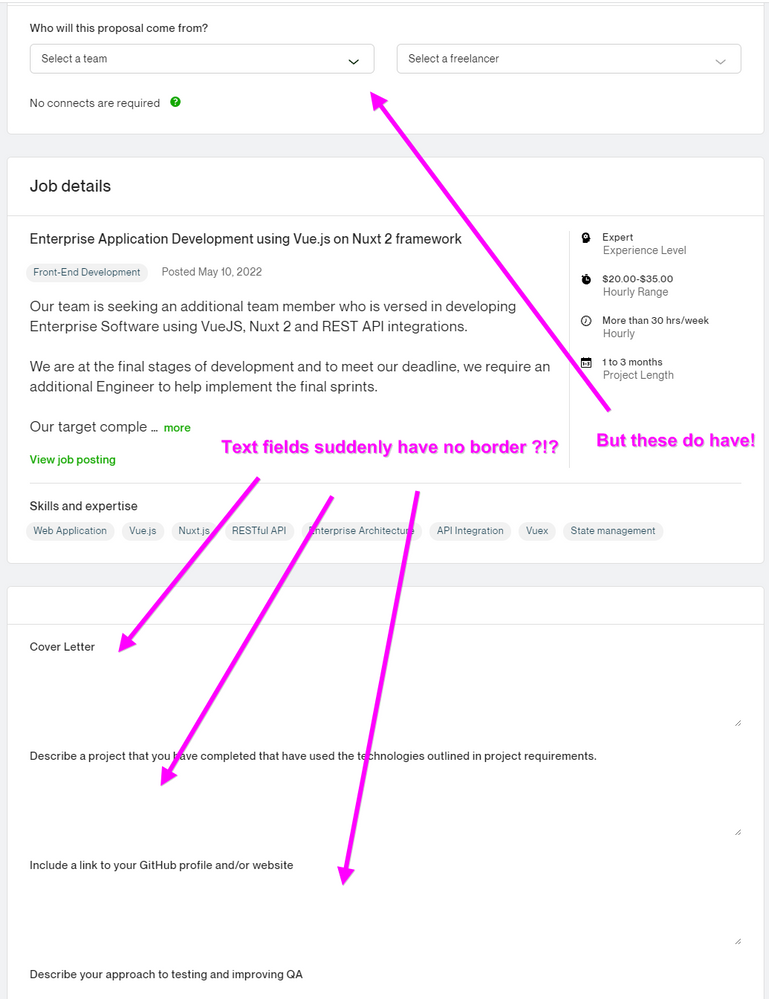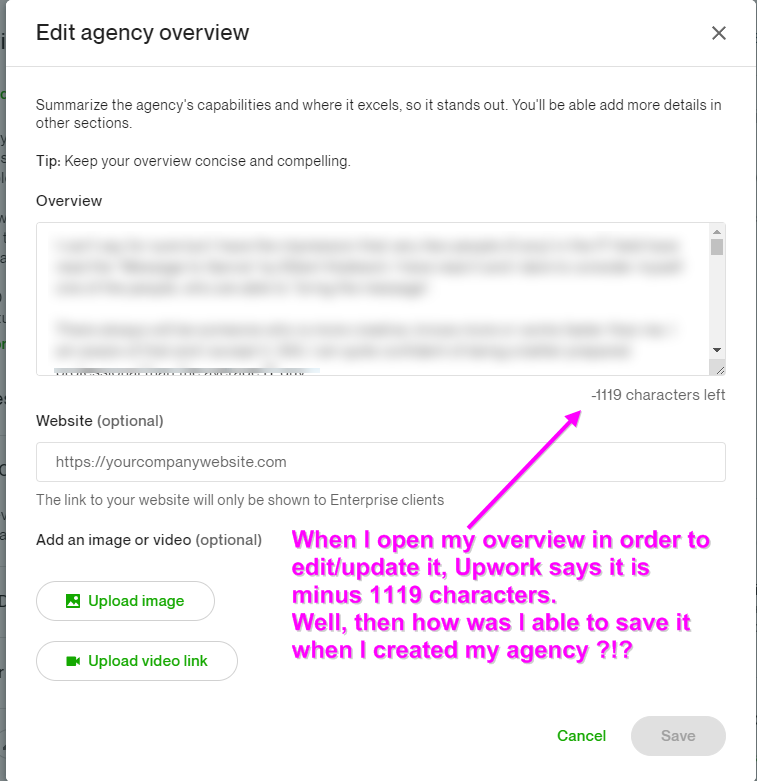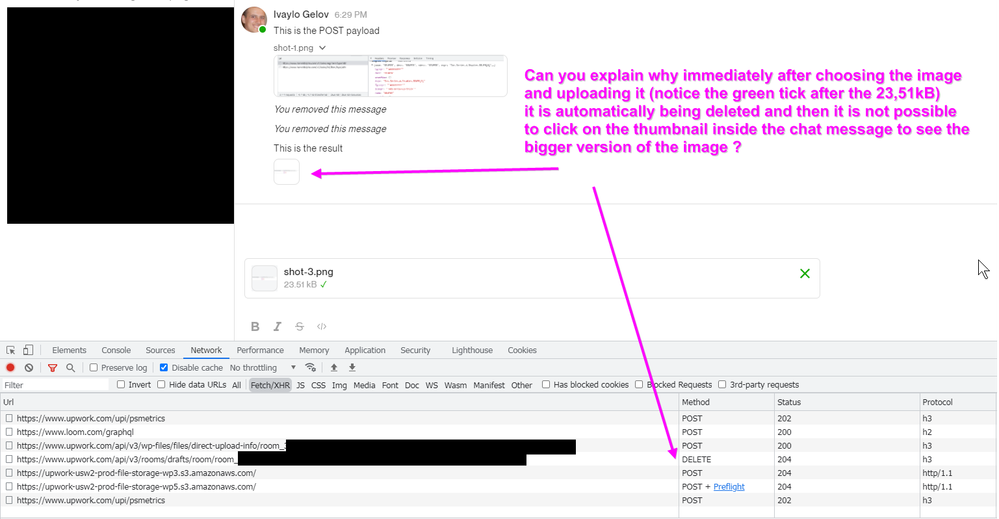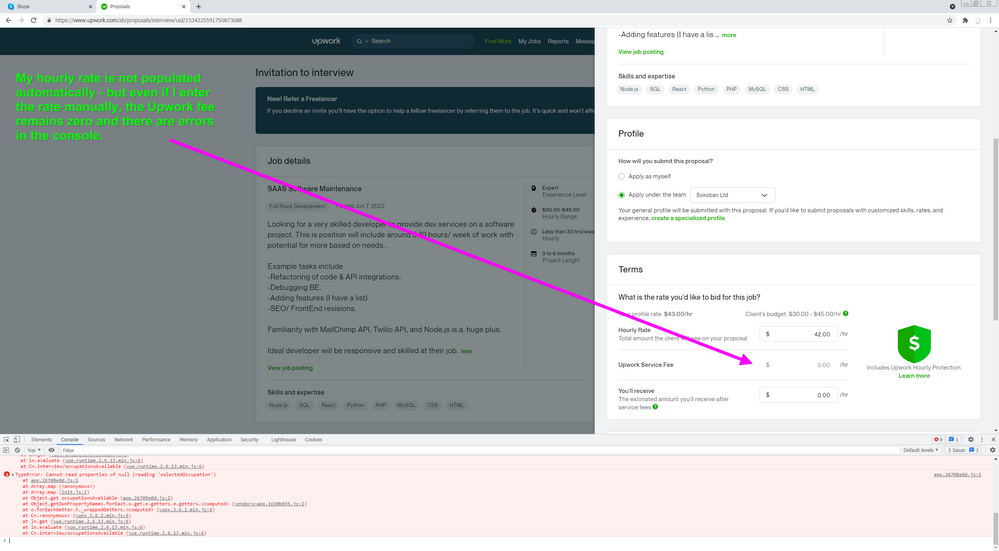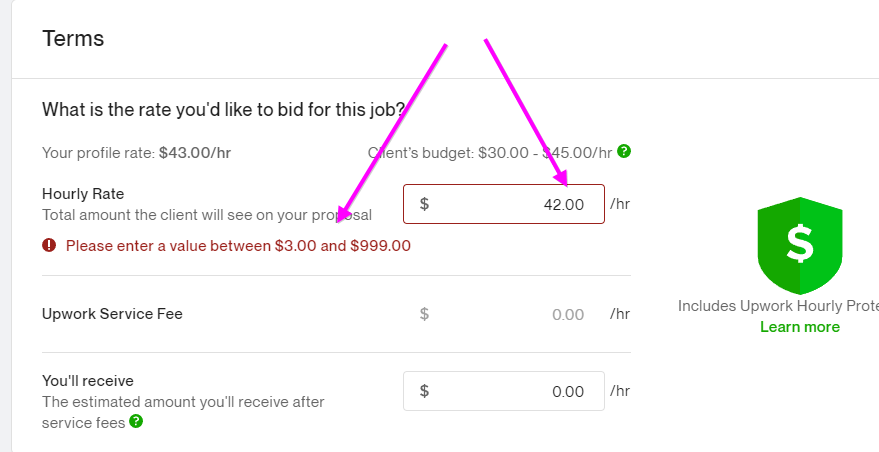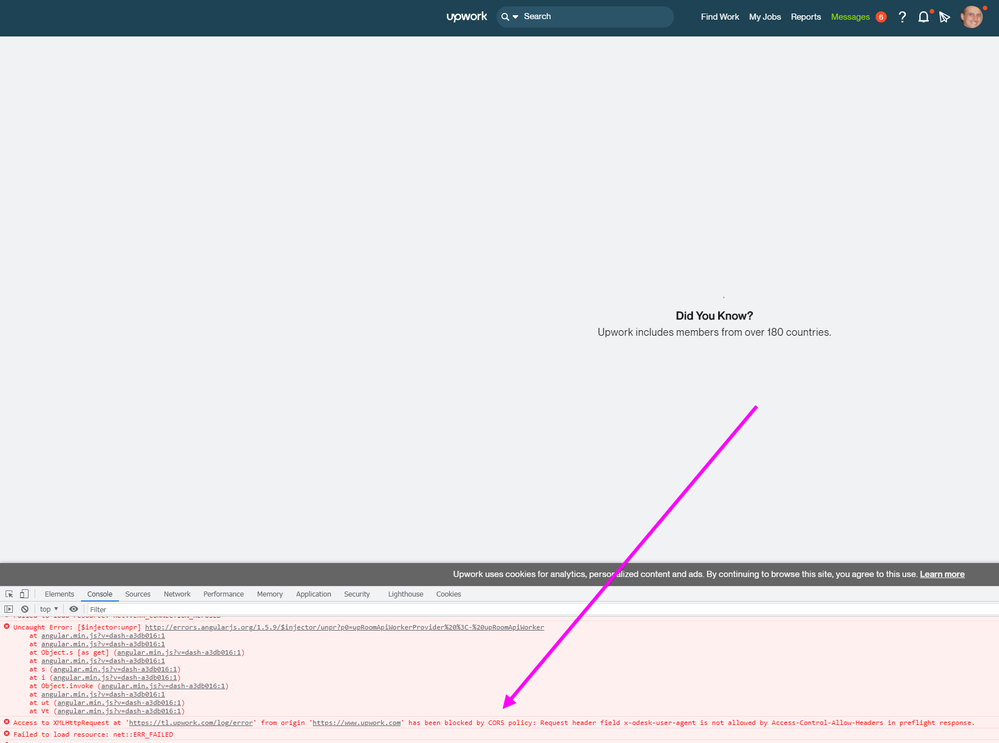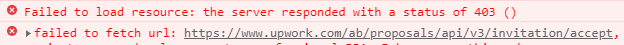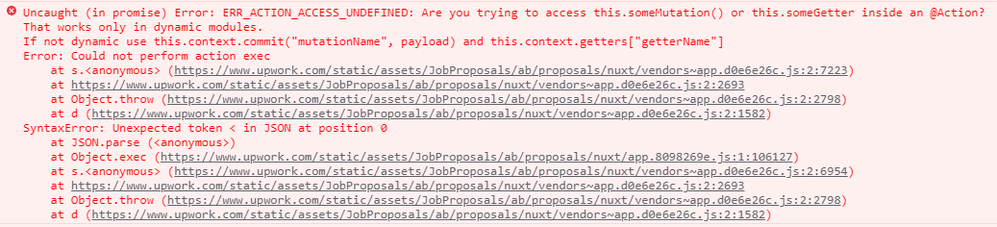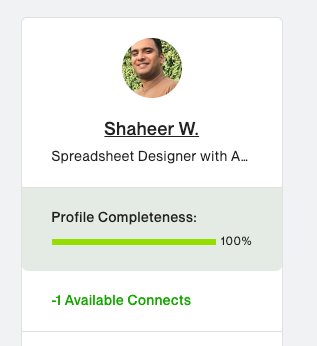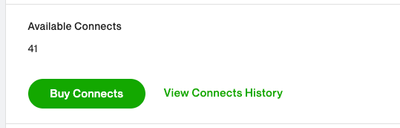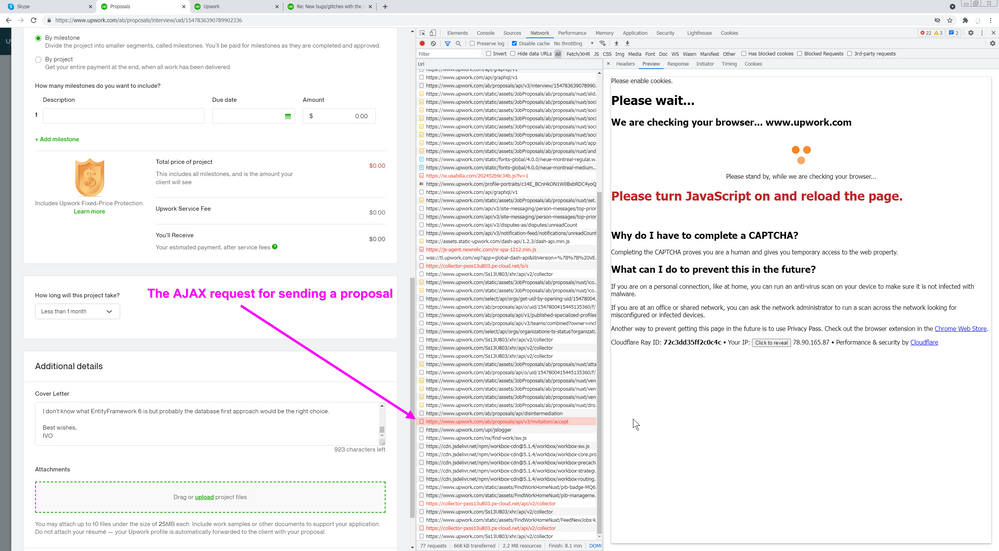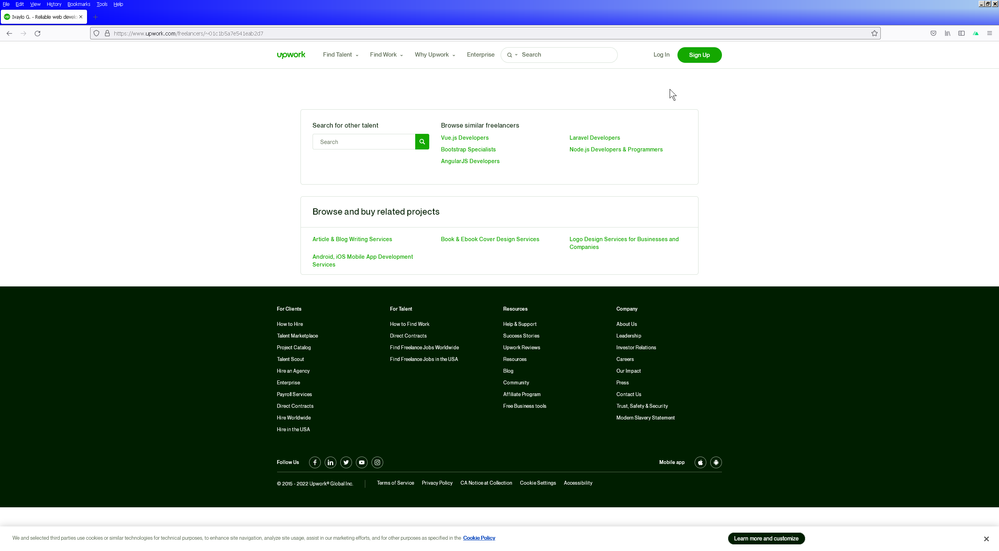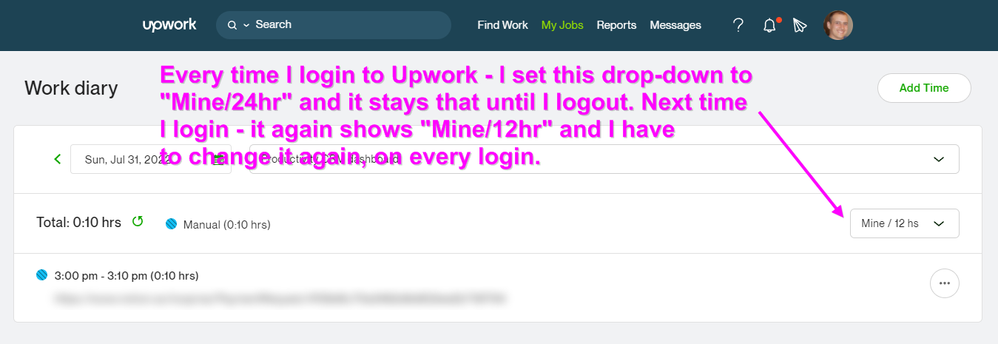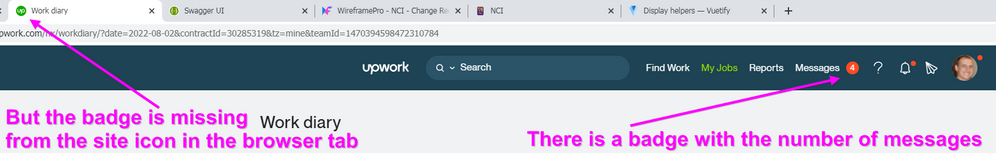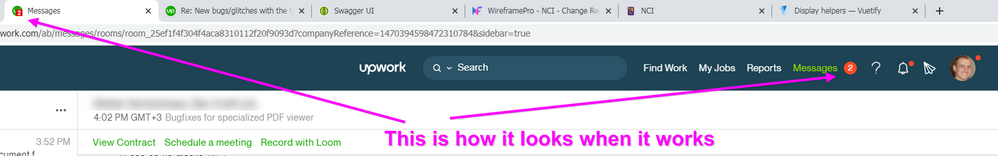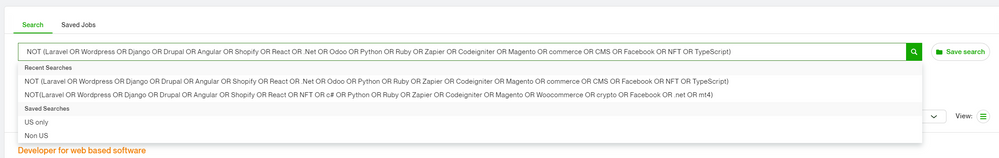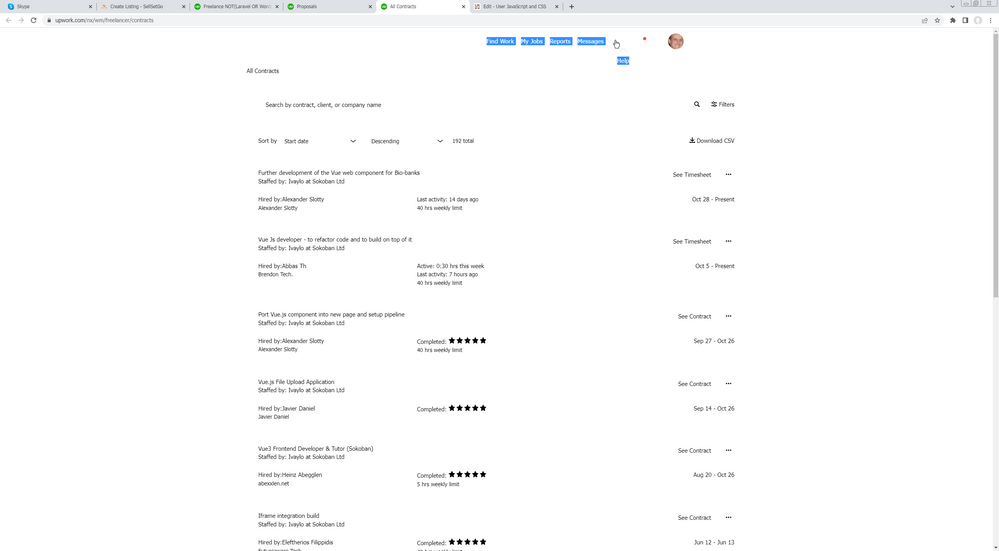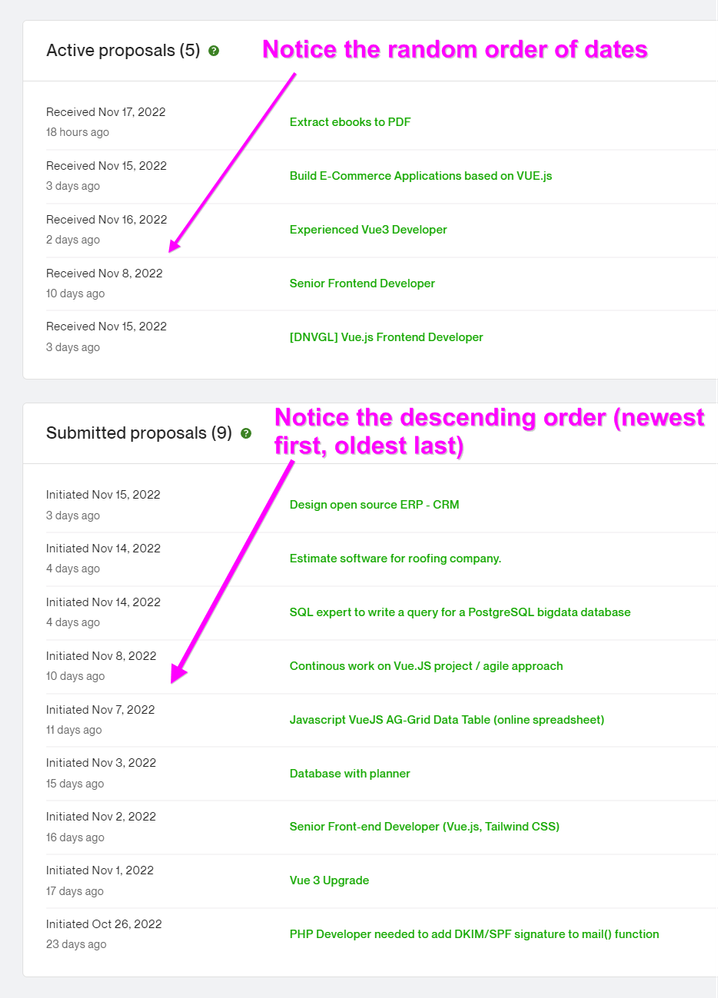- Subscribe to RSS Feed
- Mark Topic as New
- Mark Topic as Read
- Float this Topic for Current User
- Bookmark
- Subscribe
- Mute
- Printer Friendly Page
- Mark as New
- Bookmark
- Subscribe
- Mute
- Subscribe to RSS Feed
- Permalink
- Notify Moderator
May 14, 2022 12:02:09 AM Edited May 14, 2022 12:12:51 AM by Ivaylo G
New bugs/glitches with the UI
Yesterday I decided to apply for a job and I opened the dialog for creating a proposal - the text fields had no borders.
I reported the bug (it's a bug, is not it - does it make sense to write text in the void?) and the answer was "this is by design".
99% of forms on the web either have bordered text fields or at least a bottom border (if they follow Google Material design principles) - and here we suddenly have no borders at all. Because someone (I have no clue whether this decision comes from a manager or from a designer) decided that text fields will be better without borders.
Then I decided to make a tiny update to my overview. I opened my profile and the characters counter below the text field suddenly shows a negative number. How is this possible? This overview has already been created 4 months ago - and back then Upwork happily accepted it.
I reported the bug and the reply was "This field has a limit of 5000 symbols". I counted the symbols in two different text editors and the number is 4170 symbols. Obviously there is something wrong here as 5000 minus 4170 is certainly not -1119 ...
- Mark as New
- Bookmark
- Subscribe
- Mute
- Subscribe to RSS Feed
- Permalink
- Notify Moderator
May 14, 2022 03:36:11 AM by Annie Jane B
Hi Ivaylo,
Thank you for reaching out to us. I checked this for you and I was not able to replicate the issue. I see that the text files have borders and the word count did not show a negative number. Here's the screenshot that I took.
This could have been a minor glitch but thank you so much for reporting. If we get several more reports, we will proceed to investigate the issue.
~ AJ

- Mark as New
- Bookmark
- Subscribe
- Mute
- Subscribe to RSS Feed
- Permalink
- Notify Moderator
Nov 14, 2022 01:07:43 AM by Suresh K
hello ma'am how are you
i need help for this :-
i want to upload my client's application to my google console account so they are giving their e-mail id which they need access of my google console account. is legal or lilegal?
i am just stop to my client for the reason i am new one on the upwork i dont have idea how to tackle like this situations
thank you
- Mark as New
- Bookmark
- Subscribe
- Mute
- Subscribe to RSS Feed
- Permalink
- Notify Moderator
May 14, 2022 04:31:00 PM by Steve L
The character cap in the overview has been around for two years. I haven't been able to edit my profile for the same reason. Wait until you find the sections with a 500-character cap. Some of the new features are great useless for this very reason.
- Mark as New
- Bookmark
- Subscribe
- Mute
- Subscribe to RSS Feed
- Permalink
- Notify Moderator
May 28, 2022 01:18:09 AM Edited Jun 3, 2022 10:11:38 AM by Luiggi R
Today I tried to add video to my profile - and I again stumbled upon the same bug, 2 weeks later. I reported the bug again and the support said it looks like "latency" and that this behavior is not yet confirmed as a "real bug". For 2 weeks ....
To be honest, the other bug with the missing borders of the text fields was fixed in about 2 or 3 days.
**Edited for Community Guidelines**
- Mark as New
- Bookmark
- Subscribe
- Mute
- Subscribe to RSS Feed
- Permalink
- Notify Moderator
May 29, 2022 04:14:22 AM Edited Jun 3, 2022 10:11:51 AM by Luiggi R
After escalating the problem, the response is even less helpful:
**Edited for Community Guidelines**
Such a pity:
1. The overview has been already saved once - which means that it was not considered "too long" by Upwork or otherwise I would not have been able to save it in the first place.
2. Yet when I open it - Upwork says it is 1119 symbols more than the allowed 5000 (which number the technical team was unable to determine) even though the overview is 4170 symbols long and this is safely below the limit.
3. Upwork refuses to confess this as a bug despite the obvious evidence - they claim that this wrong number (-1119) is actually expected and normal.
4. Their advice to me is that my overview should be no more than 250 symbols. I would not be surprised if 3 months later they start advising us to stay below 160 characters.
It's bad user experience, and not the first time.
- Mark as New
- Bookmark
- Subscribe
- Mute
- Subscribe to RSS Feed
- Permalink
- Notify Moderator
Jun 27, 2022 01:46:05 AM by Ivaylo G
Apparently the character limit for the overview has been reduced from 5000 to 3000 somewhere between December 2021 and march 2022. I am unable to find any public announce for this change. I suppose this is an artificial limit only on the frontend part - and not a hard limit on the backend side. But I am afraid to check my suspicion.
- Mark as New
- Bookmark
- Subscribe
- Mute
- Subscribe to RSS Feed
- Permalink
- Notify Moderator
Jun 3, 2022 08:47:03 AM by Ivaylo G
Another glitch today when attaching images in the chat.
1. I type a chat message, attach an image and click SUBMIT
2. Literally 3 seconds later I try to attach another image - it seems attached because there is a thumbnail in the chat but you can not click on the thumbnail and see the image in its original size
3. I deleted the failing image and attached it several times - and the behavior is repeatedly consistent
4. I opened the DevTools of the browser and noticed that as soon as the image is uploaded to Amazon S3 in the background - the frontend UI issues a DELETE command and deletes the image from Amazon S3 that it just uploaded
Ridiculous.
- Mark as New
- Bookmark
- Subscribe
- Mute
- Subscribe to RSS Feed
- Permalink
- Notify Moderator
- Mark as New
- Bookmark
- Subscribe
- Mute
- Subscribe to RSS Feed
- Permalink
- Notify Moderator
Jun 8, 2022 03:41:22 AM by Annie Jane B
Hi Ivaylo,
Thank you for reporting these to us. I'll share your feedback with the appropriate team so we can get this resolved.
~ AJ

- Mark as New
- Bookmark
- Subscribe
- Mute
- Subscribe to RSS Feed
- Permalink
- Notify Moderator
Jun 7, 2022 11:19:45 PM by Ivaylo G
If you try to post a chat message containing something completely innocent and harmless like `SKU/bin/category/supplier` you will trigger the Web Application Firewall in CloudFlare and it won't let you post the chat message. Either avoid typing the word "bin" or replace the forward slashes with vertical bars and even add surrounding spaces.
- Mark as New
- Bookmark
- Subscribe
- Mute
- Subscribe to RSS Feed
- Permalink
- Notify Moderator
Jun 7, 2022 11:29:53 PM by Ivaylo G
The new version of Upwork Messages does not support the triple backticks Markdown construction. If you want to paste some piece of source code (e.g. the template of a Vue component) - Upwork will strip the HTML tags from your chat message thus rendering it completely useless. This is another example how something working is replaced with another broken thing.
It is a complete mistery to me why there are so many bugs on a platform which has access to the largest pool of developers.
- Mark as New
- Bookmark
- Subscribe
- Mute
- Subscribe to RSS Feed
- Permalink
- Notify Moderator
Jun 8, 2022 06:43:37 PM Edited Jun 8, 2022 06:44:53 PM by Steve L
Ivaylo G wrote:It is a complete mistery to me why there are so many bugs on a platform which has access to the largest pool of developers.
/giggles😅😂🤣
ETA: it's also curiously giggles why every platform in the entire world doesn't require the knowledge and use of HTML to insert and edit emoji. It's a wonder ne1 makes any money nemore.
- Mark as New
- Bookmark
- Subscribe
- Mute
- Subscribe to RSS Feed
- Permalink
- Notify Moderator
Jun 15, 2022 12:43:34 AM by Ivaylo G
The new version of Upwork Messages (most probably because of the Web-Application Firewall in CloudFlare) also does not allow posting SQL queries in the chat.
- Mark as New
- Bookmark
- Subscribe
- Mute
- Subscribe to RSS Feed
- Permalink
- Notify Moderator
- Mark as New
- Bookmark
- Subscribe
- Mute
- Subscribe to RSS Feed
- Permalink
- Notify Moderator
Jun 8, 2022 10:51:51 AM Edited Jun 8, 2022 12:18:35 PM by Nikola S
More bugs with the new version of Upwork Messages - inconsistent and sometimes just plain broken image attachments in the chat.
First, how the things look in the new chat - image (1) is shown properly, image (2) has only a thumbnail but no large size image (you can not click on the thumbnail) and image (3) is shown as regular attachment without even a thumbnail:
When you switch to the old version of Upwork Messages, everything works fine:
**Edited for Community Guidelines**
- Mark as New
- Bookmark
- Subscribe
- Mute
- Subscribe to RSS Feed
- Permalink
- Notify Moderator
Jun 8, 2022 12:20:14 PM by Nikola S
Hi Ivaylo,
Thank you for sharing additional information. While we can't allow those screenshots as they contain private info, I assure you that I will share you'll feedback with the appropriate team.

- Mark as New
- Bookmark
- Subscribe
- Mute
- Subscribe to RSS Feed
- Permalink
- Notify Moderator
Jul 21, 2022 08:26:26 AM by Lisa B
Also, whenever I begin typing a message, a window suddenly slides over from the right side, covering the message box with client info. So I am unable to continue writing my message as it's blocked by this useless information - and it happens every single time! This is a terrible design which leads to wasted time and energy, since I have to stop my communications to get rid of it.
- Mark as New
- Bookmark
- Subscribe
- Mute
- Subscribe to RSS Feed
- Permalink
- Notify Moderator
Jun 15, 2022 12:45:23 AM by Ivaylo G
Today I was faced with a CORS error when opening the Upwork Messages - apparently https://www.upwork.com is not allowed to access https://tl.upwork.com
- Mark as New
- Bookmark
- Subscribe
- Mute
- Subscribe to RSS Feed
- Permalink
- Notify Moderator
Jun 15, 2022 04:16:53 AM by Annie Jane B
Hi Ivaylo,
Thank you for reporting this to us. I'll share your report with our team for review.
~ AJ

- Mark as New
- Bookmark
- Subscribe
- Mute
- Subscribe to RSS Feed
- Permalink
- Notify Moderator
Jun 19, 2022 06:17:26 AM by Ivaylo G
It is a complete mistery to me how Upwork Messages decides whether to show a preview/thumbnail for an image attachment or not. Below I've attached 2 different images in the chat - the first is shown as a generic file attachment (file size is 4620 bytes PNG and image dimensions are 695x64) and the second is shown as a thumbnail (file size is 32906 bytes PNG and image dimensions are 1247x276).
- Mark as New
- Bookmark
- Subscribe
- Mute
- Subscribe to RSS Feed
- Permalink
- Notify Moderator
Jul 15, 2022 03:03:30 AM Edited Jul 15, 2022 03:40:30 AM by Ivaylo G
Another nasty bug today!
I am trying to submit a proposal in response to an invite - and I get HTTP 403 error (failed to fetch url: https://www.upwork.com/ab/proposals/api/v3/invitation/accept)
and then a stacktrace
As usual, the response from the support staff was
Please try the following:
• Clear cache/cookies on your current browser
• Try using “Incognito” or “Private” mode on your browser
• Try using a different browser. We support Google Chrome, Mozilla Firefox, Microsoft Edge and Apple Safari supported.and
please try these:
1. Click on this link: https://Upwork.com/clearcookies (https://upwork.com/clearcookies)
2. Click “Yes, Clear Cookies”
3. Then restart your browser and sign into your Upwork accountOf course it did not help.
I am a developer and I can certainly tell just by looking at the errors in the concole that this has nothing to do with cookies or browser extensions - it is caused by a bug in the JavaScript on the Upwork website.
26 minutes lost - both mine and the girl from the support - without any productive result.
Imagine how better it could be if there was a public bug tracker where everyone can submit bugs and (hopefully) they will reach directly developers rather than flowing through 2-3 levels of support. And we could all see whether someone is working on these bugs or not.
Empty hopes into the void ....
- Mark as New
- Bookmark
- Subscribe
- Mute
- Subscribe to RSS Feed
- Permalink
- Notify Moderator
Jul 15, 2022 05:23:30 AM by Pradeep H
Hi Ivaylo,
Thank you for your message. I am sorry to hear about the issue while responding to an invite. I see that the support team has already initiated a support ticket to investigate your report. One of our team members will reach out to you via the same ticket as soon as possible to assist you further.
Thank you,
Pradeep

- Mark as New
- Bookmark
- Subscribe
- Mute
- Subscribe to RSS Feed
- Permalink
- Notify Moderator
Jul 15, 2022 07:30:32 AM by Ivaylo G
If a public bugtracker is something too big - then perhaps something like Bugsnag, LogRocket or Sentry could be adopted? It is pretty straightforward and the team will automatically receive notifications for all JavaScript errors in the browser - so they can fix the bugs before too many users stumble upon them.
- Mark as New
- Bookmark
- Subscribe
- Mute
- Subscribe to RSS Feed
- Permalink
- Notify Moderator
Jul 15, 2022 08:12:45 AM Edited Jul 15, 2022 10:49:54 AM by Shaheer W
I totally second Ivaylo on this one here. Public bugtracker is the need of the hour on this platform. Google uses buganizer-system for public bugtracking and Upwork could use something similar or maybe the option provided in above comment.
My profile shows "-1 Available Connects,"
I actually have connects; due to this bug I cannot even send propsals to propective jobs.
Obiviously this is hurting my business of being an independent proffessional. I've opend the support ticket and following up with the guy from about one month now, asking a timeline for resolution of this issue but even the support guy is unable to provide a clear timeline becuase he just do not know.
All of this could be avoided if the platform has a public bugtracker.
- Mark as New
- Bookmark
- Subscribe
- Mute
- Subscribe to RSS Feed
- Permalink
- Notify Moderator
Jul 17, 2022 08:18:16 AM Edited Jul 17, 2022 08:25:12 AM by Ivaylo G
After some investigation on my own, it appears that the POST request to https://www.upwork.com/ab/proposals/api/v3/invitation/accept is protected by the CloudFlare WAF (web-application firewall) which seems to be triggered by the presence of example SQL queries in my proposal. This WAF returns a plain HTML content to the JavaScript code running on the page for sending proposals - and this code probably expects some JSON rather than HTML.
The HTML requires filling a CAPTCHA:
However, I am unable to solve the CAPTCHA because it is never shown to me. Actually, no error message or any other signal/clue that something wrong happens is being shown on the screen - so if you don't look at the browser's console you will never realize what is the problem.
I am a developer and I know by first hand how easy it is to check the "Content-Type" HTTP header of the AJAX response - and if it is not JSON, then show the HTML response in a popup (eventually inside an IFRAME). I have already implemented this for a couple of my projects on Upwork - works like a charm.
And honestly - I really do not understand what is the problem with writing some SQL in my proposal (or in the chat messages). It would make sense to disable `<script>` tags as an attempt to protect against XSS (even though a clever protection is to simply sanitize all input) - but then I and everyone else will expect to see some warning from Upwork. Something like "You are not allowed to type SQL here" (and whatever else is forbidden) near the text fields.
- Mark as New
- Bookmark
- Subscribe
- Mute
- Subscribe to RSS Feed
- Permalink
- Notify Moderator
Jul 21, 2022 07:48:22 AM Edited Jul 21, 2022 07:51:43 AM by Ivaylo G
There is something else that bugs me for quite some time but I did not have time to report it. Every time I start my browser (with completely clean cache, cookies, history, etc - and obviously not logged in) and try to navigate to the URL of my public profile - it shows the search page for freelancers instead (without any results).
Notice the URL below:
This happens every time - unless I login, in which case it shows my profile.
But when I send the link for my profile to other people - they actually do not see my profile but something completely irrelevant.
Just by pure accident I found that the following URL works - showing my profile when I am not logged in:
https://www.upwork.com/search/profiles/?q=ivaylo%20g.&user_pref=1&profile=~01c1b5a7e541eab2d7
Obviously, it is a nasty workaround and the profile is shown in a popup.
So, I have a question - why can't I show my profile to other people who are not members of the Upwork platform but could potentially hire me, if they were able to see the profile?
- Mark as New
- Bookmark
- Subscribe
- Mute
- Subscribe to RSS Feed
- Permalink
- Notify Moderator
Jul 31, 2022 05:17:57 AM Edited Jul 31, 2022 05:18:20 AM by Ivaylo G
Another glitch I noticed a few days ago - the selector for 12/24 hour format in Diary is not persisted between logins.
- Mark as New
- Bookmark
- Subscribe
- Mute
- Subscribe to RSS Feed
- Permalink
- Notify Moderator
Jul 31, 2022 08:58:22 AM by Annie Jane B
Hi Ivaylo,
Thank you for reaching out to us. Currently, this is how it is designed and it isn't a bug. But I'll share your feedback with our team.
~ AJ

- Mark as New
- Bookmark
- Subscribe
- Mute
- Subscribe to RSS Feed
- Permalink
- Notify Moderator
Aug 1, 2022 11:13:03 PM by Ivaylo G
Ah, so you're saying that it is intentionally made not to persist my choice? Most people would call it "a wrong design" or "wrong behavior". It was the same with the "UTC/My timezone" selector - my choice was not persisted and I (and all the other freelancers) always started with UTC on each login. After 3 years of living with the UTC bug Upwork finally realized that no sane person wants to log his/her hours in UTC. Is Upwork going to wait another couple of years before fixing the 12/24hr "intentionally designed" behavior?
- Mark as New
- Bookmark
- Subscribe
- Mute
- Subscribe to RSS Feed
- Permalink
- Notify Moderator
Aug 1, 2022 11:17:21 PM by Ivaylo G
Today I noticed another glitch - suddenly I stopped receiving e-mail notifications for chat messages that have been sent while I'm offline. I have not changed my e-mail address or anything else in my Upwork profile - e-mail notifications just stopped arriving (not even in the SPAM folder - I checked) and I have to login on Upwork Chat in order to see whether I have new messages or not.
- Mark as New
- Bookmark
- Subscribe
- Mute
- Subscribe to RSS Feed
- Permalink
- Notify Moderator
Aug 2, 2022 02:44:36 AM by Annie Jane B
Hi Ivaylo,
Thank you for reaching out to us. I shared your report with our team and one of our agents will reach out to you via a support ticket to assist you further. You can access your support tickets here.
~ AJ

- Mark as New
- Bookmark
- Subscribe
- Mute
- Subscribe to RSS Feed
- Permalink
- Notify Moderator
Aug 2, 2022 06:02:27 AM Edited Aug 2, 2022 06:04:52 AM by Ivaylo G
There is another glitch which is there for more than 3 years.
When the Upwork Chat is not currently open - I can see a badge with the unread messages in the main menu at the top of the page. In the past (circa 2016-2017) the same badge was present on the favicon that is shown in the browser's tab. After the glitch started to manifest itself at 2017 or 2018 (I can't remember exactly) - this second badge on the favicon sometimes shows and sometimes is missing. And by "missing" I mean that the first badge in the main menu is there - while the second badge on the favicon is not there.
So sometimes there are 2 badges and sometimes there is just the badge in the main menu. It happens randomly, unpredictably and inconsistently.
I am pretty sure everyone else has noticed this "effect" but just did not bother to report the glitch.
- Mark as New
- Bookmark
- Subscribe
- Mute
- Subscribe to RSS Feed
- Permalink
- Notify Moderator
Aug 2, 2022 07:22:28 AM by Gabriel O
On the mobile app, I click on any job and under the Job Details I get a completely blank screen. My phone is up to date, the app is up to date.
- Mark as New
- Bookmark
- Subscribe
- Mute
- Subscribe to RSS Feed
- Permalink
- Notify Moderator
- Mark as New
- Bookmark
- Subscribe
- Mute
- Subscribe to RSS Feed
- Permalink
- Notify Moderator
Nov 14, 2022 12:56:36 AM by Ivaylo G
Today I noticed another small bug - when I switch between my saved searches the page number is not reset to "1" but stays the same. For example, if I am on page "14" in "Non US" search and then using the drop-down switch to "US only" the page number at the bottom remains "14' instead of going to "1".
- Mark as New
- Bookmark
- Subscribe
- Mute
- Subscribe to RSS Feed
- Permalink
- Notify Moderator
Nov 15, 2022 07:13:17 AM by Ivaylo G
Today a new release has been deployed which is missing a lot of CSS variables - main menu is unreadable (white color over white background), borders are missing, popup menus have transparent background, etc:
- Mark as New
- Bookmark
- Subscribe
- Mute
- Subscribe to RSS Feed
- Permalink
- Notify Moderator
Nov 15, 2022 08:27:10 AM by Nikola S
Hi Ivaylo,
Thank you for reaching out to us. I checked but I could not replicate the issue you experience. Could you please clear your cache and cookies or log in with another browser?
If the issue persists, could you please share which browser and what version you are using?

- Mark as New
- Bookmark
- Subscribe
- Mute
- Subscribe to RSS Feed
- Permalink
- Notify Moderator
Nov 18, 2022 01:22:52 AM by Ivaylo G
Hi Nikola
I found the cause of my problem - these CSS variables are only applied when a certain theme is active on the HTML tag ("air-2-76" in this particular case). Apparently my browser removes this attribute from the `<html>` tag and this results in the screenshot above. I tried with another browser and it works fine there.
So, the bug "is in my own TV" if I may use a metaphore.
However, today I noticed something else - wrong ordering of the active proposals:
- Mark as New
- Bookmark
- Subscribe
- Mute
- Subscribe to RSS Feed
- Permalink
- Notify Moderator
Dec 18, 2022 03:04:02 AM Edited Dec 18, 2022 03:04:55 AM by Sebastian C
Another bug:
when submitting bid on a job it fails with:
failed to fetch url: https://www.upwork.com/ab/proposals/api/v2/application/new, body: {"version":3,"jobReference":"1603172156785848320","agency":null,"chargedAmount":36,"coverLetter":" Hello dear sir/madam \n Nice to see your job post.","earnedAmount":null,"estimatedDuration":null,"occupationUID":"996364627857502209","portfolioItemUids":[],"attachments":[],"questions":[{"uid":"1603172157105496064","question":"Can you share apps you've personally built or worked on and exactly what you did during the development process?\nEspecially important is a B to C mobile meditation app
| User | Count |
|---|---|
| 409 | |
| 284 | |
| 255 | |
| 161 | |
| 158 |