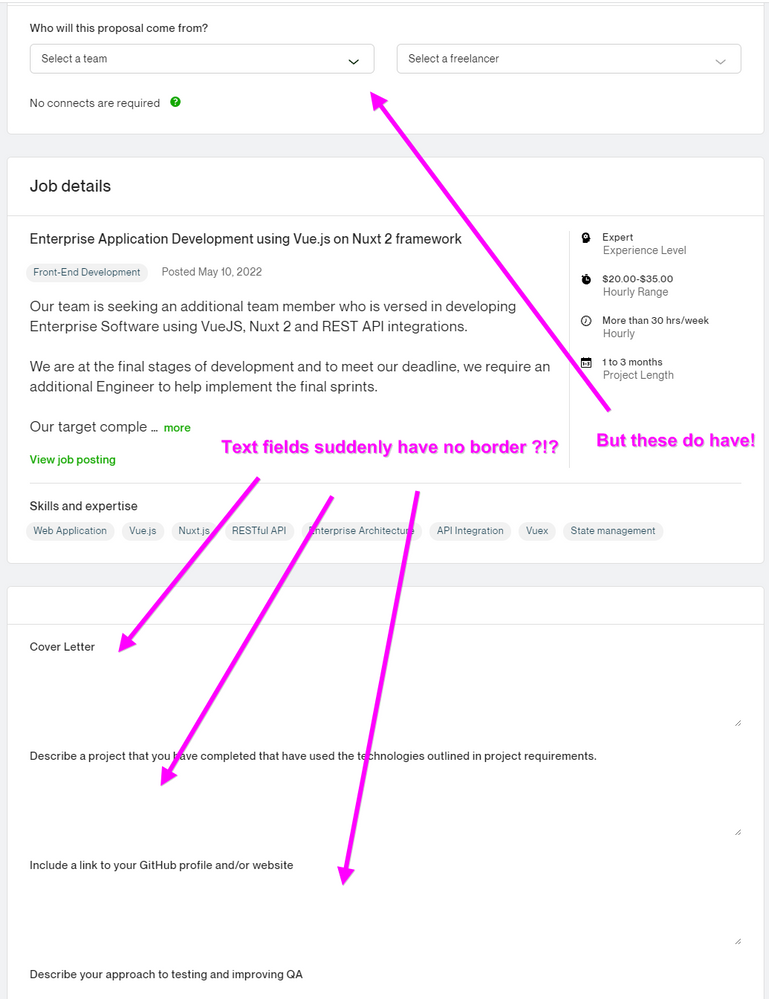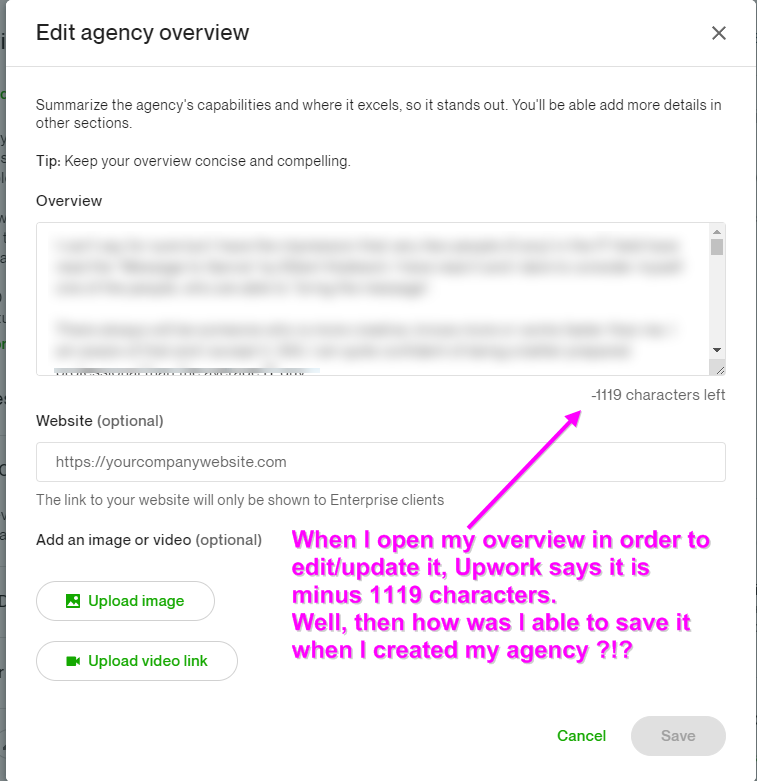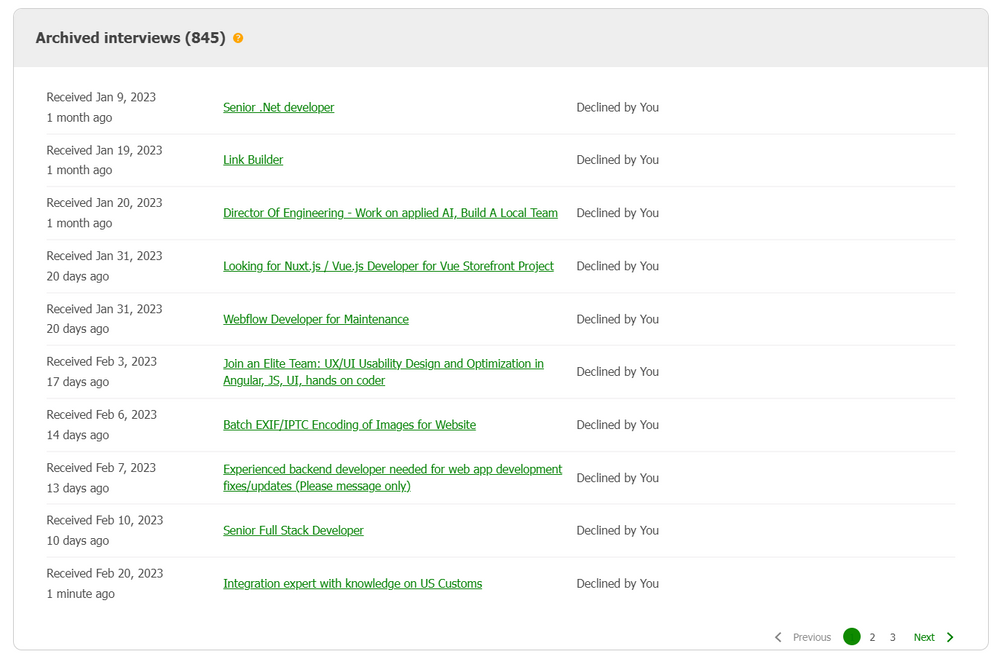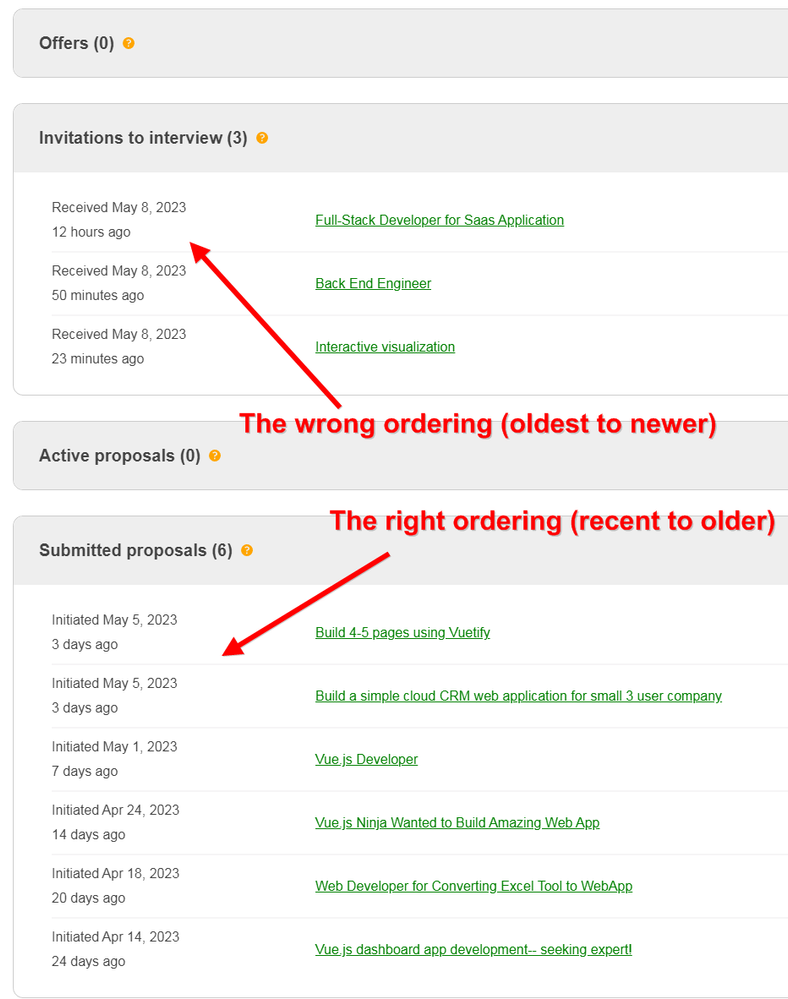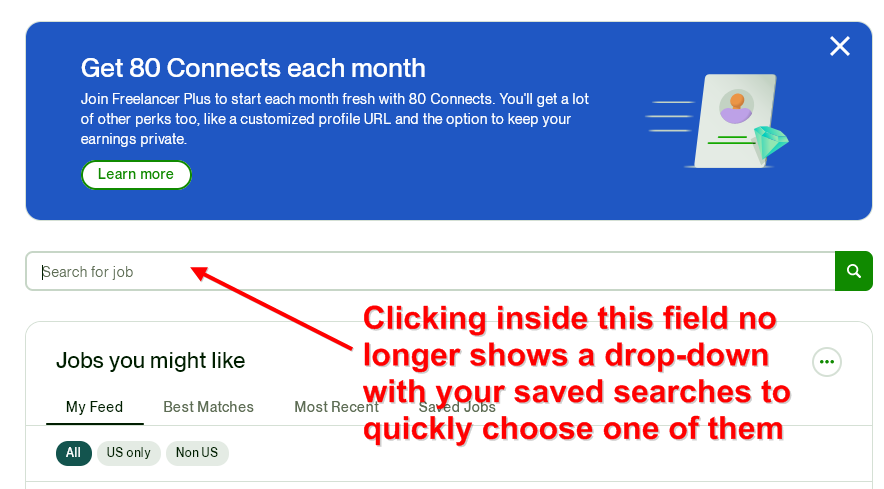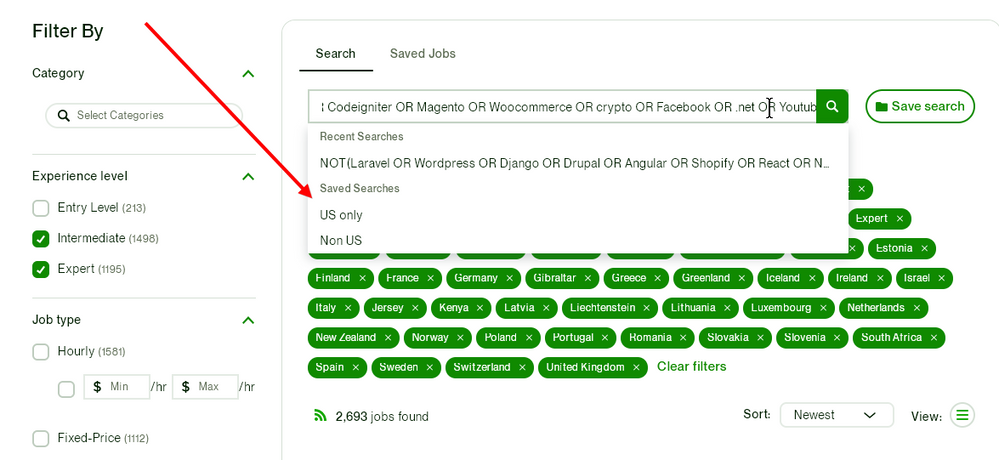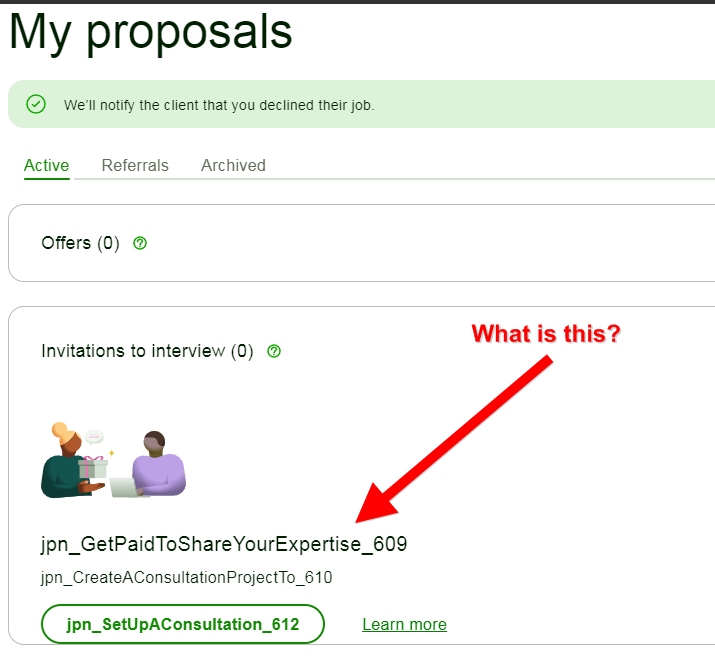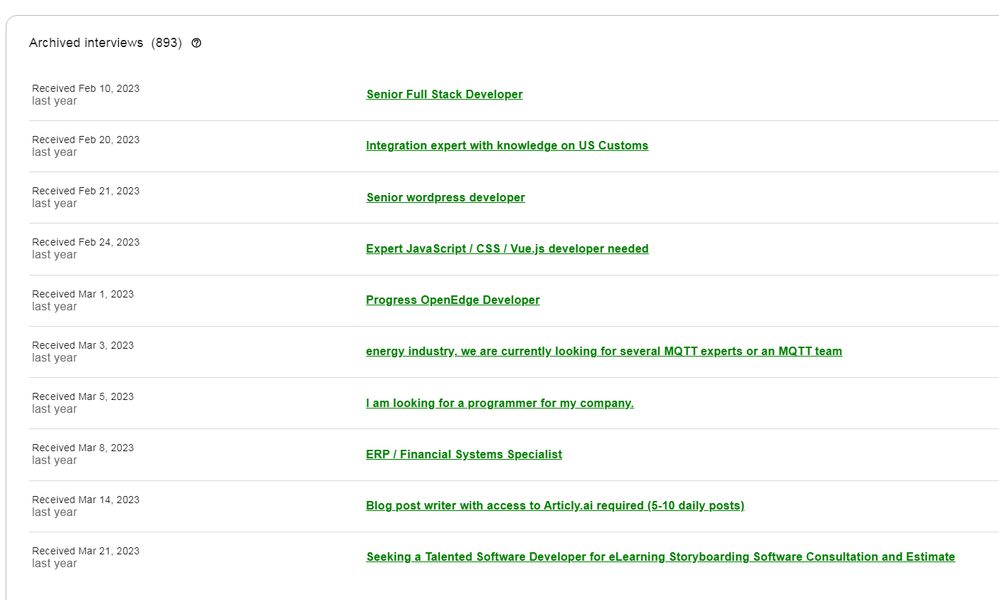- Subscribe to RSS Feed
- Mark Topic as New
- Mark Topic as Read
- Float this Topic for Current User
- Bookmark
- Subscribe
- Mute
- Printer Friendly Page
- Mark as New
- Bookmark
- Subscribe
- Mute
- Subscribe to RSS Feed
- Permalink
- Notify Moderator
May 14, 2022 12:02:09 AM Edited May 14, 2022 12:12:51 AM by Ivaylo G
New bugs/glitches with the UI
Yesterday I decided to apply for a job and I opened the dialog for creating a proposal - the text fields had no borders.
I reported the bug (it's a bug, is not it - does it make sense to write text in the void?) and the answer was "this is by design".
99% of forms on the web either have bordered text fields or at least a bottom border (if they follow Google Material design principles) - and here we suddenly have no borders at all. Because someone (I have no clue whether this decision comes from a manager or from a designer) decided that text fields will be better without borders.
Then I decided to make a tiny update to my overview. I opened my profile and the characters counter below the text field suddenly shows a negative number. How is this possible? This overview has already been created 4 months ago - and back then Upwork happily accepted it.
I reported the bug and the reply was "This field has a limit of 5000 symbols". I counted the symbols in two different text editors and the number is 4170 symbols. Obviously there is something wrong here as 5000 minus 4170 is certainly not -1119 ...
- « Previous
-
- 1
- 2
- Next »
- Mark as New
- Bookmark
- Subscribe
- Mute
- Subscribe to RSS Feed
- Permalink
- Notify Moderator
Dec 18, 2022 05:58:59 AM by Annie Jane B
Hi Sebastian,
Thank you for reaching out to us. Do you have the link to the job post?
~ AJ

- Mark as New
- Bookmark
- Subscribe
- Mute
- Subscribe to RSS Feed
- Permalink
- Notify Moderator
Dec 24, 2022 12:48:51 AM by Sebastian C
Hi AJ
It is not the job post itself but some special characters in my bid because the client wanted to see experience so I included Dart command examples with paths which have special chars.
I used an online special char removing tool then the bid worked.
It was crashing the Js somehow.
Happy Holidays!
- Mark as New
- Bookmark
- Subscribe
- Mute
- Subscribe to RSS Feed
- Permalink
- Notify Moderator
Dec 24, 2022 09:36:24 AM by Annie Jane B
Hi Sebastian,
Thank you for responding and for clarifying. I shared it with the team for review.
~ AJ

- Mark as New
- Bookmark
- Subscribe
- Mute
- Subscribe to RSS Feed
- Permalink
- Notify Moderator
Feb 20, 2023 08:31:46 AM by Ivaylo G
On the ARCHIVED tab in MY PROPOSALS the section ARCHIVED INTERVIEWS is sorting in the wrong direction - it shows the oldest interviews first, the newest last. But the right sorting is the opposite:
- Mark as New
- Bookmark
- Subscribe
- Mute
- Subscribe to RSS Feed
- Permalink
- Notify Moderator
Feb 20, 2023 10:26:52 AM by Nikola S
Hi Ivaylo,
Thank you for reaching out to us and bringing this to our attention. I shared your report with our team and one of our agents already reached out to you directly via a support ticket to assist you further. You can access your ticket on this page.

- Mark as New
- Bookmark
- Subscribe
- Mute
- Subscribe to RSS Feed
- Permalink
- Notify Moderator
May 8, 2023 10:20:43 AM by Ivaylo G
Today I noticed that the invitations for interview are now suddenly sorted in the wrong order:
- Mark as New
- Bookmark
- Subscribe
- Mute
- Subscribe to RSS Feed
- Permalink
- Notify Moderator
May 4, 2023 10:24:00 AM Edited May 4, 2023 10:37:36 AM by Ivaylo G
As of today I am no longer able to easily/quickly recall my saved job searches. Until yesterday, when you click inside the searchbox - it used to show a drop-down list with my saved searches, so I could just choose one of them with a single click.
Now I have to click on the three dots, choose "Edit saved searches" from the popup menu, then in the new modal dialog click on the desired saved search in order to actually invoke it and see the corresponding list of jobs.
Why do you remove existing functionality and break the UX ?
Please restore the old behavior of the searchbox on the FindWork page - the same way it still works when you edit a saved search:
- Mark as New
- Bookmark
- Subscribe
- Mute
- Subscribe to RSS Feed
- Permalink
- Notify Moderator
- Mark as New
- Bookmark
- Subscribe
- Mute
- Subscribe to RSS Feed
- Permalink
- Notify Moderator
- Mark as New
- Bookmark
- Subscribe
- Mute
- Subscribe to RSS Feed
- Permalink
- Notify Moderator
Nov 6, 2023 02:06:08 PM by Arjay M
Hi Ivaylo,
We saw your post and we genuinely appreciate you bringing this to our attention. I've converted your report into a support ticket to give it the attention it deserves. Rest assured that one of our agents will be reaching out to you on this page once it's been thoroughly reviewed.

- Mark as New
- Bookmark
- Subscribe
- Mute
- Subscribe to RSS Feed
- Permalink
- Notify Moderator
Mar 27, 2024 07:05:37 AM by Ivaylo G
The list of archived interviews should be sorted in descending order - and while pages are indeed descending (first page lists the most recent interviews) the items on each page are actually sorted in ascending order. Would you mind fixing this?
And as a feature request - when do you plan to implement a search function for the proposals and interviews?
Right now I remember that I spoke with some French client about 2 years ago and I really need to see what exactly have we discussed - but it is buried deep somewhere inside these 890 archived interviews. Having a search filter (by name of job post or by client's country or by time range) would be such a great and helpful feature!
- « Previous
-
- 1
- 2
- Next »
| User | Count |
|---|---|
| 468 | |
| 432 | |
| 330 | |
| 258 | |
| 184 |