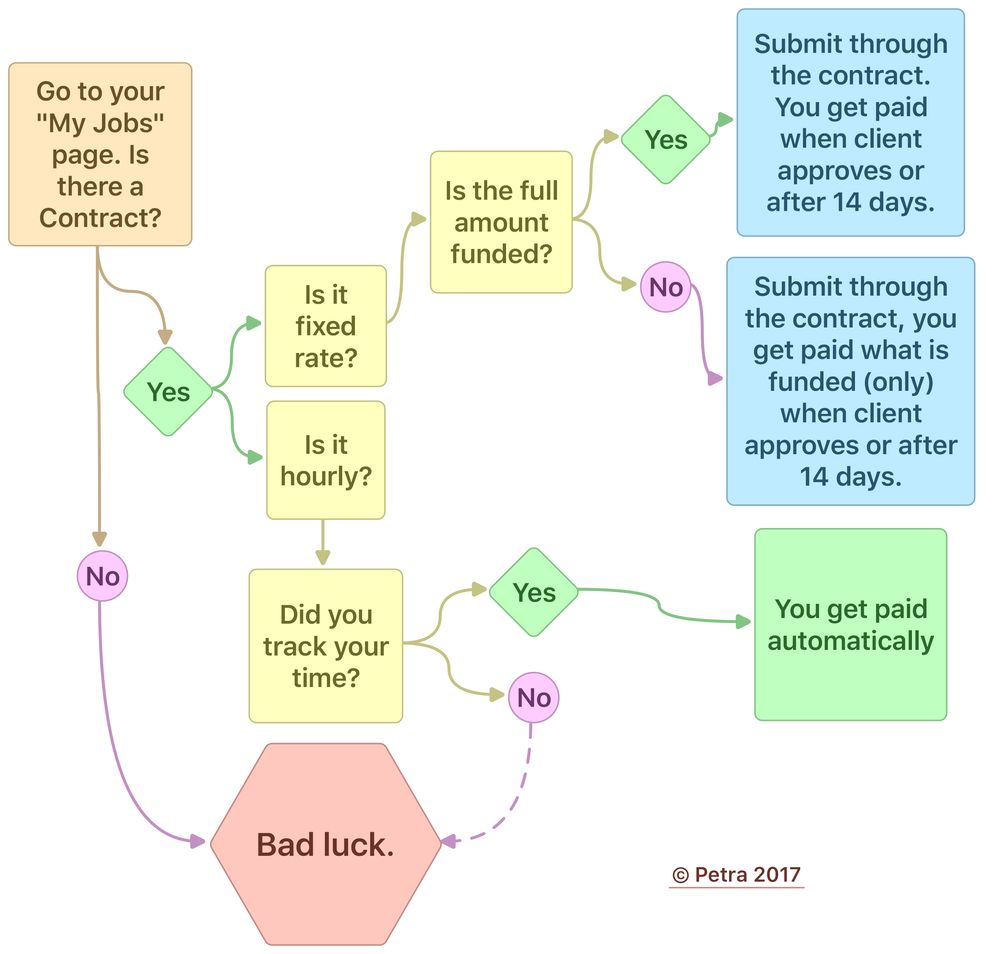- Subscribe to RSS Feed
- Mark Topic as New
- Mark Topic as Read
- Float this Topic for Current User
- Bookmark
- Subscribe
- Mute
- Printer Friendly Page
- Mark as New
- Bookmark
- Subscribe
- Mute
- Subscribe to RSS Feed
- Permalink
- Notify Moderator
Dec 7, 2020 09:59:06 AM Edited Dec 7, 2020 10:05:39 AM by Andrea G
Non Paying Client - **
Hello - I am a new, US based freelancer on Upwork, and recently worked on my first large project with a client, **Edited for Community Guidelines**. The project was agreed on 11/6/20, for 10 hours @$15 to be completed by 11/13/20. I submitted the completed work file on 11/13/20 as requested but haven't heard from her since then. Sent feedback reminders on 11/20, 11/27 and 12/4. No response whatsoever! How do I resolve this?
Thanks in advance for all your help!
- Mark as New
- Bookmark
- Subscribe
- Mute
- Subscribe to RSS Feed
- Permalink
- Notify Moderator
Dec 7, 2020 10:02:58 AM Edited Dec 7, 2020 11:25:32 PM by Joanne P
Deepa T wrote:
The project was agreed on 11/6/20, for 10 hours @$15 to be completed by 11/13/20.
Did you track your time with the Upwork tracker??
If you used Upwork correctly, you would have been paid automatically by now. If you haven't been paid yet, you did something wrong...
- Mark as New
- Bookmark
- Subscribe
- Mute
- Subscribe to RSS Feed
- Permalink
- Notify Moderator
Dec 7, 2020 10:21:46 AM Edited Dec 7, 2020 11:10:52 PM by Aleksandar D
Petra, thank you for your quick help. Not quite sure on how to track time? The client gave me an excel file to work on. I completed work and re-submitted the file as an attachment, via Upwork messages. And then simply followed up via messages as stated.
- Mark as New
- Bookmark
- Subscribe
- Mute
- Subscribe to RSS Feed
- Permalink
- Notify Moderator
Dec 7, 2020 10:24:28 AM Edited Dec 7, 2020 11:10:27 PM by Aleksandar D
Is there a way I can rectify that?
- Mark as New
- Bookmark
- Subscribe
- Mute
- Subscribe to RSS Feed
- Permalink
- Notify Moderator
Dec 7, 2020 11:19:12 AM Edited Dec 7, 2020 11:24:31 PM by Joanne P
Deepa, I'm sorry that you're going through this! I've been there before, not through a Upwork client though. You must have a fixed rate project, so time wouldn't be calculated. Not sure how to do this but I know Upwork has services to help get you paid. It's been a decent amount of time and the client is clearly avoiding you so it's time to bring out the big guns and let Upwork try and get the money for your hard work!
- Mark as New
- Bookmark
- Subscribe
- Mute
- Subscribe to RSS Feed
- Permalink
- Notify Moderator
Dec 7, 2020 11:22:58 AM Edited Dec 7, 2020 11:24:12 PM by Joanne P
Lol at bring out the big guns. TFW: big guns are shooting blanks.
- Mark as New
- Bookmark
- Subscribe
- Mute
- Subscribe to RSS Feed
- Permalink
- Notify Moderator
Dec 7, 2020 11:38:30 AM by Andrea G
Hi Deepa,
In order for your client to be invoiced for your work on an Hourly Contract, you need to track or manually log your time using the Work Diary. Please check out the following help articles for more information about Hourly Contracts and how to ensure you get paid:
Thanks!

- Mark as New
- Bookmark
- Subscribe
- Mute
- Subscribe to RSS Feed
- Permalink
- Notify Moderator
Dec 7, 2020 11:42:59 AM Edited Dec 7, 2020 11:59:36 AM by Andrea G
Deepa T wrote:
Is there a way I can rectify that?
What contract do you have? Fixed or hourly?
It is, to be honest, utterly unacceptable of you to accuse your client of being a scammer when essentialy you are the one who messed up....
- Mark as New
- Bookmark
- Subscribe
- Mute
- Subscribe to RSS Feed
- Permalink
- Notify Moderator
Dec 7, 2020 08:31:21 PM Edited Dec 7, 2020 11:23:34 PM by Joanne P
Deepa T wrote:
Petra, thank you for your quick help. Not quite sure on how to track time? The client gave me an excel file to work on. I completed work and re-submitted the file as an attachment, via Upwork messages. And then simply followed up via messages as stated.
So you *do* have an hourly contract under "My Jobs" - right? Yes or No?
To be fair to the client, this one is entirely your responsibility. Clients can expect that the people they hire understand the very basics, such as how to accept a contract and how to track time.
Please check for the contract, confirm that it is an hourly contract, and then check if manual time is allowed.
- Mark as New
- Bookmark
- Subscribe
- Mute
- Subscribe to RSS Feed
- Permalink
- Notify Moderator
Jan 18, 2024 07:29:09 AM Edited Jan 18, 2024 07:33:39 AM by David S
I love graphic analysis!
Very helpful diagram. Unfortunately it still doe snot solve the issue of non payment.
My recent job is now NOT FUNDED and the client refises to anwer messages, and even stays off-line to avoid me. (I'm on 16 hrs a day!)
CORRECTION - The project says PAID but only lets me go to some "request Milestone page"?????
| User | Count |
|---|---|
| 443 | |
| 324 | |
| 312 | |
| 244 | |
| 177 |