- Subscribe to RSS Feed
- Mark Topic as New
- Mark Topic as Read
- Float this Topic for Current User
- Bookmark
- Subscribe
- Mute
- Printer Friendly Page
- Mark as New
- Bookmark
- Subscribe
- Mute
- Subscribe to RSS Feed
- Permalink
- Notify Moderator
Feb 9, 2016 04:52:03 AM by Aouadi M
Payment Methods inactive
I have a problem on Payment Methods upwork show me that it is inactive
i want ask what is this problem and how can i solve it
Solved! Go to Solution.
- Mark as New
- Bookmark
- Subscribe
- Mute
- Subscribe to RSS Feed
- Permalink
- Notify Moderator
Feb 9, 2016 04:59:35 AM Edited Feb 9, 2016 05:01:19 AM by Petra R
Has your name change been approved?
Have you completed your tax info in settings?
Has The beneficiary name mismatch been resolved?
Has it been over 3 days since you added a payment method?
do you have an available (not pending) balance?
all 5 have to have happened before you can withdraw.
- Mark as New
- Bookmark
- Subscribe
- Mute
- Subscribe to RSS Feed
- Permalink
- Notify Moderator
Feb 9, 2016 04:59:35 AM Edited Feb 9, 2016 05:01:19 AM by Petra R
Has your name change been approved?
Have you completed your tax info in settings?
Has The beneficiary name mismatch been resolved?
Has it been over 3 days since you added a payment method?
do you have an available (not pending) balance?
all 5 have to have happened before you can withdraw.
- Mark as New
- Bookmark
- Subscribe
- Mute
- Subscribe to RSS Feed
- Permalink
- Notify Moderator
Feb 9, 2016 05:08:59 AM by Aouadi M
yes the name change request is resolved and my name changed with success
and now I fixed the tax information Re: Payment Methods active now
thanks a lot
- Mark as New
- Bookmark
- Subscribe
- Mute
- Subscribe to RSS Feed
- Permalink
- Notify Moderator
Feb 9, 2016 05:15:33 AM by Aouadi M
when I go to editing payment method upwork show me
Please double-check your account info!
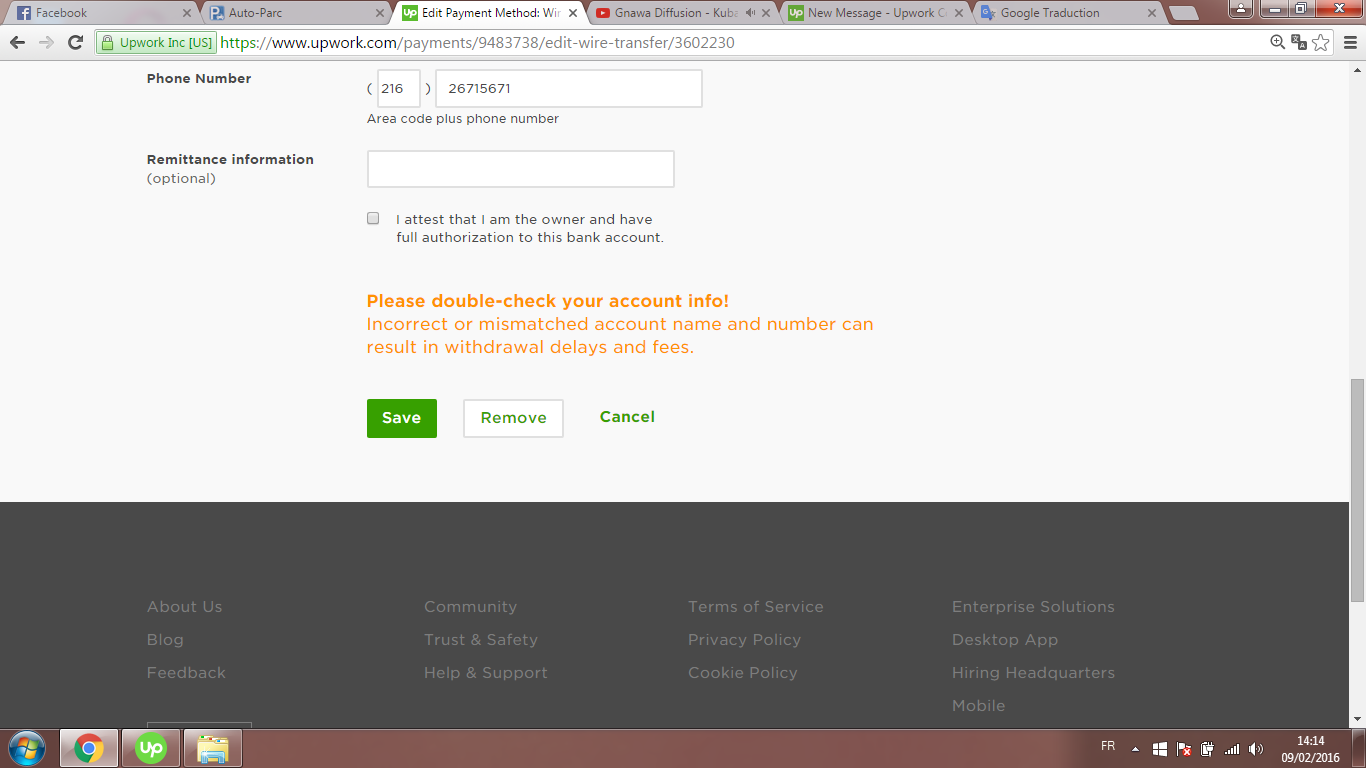
- Mark as New
- Bookmark
- Subscribe
- Mute
- Subscribe to RSS Feed
- Permalink
- Notify Moderator
Feb 9, 2016 05:22:18 AM Edited Feb 9, 2016 05:23:30 AM by Petra R
Yes, because if you withdraw to the wrong details your money will not arrive.....
if if you are 100% certain all is well just click the green Save button
- Mark as New
- Bookmark
- Subscribe
- Mute
- Subscribe to RSS Feed
- Permalink
- Notify Moderator
Feb 9, 2016 05:25:13 AM by Aouadi M
Ok I understand you .
So what is the solution and what I must do
- Mark as New
- Bookmark
- Subscribe
- Mute
- Subscribe to RSS Feed
- Permalink
- Notify Moderator
- Mark as New
- Bookmark
- Subscribe
- Mute
- Subscribe to RSS Feed
- Permalink
- Notify Moderator
Sep 21, 2023 04:52:24 PM by Natalia M
Hi can I ask if you had any sign indicating that the tax info was missing or incomplete?
- Mark as New
- Bookmark
- Subscribe
- Mute
- Subscribe to RSS Feed
- Permalink
- Notify Moderator
Sep 21, 2023 06:18:42 PM by Arjay M
Hi Natalia,
Thank you for reaching out and raising this query. Yes, there is. Once you complete and submit your information in the Taxpayer identification and Tax identification number sections, you’ll see “Completed” in the capsule beside each section’s title. If you haven’t done so yet, the capsule will say, “Not completed.”

- Mark as New
- Bookmark
- Subscribe
- Mute
- Subscribe to RSS Feed
- Permalink
- Notify Moderator
Feb 3, 2024 09:26:10 PM by Abdullah M
Hi Arjay,
I have the same issue, I added wire transfer method 4 days ago and it's still inactive now although I meet all the criteria.
Kindly advise
- Mark as New
- Bookmark
- Subscribe
- Mute
- Subscribe to RSS Feed
- Permalink
- Notify Moderator
Feb 3, 2024 11:54:06 PM by Pradeep H
Hi Abdullah,
I am sorry to hear about your payment method. I see that you've already raised a support ticket regarding your concern. You can access your support tickets here. Note that support requests are responded to in the order they are received. Kindly allow 24-48 hours for the team to follow up with you and assist you further.
- Pradeep

- Mark as New
- Bookmark
- Subscribe
- Mute
- Subscribe to RSS Feed
- Permalink
- Notify Moderator
- Mark as New
- Bookmark
- Subscribe
- Mute
- Subscribe to RSS Feed
- Permalink
- Notify Moderator
Mar 5, 2020 08:38:46 PM by Winiefredo P
Hi Petra,
Thank you for the information. On the other hand, i want to confirm if the issue on my account having an inactive payment status is because there is no available balance yet? Everything is set aside from a balance being available. Kindly see the link below for the screen capture of my account.
https://share.getcloudapp.com/E0uqYWRk
All the best.
- Mark as New
- Bookmark
- Subscribe
- Mute
- Subscribe to RSS Feed
- Permalink
- Notify Moderator
Mar 5, 2020 11:52:22 PM by Petra R
Winiefredo P wrote:On the other hand, i want to confirm if the issue on my account having an inactive payment status is because there is no available balance yet? Everything is set aside from a balance being available.
It will stay inactive for 3 days after you have added it to your account, and in any case, until you have completed your tax information.
- Mark as New
- Bookmark
- Subscribe
- Mute
- Subscribe to RSS Feed
- Permalink
- Notify Moderator
Mar 5, 2020 11:52:45 PM by Joanne P
Hi Winiefredo,
I checked your account, and it looks like you haven't completed the W-8BEN form. Please complete the form and add your complete legal name as your complete name of business. Thank you!

- Mark as New
- Bookmark
- Subscribe
- Mute
- Subscribe to RSS Feed
- Permalink
- Notify Moderator
Mar 6, 2020 07:41:19 AM by Sheilame Z
Hello! What am I going to do with the pay that hasn't reflected on my Get Paid section? Thanks 🙂
- Mark as New
- Bookmark
- Subscribe
- Mute
- Subscribe to RSS Feed
- Permalink
- Notify Moderator
Mar 6, 2020 08:23:47 AM by Bojan S
Hi Sheilame,
In order to check the status of your payment, please go to your account > select the Reports tab > Overview and you'll see the funds under the Pending tab. That means they are currently subjected to a standard five-day security period and will become available for withdrawal as shown under the date details. Once they become available in your account balance, you'll be able to use the Get Paid Now button under the available tab and withdraw the funds to the payment method you set up on your Get Paid page, under Settings. Please read more about working and getting paid on Fixed-Price contracts in this help article.
Thank you!

- Mark as New
- Bookmark
- Subscribe
- Mute
- Subscribe to RSS Feed
- Permalink
- Notify Moderator
- Mark as New
- Bookmark
- Subscribe
- Mute
- Subscribe to RSS Feed
- Permalink
- Notify Moderator
Apr 3, 2021 12:51:48 AM by Petra R
Sanah A wrote:How to complete W-8BEN form.
Go to Settings > Tax Information and complete it.
Your Withdrawal methods can't be active if you haven't completed your Tax Info (W-8BEN). They become active 3 days after you added them, provided your tax info is completed
- Mark as New
- Bookmark
- Subscribe
- Mute
- Subscribe to RSS Feed
- Permalink
- Notify Moderator
Apr 3, 2021 12:46:02 AM by Sanah A
Hello,
I would like to ask help to check if all my payment method is active.
- Mark as New
- Bookmark
- Subscribe
- Mute
- Subscribe to RSS Feed
- Permalink
- Notify Moderator
Feb 7, 2024 10:27:49 AM by Abdullah M
Hi,
Could you plz help me?
I added a wire transfer method for more than 6 days and it's still inactive, and I can't get any reply from the support for more than 4 days!
PLEASE HELP!!
- Mark as New
- Bookmark
- Subscribe
- Mute
- Subscribe to RSS Feed
- Permalink
- Notify Moderator
Feb 7, 2024 12:23:17 PM by Arjay M
Hi Abdullah,
I can sense the urgency of your concern, and we sincerely apologize for not being able to get back to you sooner. I've submitted a follow-up to the team handling the review. Kindly expect an update from one of the team members on your ticket and email momentarily.

- Mark as New
- Bookmark
- Subscribe
- Mute
- Subscribe to RSS Feed
- Permalink
- Notify Moderator
Jan 23, 2021 12:45:40 AM by Juliemin C
Hi I have the same issue with my payment method.
Has your name change been approved? Yes, my identity was verified
Have you completed your tax info in settings? Does it apply if I'm located in the Philippines?
Has The beneficiary name mismatch been resolved? Yes
Has it been over 3 days since you added a payment method? Yes
do you have an available (not pending) balance? None
- Mark as New
- Bookmark
- Subscribe
- Mute
- Subscribe to RSS Feed
- Permalink
- Notify Moderator
Jan 23, 2021 01:24:12 AM by NikolaS N
Hi Juliemin,
I checked and it looks like your payment methods are now active. Please know that once funds become available in your account balance, you'll be able to use the Get Paid Now button under the available tab and withdraw the funds to the payment method you set up on your Get Paid page, under Settings.
Let us know if you have further questions.

- Mark as New
- Bookmark
- Subscribe
- Mute
- Subscribe to RSS Feed
- Permalink
- Notify Moderator
Jan 24, 2021 02:27:31 PM by Juliemin C
Will my first pay be on the 27th of January as stated on my payment
schedule?
Thank you!
Regards,
Julie
- Mark as New
- Bookmark
- Subscribe
- Mute
- Subscribe to RSS Feed
- Permalink
- Notify Moderator
Jan 24, 2021 03:08:41 PM by Luiggi R
Hi Juliemin,
If you've set an automatic payment schedule, your earnings will be transferred to your primary payment method, provided your balance exceeds a specific limit on your scheduled withdrawal date. Feel free to check this help article to learn more.
Thank you.

- Mark as New
- Bookmark
- Subscribe
- Mute
- Subscribe to RSS Feed
- Permalink
- Notify Moderator
- Mark as New
- Bookmark
- Subscribe
- Mute
- Subscribe to RSS Feed
- Permalink
- Notify Moderator
Jul 5, 2021 08:31:51 AM by Andrea G
Hi Reshma,
You will need to add a PAN or Aadhaar number in order to keep the withholding tax at 1% of your earnings. To enter your PAN or Aadhaar number, click here.

- Mark as New
- Bookmark
- Subscribe
- Mute
- Subscribe to RSS Feed
- Permalink
- Notify Moderator
Mar 27, 2023 10:12:24 PM by Lance L
Good day! I have completed the tax information and adjusted the beneficiary name mismatch. However, my withdrawal method is currently inactive. How can I resolve this?
- Mark as New
- Bookmark
- Subscribe
- Mute
- Subscribe to RSS Feed
- Permalink
- Notify Moderator
Mar 28, 2023 01:43:43 AM by Annie Jane B
Hi Lance,
Thank you for reaching out to us. I shared your report with our team and one of our agents will reach out to you using a support ticket to assist you further. You can access your support tickets here.
~ AJ

- Mark as New
- Bookmark
- Subscribe
- Mute
- Subscribe to RSS Feed
- Permalink
- Notify Moderator
Jun 2, 2023 06:05:46 AM by Abdelrahman A
Hello,
I have done all the 5 solutions and still the payment method is inactive
The last method i tried was update tax information and that was 3 days ago
Can anyone help me with this ?
- Mark as New
- Bookmark
- Subscribe
- Mute
- Subscribe to RSS Feed
- Permalink
- Notify Moderator
Jun 2, 2023 07:22:56 AM by Andrea G
Hi Abdelrahman,
Thank you for reaching out. I can see that you've already raised a support ticket regarding your concern. You can access your support tickets here. Apologies for the delay as our support teams are currently experiencing a higher number of contacts than usual. Rest assured the team will address your concerns and questions in the ticket as soon as possible.

- Mark as New
- Bookmark
- Subscribe
- Mute
- Subscribe to RSS Feed
- Permalink
- Notify Moderator
Jul 9, 2021 10:30:39 PM by Sidapara Ketanbhai R
Payment method verification in progress
- Mark as New
- Bookmark
- Subscribe
- Mute
- Subscribe to RSS Feed
- Permalink
- Notify Moderator
Jul 9, 2021 11:13:09 PM by Joanne P
Hi Ketanbhai Rameshbh,
I can see that you already have an open ticket regarding this issue. One of our agents will update your ticket and assist you further.

- Mark as New
- Bookmark
- Subscribe
- Mute
- Subscribe to RSS Feed
- Permalink
- Notify Moderator
Mar 17, 2022 11:49:52 AM by Carolina F
I have this same issue and it's been over three days. Support hasn't contacted me either. Please help me
- Mark as New
- Bookmark
- Subscribe
- Mute
- Subscribe to RSS Feed
- Permalink
- Notify Moderator
Mar 17, 2022 12:10:51 PM by NikolaS N
Hi Carolina,
Thank you for reaching out to us. I shared your report with the team handling your case and one of our agents will follow up with you on your support ticket as soon as possible to assist you further.

- Mark as New
- Bookmark
- Subscribe
- Mute
- Subscribe to RSS Feed
- Permalink
- Notify Moderator
Jun 19, 2022 07:36:45 AM by Sadia G
Hi
After changing the benificiary name I also save tax information setting. But payment still inactive. Upwork stil show the notification your payment method is deactivated beecause of the benificiary name. What can i do now?
- Mark as New
- Bookmark
- Subscribe
- Mute
- Subscribe to RSS Feed
- Permalink
- Notify Moderator
Jun 19, 2022 09:22:19 AM by Andrea G
Hi Sadia,
Someone from our team will reach out to you via support ticket in order to assist you further.

- Mark as New
- Bookmark
- Subscribe
- Mute
- Subscribe to RSS Feed
- Permalink
- Notify Moderator
Aug 9, 2022 06:23:40 AM by Mohamed A
Hello,
After more than 7 days my payment method verification was in progress, but it is inactive now. Is it mandatory to have an available balance in my account for the payment method to be active ?
- Mark as New
- Bookmark
- Subscribe
- Mute
- Subscribe to RSS Feed
- Permalink
- Notify Moderator
Aug 9, 2022 08:05:24 AM by NikolaS N
Hi Mohamed,
Thank you for reaching out to us. I checked and it seems that you already created a support ticket for the issue you are experiencing. Please allow more time for our team to review your case and respond accordingly to your ticket. You will be notified of their response.

| User | Count |
|---|---|
| 446 | |
| 298 | |
| 225 | |
| 164 | |
| 148 |