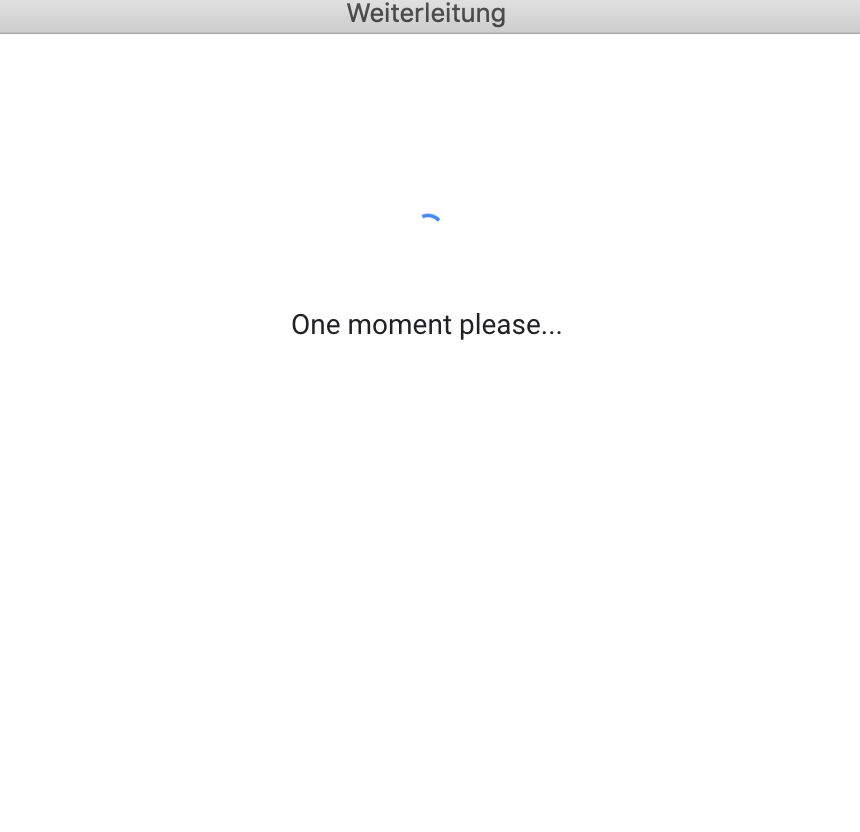- Subscribe to RSS Feed
- Mark Topic as New
- Mark Topic as Read
- Float this Topic for Current User
- Bookmark
- Subscribe
- Mute
- Printer Friendly Page
- Mark as New
- Bookmark
- Subscribe
- Mute
- Subscribe to RSS Feed
- Permalink
- Notify Moderator
Mar 6, 2020 01:17:28 AM by Rachael J
Problems with Upwork desktop app
The Upwork destktop app isn't loading for me. Just keep getting a message saying "one moment please". I've tried restarting my computer and reinstalling the app. Has anyone else experienced this?
Thanks,
Rachael
- Mark as New
- Bookmark
- Subscribe
- Mute
- Subscribe to RSS Feed
- Permalink
- Notify Moderator
Mar 6, 2020 01:34:27 AM by Goran V
Hi Rachael,
One of our team members will reach out to you via ticket as soon as possible and assist you further with your Desktop app. Thank you.

- Mark as New
- Bookmark
- Subscribe
- Mute
- Subscribe to RSS Feed
- Permalink
- Notify Moderator
Apr 15, 2020 01:29:08 AM by Sylvain R
Hello Rachel,
I have the same problem. Did you find a way to solve it ?
Thanks
Sylvain
- Mark as New
- Bookmark
- Subscribe
- Mute
- Subscribe to RSS Feed
- Permalink
- Notify Moderator
Apr 15, 2020 01:43:04 AM by Goran V
Hi Sylvain,
Please go to Settings > Connected Services > and disconnect your Google account. Thank you.

- Mark as New
- Bookmark
- Subscribe
- Mute
- Subscribe to RSS Feed
- Permalink
- Notify Moderator
Apr 15, 2020 01:55:28 AM by Sylvain R
Hi Goran,
Which Settings are you talking about?
I do not see this path in my desktop app nor my browser.
Cheers
Sylvain
- Mark as New
- Bookmark
- Subscribe
- Mute
- Subscribe to RSS Feed
- Permalink
- Notify Moderator
Apr 15, 2020 02:10:12 AM by Goran V
Hi Sylvain,
Could you please share a screenshot of the error you`re receiving on your end? I would also like to confirm that at the moment you don't have any contracts. Once you`re hired on an official hourly contract, it will be listed on the desktop app as well. Thank you.

- Mark as New
- Bookmark
- Subscribe
- Mute
- Subscribe to RSS Feed
- Permalink
- Notify Moderator
Apr 15, 2020 03:21:01 AM by Rachael J
Hi Sylvain & Goran,
I've contacted customer service about this multiple times and have been told they have "escalated the issue to the tech team" but still haven't heard anything. It's been over 6 weeks at this stage.
- Mark as New
- Bookmark
- Subscribe
- Mute
- Subscribe to RSS Feed
- Permalink
- Notify Moderator
Apr 15, 2020 03:40:28 AM by Goran V
Hi Rachael,
I`m sorry about the delay and the inconvenience this had caused you. I would like to confirm that our engineering team is working on releasing a permanent fix for this problem.
Our team will also update your ticket with additional information and assist you further as soon as possible. Thank you.

- Mark as New
- Bookmark
- Subscribe
- Mute
- Subscribe to RSS Feed
- Permalink
- Notify Moderator
| User | Count |
|---|---|
| 408 | |
| 283 | |
| 260 | |
| 162 | |
| 159 |