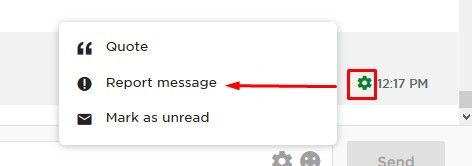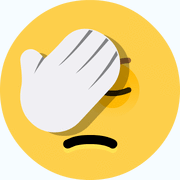- Subscribe to RSS Feed
- Mark Topic as New
- Mark Topic as Read
- Float this Topic for Current User
- Bookmark
- Subscribe
- Mute
- Printer Friendly Page
- Mark as New
- Bookmark
- Subscribe
- Mute
- Subscribe to RSS Feed
- Permalink
- Notify Moderator
Mar 12, 2019 05:46:42 AM by LIN F
Reporting a client
Hoping that powers that be will contact me directly as I have no way of contacting Customer Services (I've gone through all the options on the site and keep getting directed to some automated 'solution'). I'd like to; 1. report a client who is hassling me to work outside of Upwork
2. block this person from ever contacting me again.
I find it really frustrating that I'm not able to block a client because I do not have a contract with him. I also find it incredible that I'm not able to vet a prospective client in any way after I accept what looks like a legitmate invitation.
Thanks
Linda
- Mark as New
- Bookmark
- Subscribe
- Mute
- Subscribe to RSS Feed
- Permalink
- Notify Moderator
Mar 12, 2019 06:03:45 AM by Petra R
LIN F wrote:
I find it really frustrating that I'm not able to block a client because I do not have a contract with him. I also find it incredible that I'm not able to vet a prospective client in any way after I accept what looks like a legitmate invitation.
You can block a client in messages, just click on his picture and choose "block ..."
You can report the client by clicking on "flag as inappropriate" on the job post, or by clicking on Report message on the message
In over 200 contracts I have never felt a need to "vet" a client beyond what is on the job posting. If the client has a verified payment method and they are behaving in a friendly, professional manner with me, that is generally all I need before I accept a contract.
I happily negotiate with clients before they have verified their payment method, but won't accept a contract until it is (verified)
It is also fine to "work" with clients outside Upwork, as long as the hire and payment goes through Upwork.
- Mark as New
- Bookmark
- Subscribe
- Mute
- Subscribe to RSS Feed
- Permalink
- Notify Moderator
Mar 12, 2019 06:10:23 AM by LIN F
- Mark as New
- Bookmark
- Subscribe
- Mute
- Subscribe to RSS Feed
- Permalink
- Notify Moderator
Mar 12, 2019 06:25:23 AM by Petra R
LIN F wrote:
Thanks Petra, I’ve tried to do that and could not get it to work-which is why I posted here
What did you try to do? Report and block **directly from the messages** the way I showed on the screeshots?
From your original posting it sounded like you tried to submit a support request which in not necessary for stuff like this.
Just block the client, report the message(s) and move on.
- Mark as New
- Bookmark
- Subscribe
- Mute
- Subscribe to RSS Feed
- Permalink
- Notify Moderator
Mar 12, 2019 06:30:04 AM by Petra R
PS ... And.... in the creation of your screenshot, I accidentally blocked one of my favourite clients who just skyped me in utter bewilderment...
- Mark as New
- Bookmark
- Subscribe
- Mute
- Subscribe to RSS Feed
- Permalink
- Notify Moderator
Mar 12, 2019 06:58:33 AM by LIN F
- Mark as New
- Bookmark
- Subscribe
- Mute
- Subscribe to RSS Feed
- Permalink
- Notify Moderator
Mar 12, 2019 07:04:05 AM Edited Mar 12, 2019 07:04:40 AM by Petra R
LIN F wrote:
Oh no!! And I kept getting error messages in my reply to you and then multiple replies were sent🤦🏻:female_sign:
It's one of those days on planet Upwork... 😉
- Mark as New
- Bookmark
- Subscribe
- Mute
- Subscribe to RSS Feed
- Permalink
- Notify Moderator
Mar 12, 2019 06:56:53 AM by LIN F
| User | Count |
|---|---|
| 450 | |
| 396 | |
| 325 | |
| 248 | |
| 176 |