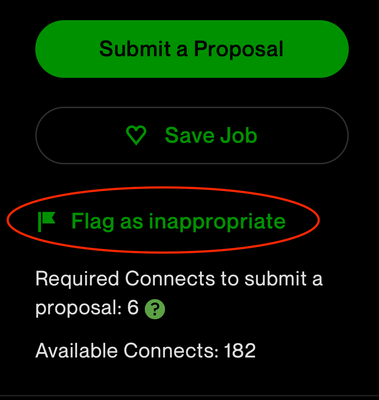- Subscribe to RSS Feed
- Mark Topic as New
- Mark Topic as Read
- Float this Topic for Current User
- Bookmark
- Subscribe
- Mute
- Printer Friendly Page
- Mark as New
- Bookmark
- Subscribe
- Mute
- Subscribe to RSS Feed
- Permalink
- Notify Moderator
Nov 27, 2021 04:17:52 AM Edited Nov 27, 2021 04:59:11 AM by NikolaS N
Scam job posts!
Hello, how is everyone?
I was just curious to know if anybody else has noticed these kind of job posts and should they be allowed?
example 1:
Fast needed a freelancer work development and web project kindly get back if you are intrested.Looking to find one sooner
**Edited for Community Guidelines**
example 2:
Hello I need a website Developer please kindly get back to me on my Telegram for the requirement thanks …**Edited for Community Guidelines**
Note:If you don’t have telegram kindly create it....
For sure you are wondering, why do i think they are a scam?
Well, i once applied to one of these jobs, and the guy who responded sent me a bunch of "requests" even to pay outside upwork.
I didn't even respond to his message but i felt like i needed to let everybody know that there are a lot of job posts of this kind that will try to scam you.
Hopefully UpWork will make up a report for scam button in order to get some attention on these job posts.
Best regards.
- Mark as New
- Bookmark
- Subscribe
- Mute
- Subscribe to RSS Feed
- Permalink
- Notify Moderator
Nov 27, 2021 04:28:52 AM by Robert Y
I also see jobs for transcribing PDF texts to Word, etc. at improbably high rates. I assume these are scams, but I've never flagged them because I'd need to apply first to be sure they're not genuine. Upwork seems to have software for detecting this kind of thing, because people have complained about their legitimate job posts being removed when mistaken for scams by the algorithm.
- Mark as New
- Bookmark
- Subscribe
- Mute
- Subscribe to RSS Feed
- Permalink
- Notify Moderator
Nov 27, 2021 04:43:13 AM by Petra R
Rezart R wrote:Hopefully UpWork will make up a report for scam button in order to get some attention on these job posts.
Every single job post has a "Flag as inappropriate" function already.
Every
single
One
Use it.
- Mark as New
- Bookmark
- Subscribe
- Mute
- Subscribe to RSS Feed
- Permalink
- Notify Moderator
Nov 27, 2021 04:55:27 AM by Robert Y
Petra R wrote:
Rezart R wrote:Hopefully UpWork will make up a report for scam button in order to get some attention on these job posts.
Every single job post has a "Flag as inappropriate" function already.
Every
single
One
Use it.
I forgot to mention that. But new users need to read the warnings and the terms of service regarding offsite contact. Scammers would be wasting their time if freelancers learned the two important things: No contact offsite before a contract is signed, and don't pay out money for any reason. Really, it takes only ten seconds to learn these things.
- Mark as New
- Bookmark
- Subscribe
- Mute
- Subscribe to RSS Feed
- Permalink
- Notify Moderator
Nov 27, 2021 04:58:12 AM by Petra R
Robert Y wrote: Scammers would be wasting their time if freelancers learned the two important things: No contact offsite before a contract is signed, and don't pay out money for any reason. Really, it takes only ten seconds to learn these things.
That's what common sense would indicate. Unfortunately that seems to have become exceedingly uncommon.
If freelancers weren't eagerly violating the terms of service and failing to use a little common sense, the scammers would be gone from the platform in a week.
- Mark as New
- Bookmark
- Subscribe
- Mute
- Subscribe to RSS Feed
- Permalink
- Notify Moderator
Dec 1, 2021 01:58:35 AM by Rezart R
Yeah, when going inside the job, but from here you don't get that option.
That button should be attached on the job post, not on the side, in my opinion.
Thank you for your post.
- Mark as New
- Bookmark
- Subscribe
- Mute
- Subscribe to RSS Feed
- Permalink
- Notify Moderator
Nov 27, 2021 04:51:56 AM by Christine A
Rezart R wrote:For sure you are wondering, why do i think they are a scam?
Well, i once applied to one of these jobs, and the guy who responded sent me a bunch of "requests" even to pay outside upwork.
You were breaking the rules yourself by contacting the client directly instead of keeping all messages on Upwork until after you're hired. Scammers know that they're more likely to be detected if they message you through the Upwork system, that's why they're so keen to give you their contact information.
- Mark as New
- Bookmark
- Subscribe
- Mute
- Subscribe to RSS Feed
- Permalink
- Notify Moderator
Nov 27, 2021 04:58:19 AM by Robert Y
Christine A wrote:
Rezart R wrote:For sure you are wondering, why do i think they are a scam?
Well, i once applied to one of these jobs, and the guy who responded sent me a bunch of "requests" even to pay outside upwork.
You were breaking the rules yourself by contacting the client directly instead of keeping all messages on Upwork until after you're hired. Scammers know that they're more likely to be detected if they message you through the Upwork system, that's why they're so keen to give you their contact information.
He didn't say he contacted the client outside of Upwork, just that the option to do so was there. But you're right - it's offsite contact that makes most scams possible.
- Mark as New
- Bookmark
- Subscribe
- Mute
- Subscribe to RSS Feed
- Permalink
- Notify Moderator
Nov 27, 2021 04:58:22 AM by Martina P
There is a button in every job post to report it for a number of different violations. It has been there for many years.
- Mark as New
- Bookmark
- Subscribe
- Mute
- Subscribe to RSS Feed
- Permalink
- Notify Moderator
Nov 27, 2021 08:46:51 AM by Peter G
Yes, man oh man have I and others noticed. Read the ToS and follow it, and flag these posts immediately when you recognize them, which is easy because they say basically the same thing over and over again. Never contact anyone off of UW until after a contract has been set up and keep posting here about the number of scams you're running across so that other freelancers are more aware of just how rampant they are.
| User | Count |
|---|---|
| 446 | |
| 321 | |
| 312 | |
| 237 | |
| 175 |