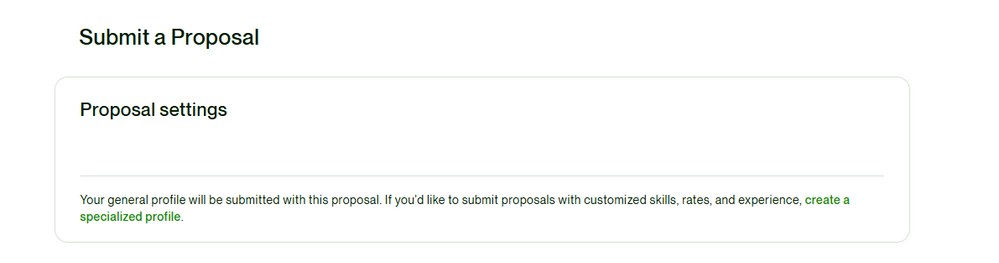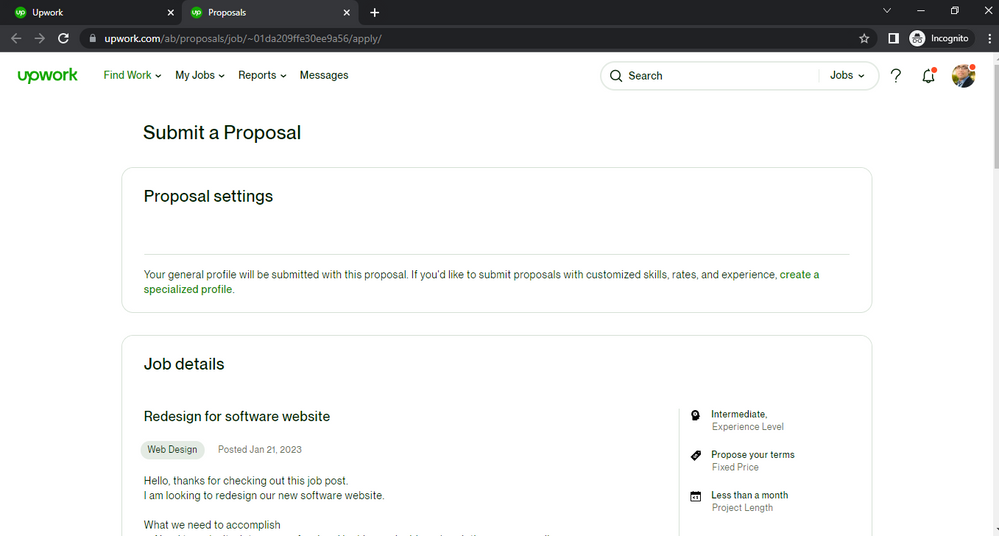- Subscribe to RSS Feed
- Mark Topic as New
- Mark Topic as Read
- Float this Topic for Current User
- Bookmark
- Subscribe
- Mute
- Printer Friendly Page
- Mark as New
- Bookmark
- Subscribe
- Mute
- Subscribe to RSS Feed
- Permalink
- Notify Moderator
Jun 29, 2022 10:50:56 AM by Jared K
Specialized Profiles Not Showing on Proposal
I was wondering if any other freelancers have been experiencing this, or if a mod knows what's happening. I've noticed today that all of my proposals state, "If you'd like to submit proposals with customized skills, rates, and experience, create a specialized profile."
The thing is, though, I have two specialized profiles (one that Upwork apparently changed the name of without my consent after June 16). It's not really that big of a deal, but I would like to know why this is happening and/or if I need to do something.
- Mark as New
- Bookmark
- Subscribe
- Mute
- Subscribe to RSS Feed
- Permalink
- Notify Moderator
Jun 29, 2022 12:45:31 PM by Nikola S
Hi Jared,
Thank you for reaching out to us and bringing this to our attention. We will look into this further and will get back to you once we have more information.

- Mark as New
- Bookmark
- Subscribe
- Mute
- Subscribe to RSS Feed
- Permalink
- Notify Moderator
Jun 29, 2022 02:25:33 PM by Arjay M
Hi Jared,
Arjay here stepping in for Nikola. We have received an update from our team and they confirmed that this issue has been resolved. Can you please try again and let us know if you still can't see the Specialized Profile option when submitting proposals? We'll be looking further into that for you. We truly appreciate your patience while we sort this out for you.

- Mark as New
- Bookmark
- Subscribe
- Mute
- Subscribe to RSS Feed
- Permalink
- Notify Moderator
Dec 1, 2022 08:10:30 AM by Ricardo Jose B
Hi, this issue is happening again. Dec 1, 2022. Could you please help us to have this feature back? Thanks
- Mark as New
- Bookmark
- Subscribe
- Mute
- Subscribe to RSS Feed
- Permalink
- Notify Moderator
Jun 29, 2022 04:15:11 PM by MUHAMMAD H
Hi Upwork,
I have 2 Specialized profile but, While Submitting Proposal it says "General Profile will be submitted as you have not any specialized profile, Create specialized profile"
Please Help me out!
- Mark as New
- Bookmark
- Subscribe
- Mute
- Subscribe to RSS Feed
- Permalink
- Notify Moderator
Jul 4, 2022 08:09:36 AM Edited Jul 4, 2022 08:10:10 AM by Lauren J
I have had a second, specialized profile for a few months now.
Today, when I went to send a proposal, I didn't have an option to choose under which profile I wanted to submit my proposal. It only gave me the option to use my main profile.
When I looked at my profile (both my view and public view), it did not show the second, specialized profile on the left side like it normally does.
Despite this, when I go to User Settings > Profile Settings > Specialized Profiles, it DOES show my second specialized profile. It also says that the profile is still "published", so I have no idea why it's not showing on my profile/showing when I go to submit a proposal.
How do I regain access to the specialized profile so that I can not only see it, but also submit proposals under it? (Screenshots provided for reference.)
- Mark as New
- Bookmark
- Subscribe
- Mute
- Subscribe to RSS Feed
- Permalink
- Notify Moderator
Jul 4, 2022 09:58:14 AM by Nikola S
Hi Lauren,
Thank you for reaching out to us. I have manually generated your profile which should help with the issue you experience. Could you please clear your cache and cookies or log in with another browser to check if you are still unable to see the option to choose a Specialised profile on your end?
If the issue persists please let us know and we will be happy to assist you further.

- Mark as New
- Bookmark
- Subscribe
- Mute
- Subscribe to RSS Feed
- Permalink
- Notify Moderator
Jan 21, 2023 02:28:08 AM Edited Jan 21, 2023 07:03:44 AM by M Ihtsham H
Please check above I am facing this same issue, I tried with diffrent browser mozila forefox and microsoft edge but i cant submitt proposal with specialized profile and even general profile.
Please give me appropriate solution for this. looking for your reply
- Mark as New
- Bookmark
- Subscribe
- Mute
- Subscribe to RSS Feed
- Permalink
- Notify Moderator
Jan 21, 2023 06:25:57 AM by Annie Jane B
Hi M Ihtsham,
Thank you for reaching out to us. I checked this for you and can't seem to replicate the issue you're having. Is this happening to all the job posts you're trying to submit proposals to? Could you please try using a different browser or the incognito mode of your current browser? You may also try clearing your browser’s cache and cookies.
~ AJ

- Mark as New
- Bookmark
- Subscribe
- Mute
- Subscribe to RSS Feed
- Permalink
- Notify Moderator
Jan 21, 2023 06:51:30 AM Edited Feb 2, 2023 10:14:51 PM by M Ihtsham H
Please see in the image, I tried with incognitomode in crome. why I can't see profile selection option ?
Yes, happen with all job post.
- Mark as New
- Bookmark
- Subscribe
- Mute
- Subscribe to RSS Feed
- Permalink
- Notify Moderator
Jan 21, 2023 08:48:22 AM by Annie Jane B
Hi M Ihtsham,
Thank you for reaching out to us. I shared your report with our team and one of our agents will reach out to you using a support ticket to assist you further. You can access your support tickets here.
~ AJ

- Mark as New
- Bookmark
- Subscribe
- Mute
- Subscribe to RSS Feed
- Permalink
- Notify Moderator
Jan 21, 2023 06:56:28 AM by William T C
Annie, I had the same thing happen randomly about two months ago. Ignore the message and it goes away in a few days. Instead of sending the message to the freelancers that didn't have Specialized Profiles, the message was sent to all freelancers. Thanks!
- Mark as New
- Bookmark
- Subscribe
- Mute
- Subscribe to RSS Feed
- Permalink
- Notify Moderator
Jan 21, 2023 07:21:44 AM by Annie Jane B
Hi William,
Thank you for letting me know. I checked on the relevant tickets and it seems to go away by itself. Let me just check on M Ihtsham since it seems to not show his specialized profile when submitting proposals though.
~ AJ

- Mark as New
- Bookmark
- Subscribe
- Mute
- Subscribe to RSS Feed
- Permalink
- Notify Moderator
Jan 21, 2023 07:28:55 AM by William T C
Hi Annie,
When I ignored the message and continued to submit, the specialized profiles worked just fine. It only appears to be an issue. Have a great day!
- Mark as New
- Bookmark
- Subscribe
- Mute
- Subscribe to RSS Feed
- Permalink
- Notify Moderator
Jan 21, 2023 06:53:52 AM by William T C
Jared, I had the same thing happen randomly about two months ago. Ignore the message and it goes away in a few days. Instead of sending the message to the freelancers that didn't have Specialized Profiles, the message was sent to all freelancers. Thanks!
- Mark as New
- Bookmark
- Subscribe
- Mute
- Subscribe to RSS Feed
- Permalink
- Notify Moderator
Jan 21, 2023 06:56:36 AM by Alishba R
I HOPE you'll remember me please visit my profile now i'v completed it
- Mark as New
- Bookmark
- Subscribe
- Mute
- Subscribe to RSS Feed
- Permalink
- Notify Moderator
Jan 21, 2023 07:00:12 AM by William T C
Alishba, please format the Summary into three short paragraphs and check the English, use a colorful graphic for the Portfolio image, use all 15 Skills IF they apply and you will be ready to start applying for Jobs. Thanks!
- Mark as New
- Bookmark
- Subscribe
- Mute
- Subscribe to RSS Feed
- Permalink
- Notify Moderator
- Mark as New
- Bookmark
- Subscribe
- Mute
- Subscribe to RSS Feed
- Permalink
- Notify Moderator
| User | Count |
|---|---|
| 451 | |
| 396 | |
| 324 | |
| 246 | |
| 176 |