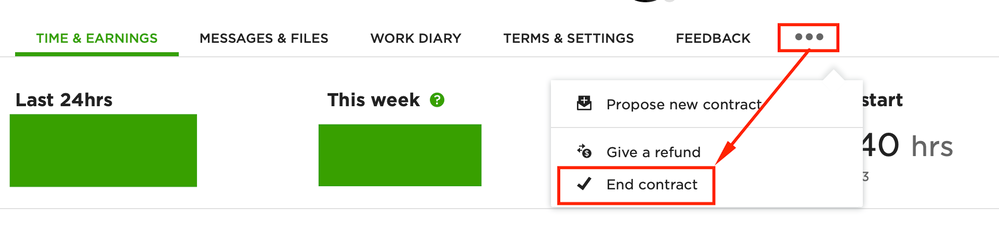- Subscribe to RSS Feed
- Mark Topic as New
- Mark Topic as Read
- Float this Topic for Current User
- Bookmark
- Subscribe
- Mute
- Printer Friendly Page
- Mark as New
- Bookmark
- Subscribe
- Mute
- Subscribe to RSS Feed
- Permalink
- Notify Moderator
Jan 26, 2021 07:12:07 PM by Carlos M
Submit work without requesting payment.
I got my first contract but in the end I told my customer that I would not charge them because completion took longer than we agreed. I submitted the work to them, but I didn't realize that the contract will remain open until I hit the "Submit work for payment" button. How can I get rid of it without charging?
Solved! Go to Solution.
- Mark as New
- Bookmark
- Subscribe
- Mute
- Subscribe to RSS Feed
- Permalink
- Notify Moderator
Jan 26, 2021 07:42:07 PM Edited Jan 26, 2021 07:42:36 PM by Petra R
Carlos M wrote:How do I close a contract?
Go to "My Jobs"
Open the contract
Click on the 3 dots on the right
Choose "End Contract"
- Mark as New
- Bookmark
- Subscribe
- Mute
- Subscribe to RSS Feed
- Permalink
- Notify Moderator
Jan 26, 2021 07:20:12 PM by Preston H
If the money has not already been released to you, then if you close the account, you will be prompted to authorize a refund. Do that.
If the money has already been released to you, then you can click on the contract listing and then click on the "Three Dots" icon and select the "Refund" option.
- Mark as New
- Bookmark
- Subscribe
- Mute
- Subscribe to RSS Feed
- Permalink
- Notify Moderator
- Mark as New
- Bookmark
- Subscribe
- Mute
- Subscribe to RSS Feed
- Permalink
- Notify Moderator
Jan 26, 2021 07:33:40 PM Edited Jan 26, 2021 07:34:24 PM by Preston H
Then just close the contract and you won't get any money. You will be given an opportunity to refund all the money to the client.
- Mark as New
- Bookmark
- Subscribe
- Mute
- Subscribe to RSS Feed
- Permalink
- Notify Moderator
- Mark as New
- Bookmark
- Subscribe
- Mute
- Subscribe to RSS Feed
- Permalink
- Notify Moderator
Jan 26, 2021 07:42:07 PM Edited Jan 26, 2021 07:42:36 PM by Petra R
Carlos M wrote:How do I close a contract?
Go to "My Jobs"
Open the contract
Click on the 3 dots on the right
Choose "End Contract"
- Mark as New
- Bookmark
- Subscribe
- Mute
- Subscribe to RSS Feed
- Permalink
- Notify Moderator
| User | Count |
|---|---|
| 446 | |
| 298 | |
| 225 | |
| 164 | |
| 148 |