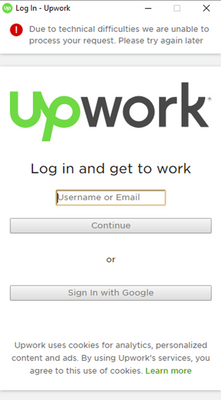- Subscribe to RSS Feed
- Mark Topic as New
- Mark Topic as Read
- Float this Topic for Current User
- Bookmark
- Subscribe
- Mute
- Printer Friendly Page
- Mark as New
- Bookmark
- Subscribe
- Mute
- Subscribe to RSS Feed
- Permalink
- Notify Moderator
Apr 20, 2020 07:10:42 AM by Kim B
'Technical difficulties' with time tracker
Hi,
Is anybody else having a problem with the time tracker today? I opened it as usual this morning and the app reported it couldn't connect and would cache the time logged. Even though there was no issue with my internet connection I wasn't too worried as have seen this before, usually for just short periods of time, and it's never been a problem, so I carried on and did an hour or so of work. When I stopped tracking instead of updating the days total, everything just went back to 0.
After closing and re-opening the app I was presented with majorly irritating captcha code thingies, which due to their size are almost impossible to see! Guess I manage to jump through that particular hoop OK, but when I click in the box to login I get this...
I went off and did some work off-platform for a few hours, but it's still the same now.
In desperation I tried uninstalling/reinstalling the app - even though I can probably kiss goodbye to the cached time, but it's still the same.
As a side note, if anyone knows how I can stop having to go through the captcha bit every time I login to Upwork & the app - please share. It's driving me seriously nuts today!! 😞
Thanks in anticipation guys
- Mark as New
- Bookmark
- Subscribe
- Mute
- Subscribe to RSS Feed
- Permalink
- Notify Moderator
Apr 20, 2020 07:41:24 AM by Bojan S
Hi Kim,
I'm sorry to hear about the trouble this caused. Could you please try Troubleshooting tips shared in this help article. If the issue persists, please report it following ''How do I report a problem?'' section of previously shared Troubleshooting guide, and our team will assist you directly.
Asking users to enter CAPTCHA when we detect unusual activity is one of the tools Upwork uses to help ensure a safe online workplace. That said, it's not normal when CAPTCHA appears too often.
Please, make sure that
- Javascript is enabled
- Cookies are enabled
- Your browser does not block ads
- Your browser is not blocking Upwork analytical tools.
Thank you.

- Mark as New
- Bookmark
- Subscribe
- Mute
- Subscribe to RSS Feed
- Permalink
- Notify Moderator
Apr 20, 2020 07:44:14 AM by Kim B
Thanks Bojan, I'll take a look at the article and hope I can find a fix.
- Mark as New
- Bookmark
- Subscribe
- Mute
- Subscribe to RSS Feed
- Permalink
- Notify Moderator
Apr 20, 2020 08:05:20 AM by Kim B
Hi Bojan,
The help article didn't really help and I'm still having the same issue. I can't report the problem in the way the article suggests as I can't actually login to it!
I don't know what's going on with CAPTCHA today but everytime I do anything on Upwork, or try to access the app, this is popping up. This has never happened before, and I use the platform and app 5 days a week, every week, so not sure what has changed, as none of my settings have been changed. I checked settings anyway and apart from 'Your browser is not blocking Upwork analytical tools' which I'm not sure where to find, the rest are fine.
- Mark as New
- Bookmark
- Subscribe
- Mute
- Subscribe to RSS Feed
- Permalink
- Notify Moderator
Apr 20, 2020 08:32:37 AM by Bojan S
Hi Kim,
Could you please look at the system tray where the Upwork icon should be running? Please right-click on that and go to settings and logout. Once this is done, click on the application icon and log back in.
If the issue persists after this, please let us know and we'll have an agent assist you directly.
Thank you!

- Mark as New
- Bookmark
- Subscribe
- Mute
- Subscribe to RSS Feed
- Permalink
- Notify Moderator
Apr 20, 2020 09:00:56 AM by Kim B
I can't logout of the app as I'm not yet logged in 😞
All I can do is exit, which I've done, but it still won't let me login.
- Mark as New
- Bookmark
- Subscribe
- Mute
- Subscribe to RSS Feed
- Permalink
- Notify Moderator
Apr 20, 2020 10:47:50 AM Edited Apr 20, 2020 11:47:55 AM by Bojan S
Hi Kim,
One of our team members will reach out to you directly via a support ticket to further assist you with this issue.
Thank you for your patience.
Edited to add:
Kim,
Could you please share which OS are you using?

- Mark as New
- Bookmark
- Subscribe
- Mute
- Subscribe to RSS Feed
- Permalink
- Notify Moderator
- Mark as New
- Bookmark
- Subscribe
- Mute
- Subscribe to RSS Feed
- Permalink
- Notify Moderator
Apr 21, 2020 01:47:24 AM by Goran V
Thank you for the follow up, Kim,
Our team will reach out to you via ticket as soon as possible and assist you further.

- Mark as New
- Bookmark
- Subscribe
- Mute
- Subscribe to RSS Feed
- Permalink
- Notify Moderator
| User | Count |
|---|---|
| 409 | |
| 284 | |
| 255 | |
| 161 | |
| 158 |