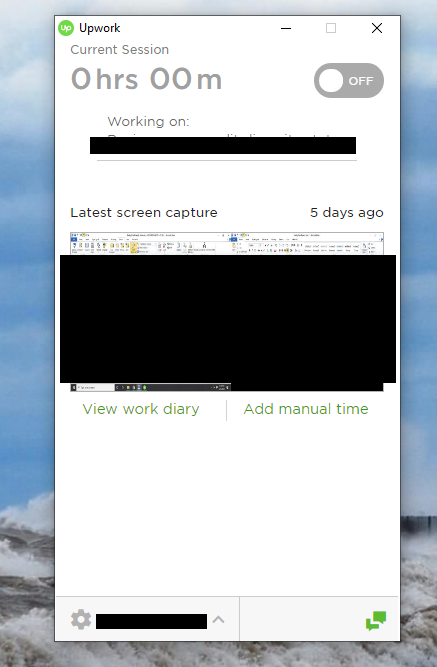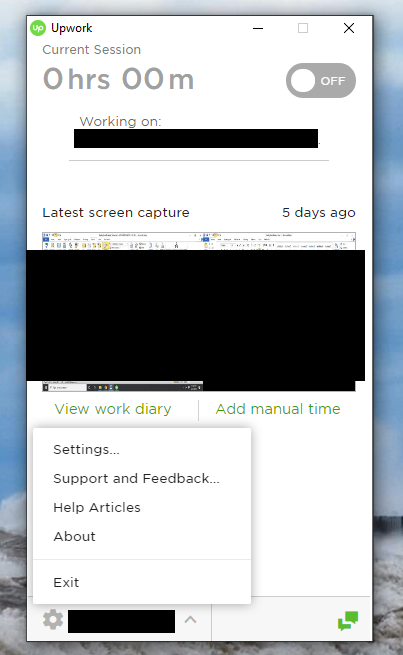- Subscribe to RSS Feed
- Mark Topic as New
- Mark Topic as Read
- Float this Topic for Current User
- Bookmark
- Subscribe
- Mute
- Printer Friendly Page
- Mark as New
- Bookmark
- Subscribe
- Mute
- Subscribe to RSS Feed
- Permalink
- Notify Moderator
Jun 30, 2020 10:39:15 AM Edited Jun 30, 2020 10:56:35 AM by Signe J
Time Tracker Help - v. 5.4.2.2
When I opened my time tracker today (v 5.4.2.2.), this is what I saw. It looks like a highly scaled back version of the normal tracker. I can't switch contracts, and it's stuck on a job that ended days ago. Oddly enough, it is still letting me track time on this closed contract. (Don't worry...I deleted all the time I tracked. I was just experimenting to try and figure out what's going on.)
I also have the time tracker on another computer -- same version, 5.4.2.2 -- and it is working totally normally. Unfortunately, I can't use the other computer for today's project because I don't have the necessary software on that machine. Any ideas what's wrong here and how to fix it? I'm supposed to turn something back to the client later today, so I'd like to fix this a.s.a.p.
I have restarted my computer once and restarted the time tracker app several times. I've also uninstalled and reinstalled. Once I did that, it wouldn't let me track time anymore, but the same [expired] contract is still showing up with the same screenshot. Ugh!
Solved! Go to Solution.
- Mark as New
- Bookmark
- Subscribe
- Mute
- Subscribe to RSS Feed
- Permalink
- Notify Moderator
Jun 30, 2020 10:54:40 AM by Richard R
What you could do to fix it is go to settings > clear cache and restart.
Do note that it will delete your preferences though so you may need to reset those settings up. It's really annoying and happened to me twice. This method is what worked for me.
- Mark as New
- Bookmark
- Subscribe
- Mute
- Subscribe to RSS Feed
- Permalink
- Notify Moderator
Jun 30, 2020 10:54:40 AM by Richard R
What you could do to fix it is go to settings > clear cache and restart.
Do note that it will delete your preferences though so you may need to reset those settings up. It's really annoying and happened to me twice. This method is what worked for me.
- Mark as New
- Bookmark
- Subscribe
- Mute
- Subscribe to RSS Feed
- Permalink
- Notify Moderator
Jun 30, 2020 11:10:30 AM by Signe J
That worked! Thank you so much! I've been on Upwork for 5 years and this has never happened before. It sounds like I've just been lucky so far...
| User | Count |
|---|---|
| 451 | |
| 396 | |
| 324 | |
| 246 | |
| 176 |