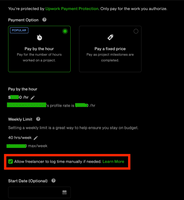- Subscribe to RSS Feed
- Mark Topic as New
- Mark Topic as Read
- Float this Topic for Current User
- Bookmark
- Subscribe
- Mute
- Printer Friendly Page
- Mark as New
- Bookmark
- Subscribe
- Mute
- Subscribe to RSS Feed
- Permalink
- Notify Moderator
Mar 19, 2021 02:00:43 PM by Melissa R
Time Tracker Vs. Manual
A new client informed me today that he only wants me to input my hours manually at the end of the day, He said he trusts that I am working and that the tracker just seems like a hastle. I have no issue with using the tracker and this is the first time someone has asked me not to use it. Why would a client prefer manual over the time tracker? I am not sure how I feel about this....
Solved! Go to Solution.
- Mark as New
- Bookmark
- Subscribe
- Mute
- Subscribe to RSS Feed
- Permalink
- Notify Moderator
Mar 19, 2021 02:03:36 PM by Dylan B
The tracker was not accurate when I used it last, and honestly manually inputting hours shows a sign of trust. I've had a hard time finding work on this site recently so I'd stick to it. 🙂
- Mark as New
- Bookmark
- Subscribe
- Mute
- Subscribe to RSS Feed
- Permalink
- Notify Moderator
Mar 19, 2021 02:03:36 PM by Dylan B
The tracker was not accurate when I used it last, and honestly manually inputting hours shows a sign of trust. I've had a hard time finding work on this site recently so I'd stick to it. 🙂
- Mark as New
- Bookmark
- Subscribe
- Mute
- Subscribe to RSS Feed
- Permalink
- Notify Moderator
Mar 19, 2021 02:15:22 PM Edited Mar 19, 2021 03:07:01 PM by Preston H
re: "A new client informed me today that he only wants me to input my hours manually at the end of the day... have no issue with using the tracker and this is the first time someone has asked me not to use it. Why would a client prefer manual over the time tracker?"
I don't care what the client says about that.
The right time to enter data is immediately after a work session.
If I work for 5 hours... but I do NOT enter my time...
The client could PAUSE the contract, and there would be no way for me to get paid.
The client could CLOSE the contract, and there would be no way for me to get paid.
How does it possibly inconvenience the client to have the time entered promptly? That makes no sense to me.
Of course:
ANY manual time can be negated by a client if she simply disputes the manual time segments.
So ANY use of manual time requires some trust of a client.
If I don't have a compelling technical reason for using manual time, I definitely should use time-tracker-logged time.
I have heard of many situations in the Forum where a client ASKED a freelancer to use manual time, and then the client disputed the time and got the work done for free. Not cool.
- Mark as New
- Bookmark
- Subscribe
- Mute
- Subscribe to RSS Feed
- Permalink
- Notify Moderator
Jul 8, 2021 08:05:04 PM by Vikas V
In most of my project the clients actually entrusts me with critical business information. Ending a contract prematurely will probably cause me to lose some payment, but without a proper handover, I guess they'd have a bigger trouble getting someone else to fix it if something goes wrong.
Also, if something fail for one of my clients, I can attend to it within minutes as I set up triggers and notifications to inform me. I can't really have screenshots of that work taken by Upwork app and inadvertently displayed to someone who is not supposed to see it.
I use Toggl to track my own time. It doesnt capture my screens, only the open App's title in text.
I have asked clients to allow manual time logging as trust goes both ways: You trust me with your critical data, and I trust you enough to forego Payment Protection, I guess.
- Mark as New
- Bookmark
- Subscribe
- Mute
- Subscribe to RSS Feed
- Permalink
- Notify Moderator
Mar 19, 2021 02:50:13 PM by Phyllis G
Melissa R wrote:A new client informed me today that he only wants me to input my hours manually at the end of the day, He said he trusts that I am working and that the tracker just seems like a hastle. I have no issue with using the tracker and this is the first time someone has asked me not to use it. Why would a client prefer manual over the time tracker? I am not sure how I feel about this....
I'm a person who's earned lotsa money here via manual hours and I never use the tracker. That said, manual hours have zero protection. If you typically use the tracker and have no issues with it, then I think you should insist on it. I can't imagine why it would make any difference to the client unless he wants the ability to cheat you out of part or all of the payment.
- Mark as New
- Bookmark
- Subscribe
- Mute
- Subscribe to RSS Feed
- Permalink
- Notify Moderator
Mar 19, 2021 04:46:22 PM by Will L
It can't be said strongly enough - only use manual time entry with a client you know well and trust completely.
There is no payment protection on manually-entered hours. At the very least, as the client why they prefer manually-entered work time rather than TimeTracker-tracked work time. There might be a very good reason, so please share it with us.
- Mark as New
- Bookmark
- Subscribe
- Mute
- Subscribe to RSS Feed
- Permalink
- Notify Moderator
Mar 19, 2021 06:29:40 PM Edited Mar 19, 2021 06:31:00 PM by Jane S
While most of my customers have been great, I had one who decided he suddenly didn't like my work and then made a refund claim. Had I been using manual time tracking, I would have lost the many hours I had put into the job. Fortunately, I had used the time tracking application for all of my time and my pay was covered by Upwork's Hourly Protection and I was able to ignore the request to take the money off me that I had earned.
I have one or two clients where I will very occasionally use manual time tracking for small units of time, but honestly, they are customers I trust and the amounts I track are small enough that if something went wrong, then I could bear to lose it.
It comes down to manual track only what you are prepared to lose, and only then when the chances of losing it are very low. The time tracker is there for your protection, it just makes sense to use it.
- Mark as New
- Bookmark
- Subscribe
- Mute
- Subscribe to RSS Feed
- Permalink
- Notify Moderator
Mar 20, 2021 04:26:45 AM Edited Mar 20, 2021 04:28:37 AM by Deborah P
"Dear Client, thanks for expressing your concern. Please be reassured that I have no issues in using the time tracker and my preference is to follow Upwork's guidelines at all times. I can confirm that via the time tracker, my working hours on your behalf will be promptly and accurately registered in the system for your evaluation. If you wish to skip the step of evaluating the work diary in detail, please feel free to do that and be reassured that payment will be released automatically every week without you having to bother with it. I hope that this helps, best regards" 😉
- Mark as New
- Bookmark
- Subscribe
- Mute
- Subscribe to RSS Feed
- Permalink
- Notify Moderator
Mar 20, 2021 06:39:48 AM Edited Mar 20, 2021 06:42:15 AM by Petra R
Melissa R wrote:Why would a client prefer manual over the time tracker?
Because the client doesn't have to pay for manual time if they don't want to. They are charged, but if they dispute or their payment method fails, you just won't get paid.
Manual time is 100% safe for clients.
Dylan B wrote:...honestly manually inputting hours shows a sign of trust.
Yes, and not getting paid is a sign of less money and having worked for free. Congrats
- Mark as New
- Bookmark
- Subscribe
- Mute
- Subscribe to RSS Feed
- Permalink
- Notify Moderator
Dec 12, 2021 03:24:04 PM Edited Dec 12, 2021 03:24:43 PM by Kevin C
Just to throw my 2-cents in on this...
I hired an UpWorker to do a good-sized project (at $70 / hr) and I totally missed the Manual / Track section on the job posting. I honestly think that option has been made difficult to find as I just posted a new on job on UpWork and CAN NOT find that option.
Anyway... since the option for MANUAL time tracking was left open, I was charged $2200 for 31 hours of work. In that 31 hours, she updated the theme (30 minutes probably) and changed 3 icons. $2200 for that little bit of work since we accidentally left the job as MANUAL instead of TRACKED. This entire issue with the designer AND UpWork left me with huge distrust of using UpWork again. I went to a competitor for our remaining large jobs (STO**TAK**R) - I muted those as so not to promote a competitor.
Try posting a job and see how hard it is to select "Manual Hours" and "Tracked Hours". It's VERY EASY to miss... I found this forum post since I just Googled "Upwork Select Manual Hours" - BECAUSE I STILL CAN'T FIND OUT HOW TO DO IT. IT'S THAT HIDDEN!
I'm only using UpWork for my small $$$ jobs now.
- Mark as New
- Bookmark
- Subscribe
- Mute
- Subscribe to RSS Feed
- Permalink
- Notify Moderator
Dec 13, 2021 01:58:49 PM by Jennifer R
The best way to recover the money might be to leave an honest feedback if you still can. Due to the size of the contract, the FL might be inclined to refund you to remove the feedback.
- Mark as New
- Bookmark
- Subscribe
- Mute
- Subscribe to RSS Feed
- Permalink
- Notify Moderator
- Mark as New
- Bookmark
- Subscribe
- Mute
- Subscribe to RSS Feed
- Permalink
- Notify Moderator
Dec 12, 2021 03:30:45 PM by Julie J
I believe you allow or don't allow manual hours when you create the contract, not the job postings...but I'm not a client. I've never seen a job posting specify manual or tracked time unless they put it in the body for some reason.
- Mark as New
- Bookmark
- Subscribe
- Mute
- Subscribe to RSS Feed
- Permalink
- Notify Moderator
Dec 12, 2021 03:44:32 PM Edited Dec 12, 2021 03:55:02 PM by Kevin C
I would recommend that you try posting a job. This way, you will see exactly how difficult it is to request Manual Hours / Tracked hours. I am currently posting a job at this moment - and the "Tracked Hours" option is not visible. At this time (since I've wasted 40 minutes on this job / contract), I'm just going to change the job / contract to a flat $50.
Also - I've been w/ UpWork since 2014 and have posted NUMEROUS jobs. So this is not user error. This is a change made by Upwork and it is not for the better. I don't like flat rate job postings... and if I can't (easily) require job tracking - we will have to look at other options.
Just letting Upwork designers know what happened to me (the person that pays money for jobs... not earns money from jobs).
NOTE: I just Posted and Reposted the Job. Once as Hourly and once as Budget / Flat Rate. At NO time does it ask for Manual / Hourly tracking... or any type of tracking. I've lost total confidence in trusting people to manage their own hours (after getting scammed out of $2200)... and if I can't require hourly tracking / screen shots - then we are definitely going to use a different service.
- Mark as New
- Bookmark
- Subscribe
- Mute
- Subscribe to RSS Feed
- Permalink
- Notify Moderator
Dec 12, 2021 09:39:21 PM by Petra R
Kevin C wrote:I would recommend that you try posting a job. This way, you will see exactly how difficult it is to request Manual Hours / Tracked hours. I am currently posting a job at this moment - and the "Tracked Hours" option is not visible.
As Julie pointed out already, you set up whether you want to allow manual time or not for an hourly contract during the process of hiring the freelancer on an hourly job, NOT while posting a job post. While posting a job post you decide between fixed rate and hourly. During the hiring process (right at the beginning, under "terms") you decide whether to allow manual time or not.
When a client allows manual time and the freelancer logs hours manually, that is actually the SAFEST way for a client. There is no payment protection for the freelancer with manual time, so as long as a client acts in time, they can dispute manual time and get all their money back by default. A freelancer can't win a dispute over manual time.
Kevin C wrote:Also - I've been w/ UpWork since 2014 and have posted NUMEROUS jobs. So this is not user error. This is a change made by Upwork
There has been no change. This has always been the way.
Kevin C wrote:... and if I can't require hourly tracking / screen shots - then we are definitely going to use a different service.
You CAN require it, as always, while hiring the freelancer, but it is so much safer for you not to. If a freelancer tracks their hours properly, no matter how many, you can't win a dispute. However, you will always win a dispute over manual time by default, provided you do so in time.
| User | Count |
|---|---|
| 450 | |
| 396 | |
| 325 | |
| 248 | |
| 176 |