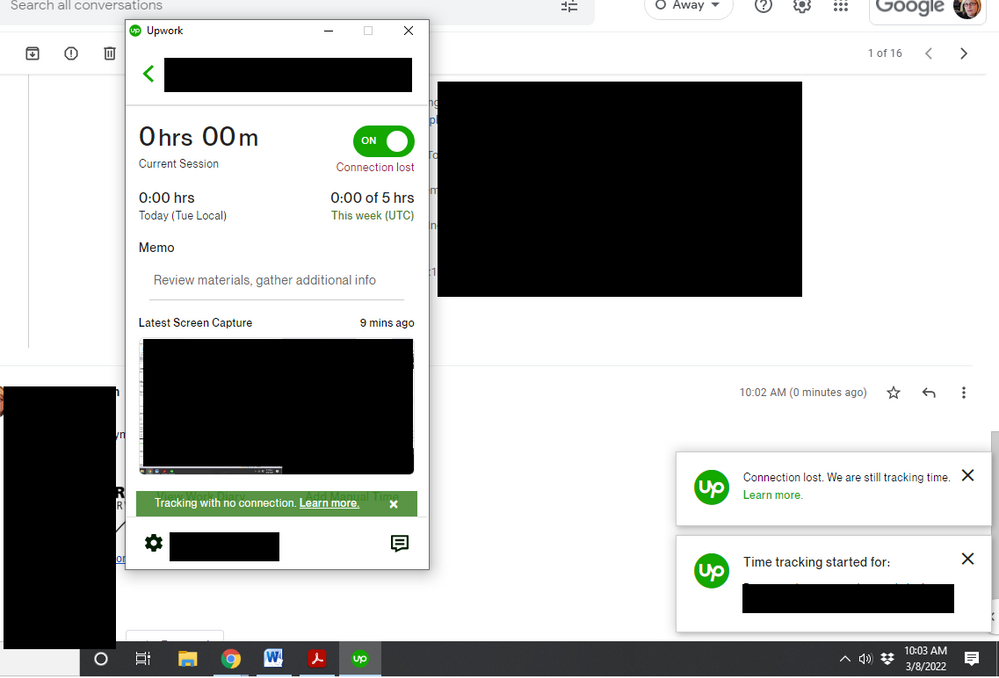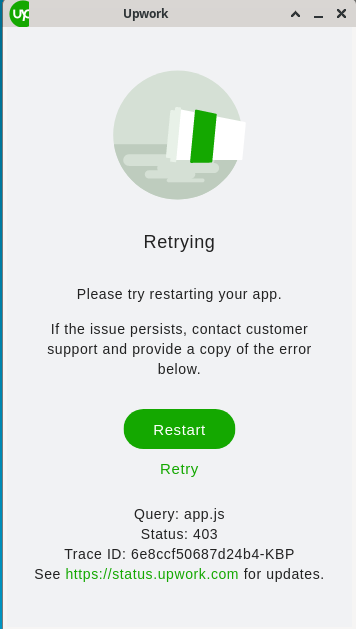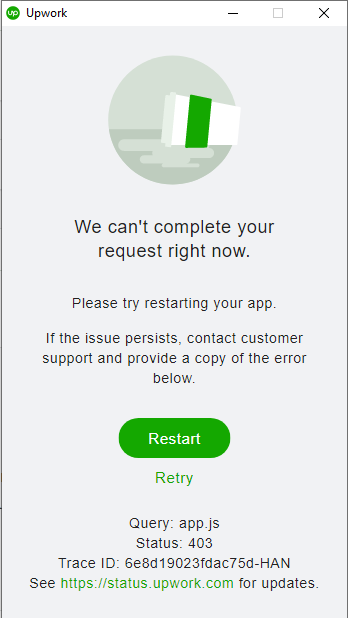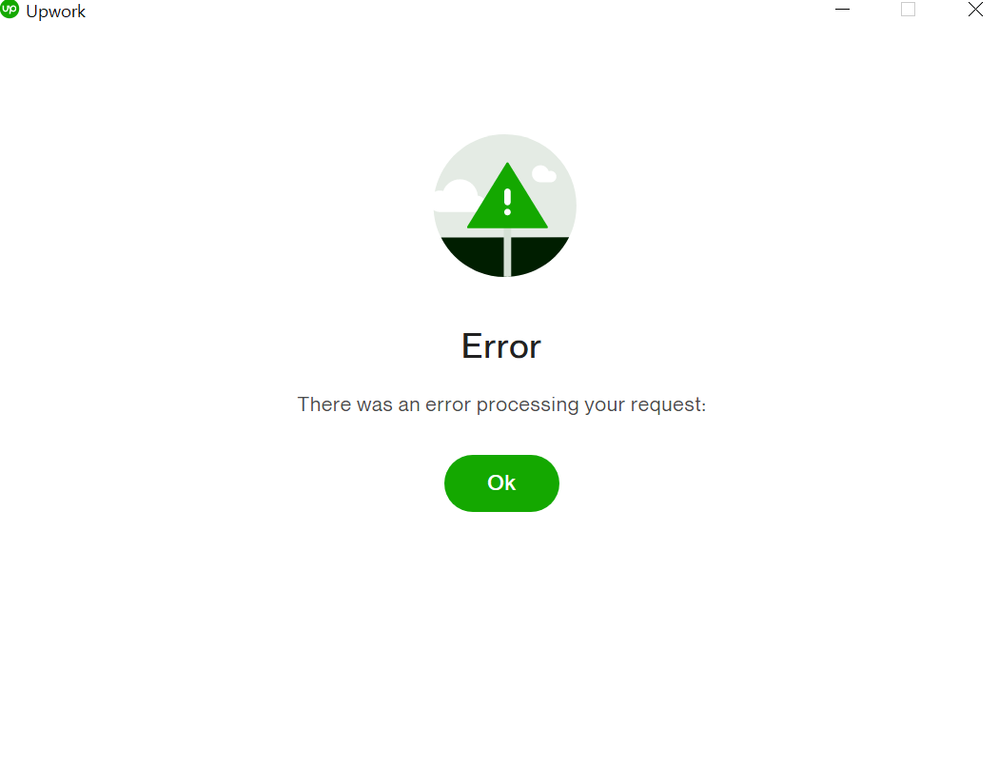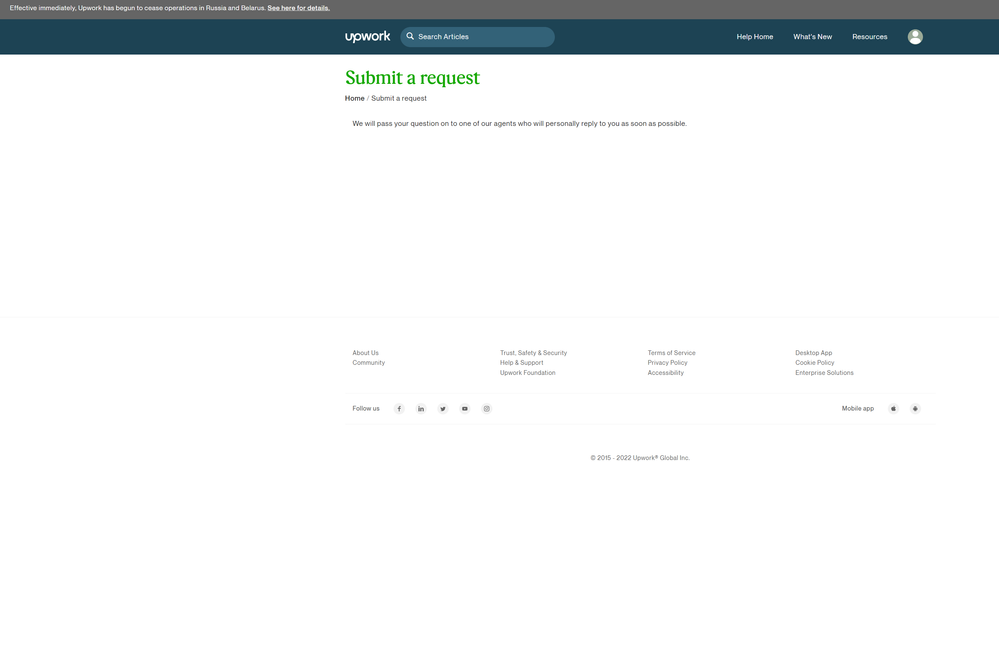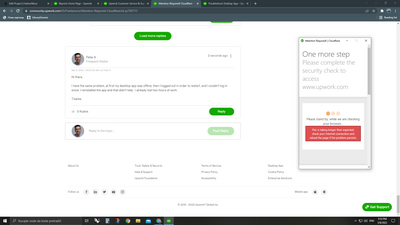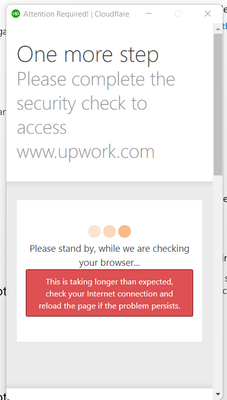- Subscribe to RSS Feed
- Mark Topic as New
- Mark Topic as Read
- Float this Topic for Current User
- Bookmark
- Subscribe
- Mute
- Printer Friendly Page
- Mark as New
- Bookmark
- Subscribe
- Mute
- Subscribe to RSS Feed
- Permalink
- Notify Moderator
Mar 8, 2022 08:09:26 AM Edited Mar 8, 2022 08:24:42 AM by Signe J
Time Tracker Won't Connect
Help! My Upwork time tracker won't track time today. I keep getting the "connection lost" message even though my internet connection is fine. (Web browsing works, I'm able to download stuff, etc.) I've uninstalled and reinstalled twice -- once, I installed the 32-bit version for Windows and once the 64-bit version. Neither works.
All of the work I need to do today is on hourly contracts, and being unable to log time is a pretty serious issue. Yes, I know it's still tracking and will in theory upload my time when the connection is regained. My concern is that something is seriously wrong and the connection WON'T be regained within 12 hours. (Or is it 24 hours that the tracker will hold data?)
Has anyone else experienced this? How can I fix it? I haven't changed any settings on my end -- at least, not that I know of. As far as I'm aware, my Windows hasn't done any auto-updates in the last few days, either.
UPDATED TO ADD: My laptop, which runs on Windows 11, seems to be tracking time just fine -- the issue is only on my desktop, which is running Windows 10. Unfortunately, my desktop computer is much better for the work I need to do. (It has a dual monitor setup, that's where I've got the better software, etc.) If anyone has a solution -- or even troubleshooting ideas -- please let me know!
Solved! Go to Solution.
- Mark as New
- Bookmark
- Subscribe
- Mute
- Subscribe to RSS Feed
- Permalink
- Notify Moderator
Mar 8, 2022 08:44:51 AM Edited Mar 8, 2022 08:47:22 AM by Andrea G
Hi all,
We're sorry for the inconvenience this is currently causing to your workday. I can confirm the team is aware of the issue and working on resolving this as soon as possible. Your Desktop App will be caching your time while offline and your time will be uploaded once the issue is resolved.

- Mark as New
- Bookmark
- Subscribe
- Mute
- Subscribe to RSS Feed
- Permalink
- Notify Moderator
Mar 8, 2022 08:07:15 AM Edited Mar 8, 2022 08:28:26 AM by Vitaliy K
hi, I was working, when suddenly upwork tracking app lost connection, I removed all existing upwork folders but it did not help
- Mark as New
- Bookmark
- Subscribe
- Mute
- Subscribe to RSS Feed
- Permalink
- Notify Moderator
Mar 8, 2022 08:10:07 AM by Signe J
I am having the EXACT same issue. I've reinstalled it twice, and I'm still having the same problem. Your post is making me think it's not just me...
- Mark as New
- Bookmark
- Subscribe
- Mute
- Subscribe to RSS Feed
- Permalink
- Notify Moderator
- Mark as New
- Bookmark
- Subscribe
- Mute
- Subscribe to RSS Feed
- Permalink
- Notify Moderator
- Mark as New
- Bookmark
- Subscribe
- Mute
- Subscribe to RSS Feed
- Permalink
- Notify Moderator
- Mark as New
- Bookmark
- Subscribe
- Mute
- Subscribe to RSS Feed
- Permalink
- Notify Moderator
Mar 8, 2022 08:23:57 AM by Jessa Mae P
Hello Pradeep. I have the same issue. Can someone please assist me? Thank you!
- Mark as New
- Bookmark
- Subscribe
- Mute
- Subscribe to RSS Feed
- Permalink
- Notify Moderator
Mar 8, 2022 08:50:06 AM by Petar K
Hi there,
I have the same problem, at first my desktop app was offline, then I logged out in order to restart, and I couldn't log in since. I reinstalled the app and that didn't help. I already lost two hours of work.
Thanks
- Mark as New
- Bookmark
- Subscribe
- Mute
- Subscribe to RSS Feed
- Permalink
- Notify Moderator
Mar 8, 2022 08:57:42 AM by Buu L
Hi everyone,
I encountered the problem as below:
Despite checking all the potential reasons mentioned in the ''Help'' section and downloading all 4 versions on Windows, I am still unable to get in. Please help.
Thank you!
- Mark as New
- Bookmark
- Subscribe
- Mute
- Subscribe to RSS Feed
- Permalink
- Notify Moderator
Mar 8, 2022 08:43:46 AM Edited Mar 8, 2022 08:46:01 AM by Kyung Tae L
Hi, I have used my upwork tracker over a week now and it has lost its connection a few hours before and still the same. I tried restarting my computer, re-logging in, but nothing worked. I checked the server here (https://status.upwork.com/) and it doesn't seem to have any problems with the server. And my network is fast so I don't know what the problem is. I'll wait for your reply. Thank you.
P.S. I tried connecting 'Support and Feedback' through the tracker and it doesn't work too.
- Mark as New
- Bookmark
- Subscribe
- Mute
- Subscribe to RSS Feed
- Permalink
- Notify Moderator
Mar 8, 2022 08:45:26 AM by Arielyn Marie D
"One More Step - Please complete the security check to access." This is the error. Please assist.
- Mark as New
- Bookmark
- Subscribe
- Mute
- Subscribe to RSS Feed
- Permalink
- Notify Moderator
Mar 8, 2022 08:46:39 AM by Noman S
I got the same error. Can you please help me to resolve that issue? Thanks.
- Mark as New
- Bookmark
- Subscribe
- Mute
- Subscribe to RSS Feed
- Permalink
- Notify Moderator
Mar 8, 2022 08:52:30 AM by Milos M
I am having the same problem this very moment. Any developers can actually do something to help? I uninstalled and installed application but can't opet it as it just opens wthis cloudflare window...
- Mark as New
- Bookmark
- Subscribe
- Mute
- Subscribe to RSS Feed
- Permalink
- Notify Moderator
Mar 8, 2022 08:53:43 AM by Petar K
This is the window I am facing when trying to login to desktop app.
- Mark as New
- Bookmark
- Subscribe
- Mute
- Subscribe to RSS Feed
- Permalink
- Notify Moderator
Mar 8, 2022 08:57:02 AM Edited Mar 8, 2022 08:59:56 AM by Maria O
I also keep getting the "Attention Required! Cloudfare" error. I've restarted the app, restarted my internet connection, restarted my laptop,. I do not know how to fix this or why it happened.
Edit: It's been fixed
- Mark as New
- Bookmark
- Subscribe
- Mute
- Subscribe to RSS Feed
- Permalink
- Notify Moderator
- Mark as New
- Bookmark
- Subscribe
- Mute
- Subscribe to RSS Feed
- Permalink
- Notify Moderator
Mar 8, 2022 08:55:06 AM by Jessie Villamore V
Hi Bojan, I'm also facing the same issue right now. Please help.
- Mark as New
- Bookmark
- Subscribe
- Mute
- Subscribe to RSS Feed
- Permalink
- Notify Moderator
Mar 8, 2022 09:01:06 AM by Kenneth James M
Hi Goran,
I'm having the same issue. Can you please reach out to me?
- Mark as New
- Bookmark
- Subscribe
- Mute
- Subscribe to RSS Feed
- Permalink
- Notify Moderator
Mar 8, 2022 08:25:19 AM Edited Mar 8, 2022 08:25:46 AM by Jon Antonni E
I also have the same problem. I logged out and tried to login but it's asking me to complete a CAPTCHA. However, it's not loading the CAPTCHA because it says I don't have connection.
- Mark as New
- Bookmark
- Subscribe
- Mute
- Subscribe to RSS Feed
- Permalink
- Notify Moderator
Mar 8, 2022 08:20:54 AM by Andrew S
Today all of a sudden Upwork started showing me this annoying Cloudflare's captcha page everywhere. I successfully passed it in the browser, but now I got it in the desktop app while trying to access messages, and it just won't disappear. I passed two steps of captcha, but it keeps "checking my browser", whatever that means, and won't go any further.
Unrelated issue - I can't find the support chat anymore, is it gone?
- Mark as New
- Bookmark
- Subscribe
- Mute
- Subscribe to RSS Feed
- Permalink
- Notify Moderator
Mar 8, 2022 08:17:49 AM by Jeremiah Q
I have the same problem. Can someone help me out? I have tried restarting the pc, uninstalling and re-installing the app. Neither worked.
- Mark as New
- Bookmark
- Subscribe
- Mute
- Subscribe to RSS Feed
- Permalink
- Notify Moderator
Mar 8, 2022 08:32:30 AM Edited Mar 8, 2022 08:33:15 AM by Signe J
YES. At first I thought I'd ended up on some sort of scammy/spammy website because the design/branding didn't look like Upwork AT ALL. I was hesitant to download from it. But I checked the URL, and sure enough...it was Upwork. I've never seen this before. What the hell is going on?
- Mark as New
- Bookmark
- Subscribe
- Mute
- Subscribe to RSS Feed
- Permalink
- Notify Moderator
Mar 8, 2022 08:41:08 AM by Amy Katherine H
I am having this exact problem also. restarted computer, ran virus and malware scan, switched to my backup VPN, nothing worked.
- Mark as New
- Bookmark
- Subscribe
- Mute
- Subscribe to RSS Feed
- Permalink
- Notify Moderator
Mar 8, 2022 08:53:01 AM by Monika T
Hello, I see this error "Attention Required! Cloudflare" when I open my upwork desktop app. I have cleared my cache, changed my internet connection, reinstall app. I don't know what else to do. Please help
- Mark as New
- Bookmark
- Subscribe
- Mute
- Subscribe to RSS Feed
- Permalink
- Notify Moderator
- Mark as New
- Bookmark
- Subscribe
- Mute
- Subscribe to RSS Feed
- Permalink
- Notify Moderator
Mar 8, 2022 09:41:19 AM by Gregory Allen P
I am experiencing a major issue in my Upwork tracker today. I cannot afford to lose pay because of some error which I didn't cause. Tried relogging my account, reinstalling the application, and I also made sure that my internet connection is good. As per checking my connection is more than stable.
Please help me with this.
- Mark as New
- Bookmark
- Subscribe
- Mute
- Subscribe to RSS Feed
- Permalink
- Notify Moderator
Mar 8, 2022 12:21:53 PM Edited Mar 8, 2022 12:23:08 PM by Magdalena J
The tracker doesn't work! It says Connection lost. I was using it and it took screenshots but there is nothing recorded. If I clean cookies will it delete that data?
- Mark as New
- Bookmark
- Subscribe
- Mute
- Subscribe to RSS Feed
- Permalink
- Notify Moderator
Mar 8, 2022 08:28:41 AM by Signe J
So...I'm currently #17 in line with Upwork support. Wish me luck, everyone. I'm guessing that after waiting an hour to speak with someone, the response will be, "We have no idea and can't help you. Good luck!"
- Mark as New
- Bookmark
- Subscribe
- Mute
- Subscribe to RSS Feed
- Permalink
- Notify Moderator
Mar 8, 2022 08:34:42 AM by Jason J
I just got off chat with them and they said it's my specific IP address... I was told to restart my modem after having it off for 5 minutes. Did that, my IP changed, still no connection. Maybe they will admit it's a problem?
- Mark as New
- Bookmark
- Subscribe
- Mute
- Subscribe to RSS Feed
- Permalink
- Notify Moderator
Mar 8, 2022 08:42:14 AM Edited Mar 8, 2022 08:43:36 AM by Signe J
😂😅😆😅
Jason J wrote:I just got off chat with them and they said it's my specific IP address... I was told to restart my modem after having it off for 5 minutes. Did that, my IP changed, still no connection. Maybe they will admit it's a problem?
- Mark as New
- Bookmark
- Subscribe
- Mute
- Subscribe to RSS Feed
- Permalink
- Notify Moderator
Mar 8, 2022 08:42:19 AM by Amy Katherine H
Well then we all must have the same IP address if we are all having this problem. and I'm sure there are tons more that have not posted here but are having the same problem.
- Mark as New
- Bookmark
- Subscribe
- Mute
- Subscribe to RSS Feed
- Permalink
- Notify Moderator
- Mark as New
- Bookmark
- Subscribe
- Mute
- Subscribe to RSS Feed
- Permalink
- Notify Moderator
Mar 8, 2022 08:44:51 AM Edited Mar 8, 2022 08:47:22 AM by Andrea G
Hi all,
We're sorry for the inconvenience this is currently causing to your workday. I can confirm the team is aware of the issue and working on resolving this as soon as possible. Your Desktop App will be caching your time while offline and your time will be uploaded once the issue is resolved.

- Mark as New
- Bookmark
- Subscribe
- Mute
- Subscribe to RSS Feed
- Permalink
- Notify Moderator
- Mark as New
- Bookmark
- Subscribe
- Mute
- Subscribe to RSS Feed
- Permalink
- Notify Moderator
- Mark as New
- Bookmark
- Subscribe
- Mute
- Subscribe to RSS Feed
- Permalink
- Notify Moderator
Mar 8, 2022 08:58:20 AM by Arielyn Marie D
Hi, do you have a solution for this issue already? I can't track my time. This is very important for us that are being paid hourly.
- Mark as New
- Bookmark
- Subscribe
- Mute
- Subscribe to RSS Feed
- Permalink
- Notify Moderator
Mar 8, 2022 08:59:33 AM by Signe J
See Andrea G's solution above. Supposedly the team is aware and working on it, and supposedly we'll get paid for all the time we log. Let's hope that's true.
- Mark as New
- Bookmark
- Subscribe
- Mute
- Subscribe to RSS Feed
- Permalink
- Notify Moderator
- Mark as New
- Bookmark
- Subscribe
- Mute
- Subscribe to RSS Feed
- Permalink
- Notify Moderator
Aug 13, 2022 02:45:05 AM by Annie Jane B
Hi Francis,
Thank you for reaching out to us. Could you please try the troubleshooting steps listed here? Please let us know if the issue persists.
~ AJ

- Mark as New
- Bookmark
- Subscribe
- Mute
- Subscribe to RSS Feed
- Permalink
- Notify Moderator
| User | Count |
|---|---|
| 434 | |
| 289 | |
| 229 | |
| 158 | |
| 147 |