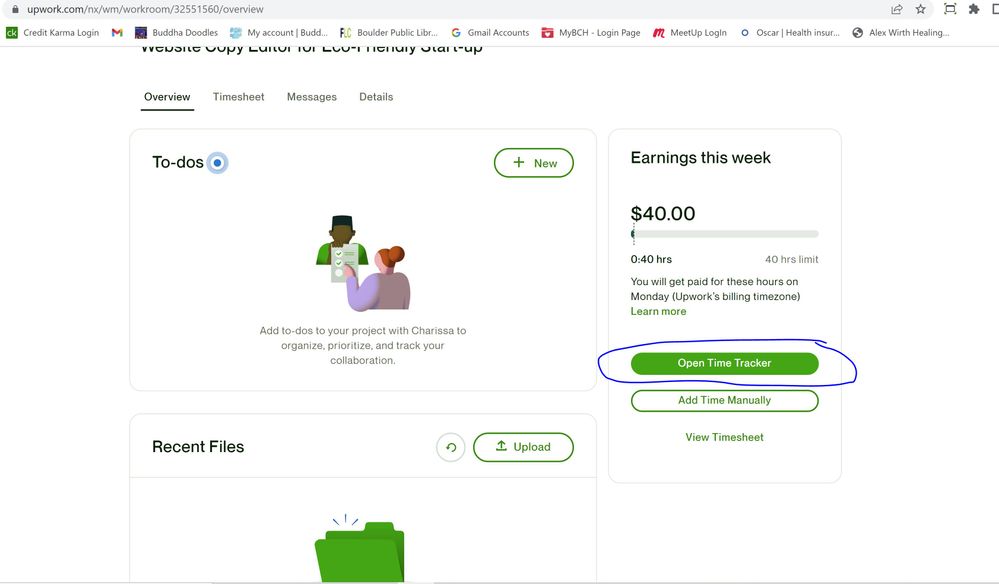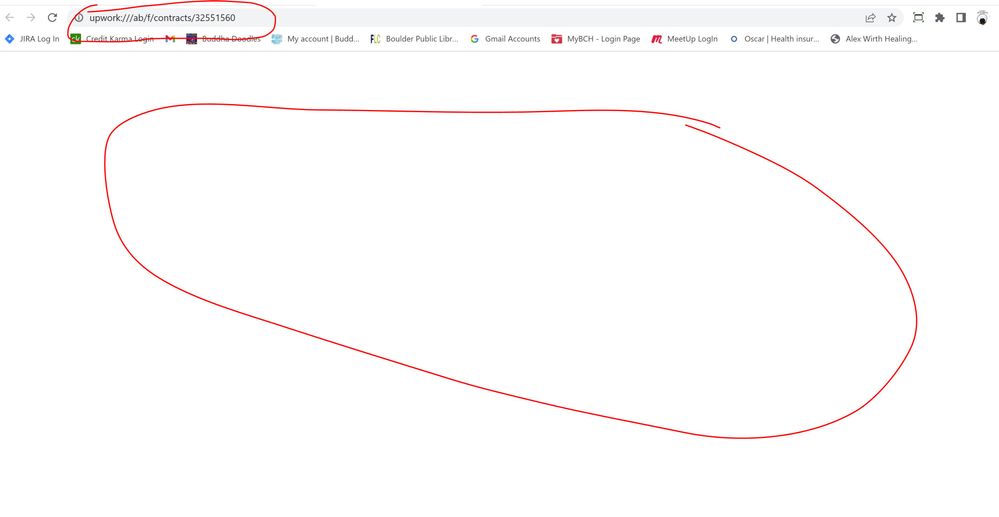- Subscribe to RSS Feed
- Mark Topic as New
- Mark Topic as Read
- Float this Topic for Current User
- Bookmark
- Subscribe
- Mute
- Printer Friendly Page
- Mark as New
- Bookmark
- Subscribe
- Mute
- Subscribe to RSS Feed
- Permalink
- Notify Moderator
Jan 23, 2023 09:13:05 PM by Ana A
Time Tracker Won't Render
Folks, good evening. I wonder if someone might be ale to help me. I'm quite new to Upwork. I have a landed a great project and was trying to use the time tracker for the first time tonight.
Sadly, when I go to try and "Open time tracker", the landing page is blank. So the feature isn't rendering for me. The client gave me a thumbs up to track manually but she's anxious for this to be solved. I think I submitted a support ticket but I don't know how long they will take to respond.
I've logged in and out, refreshed pages, I've read all the help support material on possible fixes, but I can't even get to the place where I can 'toggle the on/off' feature because the Time Tracker app won't luanch. I'm including two screenshots to demonstrate the problem.
Screenshot 1.0 shows the button I click to get to the Time Tracker "Ope Time Tracker". Screenshot 2.0 shows that the feautre doesn't open and am greeted by an empty landing page. Maybe I'm missing something but I've already spent about two hours trying to solve this issue without success.
Thanks! Ana
- Mark as New
- Bookmark
- Subscribe
- Mute
- Subscribe to RSS Feed
- Permalink
- Notify Moderator
Jan 23, 2023 10:19:27 PM by Annie Jane B
Hi Ana,
Thank you for reaching out and welcome to Upwork! We're glad to hear you landed your first project.
In order to track time, you would have to use the Desktop App. Please check this article to see the instructions on how to download it to your device.
~ AJ

- Mark as New
- Bookmark
- Subscribe
- Mute
- Subscribe to RSS Feed
- Permalink
- Notify Moderator
Jan 24, 2023 07:54:29 PM by Ana A
Annie, thanks for your reply. I have been useing the Desktop App. Should I just download the whole app again?
Thanks,
Ana
- Mark as New
- Bookmark
- Subscribe
- Mute
- Subscribe to RSS Feed
- Permalink
- Notify Moderator
Jan 25, 2023 11:31:19 PM by Ana A
Thanks, AJ. Another person responded earlier. I was able to install the time tracking app on my laptop and went to town last night, after checking out the settings that I wanted. What a huge relief. Thank you kindly for your reponse. This had been stressing me out for days. (And this was my third gig with Upwork, but thus far the biggest one. I'm super excited and more so now that I got the time tracker app going).
Ana
- Mark as New
- Bookmark
- Subscribe
- Mute
- Subscribe to RSS Feed
- Permalink
- Notify Moderator
Jan 23, 2023 11:58:39 PM by Ashraf K
Also, no matter what the client says try never to use Manual time, manual time is not protected under hourly protection and the client may dispute the manually logged hours. The thumbs-up does not matter, his explicit permission does not count what counts is the hours auto tracked by time tracker with memos describing the task you are doing.
| User | Count |
|---|---|
| 454 | |
| 427 | |
| 333 | |
| 269 | |
| 169 |