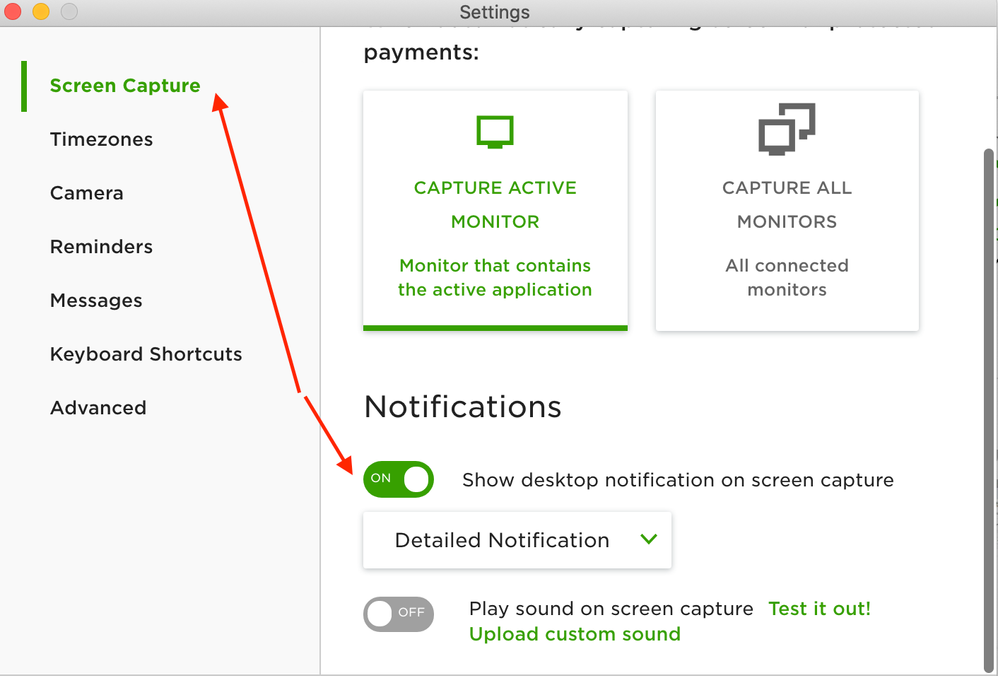- Subscribe to RSS Feed
- Mark Topic as New
- Mark Topic as Read
- Float this Topic for Current User
- Bookmark
- Subscribe
- Mute
- Printer Friendly Page
- Mark as New
- Bookmark
- Subscribe
- Mute
- Subscribe to RSS Feed
- Permalink
- Notify Moderator
Feb 5, 2020 06:24:30 PM by Rosemarie G
Time Tracking
Is there a way to track my time with upwork without the desktop app and annoying screenshots?
Solved! Go to Solution.
- Mark as New
- Bookmark
- Subscribe
- Mute
- Subscribe to RSS Feed
- Permalink
- Notify Moderator
Feb 5, 2020 06:39:10 PM by Robin H
You can manually enter your hours within the work diary (My Jobs in top navigation --> Work Diary --> click on green button "Add Manual Time"). However, the client can dispute the hours. The desktop app offers freelancers protection. Since you're a newbie, I suggest just doing it with the app until you find clients you can trust (and who trust you).
Good luck!
- Mark as New
- Bookmark
- Subscribe
- Mute
- Subscribe to RSS Feed
- Permalink
- Notify Moderator
Feb 5, 2020 06:39:10 PM by Robin H
You can manually enter your hours within the work diary (My Jobs in top navigation --> Work Diary --> click on green button "Add Manual Time"). However, the client can dispute the hours. The desktop app offers freelancers protection. Since you're a newbie, I suggest just doing it with the app until you find clients you can trust (and who trust you).
Good luck!
- Mark as New
- Bookmark
- Subscribe
- Mute
- Subscribe to RSS Feed
- Permalink
- Notify Moderator
- Mark as New
- Bookmark
- Subscribe
- Mute
- Subscribe to RSS Feed
- Permalink
- Notify Moderator
Feb 5, 2020 07:14:09 PM by Avery O
Hi Rosemarie,
I wouldn't recommend adding manual time to your Work Diary since it doesn't fall under the Hourly Protection of the Upwork Payment Protection program. Instead, you can go to your Upwork Desktop App's settings, and in the Screen Capture settings, please turn off desktop notifications.
Let me know if you have other questions!
~ Avery

| User | Count |
|---|---|
| 408 | |
| 283 | |
| 257 | |
| 162 | |
| 159 |