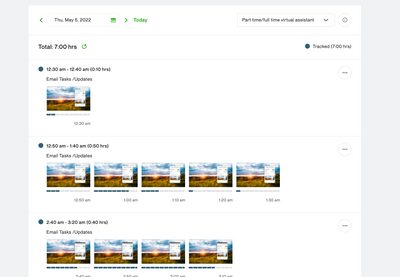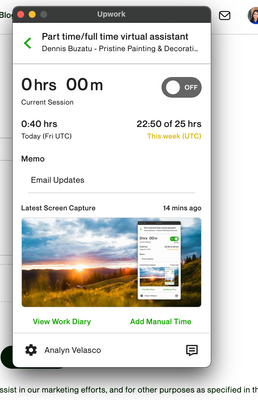- Subscribe to RSS Feed
- Mark Topic as New
- Mark Topic as Read
- Float this Topic for Current User
- Bookmark
- Subscribe
- Mute
- Printer Friendly Page
- Mark as New
- Bookmark
- Subscribe
- Mute
- Subscribe to RSS Feed
- Permalink
- Notify Moderator
Feb 8, 2021 01:38:22 PM by Naomi L
Time tracker taking screenshots of my blank wallpaper?
Hello,
I usually work with milestones and am using the time tracker for the first time. It keeps taking screenshots of just my blank wallpaper (not even the folders on my home screen or anything). I confirmed with the client and they are seeing the same thing.
I tried following this guide: https://support.upwork.com/hc/en-us/articles/360037843634-Activate-Screenshot-and-Webcam-for-MacOS-M...
But it didn't solve my problem. Has anyone else had to deal with this before?
Attachment to show what the screenshot is displaying, my Upwork app (uninstalled and reinstalled already), and my home screen - with some redaction.
Thanks in advance!
Naomi
- Mark as New
- Bookmark
- Subscribe
- Mute
- Subscribe to RSS Feed
- Permalink
- Notify Moderator
Feb 8, 2021 02:08:04 PM by Bojan S
Hi Naomi,
Could you please try the troubleshooting tips shared in this help article. If the issue persists, please report it following the ''How do I report a problem?'' section of the previously shared troubleshooting guide, and our team will assist you directly.
Thank you.

- Mark as New
- Bookmark
- Subscribe
- Mute
- Subscribe to RSS Feed
- Permalink
- Notify Moderator
May 5, 2022 10:45:43 PM Edited May 6, 2022 01:01:19 AM by Pradeep H
Hi Bojan,
Please know that I noticed that I am having the same problem. The view of my work diary and the client's is the same. Blank wallpaper with the tracker on.
I followed the instructions here:
https://support.upwork.com/hc/en-us/articles/360037843634-Activate-Screenshot-and-Webcam-for-MacOS-M...
Reboot my Mac and my desktop app is up to date but it does the same thing.
Do you have a new resolution for this?
Thank you!
Ana
**Edited for Community Guidelines**
- Mark as New
- Bookmark
- Subscribe
- Mute
- Subscribe to RSS Feed
- Permalink
- Notify Moderator
May 6, 2022 01:08:51 AM by Pradeep H
Hi Analyn,
Thank you for your message. I will have our support team contact you for further assistance.
Thank you,
Pradeep

- Mark as New
- Bookmark
- Subscribe
- Mute
- Subscribe to RSS Feed
- Permalink
- Notify Moderator
Jun 30, 2021 12:18:47 PM by Pauline C
Did you get this sorted out? I just got a new Mac and am having this issue, too. It never happened on my pc.
- Mark as New
- Bookmark
- Subscribe
- Mute
- Subscribe to RSS Feed
- Permalink
- Notify Moderator
Jun 30, 2021 02:13:34 PM by Bojan S
Hi Pauline,
Could you, please refer to this help article for troubleshooting tips and let us know if you still experience issues after applying them?
Thank you!

- Mark as New
- Bookmark
- Subscribe
- Mute
- Subscribe to RSS Feed
- Permalink
- Notify Moderator
Jun 30, 2021 02:19:04 PM by Naomi L
| User | Count |
|---|---|
| 415 | |
| 285 | |
| 251 | |
| 162 | |
| 157 |