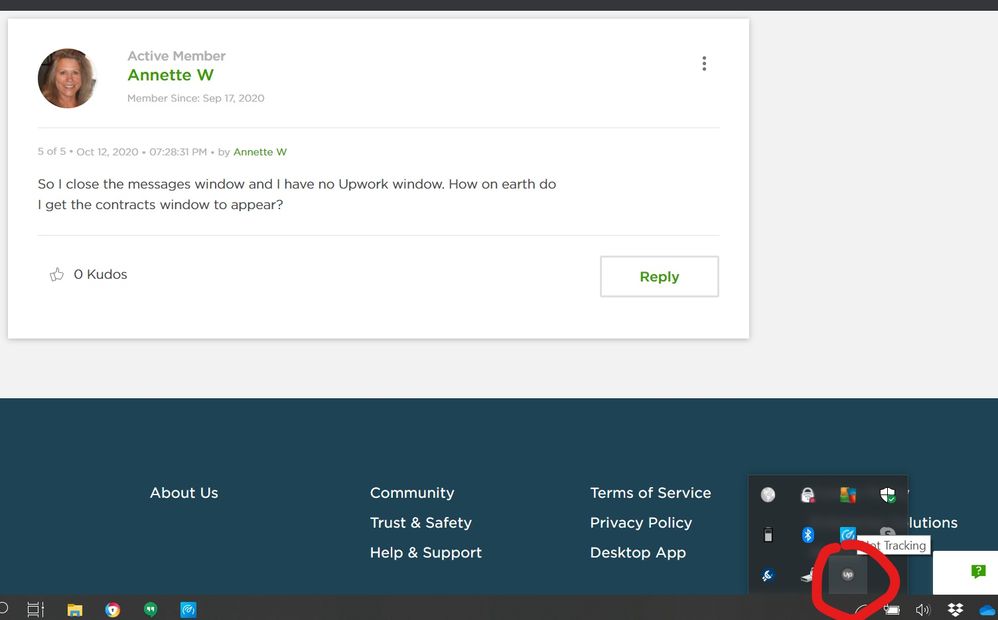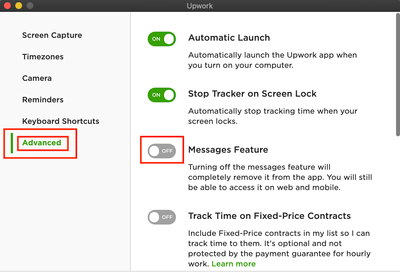- Subscribe to RSS Feed
- Mark Topic as New
- Mark Topic as Read
- Float this Topic for Current User
- Bookmark
- Subscribe
- Mute
- Printer Friendly Page
- Mark as New
- Bookmark
- Subscribe
- Mute
- Subscribe to RSS Feed
- Permalink
- Notify Moderator
Oct 12, 2020 03:45:57 PM by Annette W
Time tracker
I cannot believe how hard this is to use! When you are viewing your messages in the app, how do you switch over to seeing the contracts so that you can use the tracker?
Solved! Go to Solution.
- Mark as New
- Bookmark
- Subscribe
- Mute
- Subscribe to RSS Feed
- Permalink
- Notify Moderator
Oct 12, 2020 07:25:47 PM by Nemanja R
Close the messages window? Thats it. And on the tracker if lets say you were working on someones contract, next to the name of the project is an arrow to the left. That will take you back to all hourly projects that arent closed yet.
- Mark as New
- Bookmark
- Subscribe
- Mute
- Subscribe to RSS Feed
- Permalink
- Notify Moderator
Oct 12, 2020 06:09:01 PM by Joanne P
Hi Annette,
When you log in to the desktop app, there should be an option for you to choose the contract you'd like to work on. On the lower right side of the app, there is an option for you to view the messages and you can close when you are done checking. Please see this screenshot for your reference.

- Mark as New
- Bookmark
- Subscribe
- Mute
- Subscribe to RSS Feed
- Permalink
- Notify Moderator
Oct 12, 2020 06:28:31 PM by Annette W
to figure out!
- Mark as New
- Bookmark
- Subscribe
- Mute
- Subscribe to RSS Feed
- Permalink
- Notify Moderator
Oct 12, 2020 07:25:47 PM by Nemanja R
Close the messages window? Thats it. And on the tracker if lets say you were working on someones contract, next to the name of the project is an arrow to the left. That will take you back to all hourly projects that arent closed yet.
- Mark as New
- Bookmark
- Subscribe
- Mute
- Subscribe to RSS Feed
- Permalink
- Notify Moderator
Oct 12, 2020 07:28:31 PM by Annette W
I get the contracts window to appear?
- Mark as New
- Bookmark
- Subscribe
- Mute
- Subscribe to RSS Feed
- Permalink
- Notify Moderator
- Mark as New
- Bookmark
- Subscribe
- Mute
- Subscribe to RSS Feed
- Permalink
- Notify Moderator
Oct 12, 2020 06:43:51 PM by Annette W
PLEASE HELP. I am unable to use the time tracker. How do you toggle BACK to contracts FROM messages in the app? I am stunned by how hard this app is to use.
- Mark as New
- Bookmark
- Subscribe
- Mute
- Subscribe to RSS Feed
- Permalink
- Notify Moderator
Oct 12, 2020 07:21:06 PM by Muhammad Zeeshan H
Any of these two:
- Double click on Upwork app icon in system tray
- Right click on App icon and there is an option of Open Time Tracker
- Mark as New
- Bookmark
- Subscribe
- Mute
- Subscribe to RSS Feed
- Permalink
- Notify Moderator
Oct 12, 2020 07:24:30 PM by Annette W
- Mark as New
- Bookmark
- Subscribe
- Mute
- Subscribe to RSS Feed
- Permalink
- Notify Moderator
Oct 13, 2020 02:43:17 AM by Christine A
Are you sure that you've actually downloaded and installed the time tracker from this link? https://support.upwork.com/hc/en-us/articles/211064088-Install-the-Desktop-App
- Mark as New
- Bookmark
- Subscribe
- Mute
- Subscribe to RSS Feed
- Permalink
- Notify Moderator
Oct 13, 2020 04:21:19 AM by Preston H
There must be some sort of disconnect here... because the desktop time-tracker is not difficult to use.
- Mark as New
- Bookmark
- Subscribe
- Mute
- Subscribe to RSS Feed
- Permalink
- Notify Moderator
Oct 13, 2020 04:53:31 AM by Annette W
the app again takes you to the contract window. Clicking messages opens a
new window. I have many windows open on my monitors as I imagine we all do.
Why wouldn't the app be designed with tabs at the top for contracts,
messages and the time tracker in one window - like Adobe pallets?
- Mark as New
- Bookmark
- Subscribe
- Mute
- Subscribe to RSS Feed
- Permalink
- Notify Moderator
Oct 13, 2020 05:15:56 AM by Petra R
Here is what I do: I DISABLE messages in the time tracking app settings. If I want to look at messages, I do so on the Upwork site via my web-browser.
That way the tracker does what I use it for: Track time, and that's it.
- Mark as New
- Bookmark
- Subscribe
- Mute
- Subscribe to RSS Feed
- Permalink
- Notify Moderator
- Mark as New
- Bookmark
- Subscribe
- Mute
- Subscribe to RSS Feed
- Permalink
- Notify Moderator
Oct 13, 2020 06:17:02 AM by Amanda L
- Mark as New
- Bookmark
- Subscribe
- Mute
- Subscribe to RSS Feed
- Permalink
- Notify Moderator
Oct 13, 2020 06:32:14 AM Edited Oct 13, 2020 06:38:09 AM by Goran V
Seems like there should be one window with tabs. Lots of screen real estate taken here. And to have to close messages window to get contracts menu to reappear if closed is wildly clunky.
**Edited for Community Guidelines**
- Mark as New
- Bookmark
- Subscribe
- Mute
- Subscribe to RSS Feed
- Permalink
- Notify Moderator
Oct 13, 2020 06:40:25 AM by Goran V
Hi Annette,
If you would like to change the contract in order to track your time, you will simply need to click on the green arrow at the top left corner (left screenshot). Once you`ve done this, you will see a list of your contracts. Click on another contract and click "On" to start tracking your time.
The tab you`re referring to on the right screenshot, can be used to switch between message rooms and write messages to your clients. If something is still confusing, feel free to follow up or share screenshots with me via PM (click on my name). Thank you.

- Mark as New
- Bookmark
- Subscribe
- Mute
- Subscribe to RSS Feed
- Permalink
- Notify Moderator
- Mark as New
- Bookmark
- Subscribe
- Mute
- Subscribe to RSS Feed
- Permalink
- Notify Moderator
Oct 13, 2020 06:53:38 AM by Goran V
Hi Annette,
You can upload your screenshot again but please blur (hide) your clients and contract names. I would like to clarify, that sharing private information publicly in the Community is not allowed. Thank you.

- Mark as New
- Bookmark
- Subscribe
- Mute
- Subscribe to RSS Feed
- Permalink
- Notify Moderator
Oct 13, 2020 06:51:09 AM by Christine A
You don't have to close the messages window - you can just move it over or minimise it. Anyway, your screen capture seemed to show that you do know how to have both windows open at the same time without one thing obscuring the other? (Sorry, I think that everyone is trying to help you, we're just not understanding what's so difficult about this.)
- Mark as New
- Bookmark
- Subscribe
- Mute
- Subscribe to RSS Feed
- Permalink
- Notify Moderator
- Mark as New
- Bookmark
- Subscribe
- Mute
- Subscribe to RSS Feed
- Permalink
- Notify Moderator
Oct 14, 2020 11:16:51 AM by Uzair H
i see some freelancers mentioning time doctor or hubstaff in their profiles. why are they mentioning them when upwork already has a time tracking app of its own? please explain.
- Mark as New
- Bookmark
- Subscribe
- Mute
- Subscribe to RSS Feed
- Permalink
- Notify Moderator
| User | Count |
|---|---|
| 427 | |
| 289 | |
| 240 | |
| 158 | |
| 158 |