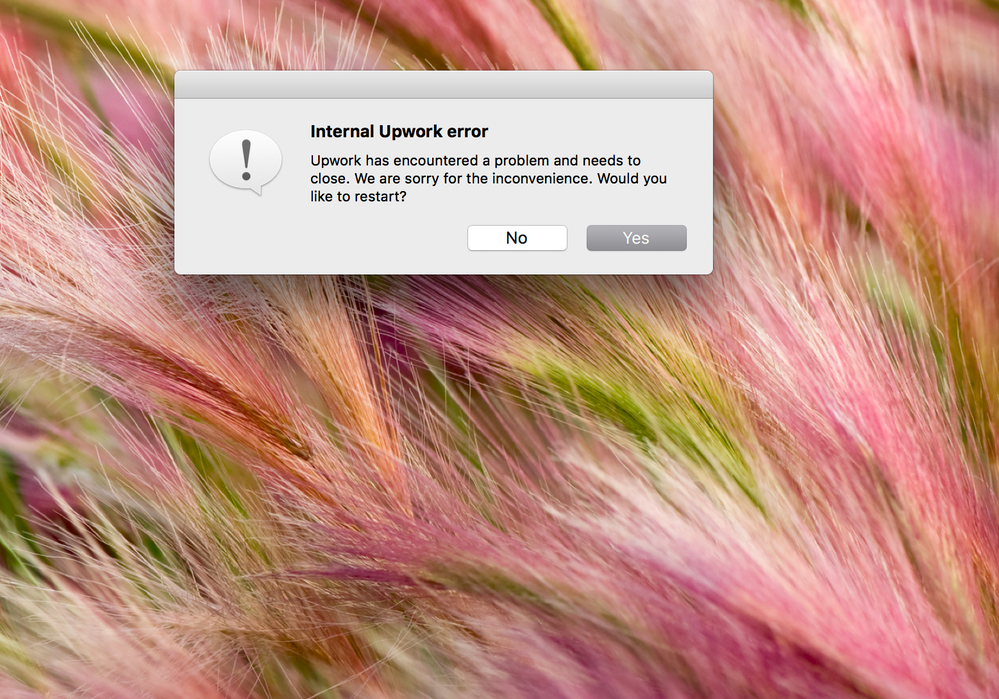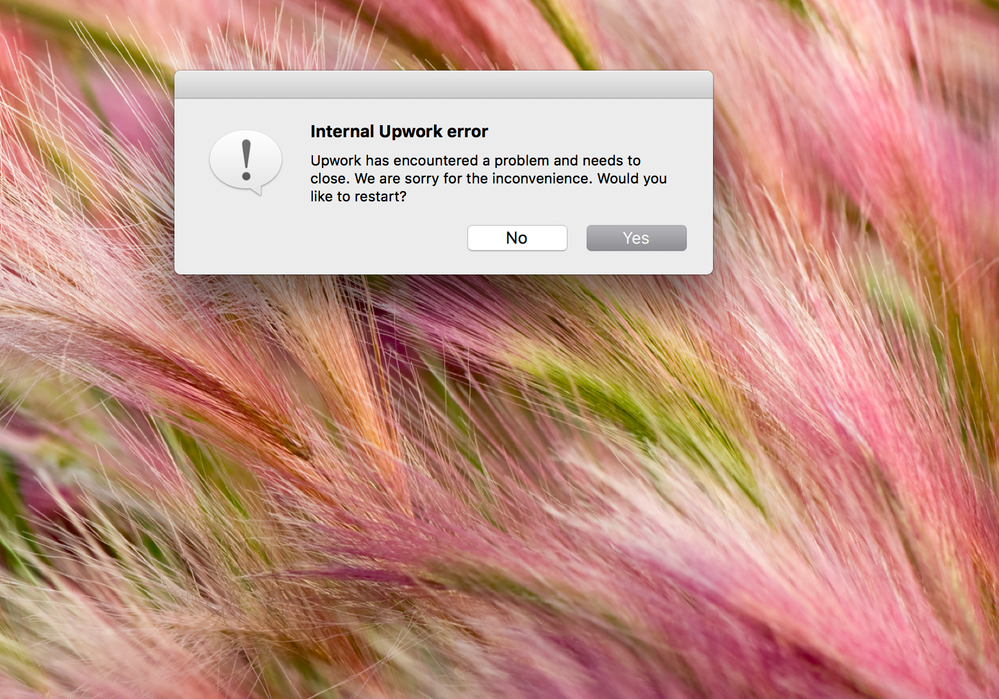- Subscribe to RSS Feed
- Mark Topic as New
- Mark Topic as Read
- Float this Topic for Current User
- Bookmark
- Subscribe
- Mute
- Printer Friendly Page
- Mark as New
- Bookmark
- Subscribe
- Mute
- Subscribe to RSS Feed
- Permalink
- Notify Moderator
Mar 31, 2019 05:17:44 AM by Mercy T
Timer
My Timer is not logging in. It just says no connection yet the computer is connected to the internet. What should i do?
Solved! Go to Solution.
- Mark as New
- Bookmark
- Subscribe
- Mute
- Subscribe to RSS Feed
- Permalink
- Notify Moderator
Mar 31, 2019 05:58:29 AM by Bojan S
Hi Mercy,
Could you please try Troubleshooting tips shared in this help article. If the issue persists, please report it following ''How do I report a problem?'' section of previously shared Troubleshooting guide, and our team will assist you directly.
Thank you.

- Mark as New
- Bookmark
- Subscribe
- Mute
- Subscribe to RSS Feed
- Permalink
- Notify Moderator
Mar 31, 2019 05:58:29 AM by Bojan S
Hi Mercy,
Could you please try Troubleshooting tips shared in this help article. If the issue persists, please report it following ''How do I report a problem?'' section of previously shared Troubleshooting guide, and our team will assist you directly.
Thank you.

- Mark as New
- Bookmark
- Subscribe
- Mute
- Subscribe to RSS Feed
- Permalink
- Notify Moderator
Mar 31, 2019 07:50:43 AM by Mercy T
Thank you so much, it was the older version I still had installed in my computer that was giving the latest version issues. I appreciate your reply
- Mark as New
- Bookmark
- Subscribe
- Mute
- Subscribe to RSS Feed
- Permalink
- Notify Moderator
May 24, 2021 11:59:54 PM by Putri Pingkan P
Hi Bojan,
I'm having problem with my timer also, I'm using a Mac and just downloaded the Upwork app last night.
Could you please help as I need to submit my work today?
Now I'm working the job without timer and my client not allowing manual time. But since he needed it asap, I'm now working without timer since last night.
Thank you so much!
- Mark as New
- Bookmark
- Subscribe
- Mute
- Subscribe to RSS Feed
- Permalink
- Notify Moderator
May 25, 2021 12:06:02 AM by Aleksandar D
Hi Putri,
Could you please try these steps and let me know if they worked for you? If they didn't, please share the version of your OS so that we can assist you further.
- Uninstall the application
- Open the terminal app
- Run this command tccutil reset All
- Then run this command mv ~/Library/Application\ Support/Upwork{,.bak}
Thank you.

- Mark as New
- Bookmark
- Subscribe
- Mute
- Subscribe to RSS Feed
- Permalink
- Notify Moderator
May 25, 2021 06:32:47 AM Edited May 25, 2021 06:33:50 AM by Putri Pingkan P
Hi Aleksandar,
Thank you for your reply, I 'm sorry I didn't see your reply earlier and started new post (I can't seem to delete it).
I just restarted my laptop and it now seems to work fine. But I will use your suggestion if it starts to crash again.
- Mark as New
- Bookmark
- Subscribe
- Mute
- Subscribe to RSS Feed
- Permalink
- Notify Moderator
May 25, 2021 06:45:51 AM by Aleksandar D
Hi Putri,
I'm happy to hear that everything works now. Feel free to post here in the Community anytime you need help!
Thank you.

- Mark as New
- Bookmark
- Subscribe
- Mute
- Subscribe to RSS Feed
- Permalink
- Notify Moderator
May 25, 2021 06:25:43 AM by Putri Pingkan P
Hi Upwork,
I would like to report that my hourly timer doesn't work properly. It crashes every few minutes, if it works, and most of the time when I restart the app, it keeps on showing this error message.
Please help, I need to log in my hours since my client need the work to be finished today. And I haven't been able to log in my work hours since the client didn't allow manual input.
Thank you.
| User | Count |
|---|---|
| 454 | |
| 427 | |
| 333 | |
| 269 | |
| 169 |