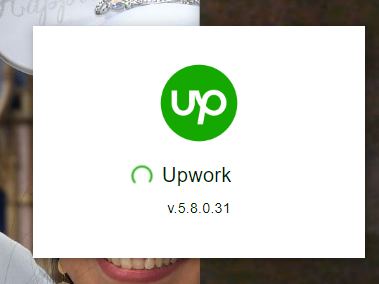- Subscribe to RSS Feed
- Mark Topic as New
- Mark Topic as Read
- Float this Topic for Current User
- Bookmark
- Subscribe
- Mute
- Printer Friendly Page
- Mark as New
- Bookmark
- Subscribe
- Mute
- Subscribe to RSS Feed
- Permalink
- Notify Moderator
May 11, 2019 12:50:45 PM by Kenyetta W
Trouble Downloading Desktop app
I want to download the desktop app on my chromebook and it is not allowing me to. The download button is not even showing up. Is this a system problem? or is the chromebook not compatible with the desktop app download?
- Mark as New
- Bookmark
- Subscribe
- Mute
- Subscribe to RSS Feed
- Permalink
- Notify Moderator
May 11, 2019 03:15:11 PM by Joanne P
Hi Kenyetta,
Unfortunately, the Upwork Time Tracker App does not support Chromebooks or mobile devices. Our team is constantly working to make Upwork Team App available for more users, so if there's any changes in the future, we'll be sure to share that information here in the community. Thank you!

- Mark as New
- Bookmark
- Subscribe
- Mute
- Subscribe to RSS Feed
- Permalink
- Notify Moderator
Jan 19, 2022 02:32:56 AM by Lisa S
Hi I can't download the time tracker to my desktop pc windows based. I've had it installed before but it keeps giving me an error message that it has stopped running and needs to stop. I can't track my hours
- Mark as New
- Bookmark
- Subscribe
- Mute
- Subscribe to RSS Feed
- Permalink
- Notify Moderator
Jan 19, 2022 02:37:32 AM by Goran V
Hi Lisa,
Our team will reach out to you via ticket as well and will assist you further with the Desktop app. Thank you.

- Mark as New
- Bookmark
- Subscribe
- Mute
- Subscribe to RSS Feed
- Permalink
- Notify Moderator
- Mark as New
- Bookmark
- Subscribe
- Mute
- Subscribe to RSS Feed
- Permalink
- Notify Moderator
Sep 7, 2023 09:12:12 PM by Joanne P
Hi Ashley,
I'm sorry for the trouble you had. Could you please share more information about the issue you're having so I can check further?

- Mark as New
- Bookmark
- Subscribe
- Mute
- Subscribe to RSS Feed
- Permalink
- Notify Moderator
Sep 8, 2023 07:30:46 AM by Ashley A
Of course! So I have turned off my McAfee firewall and cleared my cache and cookies. I have Windows 10 - but am still unable to download the desktop app.
It says it downloads and the app looks as if it is trying to work - a small box that says upwork and the version # pops up but then closes just as quickly. The logo appears on my desktop but does not allow me to open the app.
- Mark as New
- Bookmark
- Subscribe
- Mute
- Subscribe to RSS Feed
- Permalink
- Notify Moderator
Sep 8, 2023 08:31:30 AM by Luiggi R
Thanks for sharing these details, Ahsley. Would you mind trying to download the app directly from one of the following links:
Let me know if the problem persists so we can assist you further.

- Mark as New
- Bookmark
- Subscribe
- Mute
- Subscribe to RSS Feed
- Permalink
- Notify Moderator
Sep 11, 2023 03:16:17 PM by Ashley A
I downloaded the 64 bit option directly - it still did not work.
The screenshot below shows the app downloading but then it does not open.
- Mark as New
- Bookmark
- Subscribe
- Mute
- Subscribe to RSS Feed
- Permalink
- Notify Moderator
Sep 11, 2023 05:59:31 PM by Arjay M
Hi Ashley,
Thank you for your response and confirmation. I'm sorry to learn that you're still having difficulties downloading the Upwork Desktop App. I can see that you've been coordinating with the appropriate team to resolve the issue you're experiencing. Please continue communicating through this ticket or your email so that the team can assist you accordingly and more efficiently.

- Mark as New
- Bookmark
- Subscribe
- Mute
- Subscribe to RSS Feed
- Permalink
- Notify Moderator
Jun 25, 2023 03:22:31 PM by Sarah A
Hi Everyone,
I have a problem downloading the desktop time tracker on my PC (Windows 10). The download button doesn't show up at all. I tried all the steps suggested in troubleshooting (I turned off my anti-virus, I turned off my windows firewall, I changed the cookies settings as recommended in 3 different browser (Google chrome, Firefox and Microsoft Edge), I cleared chache, nothing workedat all. I switched my internet source too, the same problem.
Is it a problem with my settings? the app settings? Is it unique to Egypt? The same when I tried to download it on my sister's laptop, but a friend in a gulf state didn't face that..
Can anyone help me solve this problem?
- Mark as New
- Bookmark
- Subscribe
- Mute
- Subscribe to RSS Feed
- Permalink
- Notify Moderator
Jun 25, 2023 07:49:05 PM by Annie Jane B
Hi Sarah,
We’ve escalated your community post to a support ticket. One of our agents will be in touch with you soon to assist.
~ AJ

- Mark as New
- Bookmark
- Subscribe
- Mute
- Subscribe to RSS Feed
- Permalink
- Notify Moderator
Jun 25, 2023 08:14:57 PM by Pradeep H
Hi Sarah,
I am sorry to hear about the issue downloading the Desktop App. Could you please try again after clearing the Cookies and Cache on your browser? You can also try using a different browser. Feel free to message us if problems persist.
Thank you,
Pradeep

- Mark as New
- Bookmark
- Subscribe
- Mute
- Subscribe to RSS Feed
- Permalink
- Notify Moderator
| User | Count |
|---|---|
| 450 | |
| 396 | |
| 325 | |
| 248 | |
| 176 |