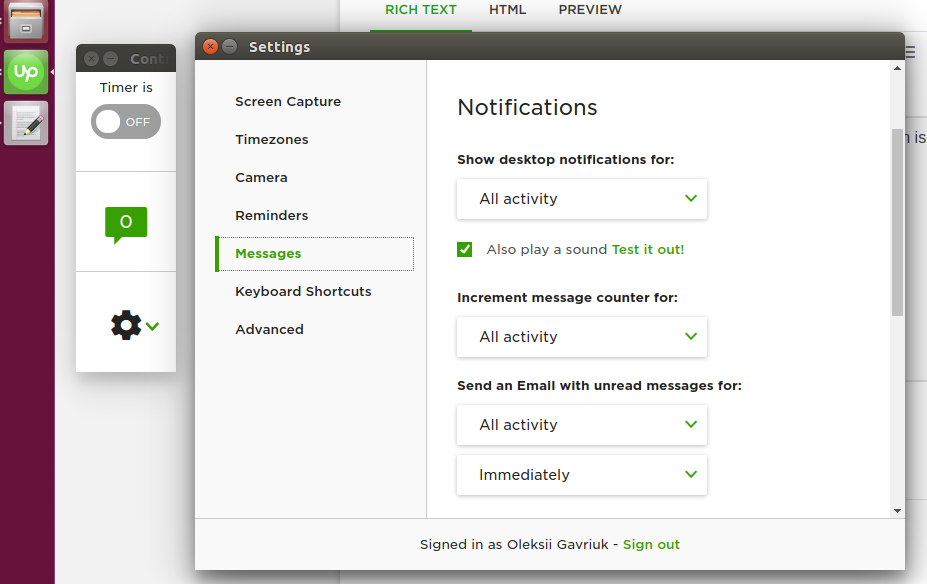- Subscribe to RSS Feed
- Mark Topic as New
- Mark Topic as Read
- Float this Topic for Current User
- Bookmark
- Subscribe
- Mute
- Printer Friendly Page
- Mark as New
- Bookmark
- Subscribe
- Mute
- Subscribe to RSS Feed
- Permalink
- Notify Moderator
Sep 1, 2019 10:05:56 PM by Oleksii G
Upwork desktop app does not show message alerts (on Ubuntu Linux) and they do not come to my mailbox
My Upwork desktop app is set to 'Show desktop notifications for All activity' but I do not see alerts and I do not receive notifications to my mailbox, and I only discover new messages when I go to Upwork web messages interface (room witht he client).
- Mark as New
- Bookmark
- Subscribe
- Mute
- Subscribe to RSS Feed
- Permalink
- Notify Moderator
Sep 1, 2019 11:22:31 PM by Avery O
Hi Oleksii,
I'm sorry to learn about your experience. Could you please confirm if your app is running all the time on your laptop/desktop, and despite the app being active, you are not getting notifications for the messages you receive?
~ Avery

- Mark as New
- Bookmark
- Subscribe
- Mute
- Subscribe to RSS Feed
- Permalink
- Notify Moderator
Sep 2, 2019 01:05:16 AM by Oleksii G
Yes, Avery, it was exactly as you described: my app is working and its icon is on:
and the settings are to send notifications for all activity
But the messages from chats with customers sometimes fail, especially after some inactivity period: the customer sends a message and I do not know it either by email or by notification.
I never reload or shut down my PC, it is always on or hibernating.
- Mark as New
- Bookmark
- Subscribe
- Mute
- Subscribe to RSS Feed
- Permalink
- Notify Moderator
Sep 2, 2019 01:09:05 AM by Oleksii G
Also, when I do not get messages alerts on desktop app or email, I do not see alerts when I go to Upwork's web dashboard either.
- Mark as New
- Bookmark
- Subscribe
- Mute
- Subscribe to RSS Feed
- Permalink
- Notify Moderator
Sep 2, 2019 01:27:14 AM by Oleksii G
Now, after I started chatting with the customer in online messaging interface, everything functions as expected and I am getting alerts in web interface, desktop app, and via email.
The issue is only after a period of inactivity with a client, i.e. more than a week.
- Mark as New
- Bookmark
- Subscribe
- Mute
- Subscribe to RSS Feed
- Permalink
- Notify Moderator
Sep 2, 2019 05:46:40 AM by Goran V
Hi Olekssii,
I`m happy to hear that is working as designed now. If you experience the same problem again let us (Moderators) know, and we will assist you further. Thank you.

| User | Count |
|---|---|
| 461 | |
| 429 | |
| 325 | |
| 267 | |
| 177 |