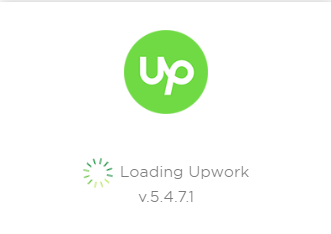- Subscribe to RSS Feed
- Mark Topic as New
- Mark Topic as Read
- Float this Topic for Current User
- Bookmark
- Subscribe
- Mute
- Printer Friendly Page
- Mark as New
- Bookmark
- Subscribe
- Mute
- Subscribe to RSS Feed
- Permalink
- Notify Moderator
Oct 5, 2020 10:00:27 AM Edited Oct 5, 2020 10:17:00 AM by Alejandro S
Upwork desktop app issue when starting
Hi, im trying to start the desktop app but the app just stays loading, i tried uninstalling it, but i think there still some data to delete somewhere. tried open as admin and the same result.
some idea?
current version installed: v.5.4.71
EDIT: the app starts but nothing else happens just keep loading.
Solved! Go to Solution.
- Mark as New
- Bookmark
- Subscribe
- Mute
- Subscribe to RSS Feed
- Permalink
- Notify Moderator
Oct 5, 2020 11:09:39 AM by Valeria K
Hi All,
We'd like to confirm that the issue has been resolved. To launch the App, you may need to shut it down or "kill" it via system tools. On Mac it can be done via Activity Monitor utility. On Windows you will need to open Task Manager, find Upwork under Processes tab, select, click End task.

- Mark as New
- Bookmark
- Subscribe
- Mute
- Subscribe to RSS Feed
- Permalink
- Notify Moderator
Oct 5, 2020 10:02:03 AM by Louis D
Same here. It's just stuck on loading permanantly. Going to have to do manual time today until it can hopefully get fixed.
- Mark as New
- Bookmark
- Subscribe
- Mute
- Subscribe to RSS Feed
- Permalink
- Notify Moderator
- Mark as New
- Bookmark
- Subscribe
- Mute
- Subscribe to RSS Feed
- Permalink
- Notify Moderator
Oct 5, 2020 10:04:34 AM by Bilal A
Same for me. Can somebody please help us. I am working on a time sensitive project.
- Mark as New
- Bookmark
- Subscribe
- Mute
- Subscribe to RSS Feed
- Permalink
- Notify Moderator
- Mark as New
- Bookmark
- Subscribe
- Mute
- Subscribe to RSS Feed
- Permalink
- Notify Moderator
Oct 5, 2020 10:09:42 AM by Alejandro S
yes, this seems like a software issue, tried to find another solutions but nothing, so had to post here.
- Mark as New
- Bookmark
- Subscribe
- Mute
- Subscribe to RSS Feed
- Permalink
- Notify Moderator
- Mark as New
- Bookmark
- Subscribe
- Mute
- Subscribe to RSS Feed
- Permalink
- Notify Moderator
Oct 5, 2020 09:50:22 AM by Jacob P
The same happens to me. The app version is 5.4.7.1. Windows 10 (v 2004). Infinite loading.
- Mark as New
- Bookmark
- Subscribe
- Mute
- Subscribe to RSS Feed
- Permalink
- Notify Moderator
Oct 5, 2020 09:58:40 AM Edited Oct 5, 2020 09:59:25 AM by Aileen T
same with mine.. tried uninstalling and re-installing for 3 times already.
- Mark as New
- Bookmark
- Subscribe
- Mute
- Subscribe to RSS Feed
- Permalink
- Notify Moderator
Oct 5, 2020 10:01:33 AM by Jacob P
- Mark as New
- Bookmark
- Subscribe
- Mute
- Subscribe to RSS Feed
- Permalink
- Notify Moderator
- Mark as New
- Bookmark
- Subscribe
- Mute
- Subscribe to RSS Feed
- Permalink
- Notify Moderator
- Mark as New
- Bookmark
- Subscribe
- Mute
- Subscribe to RSS Feed
- Permalink
- Notify Moderator
- Mark as New
- Bookmark
- Subscribe
- Mute
- Subscribe to RSS Feed
- Permalink
- Notify Moderator
- Mark as New
- Bookmark
- Subscribe
- Mute
- Subscribe to RSS Feed
- Permalink
- Notify Moderator
- Mark as New
- Bookmark
- Subscribe
- Mute
- Subscribe to RSS Feed
- Permalink
- Notify Moderator
Oct 5, 2020 10:14:35 AM by Hargono S
Same problem here, it suddenly can't loaded properly and keep loading.
It happen on my computer with dual OS, Win 10 Pro and Win 7 Ultimate.
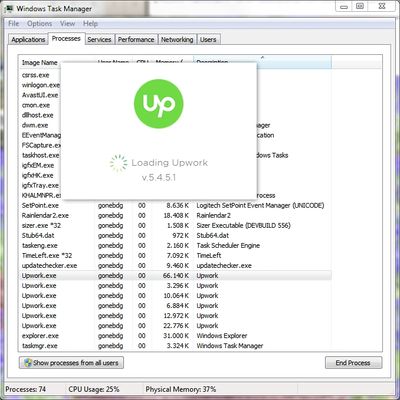

- Mark as New
- Bookmark
- Subscribe
- Mute
- Subscribe to RSS Feed
- Permalink
- Notify Moderator
- Mark as New
- Bookmark
- Subscribe
- Mute
- Subscribe to RSS Feed
- Permalink
- Notify Moderator
Oct 5, 2020 10:16:31 AM Edited Oct 5, 2020 10:17:37 AM by Valeria K
Hello All,
Our engineers are aware of the issues many of you are currently experiencing with the Upwork Desktop App. They are currently investigating it and will address these issues as a priority.
We appreciate your patience while we're getting this fixed.

- Mark as New
- Bookmark
- Subscribe
- Mute
- Subscribe to RSS Feed
- Permalink
- Notify Moderator
Oct 5, 2020 10:18:03 AM by Katrin L
Hi,
the Upwork Desktop App does not load anymore. I did the update yesterday, it worked, today it doesnt. It stays with the "loading icon" (see picture)
What do I do? Uninstall and reinstall does not work.
I need to work so it would be good to hear from you fast.
Thanks
- Mark as New
- Bookmark
- Subscribe
- Mute
- Subscribe to RSS Feed
- Permalink
- Notify Moderator
Oct 5, 2020 10:18:21 AM by Allan C
Hi,
I'm having some issues with your desktop app for windows 10 version 2004, since this morning the app stock at loading and nothing happens, and it is stuck for about more than an hour as you can see on the screen capture.
Could you please assist me to solve this issue?
Thanks.
- Mark as New
- Bookmark
- Subscribe
- Mute
- Subscribe to RSS Feed
- Permalink
- Notify Moderator
- Mark as New
- Bookmark
- Subscribe
- Mute
- Subscribe to RSS Feed
- Permalink
- Notify Moderator
Oct 5, 2020 10:22:14 AM by Alexis N
Same thing happened to me today after upgrading to windows 2004, i uninstall and tried to reinstall the app but it just doesn't load
- Mark as New
- Bookmark
- Subscribe
- Mute
- Subscribe to RSS Feed
- Permalink
- Notify Moderator
Oct 5, 2020 10:21:44 AM by Lefteris K
I can't log in via the desktop app, as it is stuck at loading. My google login is already disabled as I always logged in with email/password.
I could use the app fine 5 hours ago.
- Mark as New
- Bookmark
- Subscribe
- Mute
- Subscribe to RSS Feed
- Permalink
- Notify Moderator
Oct 5, 2020 10:14:26 AM by Felipe B
I was asked to update the desktop app for Mac today, and now when I try to open the app it just keeps on loading forever. I tried uninstalling and reinstalling the app but the issue remains. Anyone else with the same issue?
- Mark as New
- Bookmark
- Subscribe
- Mute
- Subscribe to RSS Feed
- Permalink
- Notify Moderator
- Mark as New
- Bookmark
- Subscribe
- Mute
- Subscribe to RSS Feed
- Permalink
- Notify Moderator
Oct 5, 2020 10:23:02 AM by Arie v
Desktop App not working on Windows 10 - 1909
Can you make a backup Time Tracker online?
That would be nice!
- Mark as New
- Bookmark
- Subscribe
- Mute
- Subscribe to RSS Feed
- Permalink
- Notify Moderator
- Mark as New
- Bookmark
- Subscribe
- Mute
- Subscribe to RSS Feed
- Permalink
- Notify Moderator
Oct 5, 2020 10:31:09 AM by Denys A
For me, the same, app was broken 1h ago
any updates from @Upwork team?
- Mark as New
- Bookmark
- Subscribe
- Mute
- Subscribe to RSS Feed
- Permalink
- Notify Moderator
- Mark as New
- Bookmark
- Subscribe
- Mute
- Subscribe to RSS Feed
- Permalink
- Notify Moderator
Oct 5, 2020 09:44:24 AM by Daniel S
And now I tried to download V.5.4.71 and it is not working either...
stays loading forever.
- Mark as New
- Bookmark
- Subscribe
- Mute
- Subscribe to RSS Feed
- Permalink
- Notify Moderator
Oct 5, 2020 09:44:44 AM by Diego R
The app just keeps spinning in macOS Catalina!
Please help!!
I have work to do!!!
- Mark as New
- Bookmark
- Subscribe
- Mute
- Subscribe to RSS Feed
- Permalink
- Notify Moderator
Oct 5, 2020 09:46:47 AM by Daniel S
Same thing here... I'm waiting for the fix but my shift is not finished, so it is URGENT.
- Mark as New
- Bookmark
- Subscribe
- Mute
- Subscribe to RSS Feed
- Permalink
- Notify Moderator
- Mark as New
- Bookmark
- Subscribe
- Mute
- Subscribe to RSS Feed
- Permalink
- Notify Moderator
- Mark as New
- Bookmark
- Subscribe
- Mute
- Subscribe to RSS Feed
- Permalink
- Notify Moderator
Oct 5, 2020 10:11:31 AM by Daniel S
Can you guys try to contact the support? I did it but Agent Fred said he would connect me to freelancer support and I'm hanging on chat for about 10 minutes without any response.
- Mark as New
- Bookmark
- Subscribe
- Mute
- Subscribe to RSS Feed
- Permalink
- Notify Moderator
Oct 5, 2020 10:41:09 AM by Faith S
I have downloaded the UpWork desktop app on my computer. It has me agree to the terms and when I click "accept" it looks like its launching the app. The only problem is, it stays on the "Loading Upwork v.5.4.7.1" screen and I get the spinning wheel of doom FOREVER. It never moves past this step. I have tried force stopping, I have tried restarting my computer, I have tried uninstalling and reinstalling many times (and yes, I deleted ALL UpWork related things on my computer first).
I need help! I have a newer Mac and just downloaded the most recent system update.
- Mark as New
- Bookmark
- Subscribe
- Mute
- Subscribe to RSS Feed
- Permalink
- Notify Moderator
Oct 5, 2020 10:44:50 AM by Lars S
Same issue on a Linux machine.
Logs state issues with the files hosted on AWS for Upwork.
Example is:
https://upwork-usw2-desktopapp.upwork.com/webapp/scripts/main.js
- Mark as New
- Bookmark
- Subscribe
- Mute
- Subscribe to RSS Feed
- Permalink
- Notify Moderator
Oct 5, 2020 10:59:33 AM by Faith S
I don't think I posted my issue in the correct group! Sorry!
- Mark as New
- Bookmark
- Subscribe
- Mute
- Subscribe to RSS Feed
- Permalink
- Notify Moderator
Oct 5, 2020 11:03:33 AM by Hargono S
It seems the problems has been fixed by Upwork.
I confirmed that now I can open the Upwork Desktop App. normally on Win 10 Pro and Win 7 Ultimate.
Thanks!
- Mark as New
- Bookmark
- Subscribe
- Mute
- Subscribe to RSS Feed
- Permalink
- Notify Moderator
| User | Count |
|---|---|
| 431 | |
| 287 | |
| 240 | |
| 158 | |
| 152 |