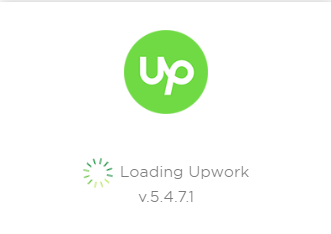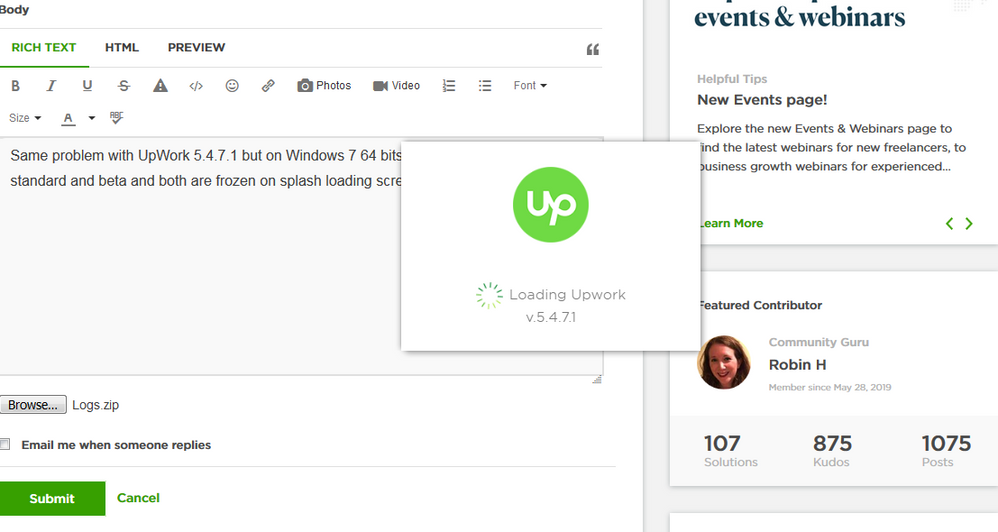- Subscribe to RSS Feed
- Mark Topic as New
- Mark Topic as Read
- Float this Topic for Current User
- Bookmark
- Subscribe
- Mute
- Printer Friendly Page
- Mark as New
- Bookmark
- Subscribe
- Mute
- Subscribe to RSS Feed
- Permalink
- Notify Moderator
Oct 5, 2020 10:00:27 AM Edited Oct 5, 2020 10:17:00 AM by Alejandro S
Upwork desktop app issue when starting
Hi, im trying to start the desktop app but the app just stays loading, i tried uninstalling it, but i think there still some data to delete somewhere. tried open as admin and the same result.
some idea?
current version installed: v.5.4.71
EDIT: the app starts but nothing else happens just keep loading.
Solved! Go to Solution.
- Mark as New
- Bookmark
- Subscribe
- Mute
- Subscribe to RSS Feed
- Permalink
- Notify Moderator
Oct 5, 2020 11:09:39 AM by Valeria K
Hi All,
We'd like to confirm that the issue has been resolved. To launch the App, you may need to shut it down or "kill" it via system tools. On Mac it can be done via Activity Monitor utility. On Windows you will need to open Task Manager, find Upwork under Processes tab, select, click End task.

- Mark as New
- Bookmark
- Subscribe
- Mute
- Subscribe to RSS Feed
- Permalink
- Notify Moderator
Oct 5, 2020 10:49:34 AM by Muhammad Shamshad A
Hi,
Upwork desktop App is stuck at loading screen, I tried reinstalling but facing the same Issue. It says loading and keeps on loading what should I do?
Thanks.
- Mark as New
- Bookmark
- Subscribe
- Mute
- Subscribe to RSS Feed
- Permalink
- Notify Moderator
- Mark as New
- Bookmark
- Subscribe
- Mute
- Subscribe to RSS Feed
- Permalink
- Notify Moderator
- Mark as New
- Bookmark
- Subscribe
- Mute
- Subscribe to RSS Feed
- Permalink
- Notify Moderator
Feb 12, 2021 09:09:40 PM by Ubaid M
I got stuck here(attached screenshot). I opened a case that is still open for the past 48 hours. I tied some troubleshooting like changing updating multiple times, restart the system, opened as administrator, disabled antivirus, change of devices as well as the internet but no solution yet. currently having an hourly contract and the client is refusing to add manual hours
- Mark as New
- Bookmark
- Subscribe
- Mute
- Subscribe to RSS Feed
- Permalink
- Notify Moderator
Feb 12, 2021 11:33:56 PM by Joanne P
Hi Malik,
I've escalated your concern to th team. One of our agents will reach out and assist you directly via a support ticket.

- Mark as New
- Bookmark
- Subscribe
- Mute
- Subscribe to RSS Feed
- Permalink
- Notify Moderator
Oct 5, 2020 10:51:18 AM by Sundee Anthony A
Hi Bojan, I followed your instructions and disabled the Google Sign-in but the time tracker is frozen on my desktop. What other troubleshooting can you recommend?
- Mark as New
- Bookmark
- Subscribe
- Mute
- Subscribe to RSS Feed
- Permalink
- Notify Moderator
Oct 5, 2020 10:49:30 AM by Fawad R
My Upwork Desktop client on Windows 10 environment is not working. It prompted me that a new update was ready. I pressed the later button. Later one I closed the UpWork Desktop app and relaunched it in the hope that it will update and relaunch the app. It keeps on the loading screen saying Load Upwork v.5.4.7.1 and never finishes loading the app. I uninstalled the app and reinstalled but still the same issue persists. Even tried restarting my machine and tried 64 and 32 bit versions but it stays on the loading screen
- Mark as New
- Bookmark
- Subscribe
- Mute
- Subscribe to RSS Feed
- Permalink
- Notify Moderator
- Mark as New
- Bookmark
- Subscribe
- Mute
- Subscribe to RSS Feed
- Permalink
- Notify Moderator
- Mark as New
- Bookmark
- Subscribe
- Mute
- Subscribe to RSS Feed
- Permalink
- Notify Moderator
- Mark as New
- Bookmark
- Subscribe
- Mute
- Subscribe to RSS Feed
- Permalink
- Notify Moderator
Oct 5, 2020 10:35:03 AM by Pavel K
Hello. I try to open my desktop app, but it just does not start, it shows me, that it is always loading, but I can not open it. I tried to reinstall it, but it did not help. Could you please help me?
I have attached screenshot of my screen.
BR, Pavel
- Mark as New
- Bookmark
- Subscribe
- Mute
- Subscribe to RSS Feed
- Permalink
- Notify Moderator
Oct 5, 2020 10:37:42 AM by Clay S
This is happening to me as well, starting at about 1:30 pm today. Something came up that said something about a new UTI (can't remember if that acronym is exactly right) and then it stopped working. Every time I open it, it just gets stuck on the loading screen. I've tried uninstalling and reinstalling as well as restarting my computer (and uninstalling and reinstalling again).
- Mark as New
- Bookmark
- Subscribe
- Mute
- Subscribe to RSS Feed
- Permalink
- Notify Moderator
Jan 20, 2021 04:25:44 PM by Julie G
This worked for me, run this from your command line:
mv ~/Library/Application\ Support/Upwork{,.bak}
- Mark as New
- Bookmark
- Subscribe
- Mute
- Subscribe to RSS Feed
- Permalink
- Notify Moderator
Oct 5, 2020 10:44:27 AM by Sherry Ann T
- Mark as New
- Bookmark
- Subscribe
- Mute
- Subscribe to RSS Feed
- Permalink
- Notify Moderator
Oct 5, 2020 10:44:21 AM by Sabrina L
Hi There,
I can't track my time due to a stuck at loading Upwork V5.4.5.1 help!
- Mark as New
- Bookmark
- Subscribe
- Mute
- Subscribe to RSS Feed
- Permalink
- Notify Moderator
Oct 5, 2020 10:38:10 AM by Andrea L. R
My tracker app will not update and open. I clicked to update but have been sitting here watching the thing spin and spin, it never updates and will not open. Not even after uninstalling and reinstalling it. I need to get to work!
- Mark as New
- Bookmark
- Subscribe
- Mute
- Subscribe to RSS Feed
- Permalink
- Notify Moderator
- Mark as New
- Bookmark
- Subscribe
- Mute
- Subscribe to RSS Feed
- Permalink
- Notify Moderator
- Mark as New
- Bookmark
- Subscribe
- Mute
- Subscribe to RSS Feed
- Permalink
- Notify Moderator
- Mark as New
- Bookmark
- Subscribe
- Mute
- Subscribe to RSS Feed
- Permalink
- Notify Moderator
Oct 5, 2020 10:41:24 AM by Natasha R
Incident Status
Partial Service Disruption
Components
Team App and Work Diaries
Locations
Upwork
- Mark as New
- Bookmark
- Subscribe
- Mute
- Subscribe to RSS Feed
- Permalink
- Notify Moderator
Oct 5, 2020 10:28:19 AM by Klarysse C
Hello, My upwork tracker is not working, it's just on the loading screen. I have tried to restart my laptop, uninstalled and reinstalled a few times but no success. It will only stay on the loading screen.
Please help?
- Mark as New
- Bookmark
- Subscribe
- Mute
- Subscribe to RSS Feed
- Permalink
- Notify Moderator
Oct 5, 2020 10:30:52 AM by Alejandro S
Seems like an issue on the servers, they are currently working on that
- Mark as New
- Bookmark
- Subscribe
- Mute
- Subscribe to RSS Feed
- Permalink
- Notify Moderator
Oct 5, 2020 10:31:34 AM by Mario A
Same here, I installed updated today and it stands forever on loading Upwork 5.x.x. version and I also tried reinstalling/restarting / I tried also installing older version....
Windows PC
Windows 10
- Mark as New
- Bookmark
- Subscribe
- Mute
- Subscribe to RSS Feed
- Permalink
- Notify Moderator
Oct 5, 2020 10:34:17 AM by Will L
The app started fine earlier today.
Sine I re-invoked it a few of minutes ago, the "Loading Upwork V 5.4.71" window has stayed on my screen.
- Mark as New
- Bookmark
- Subscribe
- Mute
- Subscribe to RSS Feed
- Permalink
- Notify Moderator
Oct 5, 2020 10:37:50 AM by Marko K
The app is not working on
1. Windows
2. Mac
Stuck at loading screen
- Mark as New
- Bookmark
- Subscribe
- Mute
- Subscribe to RSS Feed
- Permalink
- Notify Moderator
Oct 5, 2020 10:38:38 AM Edited Oct 5, 2020 11:01:36 AM by Greg G
Also broken on ubuntu. Not enjoying being unable to track time at all. Having your tracker require something on the home end to even load when it's supposed to be able to track time when 100% offline is very very bad.
Appears to be working now, thanks upwork.
- Mark as New
- Bookmark
- Subscribe
- Mute
- Subscribe to RSS Feed
- Permalink
- Notify Moderator
Oct 5, 2020 10:34:28 AM by Adrian L
Same problem with UpWork 5.4.7.1 but on Windows 7 64 bits, I tried both version, standard and beta and both are frozen on splash loading screen. Logs attached here.
I have not installed any older version. I installed and reinstalled. I deleted the files from User/AppData after each uninstall.
- Mark as New
- Bookmark
- Subscribe
- Mute
- Subscribe to RSS Feed
- Permalink
- Notify Moderator
Oct 5, 2020 10:27:12 AM by Katy D
After update app isn't working at all.
I only see this loading screen and thats it.
I have several contracts ongiong and I cannot say my clients "I cannot work cause I cannot bill the time because of app."
What should I do? Alredy re-installed it, doesn't help. Cannot reach the troubleshooting page because it's doesn't work too. I just get back to the main page everytime.
Please help, I must work today.
Thanks.
- Mark as New
- Bookmark
- Subscribe
- Mute
- Subscribe to RSS Feed
- Permalink
- Notify Moderator
- Mark as New
- Bookmark
- Subscribe
- Mute
- Subscribe to RSS Feed
- Permalink
- Notify Moderator
Oct 5, 2020 10:30:52 AM by Erin Marie S
Same issue here. I opened a support chat, but they didn't know how to solve the problem. They said they'd escalate my ticket and email me when they have an update.
- Mark as New
- Bookmark
- Subscribe
- Mute
- Subscribe to RSS Feed
- Permalink
- Notify Moderator
Oct 5, 2020 10:33:20 AM Edited Oct 5, 2020 10:33:57 AM by Evgeny R
I am experiencing that as well. Is there a way to rollback to the previous version of the app that worked just fine?
- Mark as New
- Bookmark
- Subscribe
- Mute
- Subscribe to RSS Feed
- Permalink
- Notify Moderator
Oct 5, 2020 10:34:06 AM by Klarysse C
Same here, its been on the loading screen for a few minutes now
- Mark as New
- Bookmark
- Subscribe
- Mute
- Subscribe to RSS Feed
- Permalink
- Notify Moderator
- Mark as New
- Bookmark
- Subscribe
- Mute
- Subscribe to RSS Feed
- Permalink
- Notify Moderator
- Mark as New
- Bookmark
- Subscribe
- Mute
- Subscribe to RSS Feed
- Permalink
- Notify Moderator
- Mark as New
- Bookmark
- Subscribe
- Mute
- Subscribe to RSS Feed
- Permalink
- Notify Moderator
- Mark as New
- Bookmark
- Subscribe
- Mute
- Subscribe to RSS Feed
- Permalink
- Notify Moderator
Oct 5, 2020 11:09:39 AM by Valeria K
Hi All,
We'd like to confirm that the issue has been resolved. To launch the App, you may need to shut it down or "kill" it via system tools. On Mac it can be done via Activity Monitor utility. On Windows you will need to open Task Manager, find Upwork under Processes tab, select, click End task.

- Mark as New
- Bookmark
- Subscribe
- Mute
- Subscribe to RSS Feed
- Permalink
- Notify Moderator
- Mark as New
- Bookmark
- Subscribe
- Mute
- Subscribe to RSS Feed
- Permalink
- Notify Moderator
- Mark as New
- Bookmark
- Subscribe
- Mute
- Subscribe to RSS Feed
- Permalink
- Notify Moderator
Oct 5, 2020 04:16:45 PM by Joanne P
Hi Natacha,
I'm sorry that the issue persisted even after you followed the steps on how to fix it. I can see that you have already submitted a support ticket to our team reporting that the issue has occurred again. One of our agents will update you directly to assist further.

| User | Count |
|---|---|
| 446 | |
| 321 | |
| 312 | |
| 237 | |
| 175 |