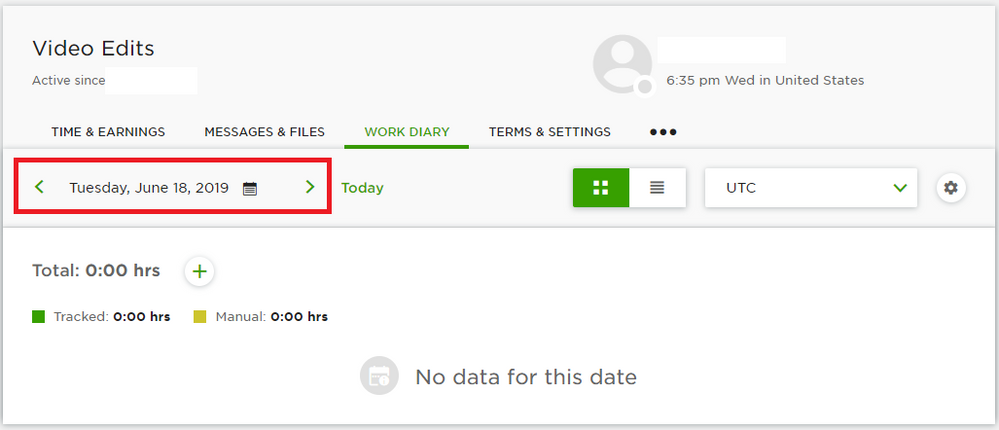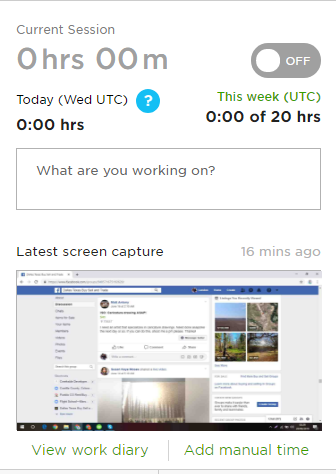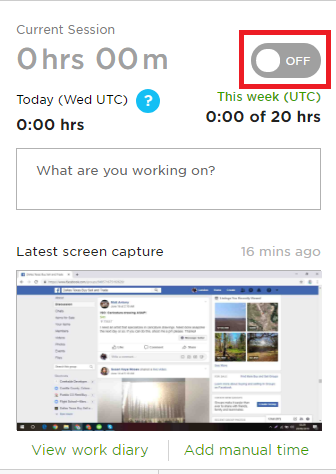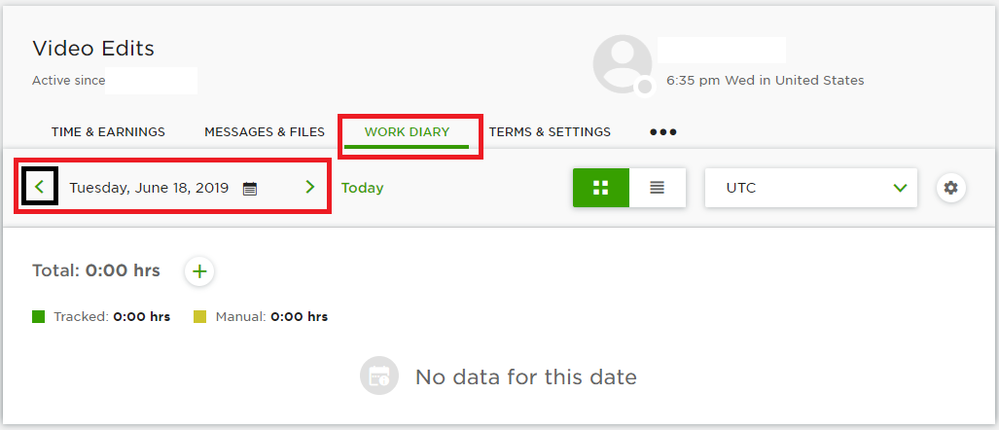- Subscribe to RSS Feed
- Mark Topic as New
- Mark Topic as Read
- Float this Topic for Current User
- Bookmark
- Subscribe
- Mute
- Printer Friendly Page
- Mark as New
- Bookmark
- Subscribe
- Mute
- Subscribe to RSS Feed
- Permalink
- Notify Moderator
Jun 19, 2019 02:37:24 PM by Rabia N
Upwork desktop is not tracking hours properly
upwork clock is not tracking my hours what should i do? it's taking screenshots continuously but didn't added my work dairy?
- Mark as New
- Bookmark
- Subscribe
- Mute
- Subscribe to RSS Feed
- Permalink
- Notify Moderator
Jun 19, 2019 02:35:42 PM by Rabia N
I am doing hourly projects but i started log in to upwork desktop clock but it does not track my hours why its happening.It continuously taking screenshots but disn't added my work dairy what should i do? It was working perfectly before but today it's not working.
- Mark as New
- Bookmark
- Subscribe
- Mute
- Subscribe to RSS Feed
- Permalink
- Notify Moderator
Jun 19, 2019 03:42:23 PM Edited Jun 19, 2019 03:44:16 PM by RAFSUN S
As it is taking a screenshot, that means it is tracking your log time. A new day might start from your client timezone.
You can see an option of date and day. Just click the "Back" tab there. Hopefully, you will find your expected details about the tracking.
- Mark as New
- Bookmark
- Subscribe
- Mute
- Subscribe to RSS Feed
- Permalink
- Notify Moderator
Jun 19, 2019 03:45:27 PM by Rabia N
Thank you for your response, but its happening since yesterday it was working perfectly before.
- Mark as New
- Bookmark
- Subscribe
- Mute
- Subscribe to RSS Feed
- Permalink
- Notify Moderator
Jun 19, 2019 03:47:58 PM Edited Jun 19, 2019 03:48:19 PM by RAFSUN S
Did you work today or yesterday of that hourly contact?
- Mark as New
- Bookmark
- Subscribe
- Mute
- Subscribe to RSS Feed
- Permalink
- Notify Moderator
- Mark as New
- Bookmark
- Subscribe
- Mute
- Subscribe to RSS Feed
- Permalink
- Notify Moderator
Jun 19, 2019 03:48:27 PM by Rabia N
Happening with my all client's i have been working from past 2 hours but upwork is not adding up my hours in my work diary.
- Mark as New
- Bookmark
- Subscribe
- Mute
- Subscribe to RSS Feed
- Permalink
- Notify Moderator
Jun 19, 2019 03:55:04 PM by RAFSUN S
Yes, that is confusing! Your current session is showing zero hours but there was a screen captured at 16 minutes earlier. Did you on that while you were working?
- Mark as New
- Bookmark
- Subscribe
- Mute
- Subscribe to RSS Feed
- Permalink
- Notify Moderator
Jun 19, 2019 04:00:02 PM by Rabia N
I have stopped working now but when i have been working it showed same Zero hours even my working diary is showing the same Zero hours. I have entered hours manually for my other client that has been added perfectly but with clock not working properly.
- Mark as New
- Bookmark
- Subscribe
- Mute
- Subscribe to RSS Feed
- Permalink
- Notify Moderator
Jun 19, 2019 04:08:42 PM by RAFSUN S
See, you don't have data for this day. It might a new day start from your client side...that means your "today" is your client's "yesterday". Just go back of the "date and day" (the black marked of the screenshot) of your work diary. And if that doesn't work, I think you can take help from the help center of Upwork.
- Mark as New
- Bookmark
- Subscribe
- Mute
- Subscribe to RSS Feed
- Permalink
- Notify Moderator
Jun 19, 2019 04:16:08 PM by Rabia N
Yeah that's the actual problem i can't track my time, screenshots captured but time is not added in my workdiary. Workdiary shows no data. But before yesterday it was showing everything perfectly.
- Mark as New
- Bookmark
- Subscribe
- Mute
- Subscribe to RSS Feed
- Permalink
- Notify Moderator
- Mark as New
- Bookmark
- Subscribe
- Mute
- Subscribe to RSS Feed
- Permalink
- Notify Moderator
Jun 19, 2019 04:19:49 PM by Rabia N
yeah it shows same no data for yesterday and today but i have worked on both days. 😞
- Mark as New
- Bookmark
- Subscribe
- Mute
- Subscribe to RSS Feed
- Permalink
- Notify Moderator
Jun 19, 2019 04:28:22 PM by RAFSUN S
It feels bad to hear that. ![]()
I think you should contact a supporter of "help and support" of Upwork. Get your ticket and explain your problem as it is a very serious issue!
- Mark as New
- Bookmark
- Subscribe
- Mute
- Subscribe to RSS Feed
- Permalink
- Notify Moderator
Jun 19, 2019 04:49:42 PM by Rabia N
Thank you so much for your precious time. I have contacted upwork support system and waiting for their response. 😞
- Mark as New
- Bookmark
- Subscribe
- Mute
- Subscribe to RSS Feed
- Permalink
- Notify Moderator
Jun 19, 2019 04:51:03 PM by Rabia N
Thank you for your precious time.
I have contacted upwork support system and looking for their response now.
- Mark as New
- Bookmark
- Subscribe
- Mute
- Subscribe to RSS Feed
- Permalink
- Notify Moderator
Jun 19, 2019 07:52:32 PM by Avery O
Hi Rabia,
I'm sorry to learn about your issue with tracking time on your Upwork Desktop App. I checked your account and can see that you were able to file tickets for this issue. I would like to ask you to refrain from filing new tickets for this case so that the team can assist you more efficiently and effectively with resolving this. I have followed up with the team, and someone will get in touch with you soon on one of your support tickets.
~ Avery

- Mark as New
- Bookmark
- Subscribe
- Mute
- Subscribe to RSS Feed
- Permalink
- Notify Moderator
Jun 19, 2019 07:57:17 PM by Rabia N
Thank you so much for your response.
Actually i have alot of work to do that's why i am worried about that issue.
- Mark as New
- Bookmark
- Subscribe
- Mute
- Subscribe to RSS Feed
- Permalink
- Notify Moderator
Jan 17, 2021 02:00:32 PM by Vanessa T
- Mark as New
- Bookmark
- Subscribe
- Mute
- Subscribe to RSS Feed
- Permalink
- Notify Moderator
Jan 17, 2021 03:08:13 PM by Luiggi R
Hi Vanessa,
Are you having trouble tracking your time with the Desktop App? If so, would you mind describing the issue you are experiencing so we can better assist you?
Thank you.

| User | Count |
|---|---|
| 432 | |
| 287 | |
| 236 | |
| 158 | |
| 149 |