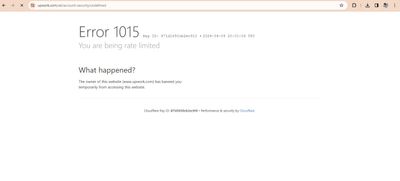- Subscribe to RSS Feed
- Mark Topic as New
- Mark Topic as Read
- Float this Topic for Current User
- Bookmark
- Subscribe
- Mute
- Printer Friendly Page
- Mark as New
- Bookmark
- Subscribe
- Mute
- Subscribe to RSS Feed
- Permalink
- Notify Moderator
Apr 22, 2020 12:31:26 PM by Abdul R
When i go to upwork help the page keeps refreshing and doesnt let me sign in or anything
So everytime i try to contact support or go to Support / Help the page keeps on refreshing and i cant either sign in or do anything else. Also the new job clients post i am getting posted 12 hours before whereas i check on my friends freelancer profile and his comes as 10 minutes before and so. I really need some help
- Mark as New
- Bookmark
- Subscribe
- Mute
- Subscribe to RSS Feed
- Permalink
- Notify Moderator
Apr 22, 2020 02:31:22 PM by Bojan S
Hi Abdul,
Could you please clear your cache and cookies or log in with another browser to check if you`re still experiencing the same issue? Let us know if the issue persists.
Thank you.

- Mark as New
- Bookmark
- Subscribe
- Mute
- Subscribe to RSS Feed
- Permalink
- Notify Moderator
Nov 24, 2020 05:50:28 PM by Preeya B
I tried two browsers and am experiencing the same issue on both browsers!
- Mark as New
- Bookmark
- Subscribe
- Mute
- Subscribe to RSS Feed
- Permalink
- Notify Moderator
Nov 24, 2020 07:35:22 PM by Joanne P
Hi Preeya,
I’ve shared your concern with the team. One of our team members will reach out and assist you directly via a support ticket.

- Mark as New
- Bookmark
- Subscribe
- Mute
- Subscribe to RSS Feed
- Permalink
- Notify Moderator
Mar 16, 2021 12:41:34 AM Edited Mar 16, 2021 12:42:24 AM by Yasmine E
Hi Joanne,
I'm having the same problem when I go to contact info page to change my name, it just keeps refreshing and it doesn't let me take any action. I tried clearing cache and I also tried signing in from another browser but nothing seemed to work. Please help. Thanks in advance
- Mark as New
- Bookmark
- Subscribe
- Mute
- Subscribe to RSS Feed
- Permalink
- Notify Moderator
Mar 16, 2021 01:03:13 AM by Aleksandar D
Hi there,
One of our team members already reached out to you directly via this support ticket to assist you further.
Thank you.

- Mark as New
- Bookmark
- Subscribe
- Mute
- Subscribe to RSS Feed
- Permalink
- Notify Moderator
Jan 25, 2023 04:15:51 AM by Michael F
I expereince the same issue. Please contact me for further support.
- Mark as New
- Bookmark
- Subscribe
- Mute
- Subscribe to RSS Feed
- Permalink
- Notify Moderator
Jan 25, 2023 10:05:48 AM by Annie Jane B
Hi Michael,
I'm sorry to hear you're having a problem accessing the support page. Could you please tell us why you need to contact support so we can assist you?
~ AJ

- Mark as New
- Bookmark
- Subscribe
- Mute
- Subscribe to RSS Feed
- Permalink
- Notify Moderator
Feb 7, 2023 12:33:56 PM by Daniela M
i tried the app and the website in two different browsers and nothing seems to work. i already cleared my cache and cookies an nothing changes. please help.
- Mark as New
- Bookmark
- Subscribe
- Mute
- Subscribe to RSS Feed
- Permalink
- Notify Moderator
Feb 7, 2023 02:02:35 PM by Arjay M
Hi Daniela,
Could you please tell us more information about your concern as to why you need to reach our Support Team? We'll be more than willing to review and assist you accordingly. Also, could you please share with us a screenshot of what you can see from your end when clicking the "Get Support" button that shows at the bottom right corner in the Upwork Help? This way we can take a closer look and address the issue. Looking forward to your response.

- Mark as New
- Bookmark
- Subscribe
- Mute
- Subscribe to RSS Feed
- Permalink
- Notify Moderator
Oct 19, 2023 09:23:15 AM by Hitarth D
Hi ,
I'm having the same problem when I go to contact info page to change my profile locked to public, it just keeps refreshing and it doesn't let me take any action. I tried clearing cache and I also tried signing in from another browser but nothing seemed to work. Please help.
Hitarth
- Mark as New
- Bookmark
- Subscribe
- Mute
- Subscribe to RSS Feed
- Permalink
- Notify Moderator
Oct 19, 2023 12:35:02 PM by Arjay M
Hi Hitarth,
I see that you've been communicating with the appropriate team via email regarding the status of your account. A support ticket has been set up as well and we recommend you continue coordinating with the team through that ticket here or your email so that they can assist you accordingly. Thank you!

- Mark as New
- Bookmark
- Subscribe
- Mute
- Subscribe to RSS Feed
- Permalink
- Notify Moderator
Nov 30, 2023 01:31:55 AM by Muhammad J
I hope this message finds you well. I've been encountering somekind of same issue. Initially, everything works smoothly, whether it's finding and applying for a job post or updating my profile. However, if there is a short period of inactivity, less than a minute, upon returning and attempting any action, It reloads the whole site (this URL briefly appears: https://lkbx.me/4NwzK) before redirecting back to Upwork. This process brings me back to the landing screen or the "Find Work" page, specifically the "Best Matches" tab.
I would greatly appreciate your assistance in resolving this matter. Thank you for your prompt attention to this issue.
Muhammad Junaid
- Mark as New
- Bookmark
- Subscribe
- Mute
- Subscribe to RSS Feed
- Permalink
- Notify Moderator
Nov 30, 2023 03:23:35 AM by Pradeep H
Hi Muhammad,
Thank you for your message. Could you please try again after clearing Cookies and Cache on your browser? You can also try using a different browser. Feel free to message us if problems persist.
- Pradeep

- Mark as New
- Bookmark
- Subscribe
- Mute
- Subscribe to RSS Feed
- Permalink
- Notify Moderator
Nov 30, 2023 09:30:44 PM by Muhammad J
Hello Pradeep,
Thank you for your quick response. I cleared the cookies and cache as advised. The issue is now resolved after switching to Microsoft Edge. Appreciate your assistance.
Best regards,
- Mark as New
- Bookmark
- Subscribe
- Mute
- Subscribe to RSS Feed
- Permalink
- Notify Moderator
Dec 23, 2023 04:37:44 AM by Nishant S
I'm having the same problem when I go to find work, it just keeps refreshing and it doesn't let me take any action. Please help me!
- Mark as New
- Bookmark
- Subscribe
- Mute
- Subscribe to RSS Feed
- Permalink
- Notify Moderator
Dec 23, 2023 05:22:54 AM by Annie Jane B
Hi Nishant,
We’ve escalated your community post to a support ticket. One of our agents will be in touch with you soon to assist.
~ AJ

- Mark as New
- Bookmark
- Subscribe
- Mute
- Subscribe to RSS Feed
- Permalink
- Notify Moderator
Mar 28, 2024 05:16:00 PM by Aziz H
Greetings. I am facing a issue with my upwork account. When i open "upwork home page" or "security page" it automatically keeps refreshing and does not let me do my work. I checked any keyboard button it it is pressed automatically but it is not. I cleared browser cache and cookies as well but the problem not solved. Can someone help me in this ? I don't understand if this is any technical issue from upwork or from my browser. why a specific page keeps reloading it self.?
- Mark as New
- Bookmark
- Subscribe
- Mute
- Subscribe to RSS Feed
- Permalink
- Notify Moderator
Mar 28, 2024 09:32:46 PM by Joanne P
Hi Aziz,
I want to confirm: Are you able to log into your account and access other sections of it? Do you also mean that you are unable to search for jobs? Could you please share more information so we can investigate the issue? If you can share a screenshot, that will be helpful in our investigation.

- Mark as New
- Bookmark
- Subscribe
- Mute
- Subscribe to RSS Feed
- Permalink
- Notify Moderator
Apr 9, 2024 12:59:10 PM by Aziz H
Hi Joanne, thanks for response. I have attached a video of the issue for your better understanding. Also just to bring into your knowledge I have cleared cookies and cache, updated my browser, relauvideo of issue nch browser, and reboot system as well but the problem still exists.
wrote:Hi Aziz,
I want to confirm: Are you able to log into your account and access other sections of it? Do you also mean that you are unable to search for jobs? Could you please share more information so we can investigate the issue? If you can share a screenshot, that will be helpful in our investigation. here is the link to video which will expire in 2 days. (https://streamable.com/vvavwu)
- Mark as New
- Bookmark
- Subscribe
- Mute
- Subscribe to RSS Feed
- Permalink
- Notify Moderator
Apr 9, 2024 01:02:55 PM by Aziz H
and after so many autorefreshes i am getting this message. (see image)
| User | Count |
|---|---|
| 450 | |
| 396 | |
| 325 | |
| 248 | |
| 176 |