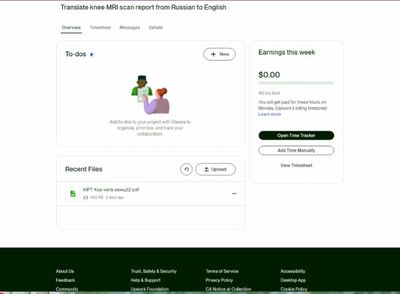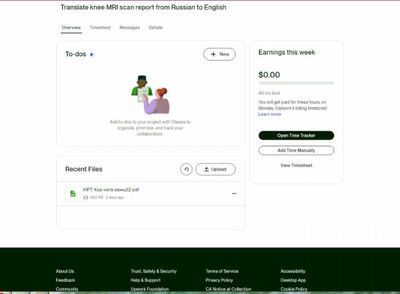- Subscribe to RSS Feed
- Mark Topic as New
- Mark Topic as Read
- Float this Topic for Current User
- Bookmark
- Subscribe
- Mute
- Printer Friendly Page
- Mark as New
- Bookmark
- Subscribe
- Mute
- Subscribe to RSS Feed
- Permalink
- Notify Moderator
Oct 2, 2022 10:50:25 AM by Elena A
When the hourly contract becomes active and visible in the profile?
Yesterday, on the 1st of October, I accepted the offer and my hourly contract with a rather tight deadline began. Today I completed the task and intended to submit to the client both the work for review and the spent time for payment. But it turned out that I can't do it because the contract is invisible on my profile and inactive.
Just wondering, how it’s possible to carry out urgent tasks on the platform if the technical capabilities are against it, provoking a risk of breaking the deadline and ruining the rating.
Thanks for reading, Elena.
Solved! Go to Solution.
- Mark as New
- Bookmark
- Subscribe
- Mute
- Subscribe to RSS Feed
- Permalink
- Notify Moderator
Oct 2, 2022 03:19:37 PM by Preston H
It IS POSSIBLE for a client to accidentally set a "start date" that is one day or many days ahead of when the contract actually is accepted. Which means that you can't log time until the start date arrives. The client-side user interface allows for an OPTIONAL start date that is different from "immediately," and sometimes clients enter a date into that field without understanding the implication.
If the client does that, it is the client's mistake. The freelancer is not responsible. The freelancer should not work on the contract until the contract allows the freelancer to log time.
If, as a freelancer, you see that the start date has not come yet, then you simply tell the client that the contract start date isn't until ______, and you can't do anything until that date arrives. The client does have the option of CLOSING that contract and creating a NEW hourly contract which doesn't have a FUTURE start date, but which will let you begin work immediately.
- Mark as New
- Bookmark
- Subscribe
- Mute
- Subscribe to RSS Feed
- Permalink
- Notify Moderator
Oct 2, 2022 11:04:16 AM by Martina P
Unless the client inputs a start time, you can work on any contract immediately after accepting the offer. You should never use manual time, always use the time tracker. If the client input a later start date, he does not need the work that urgently.
- Mark as New
- Bookmark
- Subscribe
- Mute
- Subscribe to RSS Feed
- Permalink
- Notify Moderator
Oct 2, 2022 02:11:56 PM by Elena A
Thanks for commenting, but it’s not about when the client inputs the start time and date.
The matter is I accepted the offer and completed the work, but I can’t submit it to the client along with timesheet because the contract remains inactive. I looked at the job post now and saw, that “job is no longer available”.
What is going on? I received the offer – accepted this offer getting an e-mail notification that "the contract has started" – completed the task, that appears now as “no longer available”.
Has anyone had a similar experience?
- Mark as New
- Bookmark
- Subscribe
- Mute
- Subscribe to RSS Feed
- Permalink
- Notify Moderator
Oct 2, 2022 02:24:00 PM by Maria C
Double check you contract. Do no go by the job availability because if it's been hired out (you accepted contract) the job is not available. So, go to My Jobs -> All Contracts: you should see your contract there. Click on the title of the job. Then scroll down to submit documents, manage milestones, etc.
- Mark as New
- Bookmark
- Subscribe
- Mute
- Subscribe to RSS Feed
- Permalink
- Notify Moderator
Oct 3, 2022 03:08:04 AM by Elena A
Thanks for your advice, Maria, but the options like “submit documents”, “manage milestones” are absent when clicking on the job title, which actually is present in the list of my contracts.
The following are available – “Open Time Tracker”, “Add Time Manually”, “View Timesheet”. Nothing about “submit documents” and “manage milestones”. There is an option “Recent Files – Upload”, but I’m not sure that I should use it for submitting the completed task.
- Mark as New
- Bookmark
- Subscribe
- Mute
- Subscribe to RSS Feed
- Permalink
- Notify Moderator
Oct 3, 2022 03:13:38 AM Edited Oct 3, 2022 03:18:23 AM by Mykola A
This is hourly contract. You enabling wortimer, working, stopping worktimer (or add manual time if agreed with client). You will be paid auto for hours tracked after weekend. Work submitted via messages here, no special option.
- Mark as New
- Bookmark
- Subscribe
- Mute
- Subscribe to RSS Feed
- Permalink
- Notify Moderator
Oct 3, 2022 05:17:26 AM by Elena A
Thanks for commenting, Mykola. Hourly contracts had the option “submit work”. It’s not available on my profile now. I will do as you advised. Take care!
- Mark as New
- Bookmark
- Subscribe
- Mute
- Subscribe to RSS Feed
- Permalink
- Notify Moderator
Oct 2, 2022 03:14:37 PM by Sophie A
In your contract, if you click on the Terms and Settings tab, do you see Manual time allowed?
- Mark as New
- Bookmark
- Subscribe
- Mute
- Subscribe to RSS Feed
- Permalink
- Notify Moderator
Oct 2, 2022 03:22:02 PM by Preston H
re: "The matter is I accepted the offer and completed the work, but I can’t submit it to the client along with timesheet because the contract remains inactive."
Then you made a mistake.
Logging time on an active contract, using the desktop time-tracker, is what ensures that you will get paid automatically for your work.
If you have no way to log your time, then the client IS ALLOWED to pay you, such as by sending a bonus payment. But the client is not required to pay you.
If you worked 10 hours for the client, but you didn't log your time, and then the client closed the contract right now and never paid you, the client would not be violating any Upwork rules. And if you talked to an Upwork Customer Support representative about that, they would do nothing to help you.
- Mark as New
- Bookmark
- Subscribe
- Mute
- Subscribe to RSS Feed
- Permalink
- Notify Moderator
Oct 3, 2022 03:18:40 AM by Elena A
When I accepted the contract, I saw the box “Manual time allowed” ticked by the client, and the client replied in correspondence, that manual time is OK. But now I do not see even the Terms and Settings tab while clicking on the contract title.
- Mark as New
- Bookmark
- Subscribe
- Mute
- Subscribe to RSS Feed
- Permalink
- Notify Moderator
Oct 2, 2022 03:19:37 PM by Preston H
It IS POSSIBLE for a client to accidentally set a "start date" that is one day or many days ahead of when the contract actually is accepted. Which means that you can't log time until the start date arrives. The client-side user interface allows for an OPTIONAL start date that is different from "immediately," and sometimes clients enter a date into that field without understanding the implication.
If the client does that, it is the client's mistake. The freelancer is not responsible. The freelancer should not work on the contract until the contract allows the freelancer to log time.
If, as a freelancer, you see that the start date has not come yet, then you simply tell the client that the contract start date isn't until ______, and you can't do anything until that date arrives. The client does have the option of CLOSING that contract and creating a NEW hourly contract which doesn't have a FUTURE start date, but which will let you begin work immediately.
- Mark as New
- Bookmark
- Subscribe
- Mute
- Subscribe to RSS Feed
- Permalink
- Notify Moderator
Oct 3, 2022 05:08:16 AM by Elena A
Thanks, Preston for your valuable comments - I didn't even suppose how the contract start date could affect the time tracking and payments.
In my situation, the timesheet is open and the time is logged in. Today morning I saw the entered time being sent for the client’s review (maybe, thanks to Support). But I do not see the option for submitting the work to the client – shall I just write a message and attach it to? Wouldn’t that be breaking the platform rules?
Two screenshots below demonstrate what it is about.
- Mark as New
- Bookmark
- Subscribe
- Mute
- Subscribe to RSS Feed
- Permalink
- Notify Moderator
Oct 3, 2022 05:13:13 AM Edited Oct 3, 2022 05:13:51 AM by Martina P
You are confusing hourly and fixed contracts. There are no milestones in hourly, there is no submit button. You send the work however the client wants it. Pro tip: never use manual hours, always use the time tracker.
- Mark as New
- Bookmark
- Subscribe
- Mute
- Subscribe to RSS Feed
- Permalink
- Notify Moderator
| User | Count |
|---|---|
| 427 | |
| 286 | |
| 241 | |
| 159 | |
| 153 |