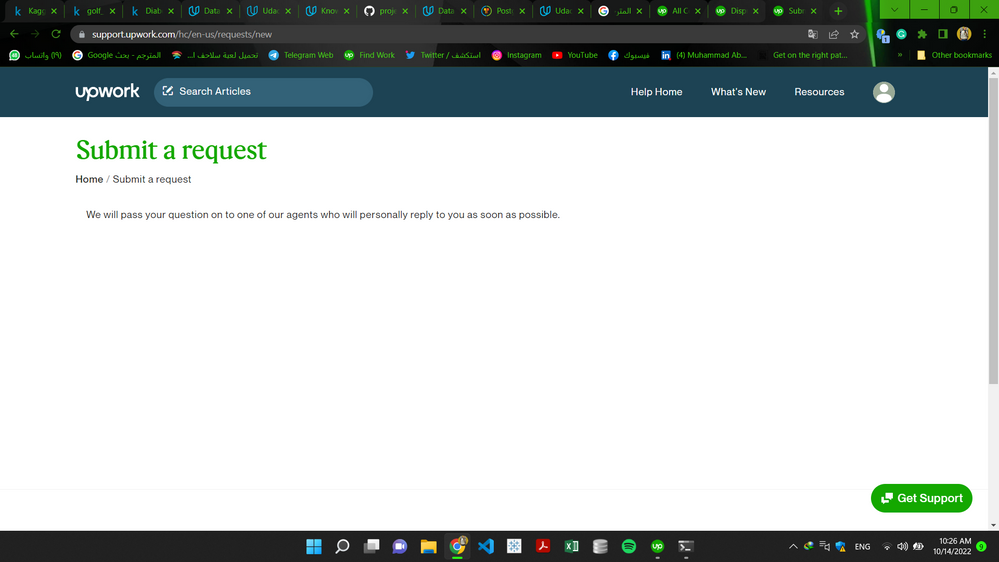- Subscribe to RSS Feed
- Mark Topic as New
- Mark Topic as Read
- Float this Topic for Current User
- Bookmark
- Subscribe
- Mute
- Printer Friendly Page
- Mark as New
- Bookmark
- Subscribe
- Mute
- Subscribe to RSS Feed
- Permalink
- Notify Moderator
Oct 14, 2022 01:32:29 AM by Mohamed A
Why "submit a request" web page doesn't work
I'm trying to submit a request but all the web page is showing me is this:
I tried a different browser but the problem is still the same.
- Mark as New
- Bookmark
- Subscribe
- Mute
- Subscribe to RSS Feed
- Permalink
- Notify Moderator
Oct 14, 2022 03:57:23 AM by Arjay M
Hi Mohamed,
I tried but wasn’t able to replicate the issue you’re describing. Could you please try the incognito mode of your current browser? You may also try clearing your browser’s cache and cookies.
A quick way to contact support is by clicking the "Get Support" button that shows at the bottom right corner in the Upwork Help. You will be asked what type of account you need help with and to describe your issue or questions. Please select the best option for your situation. If you’d like to speak to an agent, you can request that via the chatbot. If you have some general questions about using Upwork or are looking for advice, feel free to post here in the Community.

| User | Count |
|---|---|
| 408 | |
| 283 | |
| 260 | |
| 162 | |
| 159 |