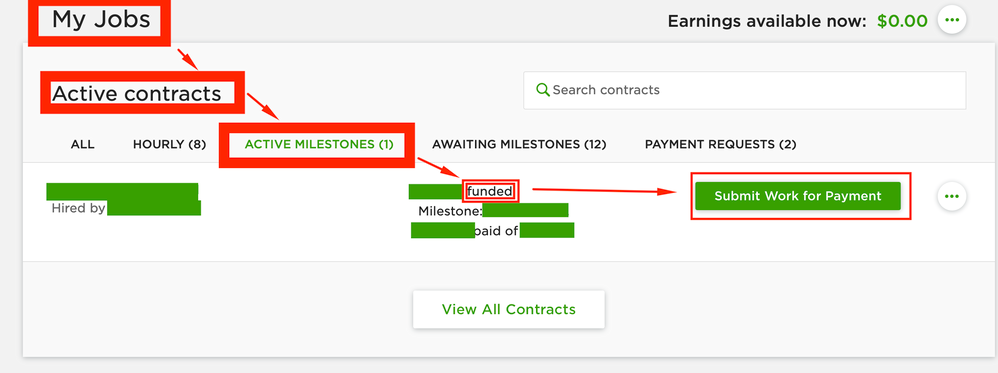- Subscribe to RSS Feed
- Mark Topic as New
- Mark Topic as Read
- Float this Topic for Current User
- Bookmark
- Subscribe
- Mute
- Printer Friendly Page
- Mark as New
- Bookmark
- Subscribe
- Mute
- Subscribe to RSS Feed
- Permalink
- Notify Moderator
Jun 7, 2020 07:41:14 AM Edited Jun 7, 2020 08:04:32 AM by AleksandarD A
Won't get paid a milestone
Hi there,
I would like to start a dispute with one of my clients, **Edited for Community Guidelines**. I've not get paid one week worth of work ($188), he won't pay the milestone and won't respond to any messages.
Could you please help out?
Thanks,
Andrada
Solved! Go to Solution.
- Mark as New
- Bookmark
- Subscribe
- Mute
- Subscribe to RSS Feed
- Permalink
- Notify Moderator
Jun 7, 2020 10:07:24 AM Edited Jun 7, 2020 10:13:08 AM by Will L
Andrada C.,
You must read through all of the information on the Upwork site about setting up contracts, using Upwork's TimeTracker app for hourly projects and submitting work under fixed price projects' milestones.
Upwork's systems for assuring payments to freelancers are well designed. They are not perfect and there are lazy or fraudulent “clients” who will take advantage of certain loopholes in the system. But, if you the rules you are pretty well assured payment under the hourly contract structure and you have some protections under the fixed price contract arrangement.
Your clients also have a choice to pay you a weekly salary, but I have only seen that option used once by a client (and that was by accident).
A basic rule on any project is never start work on a project until Upwork says you have a contract in place. This typically involves a new client sending you an offer, you accepting the offer as-is (if you wish) or making revisions to the offer. Once you and the client have agreed to the details of a contract, the Upwork system will show you a contract is in place.
For fixed price contracts, you and client will agree on at least one milestone and put that into Upwork’s system. You can add more milestones as time passes, but once a milestone is in the system it is difficult to change, so plan ahead with your milestone schedule. Upwork doesn’t care about this schedule; it’s just an outline you and the client agree to.
If you submit work before or after its milestone date, that is not a problem unless the client says it’s a problem (Some projects are more time sensitive than others.) But do not submit completed (or substantially completed) work on a milestone that is not funded. The best approach is to insist that the client fund each milestone before you start work on that milestone.
To do hourly projects, you must first download and install Upwork’s TimeTracker app. You will then know that you and the client have a contract in place when it is listed in that app and the hours you record using TimeTracker will be accumulated each Sunday night and paid out to you about 10 days later (if there are no problems).
As a new Upwork user, I recommend you never agree to use manual hours; always track your work time using TimeTracker until you are fully aware of how Upwork works and you know and trust any client who “approves” manual time. (Remember: No client has any obligation under Upwork’s protocols to pay you for manual time you add to your timelog for their projecct, even if they have “approved” it.)
Hope this helps.
Good luck!
P.S. Christine added a very important point - DO NOT start work on any project until you can see on the Upwork project page that the client's payment method has been "verified" by Upwork. If you start work before that verification, there is a chance you will not get paid for your work. Once an hourly project starts and verification has been completed, if a problem develops with the payment method Upwork will notify you to stop work until a new payment method is verified. Stop work until Upwork tells you all is well with the client's payment method.
- Mark as New
- Bookmark
- Subscribe
- Mute
- Subscribe to RSS Feed
- Permalink
- Notify Moderator
Jun 7, 2020 08:03:44 AM Edited Jun 7, 2020 08:06:56 AM by Petra R
Andrada C wrote:
I would like to start a dispute with one of my clients, XXXX. I've not get paid one week worth of work ($188), he won't pay the milestone and won't respond to any messages.
Could you please help out?
It's a fixed rate contract. Is there a funded milestone? If yes, submit for payment. If not, you'll have to hope the client will come vack and pay.
If there is no funded milestone, there is no way and nothing to dispute.
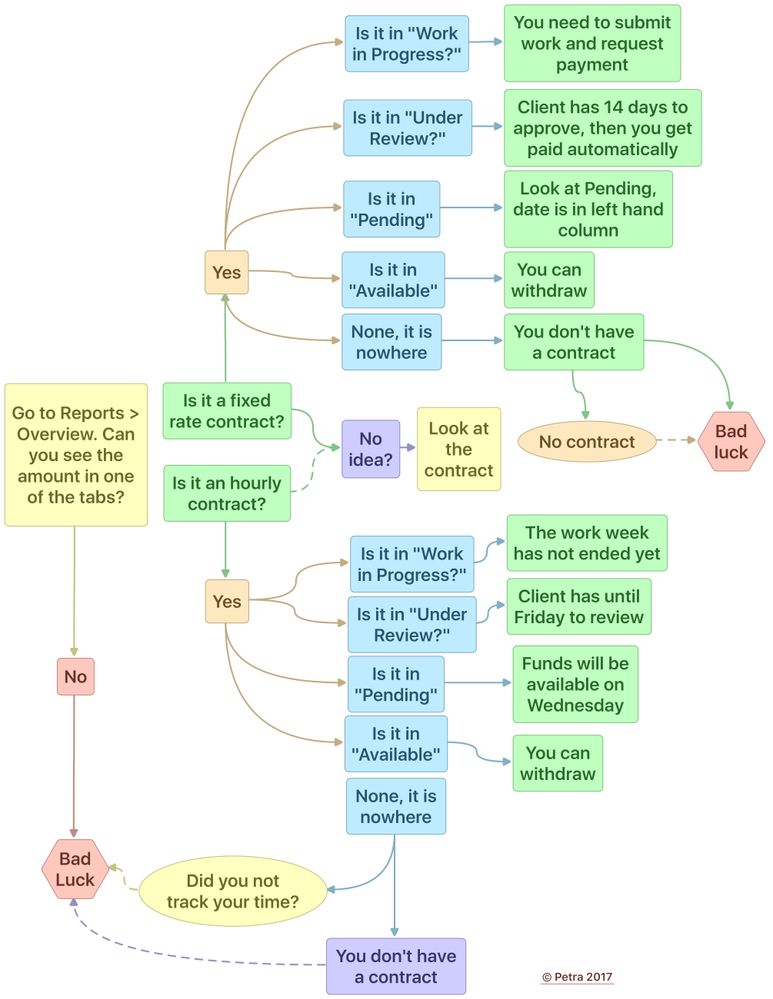
- Mark as New
- Bookmark
- Subscribe
- Mute
- Subscribe to RSS Feed
- Permalink
- Notify Moderator
Jun 7, 2020 08:25:47 AM by Preston H
Andrada:
I am a freelancer.
I have not been paid for one week's worth of work ($188).
The client is not responding to my messages.
I DO NOT need to start a dispute.
I will get paid AUTOMATICALLY.
The current funded milestone amount is $188.
I just now clicked the "Submit Work and Request Payment" button.
14 days from now, Upwork will release ALL of this money to me.
I will NOT send any messages to the client.
I will NOT click the "Submit Work" button again.
- Mark as New
- Bookmark
- Subscribe
- Mute
- Subscribe to RSS Feed
- Permalink
- Notify Moderator
Jun 7, 2020 09:41:07 AM by Andrada C
Hi there,
Sorry I don't understand. Did you release the money to me and advise me not to work with this client again?
Many thanks,
Andrada
- Mark as New
- Bookmark
- Subscribe
- Mute
- Subscribe to RSS Feed
- Permalink
- Notify Moderator
Jun 7, 2020 08:40:15 AM Edited Jun 7, 2020 09:13:18 AM by Will L
Andrada C.,
Fixed price projects are not paid on a weekly schedule. The payment schedule is dependent on when you use the "Submit" button to send your work to the client. (Sending work to the ciient via email has nothing to do with the payment.)
Upwork will automatically release payment to you 14 days after you have properly submitted the milestone's work to the client, if the client does not contest payment. (This can happen if the client asks for changes - reasonably or otherwise - to the work. You have to decide whether you will make such changes under the payment due to you.)
During that 14-day period the client may release payment before the 14 days are passed. (This is particularly likely if the project is complete and there are additional milestones the client wants you to start work on to complete the project, but the client has no obligation to release payment before the 14 days are passed.)
Remember: Never start work on any milestone unless a) payments for all previous milestones for the same project have been fully funded by the client and the payment for those milestones has been released to you by the client or Upwork, and b) the milestone you are about to start work on has been fully funded by the client in the Upwork system.
No funds in escrow = no work on the milestone.
- Mark as New
- Bookmark
- Subscribe
- Mute
- Subscribe to RSS Feed
- Permalink
- Notify Moderator
Jun 7, 2020 09:21:06 AM Edited Jun 7, 2020 09:24:37 AM by Petra R
I would hazard a guess that this was a contract with with an agreement along the lines of "I'll pay you 188.00 at the end of each week" which the client did 4 times (There are $ 752 earned under that contract), until he/she didn't...
I'd love to think that there is a funded milestone with $ 188 in escrow and all it needs is clicking on the "Submit for payment" button, but.....
- Mark as New
- Bookmark
- Subscribe
- Mute
- Subscribe to RSS Feed
- Permalink
- Notify Moderator
Jun 7, 2020 09:35:43 AM by Andrada C
Yes, I was getting paid on a weekly basis and now he's nowehere to be found.
Someone said above that the money will be paid to me from UpWork in 14 days - is this right?
- Mark as New
- Bookmark
- Subscribe
- Mute
- Subscribe to RSS Feed
- Permalink
- Notify Moderator
Jun 7, 2020 09:37:51 AM by Will L
Andrada C.,
Was the client paying you exactly the same amount on the same day each week?
- Mark as New
- Bookmark
- Subscribe
- Mute
- Subscribe to RSS Feed
- Permalink
- Notify Moderator
Jun 7, 2020 09:39:48 AM by Andrada C
Yes, not on the same day, on the day I would submit the week's work 🙂
- Mark as New
- Bookmark
- Subscribe
- Mute
- Subscribe to RSS Feed
- Permalink
- Notify Moderator
Jun 7, 2020 09:41:23 AM by Will L
So no specific milestones were set up?
You submitted work and then the client paid you the agreed weekly amount?
- Mark as New
- Bookmark
- Subscribe
- Mute
- Subscribe to RSS Feed
- Permalink
- Notify Moderator
Jun 7, 2020 09:42:26 AM by Andrada C
I would set up the milestone and he would pay. Could you please let me know how to ensure I have money in escow? Do I just ask the client to put it there? Is it the same for hourly work?
- Mark as New
- Bookmark
- Subscribe
- Mute
- Subscribe to RSS Feed
- Permalink
- Notify Moderator
- Mark as New
- Bookmark
- Subscribe
- Mute
- Subscribe to RSS Feed
- Permalink
- Notify Moderator
Jun 7, 2020 10:53:32 AM by Andrada C
No, I don't.. as I said I was creating this, not him when the work was ready and he would pay 😞
- Mark as New
- Bookmark
- Subscribe
- Mute
- Subscribe to RSS Feed
- Permalink
- Notify Moderator
Jun 7, 2020 09:39:05 AM by Andrada C
Hi Will,
I will copy this and respond:
Upwork will automatically release payment to you 14 days after you have properly submitted the milestone's work to the client, if the client does not contest payment. (This can happen if the client asks for changes - reasonably or otherwise - to the work. You have to decide whether you will make such changes under the payment due to you.)
So, the money is in the account and will be sent to me by UpWork? He is not responding to anything, so I might assume he'll not contest it.
b) the milestone you are about to start work on has been fully funded by the client in the Upwork system.
Wow, this is amazing advice, wish someone would have told me when I first started. How can I ensure the client will put the money in escow? Do I ask for it? Is it the same process when I work hourly? I would really appreciate some guidance on best behaviour on my side for hourly work too.
Thanks a million,
Andrada
- Mark as New
- Bookmark
- Subscribe
- Mute
- Subscribe to RSS Feed
- Permalink
- Notify Moderator
Jun 7, 2020 09:56:47 AM by Christine A
Andrada C wrote:
Wow, this is amazing advice, wish someone would have told me when I first started.
This screen pops up every time you submit a proposal for a fixed price job and you have to check the "Yes, I understand" box. Did you not read this?
For hourly contracts, you need to make sure that the client's payment method is verified, then use the time tracker properly. There's more information here.
- Mark as New
- Bookmark
- Subscribe
- Mute
- Subscribe to RSS Feed
- Permalink
- Notify Moderator
Jun 7, 2020 10:54:51 AM by Andrada C
I did, but I just didn't know what escrow means. Now I do, thanks so much 🙂
- Mark as New
- Bookmark
- Subscribe
- Mute
- Subscribe to RSS Feed
- Permalink
- Notify Moderator
Jun 7, 2020 10:07:24 AM Edited Jun 7, 2020 10:13:08 AM by Will L
Andrada C.,
You must read through all of the information on the Upwork site about setting up contracts, using Upwork's TimeTracker app for hourly projects and submitting work under fixed price projects' milestones.
Upwork's systems for assuring payments to freelancers are well designed. They are not perfect and there are lazy or fraudulent “clients” who will take advantage of certain loopholes in the system. But, if you the rules you are pretty well assured payment under the hourly contract structure and you have some protections under the fixed price contract arrangement.
Your clients also have a choice to pay you a weekly salary, but I have only seen that option used once by a client (and that was by accident).
A basic rule on any project is never start work on a project until Upwork says you have a contract in place. This typically involves a new client sending you an offer, you accepting the offer as-is (if you wish) or making revisions to the offer. Once you and the client have agreed to the details of a contract, the Upwork system will show you a contract is in place.
For fixed price contracts, you and client will agree on at least one milestone and put that into Upwork’s system. You can add more milestones as time passes, but once a milestone is in the system it is difficult to change, so plan ahead with your milestone schedule. Upwork doesn’t care about this schedule; it’s just an outline you and the client agree to.
If you submit work before or after its milestone date, that is not a problem unless the client says it’s a problem (Some projects are more time sensitive than others.) But do not submit completed (or substantially completed) work on a milestone that is not funded. The best approach is to insist that the client fund each milestone before you start work on that milestone.
To do hourly projects, you must first download and install Upwork’s TimeTracker app. You will then know that you and the client have a contract in place when it is listed in that app and the hours you record using TimeTracker will be accumulated each Sunday night and paid out to you about 10 days later (if there are no problems).
As a new Upwork user, I recommend you never agree to use manual hours; always track your work time using TimeTracker until you are fully aware of how Upwork works and you know and trust any client who “approves” manual time. (Remember: No client has any obligation under Upwork’s protocols to pay you for manual time you add to your timelog for their projecct, even if they have “approved” it.)
Hope this helps.
Good luck!
P.S. Christine added a very important point - DO NOT start work on any project until you can see on the Upwork project page that the client's payment method has been "verified" by Upwork. If you start work before that verification, there is a chance you will not get paid for your work. Once an hourly project starts and verification has been completed, if a problem develops with the payment method Upwork will notify you to stop work until a new payment method is verified. Stop work until Upwork tells you all is well with the client's payment method.
- Mark as New
- Bookmark
- Subscribe
- Mute
- Subscribe to RSS Feed
- Permalink
- Notify Moderator
Jun 7, 2020 10:57:03 AM by Andrada C
Many thanks for explaining, Will, I have saved all this information.
Have a wonderful day ahead,
Andrada
- Mark as New
- Bookmark
- Subscribe
- Mute
- Subscribe to RSS Feed
- Permalink
- Notify Moderator
Jun 7, 2020 12:01:14 PM by Martina P
Andrada C wrote:Hi Will,
I will copy this and respond:
Upwork will automatically release payment to you 14 days after you have properly submitted the milestone's work to the client, if the client does not contest payment. (This can happen if the client asks for changes - reasonably or otherwise - to the work. You have to decide whether you will make such changes under the payment due to you.)
So, the money is in the account and will be sent to me by UpWork? He is not responding to anything, so I might assume he'll not contest it.
b) the milestone you are about to start work on has been fully funded by the client in the Upwork system.
Wow, this is amazing advice, wish someone would have told me when I first started. How can I ensure the client will put the money in escow? Do I ask for it? Is it the same process when I work hourly? I would really appreciate some guidance on best behaviour on my side for hourly work too.
Thanks a million,
Andrada
I think you are misunderstanding this. The client needs to put money into escrow in a milestone that you created, from what you describe it sounds like he didn't do this this week?
If there is no money in escrow, you can't submit for payment, hence will not be paid. You don't get paid by upwork, you get paid by your client.
You risked not getting paid all those weeks. You should have proceeded like this:
Create milestone (or client creates milestone)
Milestone is funded
You start working
When finished you submit work by clicking the button
You get paid.
- Mark as New
- Bookmark
- Subscribe
- Mute
- Subscribe to RSS Feed
- Permalink
- Notify Moderator
Jun 7, 2020 02:03:47 PM by Andrada C
I'm not misunderstanding it. I got it after everyone was speaking about escrow, but thank you for pointing out all the steps 🙂 I'll 100% watch out the next time.
- Mark as New
- Bookmark
- Subscribe
- Mute
- Subscribe to RSS Feed
- Permalink
- Notify Moderator
Aug 6, 2020 02:22:19 AM by Sijo Z
Hello,
My client's offer was $5, we agreed on $10. I made a milestone before the final work to be submitted. With each milestone $5 each. He accepted the changes however he has only $5 in escrow to date.
What can I do? Can I ask him to fund the milestone? does it automatically get funded? he has verified payments.
Would milestones payments come through after 14 days or as soon as the client approves it?
- Mark as New
- Bookmark
- Subscribe
- Mute
- Subscribe to RSS Feed
- Permalink
- Notify Moderator
Aug 6, 2020 02:29:24 AM by Goran V
Hi Sijo,
Once the first milestone is approved the client will be able to create a second milestone and fund it. Just to confirm, milestones are not funded automatically.
To learn more about how you`re protected under our Fixed Price protection, check out this Help Article. Thank you.

- Mark as New
- Bookmark
- Subscribe
- Mute
- Subscribe to RSS Feed
- Permalink
- Notify Moderator
Aug 6, 2020 03:08:47 AM by Will L
Sijo,
If your client has funded a milestone and you use the green "Submit" button on the project page to submit the work to the client, the client will either a) release the money in escrow for payment to you or b) ask you for revisions to the work, which you may or may not agree to.
If you do make changes to the work as originally submitted, send the updated work as an attachment to a message rather than re-submitting using the "Submit" button. Every time you use the "Submit" button, that re-starts the 14-day period before Upwork will automatically release the money in escrow.
And tell the client you'll begin work on the next milestone after escrow has been released on all previous milestones and the next milestone is fully funded.
Good luck.
| User | Count |
|---|---|
| 408 | |
| 283 | |
| 260 | |
| 162 | |
| 159 |