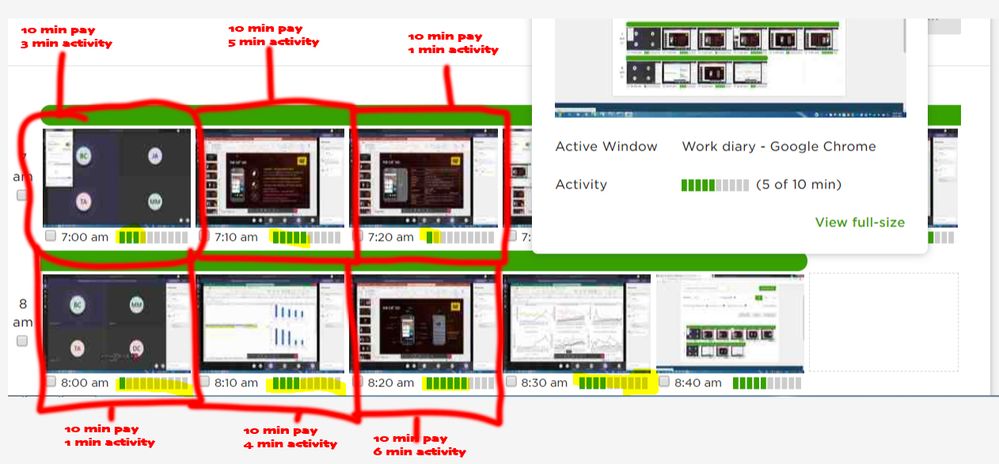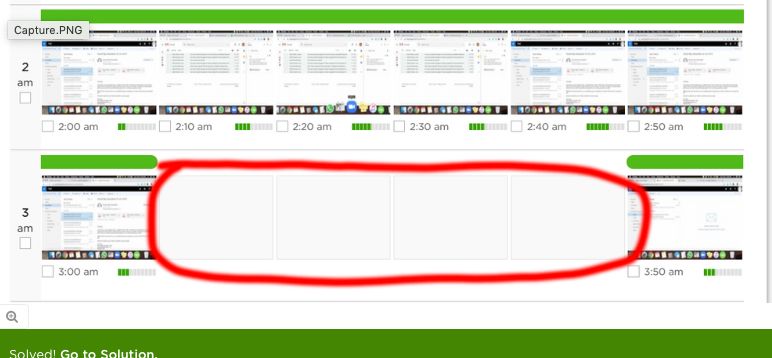- Subscribe to RSS Feed
- Mark Topic as New
- Mark Topic as Read
- Float this Topic for Current User
- Bookmark
- Subscribe
- Mute
- Printer Friendly Page
- Mark as New
- Bookmark
- Subscribe
- Mute
- Subscribe to RSS Feed
- Permalink
- Notify Moderator
Oct 4, 2019 05:32:08 AM Edited Oct 4, 2019 07:05:48 AM by Goran V
Work Diary- shows inactivity for at least 20 min per day while I am still working on the project.
1.-Work Diary is unable to detect if you switched off or if we are still working. This is something Upwork must resolve. Not being paid for the working hours, 2-4 min nonactivity shown in work diary each 10 min screenshot, is unacceptable, for both of us since you are charging us for each hour.
2.-Why do you punish freelancers lowing the job score when the problem is the client who does not know what he wants and gave us no access to work? I had a contract with a client, he never found the time to gave me access to the jobs I would perform as agreed during the interview. I have written to him he never answers. What should I do in this case? My job performance went to a 90 % success score because of this.
P.S. I am playing by the rules, I am an honest freelancer, paying my dues, asking to be paid through Upwork and I don't think I can handle being treated as a **Edited for Community Guidelines**or a thief. So please if there is no better answer from what I already got from your customer support, better don't bother to answer these questios. I can not handle such an offense twice. It affects my honest daily life and feelings.
Solved! Go to Solution.
- Mark as New
- Bookmark
- Subscribe
- Mute
- Subscribe to RSS Feed
- Permalink
- Notify Moderator
Oct 4, 2019 06:55:45 AM by Jonathan H
You do realise that the time tracker is not just for the client, but also offers you protection for your hours worked? (assuming you meet criteria such as notes etc.)
You do NOT have to use the time tracker - you are free to log manual time if you dont like the time tracker, but you will obviously loose the protection that the time tracker offers.
- Mark as New
- Bookmark
- Subscribe
- Mute
- Subscribe to RSS Feed
- Permalink
- Notify Moderator
Oct 4, 2019 06:11:47 AM Edited Oct 4, 2019 07:08:12 AM by Goran V
Zhaklin B wrote:
1.-Work Diary is unable to detect if you switched off or if we are still working. This is something Upwork must resolve. Not being paid for the working hours, 2-4 min nonactivity shown in work diary each 10 min screenshot, is unacceptable, for both of us since you are charging us for each hour.
.
You are not paid by the worked minute, but by 10 minute segment. Missing 2-3 minute-markers in a 10-Minute Segment has no effect on you being paid for that segment.
Only entire segments (10 minute) with no activity (mouseclicks and/or keyboard activity) are ignored by the tracker.
Zhaklin B wrote:
Why do you punish freelancers lowing the job score when the problem is the client who does not know what he wants and gave us no access to work? I had a contract with a client, he never found the time to gave me access to the jobs I would perform as agreed during the interview. I have written to him he never answers. What should I do in this case? My job performance went to a 90 % success score because of this.
Never accept a contract until you have what you need to log at least 10 minutes of time or complete the first milestone. Besides, your JSS is 92%, not 90%
You can fix this by writing to the client one last time for 10 minutes, loggin the time this time so the contract does not end (or sits idle) as a "nothing ever paid" contract.
Alternatively, if that contract really did affect your JSS (if it has been open for over 2 months) you can remove its effect on your JSS by using your top rated perk.
Zhaklin B wrote:
I don't think I can handle being treated as a **Edited for Community Guidelines**
Huh? Who is treating you like anything of the kind?
Zhaklin B wrote:
. I can not handle such an offense twice. It affects my honest daily life and feelings.
Offense? Seriously? So you get offended when told things you don't like?
The platform works the way it works, including the tracker. If you don't like the way it works, take fixed rate contracts only. Problem solved.
- Mark as New
- Bookmark
- Subscribe
- Mute
- Subscribe to RSS Feed
- Permalink
- Notify Moderator
Oct 4, 2019 07:13:47 AM by Zhaklin B
@Petra Wow this was the answer I was dreaming about. How was I not able to think previously? Do you read yourself?
At the end of the day, I am not being paid for the minutes which the time tracker does not register. I hope someday you will feel my pain.
Regarding fix rates next time -I will make sure to "dictate the rules in a company".
Thank you for solving my problems I don't know how could I go further without your advice.
- Mark as New
- Bookmark
- Subscribe
- Mute
- Subscribe to RSS Feed
- Permalink
- Notify Moderator
Oct 4, 2019 07:18:40 AM by Jonathan H
Zhaklin B wrote:At the end of the day, I am not being paid for the minutes which the time tracker does not register.
Assuming you are talking about the little green lines on each 10 min segment, then YES YOU ARE being paid for them.
If however you are talking about being idle for longer than 10 min intervals, (which is pressumably something to do with job/contract) then you need to log that time manually.
- Mark as New
- Bookmark
- Subscribe
- Mute
- Subscribe to RSS Feed
- Permalink
- Notify Moderator
Oct 4, 2019 07:25:15 AM by Petra R
Zhaklin B wrote:@Petra Wow this was the answer I was dreaming about. How was I not able to think previously?
I have no idea. How weren't you?
Zhaklin B wrote:
At the end of the day, I am not being paid for the minutes which the time tracker does not register. .
I can assure you that you are. ANY 10 minute block with ANY (!!) activity is billed and you are paid for it.
Zhaklin B wrote:I hope someday you will feel my pain.
Charming.
Having logged well in excess of 14.000 hours on Upwork and having been paid for every single one of them, I am pretty sure I know how the tracker works (and more importantly, how it does not work.)
- Mark as New
- Bookmark
- Subscribe
- Mute
- Subscribe to RSS Feed
- Permalink
- Notify Moderator
Oct 4, 2019 08:16:11 AM by Bojan S
Hi All,
A few posts have been edited or removed from this thread for Community Guidelines.
We encourage our Community members to be professional and respectful to one another when posting here. Please, be mindful of the Community Guidelines and avoid making personal attacks.
Zhaklin,
Your activity level is necessary for qualifying for Upwork’s Hourly Protection program, but it doesn't affect your final payment. We suggest communicating about this with your client and explaining to them the activity levels in your Work Diary.
Upwork App takes snapshots one every 10 minutes at a random moment. That allows clients to make sure that they are billed for the time spend working on the project they hired the freelancer for. Additionally, it assures that the freelancer is paid for the time they spend working on the hourly contract they were hired for and track properly. Please see this help article for more information on how Upwork App records Freelancer's activity. I would recommend checking this help article to know the difference between hourly and fixed-price contracts.
Thank you!

- Mark as New
- Bookmark
- Subscribe
- Mute
- Subscribe to RSS Feed
- Permalink
- Notify Moderator
Oct 4, 2019 08:37:08 AM by Zhaklin B
Hello Bojan,
Thank you for your you serious reply. I do understand how the time tracker works and I am happy to have it, but what I can not accept is not being paid for the time I spent on one project as for example not recorded the minutes on training hours. While I have to write down the graphics and everything the speaker is talking about what activity can I have with the mouse and keyboard? For sure I can add manual time but that is something that I can not do every day. What can I say to a client? Upwork is advising you wrong and the work diary is not working properly? Is that serious?
Please follow the link to see what you are advising clients regarding the activity called green minutes.
https://community.upwork.com/t5/Clients/Work-diary-question-as-a-Client/m-p/652847
- Mark as New
- Bookmark
- Subscribe
- Mute
- Subscribe to RSS Feed
- Permalink
- Notify Moderator
Oct 4, 2019 09:13:42 AM by Bojan S
We appreciate your feedback, Zhaklin!
While there are no immediate plans that I'm aware of to change how time is recorded and billed in 10-minute increments, if anything changes, we’ll be sure to announce it in the Community.
Thank you!

- Mark as New
- Bookmark
- Subscribe
- Mute
- Subscribe to RSS Feed
- Permalink
- Notify Moderator
Oct 4, 2019 11:31:03 AM by Tiffany S
Bojan S wrote:We appreciate your feedback, Zhaklin!
While there are no immediate plans that I'm aware of to change how time is recorded and billed in 10-minute increments, if anything changes, we’ll be sure to announce it in the Community.
Thank you!
Bojan, instead of just this canned response, it would be super helpful if you would explain to OP that she is, in fact, being paid for all time worked even though the segment only shows activity for part of the 10-minute interval.
She has repeatedly stated that she believes she is not being paid for the time when there is no keyboard/mouse activity within that segment. Not only have you failed to explain how the time tracker works, but you have removed freelancer posts offering that explanation.
- Mark as New
- Bookmark
- Subscribe
- Mute
- Subscribe to RSS Feed
- Permalink
- Notify Moderator
Oct 4, 2019 12:47:16 PM Edited Oct 4, 2019 12:48:11 PM by Tonya P
Zhaklin B wrote:Hello Bojan,
Thank you for your you serious reply. I do understand how the time tracker works and I am happy to have it, but what I can not accept is not being paid for the time I spent on one project as for example not recorded the minutes on training hours. While I have to write down the graphics and everything the speaker is talking about what activity can I have with the mouse and keyboard? For sure I can add manual time but that is something that I can not do every day. What can I say to a client? Upwork is advising you wrong and the work diary is not working properly? Is that serious?
Please follow the link to see what you are advising clients regarding the activity called green minutes.
https://community.upwork.com/t5/Clients/Work-diary-question-as-a-Client/m-p/652847
Why can you not record your manual time every day? How exactly do you get paid by your non-Upwork clients--do they all have time trackers that record your time spent viewing webinars and taking notes?
- Mark as New
- Bookmark
- Subscribe
- Mute
- Subscribe to RSS Feed
- Permalink
- Notify Moderator
Oct 4, 2019 12:57:21 PM by Jennifer M
I wanna get paid for watching webinars. It would be cool to get paid to sleep.
- Mark as New
- Bookmark
- Subscribe
- Mute
- Subscribe to RSS Feed
- Permalink
- Notify Moderator
Oct 4, 2019 01:54:34 PM by Mark F
Jennifer M wrote:I wanna get paid for watching webinars. It would be cool to get paid to sleep.
One thing about this life, not a lot of forced group webinars or lunch and learns. It is amazing how many meetings I don't have to have to do the same work now that I bill by the hour.
- Mark as New
- Bookmark
- Subscribe
- Mute
- Subscribe to RSS Feed
- Permalink
- Notify Moderator
Oct 4, 2019 02:29:29 PM Edited Oct 4, 2019 02:32:00 PM by Jennifer M
Mark F wrote:
Jennifer M wrote:I wanna get paid for watching webinars. It would be cool to get paid to sleep.
One thing about this life, not a lot of forced group webinars or lunch and learns. It is amazing how many meetings I don't have to have to do the same work now that I bill by the hour.
yeah, man. I swear 90% of the meetings I had to go to were useless. Don't get me started on the meetings about the meetings. I legit maybe spent a couple hours coding and the rest of my day in meetings.
eta: oh I guess I should say something on-topic. OP, your client is lying to you or misinterpreting what CS is telling them. You get paid for every 10 minute segment. They can just dispute if they want to, but if you have 6+ active minutes (I think it's 6), I wouldn't worry about it.
- Mark as New
- Bookmark
- Subscribe
- Mute
- Subscribe to RSS Feed
- Permalink
- Notify Moderator
Oct 5, 2019 02:10:58 AM by Zhaklin B
Well, Jennifer, this is not the: " Wish list of Santa Claus"...
I am talking about training and the job is to hard to understand it?
Anyway guys thank you for taking your time and writing. It takes courage to go public the way you do. I am happy to pay for all these nonsense conversations, hope you don't mind but I would prefer to talk to humans.
- Mark as New
- Bookmark
- Subscribe
- Mute
- Subscribe to RSS Feed
- Permalink
- Notify Moderator
Oct 4, 2019 06:55:45 AM by Jonathan H
You do realise that the time tracker is not just for the client, but also offers you protection for your hours worked? (assuming you meet criteria such as notes etc.)
You do NOT have to use the time tracker - you are free to log manual time if you dont like the time tracker, but you will obviously loose the protection that the time tracker offers.
- Mark as New
- Bookmark
- Subscribe
- Mute
- Subscribe to RSS Feed
- Permalink
- Notify Moderator
Oct 4, 2019 08:03:07 AM Edited Oct 4, 2019 08:19:40 AM by Bojan S
***looks like some posts were removed!!***
**Edited for community guidelines**
LOG DIARY HOURS AND GET PAID FOR IT AS PER.......
- Mark as New
- Bookmark
- Subscribe
- Mute
- Subscribe to RSS Feed
- Permalink
- Notify Moderator
Oct 4, 2019 10:57:08 AM by Mark F
To be clear you can only log manual time if your client allows it.
- Mark as New
- Bookmark
- Subscribe
- Mute
- Subscribe to RSS Feed
- Permalink
- Notify Moderator
Oct 4, 2019 11:23:54 AM by Jonathan H
Mark F wrote:To be clear you can only log manual time if your client allows it.
Interesting! I was not aware of this - i assume a client can 'activate' this feature though? Any client that is having work done that falls outside the time tracker capabilities would need to approve this method as it is clearly the only way to log such time.
- Mark as New
- Bookmark
- Subscribe
- Mute
- Subscribe to RSS Feed
- Permalink
- Notify Moderator
Oct 4, 2019 11:57:16 AM by Petra R
Jonathan H wrote:
Mark F wrote:To be clear you can only log manual time if your client allows it.
Interesting! I was not aware of this - i assume a client can 'activate' this feature though? Any client that is having work done that falls outside the time tracker capabilities would need to approve this method as it is clearly the only way to log such time.
By default, manual time is allowed. It takes active intervention to disallow it.
That said, there is never any protection for manual time.
That's irrelevant as far as the OP is concerned because her hours don't qualify for protection one way or the other because there are no memos.
The whole thread is a storm in a teacup.
- Mark as New
- Bookmark
- Subscribe
- Mute
- Subscribe to RSS Feed
- Permalink
- Notify Moderator
Oct 4, 2019 01:57:54 PM by Zhaklin B
Are you a real Freelancer or are you all fake? If you were a real freelancer you would have known that even in Manual time you can add the Memo or the title and explain what you have been working for but the client must allow it, that is true. One of my clients does not allow manual time. He is being advised not to pay for"non-green" minutes.
Thank you for letting me understand that I will never be like you.
- Mark as New
- Bookmark
- Subscribe
- Mute
- Subscribe to RSS Feed
- Permalink
- Notify Moderator
Oct 4, 2019 02:24:09 PM by Tiffany S
Zhaklin B wrote:Are you a real Freelancer or are you all fake? If you were a real freelancer you would have known that even in Manual time you can add the Memo or the title and explain what you have been working for but the client must allow it, that is true. One of my clients does not allow manual time. He is being advised not to pay for"non-green" minutes.
Thank you for letting me understand that I will never be like you.
No, he is not. At least, not by Upwork. Your client is lying to you to try to get out of paying you and you are misinterpreting that as a flaw in Upwork's system.
- Mark as New
- Bookmark
- Subscribe
- Mute
- Subscribe to RSS Feed
- Permalink
- Notify Moderator
Oct 5, 2019 01:57:20 AM by Zhaklin B
Hello Tiffany,
My client is not lying. Please follow the link:
https://community.upwork.com/t5/Clients/Work-diary-question-as-a-Client/m-p/652847#M48064
This is what these fake people do with our payment. I hope at least they do earn something otherwise I would think they are completely crazy and dangerous for the community of Freelancers. All of them.
They do the same job on every Freelancing page.
- Mark as New
- Bookmark
- Subscribe
- Mute
- Subscribe to RSS Feed
- Permalink
- Notify Moderator
Oct 5, 2019 02:19:06 AM Edited Oct 5, 2019 02:35:56 AM by Jonathan H
I'm not sure if i have missed something off the post you have linked to, but the client is meerly asking what this area means......
The client isnt asking about the individual inactive minutes but rather the 40min that has not been logged.
This is what these fake people do with our payment
The client in the post you link to is meerely trying to find out what the different areas are of the work diary. They are not saying they are refusing to pay or anything like that, they are just trying to understand how it works.
ETA - Though in that 40 min section above, the client obviously won't have to pay for as no time has been logged for it. However, the remaining 80 min on that screenshot has to be paid - and upwork will automatically bill that amount.
- Mark as New
- Bookmark
- Subscribe
- Mute
- Subscribe to RSS Feed
- Permalink
- Notify Moderator
Oct 5, 2019 03:33:47 AM Edited Oct 5, 2019 03:41:34 AM by Christine A
Zhaklin B wrote:Hello Tiffany,
My client is not lying. Please follow the link:
https://community.upwork.com/t5/Clients/Work-diary-question-as-a-Client/m-p/652847#M48064
This is what these fake people do with our payment. I hope at least they do earn something otherwise I would think they are completely crazy and dangerous for the community of Freelancers. All of them.
They do the same job on every Freelancing page.
Zhaklin, that post is from a client who doesn't understand how time tracking works, and he received an explanation. You need to take a deep breath and think for a moment. There are hundreds of thousands of freelancers here on Upwork, and if all of us were not being paid properly for our time, don't you think that a lot more people would be upset like you are? So do you think that hundreds of thousands of us are misunderstanding how time tracking works, or perhaps just you (and the client who made the post) are misunderstanding? Also, why wouldn't Upwork want you to get paid properly? They get a percentage of your earnings, so they want you to make as much money as possible.
The time tracker is designed to only work when you're actually doing something on your computer - it measures keyboard activity. When you're making written notes or watching a video or talking to your client on the phone, how is the tracker supposed to know that you're still working and not just taking a lunch break? You're asking for something that's not possible. That's what manual time is for. You need to explain to your client that you're doing tasks that can't be measured by the time tracker and therefore you'll need to add manual time so that you get paid properly. If the client says that you can't use manual time, then the client is the one who is ripping you off, not Upwork. You can offer that client a fixed price project instead, or don't work with that client. Those are your options.
- Mark as New
- Bookmark
- Subscribe
- Mute
- Subscribe to RSS Feed
- Permalink
- Notify Moderator
- Mark as New
- Bookmark
- Subscribe
- Mute
- Subscribe to RSS Feed
- Permalink
- Notify Moderator
Oct 5, 2019 11:15:43 AM by Mark F
Zhaklin B wrote:Are you a real Freelancer or are you all fake? If you were a real freelancer you would have known that even in Manual time you can add the Memo or the title and explain what you have been working for but the client must allow it, that is true. One of my clients does not allow manual time. He is being advised not to pay for"non-green" minutes.
Thank you for letting me understand that I will never be like you.
I am 100% artificial but made from natural ingredients.
- Mark as New
- Bookmark
- Subscribe
- Mute
- Subscribe to RSS Feed
- Permalink
- Notify Moderator
- Mark as New
- Bookmark
- Subscribe
- Mute
- Subscribe to RSS Feed
- Permalink
- Notify Moderator
Oct 6, 2019 07:03:20 AM by Will L
Zhaklin,
Whatever you do, don't account for your work time using manual hours if you can avoid it. Under Upwork's rules, Upwork has no way to enforce payment to you by a client for manual hours you add to your time logs. Even if a client "approves" manual hours on Upwork's system they have no obligation whatsoever within the Upwork system to ever pay you for those hours.
If you know and trust a client, then it's a calculated risk to add manual time. If you don't know and trust them, you're gambling. Not many people can make good money as a gambler.
Even if you don't need your mouse and keyboard to do a certain task, use your keyboard to take notes while TimeTracker is invoked, or figure out another way to let TimeTracker know you are working and are not idle.
| User | Count |
|---|---|
| 445 | |
| 323 | |
| 312 | |
| 240 | |
| 177 |