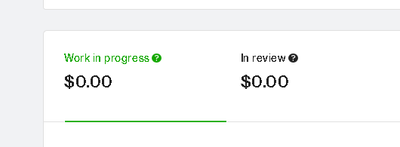- Subscribe to RSS Feed
- Mark Topic as New
- Mark Topic as Read
- Float this Topic for Current User
- Bookmark
- Subscribe
- Mute
- Printer Friendly Page
- Mark as New
- Bookmark
- Subscribe
- Mute
- Subscribe to RSS Feed
- Permalink
- Notify Moderator
Feb 27, 2022 05:00:19 PM by Michelle W
Work in Progress is not working--- showing ZERO--- and I'm working-- But I think it's still tracking
Work in Progress is not working--- it's showing ZERO for EVERYTHING--- and I'm clearly working, but it seems to still be tracking my hours. Very strange. Never had this problem before.
I have logged out and logged back in--- still didn't fix the issue.
I have not restarted my laptop--- that's my next "go-to".
Is there a known issue going on with this Work in Progress "bug"?
Please assist.
thank you!
Solved! Go to Solution.
- Mark as New
- Bookmark
- Subscribe
- Mute
- Subscribe to RSS Feed
- Permalink
- Notify Moderator
Feb 27, 2022 06:33:39 PM Edited Feb 27, 2022 06:40:59 PM by Avery O
Hi everyone,
This issue is resolved. Please clear your browser's cookies before reaccessing the page. If it still happens after basic troubleshooting steps (clearing your cookies or using a different browser), please let us know, and our team will assist you further.
~ Avery

- Mark as New
- Bookmark
- Subscribe
- Mute
- Subscribe to RSS Feed
- Permalink
- Notify Moderator
Feb 27, 2022 05:03:26 PM by Jonathan E
Hello there, same issue here, my work in progress zero also. I don't know why. Can anyone knows the issue? thanks.
- Mark as New
- Bookmark
- Subscribe
- Mute
- Subscribe to RSS Feed
- Permalink
- Notify Moderator
Feb 27, 2022 05:05:07 PM by Marifel Joyce S
Same question here, looking forward to informative response. Thanks!
- Mark as New
- Bookmark
- Subscribe
- Mute
- Subscribe to RSS Feed
- Permalink
- Notify Moderator
- Mark as New
- Bookmark
- Subscribe
- Mute
- Subscribe to RSS Feed
- Permalink
- Notify Moderator
- Mark as New
- Bookmark
- Subscribe
- Mute
- Subscribe to RSS Feed
- Permalink
- Notify Moderator
- Mark as New
- Bookmark
- Subscribe
- Mute
- Subscribe to RSS Feed
- Permalink
- Notify Moderator
Feb 27, 2022 05:21:47 PM by Glen A
It seems that there is an issue on my Upwork Report Section. Values are zeros in In review and Work in progress wherein should have values. Please confirm. Thank you!
- Mark as New
- Bookmark
- Subscribe
- Mute
- Subscribe to RSS Feed
- Permalink
- Notify Moderator
Feb 27, 2022 05:22:46 PM by Cassidy D
Yes there is a known issue and Upwork was notified. I just realized this as well.
- Mark as New
- Bookmark
- Subscribe
- Mute
- Subscribe to RSS Feed
- Permalink
- Notify Moderator
- Mark as New
- Bookmark
- Subscribe
- Mute
- Subscribe to RSS Feed
- Permalink
- Notify Moderator
Feb 27, 2022 05:21:04 PM by Cassidy D
There is a known issue happening and Upwork was notified. I just realized the same problem as well.
- Mark as New
- Bookmark
- Subscribe
- Mute
- Subscribe to RSS Feed
- Permalink
- Notify Moderator
Feb 27, 2022 05:24:00 PM by Jennifer H
Hi! I cannot see my recent payments and active contracts on the "Report" section as always. I can only see the "available" payments, but nothing more. I had the work in progress for this week still pending but I noticed that this balance (work in progress) and "in review" is in $0, how can I get it back? I can see them even in the weekly summary but not in my balance... Of course either is in "available" section... Thank you!
- Mark as New
- Bookmark
- Subscribe
- Mute
- Subscribe to RSS Feed
- Permalink
- Notify Moderator
Feb 27, 2022 05:07:12 PM by Wilfred Kryz R
Same issue here. Looking forward for more response on this.
- Mark as New
- Bookmark
- Subscribe
- Mute
- Subscribe to RSS Feed
- Permalink
- Notify Moderator
Feb 27, 2022 05:08:26 PM by Oleksandr K
The same. But I just received a Weekly summary, seems like the information there is correct.
- Mark as New
- Bookmark
- Subscribe
- Mute
- Subscribe to RSS Feed
- Permalink
- Notify Moderator
Feb 27, 2022 05:07:11 PM by Oleksandr K
I can't see information about my earnings on the previous week (21-27th of February) also I can't find tracked time in my work diary even for today, but I was tracking the time. And actually, I believe that it should be more than 1 hour already on the contract I'm speaking about.
- Mark as New
- Bookmark
- Subscribe
- Mute
- Subscribe to RSS Feed
- Permalink
- Notify Moderator
Feb 27, 2022 05:13:01 PM by Trishia Mae R
I have the same concern as you. I literally panicked since yesterday there's still $ 96 in my work in progress, but now it became $0. So I do not know what happened.
- Mark as New
- Bookmark
- Subscribe
- Mute
- Subscribe to RSS Feed
- Permalink
- Notify Moderator
Feb 27, 2022 04:49:59 PM Edited Feb 27, 2022 04:52:42 PM by Mark Erick R
Hello, I just checked the overview because the cutoff just passed but the payment amount on my Work in Progress and In Review tab has gone.
Please help.
- Mark as New
- Bookmark
- Subscribe
- Mute
- Subscribe to RSS Feed
- Permalink
- Notify Moderator
- Mark as New
- Bookmark
- Subscribe
- Mute
- Subscribe to RSS Feed
- Permalink
- Notify Moderator
Feb 27, 2022 04:54:49 PM Edited Feb 27, 2022 04:55:55 PM by Lisa B
Happened to me, too. Just talked to Support in chat and she said it's a known issue and the engineers are working on fixing it.
- Mark as New
- Bookmark
- Subscribe
- Mute
- Subscribe to RSS Feed
- Permalink
- Notify Moderator
Feb 27, 2022 04:58:25 PM by Mark Erick R
Ok, thanks for letting me know. They should have informed us regarding this since we're talking about our hard-earned money. It will really make us panicked knowing that our pay has gone.
- Mark as New
- Bookmark
- Subscribe
- Mute
- Subscribe to RSS Feed
- Permalink
- Notify Moderator
Feb 27, 2022 05:04:29 PM Edited Feb 27, 2022 05:05:35 PM by Lisa B
I share your initial panic. But it seems to have just happened around an hour ago when the work week ended. So they're just finding out about it.
Take a screen shot of each job that shows on your time tracker just to be on the safe side.
- Mark as New
- Bookmark
- Subscribe
- Mute
- Subscribe to RSS Feed
- Permalink
- Notify Moderator
Feb 27, 2022 05:16:01 PM by Bea M
Thanks! Upwork emails weekly summary too so be sure to download it also.
- Mark as New
- Bookmark
- Subscribe
- Mute
- Subscribe to RSS Feed
- Permalink
- Notify Moderator
Feb 27, 2022 05:08:17 PM by ahmed e
I have the same thing, in review has disappear plus the recorded work time does not added to the work progress
- Mark as New
- Bookmark
- Subscribe
- Mute
- Subscribe to RSS Feed
- Permalink
- Notify Moderator
- Mark as New
- Bookmark
- Subscribe
- Mute
- Subscribe to RSS Feed
- Permalink
- Notify Moderator
Feb 27, 2022 05:14:30 PM by Avery O
Thank you for flagging this here, everyone.
Please know that this is a known issue and our engineers are working to resolve it soon. Our team will update this thread once we have more information.
~ Avery

- Mark as New
- Bookmark
- Subscribe
- Mute
- Subscribe to RSS Feed
- Permalink
- Notify Moderator
- Mark as New
- Bookmark
- Subscribe
- Mute
- Subscribe to RSS Feed
- Permalink
- Notify Moderator
- Mark as New
- Bookmark
- Subscribe
- Mute
- Subscribe to RSS Feed
- Permalink
- Notify Moderator
- Mark as New
- Bookmark
- Subscribe
- Mute
- Subscribe to RSS Feed
- Permalink
- Notify Moderator
Feb 27, 2022 05:35:15 PM by ahmed e
it works now as well, review and work in progress is updated now
- Mark as New
- Bookmark
- Subscribe
- Mute
- Subscribe to RSS Feed
- Permalink
- Notify Moderator
Feb 27, 2022 05:33:32 PM by Kaushik G
I have lodged working hours between 21 February, 2022 to 27 February, 2022. It was 28 hours total and hourly rate was 3$ per hours. So on Monday 28 Feb, my work in progress amount would turn in to review process but I don't see my previous week earning in review tab. Thank you
- Mark as New
- Bookmark
- Subscribe
- Mute
- Subscribe to RSS Feed
- Permalink
- Notify Moderator
Feb 27, 2022 06:33:39 PM Edited Feb 27, 2022 06:40:59 PM by Avery O
Hi everyone,
This issue is resolved. Please clear your browser's cookies before reaccessing the page. If it still happens after basic troubleshooting steps (clearing your cookies or using a different browser), please let us know, and our team will assist you further.
~ Avery

- Mark as New
- Bookmark
- Subscribe
- Mute
- Subscribe to RSS Feed
- Permalink
- Notify Moderator
Jun 14, 2022 12:59:20 PM by Md Rakibul H
Same problem with me. I clear my browser's cookies before reaccessing the page but here is the same problem. Please let me know how to solve this issue.
Thanks
- Mark as New
- Bookmark
- Subscribe
- Mute
- Subscribe to RSS Feed
- Permalink
- Notify Moderator
Jun 14, 2022 02:47:15 PM by Arjay M
Hi Md Rakibul,
I have checked your account and I can see that you've reached out to our team and a support ticket has been created. Please feel free to check and respond through that ticket for updates and further assistance. Thank you!

| User | Count |
|---|---|
| 446 | |
| 321 | |
| 312 | |
| 237 | |
| 175 |