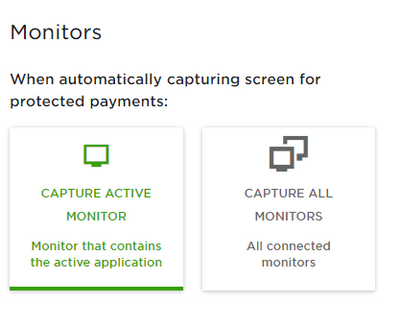- Subscribe to RSS Feed
- Mark Topic as New
- Mark Topic as Read
- Float this Topic for Current User
- Bookmark
- Subscribe
- Mute
- Printer Friendly Page
- Mark as New
- Bookmark
- Subscribe
- Mute
- Subscribe to RSS Feed
- Permalink
- Notify Moderator
Sep 3, 2019 05:16:32 AM by Rebecca G
Working with multiple monitors
- Mark as New
- Bookmark
- Subscribe
- Mute
- Subscribe to RSS Feed
- Permalink
- Notify Moderator
Sep 3, 2019 05:19:54 AM by Jamie F
Both by default (I think). Both of mine get snapshotted anyway. I think there's a way to change it, I'm sure somebody else will be more helpful and actually let you know how.
- Mark as New
- Bookmark
- Subscribe
- Mute
- Subscribe to RSS Feed
- Permalink
- Notify Moderator
Sep 3, 2019 05:26:45 AM by Goran V
Hi Rebecca,
In this case, you have options:
- Captura Active Monitor
- Capture All Monitors
You can choose the option that best fits for your needs on each job. To change the settings for this go to the Desktop App > Click on the Settings Cog > Settings > Screen Capture. Thank you.

- Mark as New
- Bookmark
- Subscribe
- Mute
- Subscribe to RSS Feed
- Permalink
- Notify Moderator
Sep 5, 2021 05:29:16 AM by Rachel Mae D
Hi, help pls
i dont see that option in my settings 😞 where i can see option to change screen shot settings for multiple device
- Mark as New
- Bookmark
- Subscribe
- Mute
- Subscribe to RSS Feed
- Permalink
- Notify Moderator
Sep 5, 2021 06:50:03 AM Edited Sep 5, 2021 06:50:17 AM by Wes C
It's in the settings for the timer app, not the main Upwork settings. Click the gear at the bottom of the timer app, and in the window that pops up, there will be a "Screen Capture" section. That's where the selection is.
- Mark as New
- Bookmark
- Subscribe
- Mute
- Subscribe to RSS Feed
- Permalink
- Notify Moderator
Dec 15, 2022 06:32:03 PM by Ednard R
Can you clarify the part where it says ''Monitor that contains the active application'' is the monitor that is going to be screen capture is where the Upwork app is located or the monitor that have the application that you are currently using?
| User | Count |
|---|---|
| 432 | |
| 287 | |
| 236 | |
| 158 | |
| 149 |