- Subscribe to RSS Feed
- Mark Topic as New
- Mark Topic as Read
- Float this Topic for Current User
- Bookmark
- Subscribe
- Mute
- Printer Friendly Page
- Mark as New
- Bookmark
- Subscribe
- Mute
- Subscribe to RSS Feed
- Permalink
- Notify Moderator
May 31, 2019 08:35:46 AM Edited May 31, 2019 08:58:39 AM by Bojan S
balance does not show payment received
Hello! The person who hired me sent me the money. I have the invoice and everything. But how come when I go to my settings under Get Paid, it says that y balance is 0.00$?
**Edited for community guidelines**
- Mark as New
- Bookmark
- Subscribe
- Mute
- Subscribe to RSS Feed
- Permalink
- Notify Moderator
May 31, 2019 08:54:50 AM Edited May 31, 2019 08:57:02 AM by Petra R
Michela M wrote:Hello! The person who hired me sent me the money. I have the invoice and everything. But how come when I go to my settings under Get Paid, it says that y balance is 0.00$?
Go to your "Reports Overview Page"
Familiarise yourself with how the payment process works and what the different tabs mean.
Your funds are most likely under Pending.
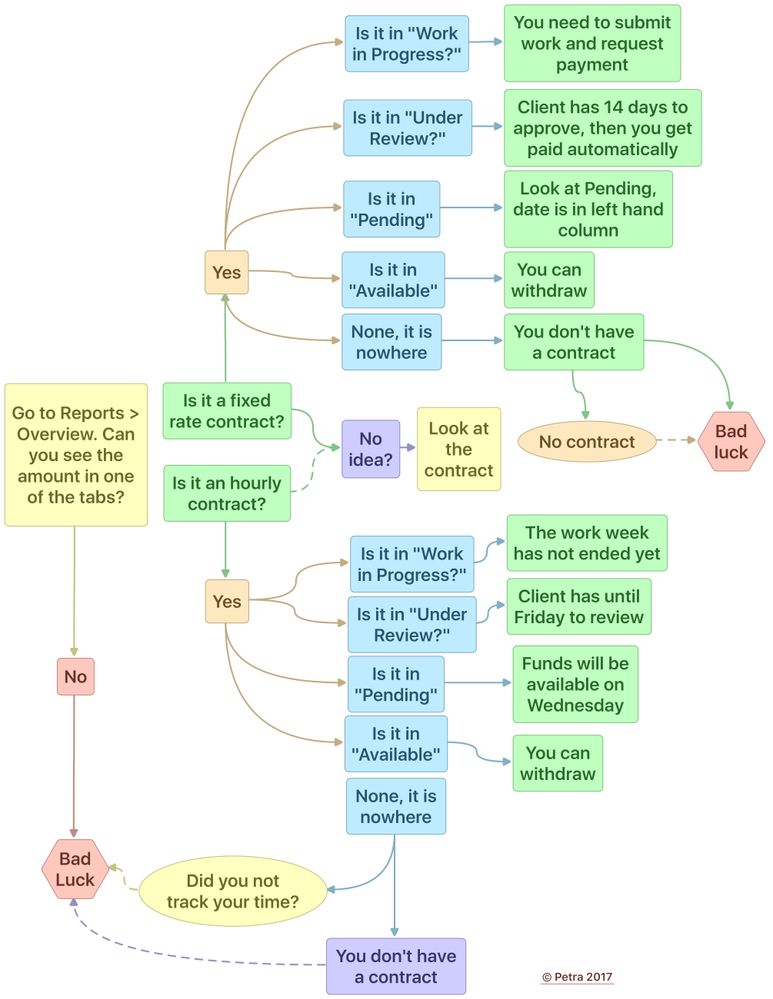
- Mark as New
- Bookmark
- Subscribe
- Mute
- Subscribe to RSS Feed
- Permalink
- Notify Moderator
May 31, 2019 08:56:37 AM by Joan S
Petra - Did you make that payment outline yourself? It is terrific.
- Mark as New
- Bookmark
- Subscribe
- Mute
- Subscribe to RSS Feed
- Permalink
- Notify Moderator
May 31, 2019 08:58:44 AM Edited May 31, 2019 08:59:24 AM by Petra R
Joan S wrote:Petra - Did you make that payment outline yourself? It is terrific.
Yup, a couple of years ago. Saves so much time trying to figure out where some person's money is...
- Mark as New
- Bookmark
- Subscribe
- Mute
- Subscribe to RSS Feed
- Permalink
- Notify Moderator
May 31, 2019 09:05:45 AM by Joan S
Petra - I think Upwork should pay you for your schematic. It is great.
- Mark as New
- Bookmark
- Subscribe
- Mute
- Subscribe to RSS Feed
- Permalink
- Notify Moderator
May 31, 2019 09:02:30 AM by Bojan S
Hi Michela,
In order to check the status of your payment, please go to your account > select the Reports tab > Overview and you'll see the funds under the Pending tab. That means funds are currently subjected to a standard five-day security period and will become available for withdrawal on the date shown under the date details. Once funds become available in your account balance, you'll be able to use the Get Paid Now button and withdraw the funds to the payment method.
Please read more about working and getting paid on Fixed-Price contracts in this Help article.
Thank you.

| User | Count |
|---|---|
| 472 | |
| 432 | |
| 326 | |
| 250 | |
| 180 |