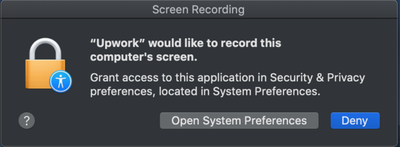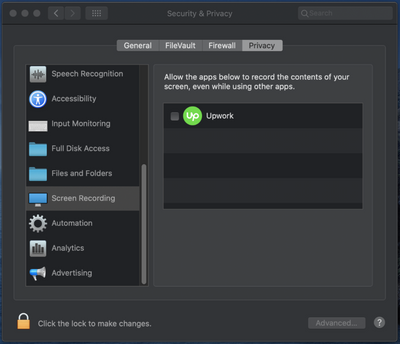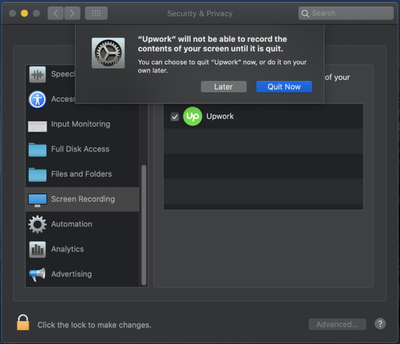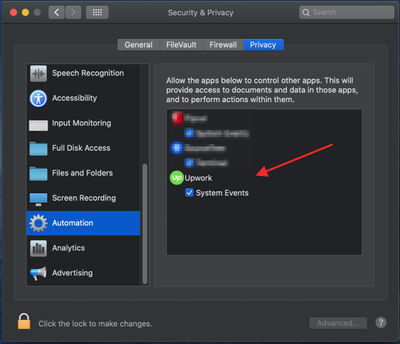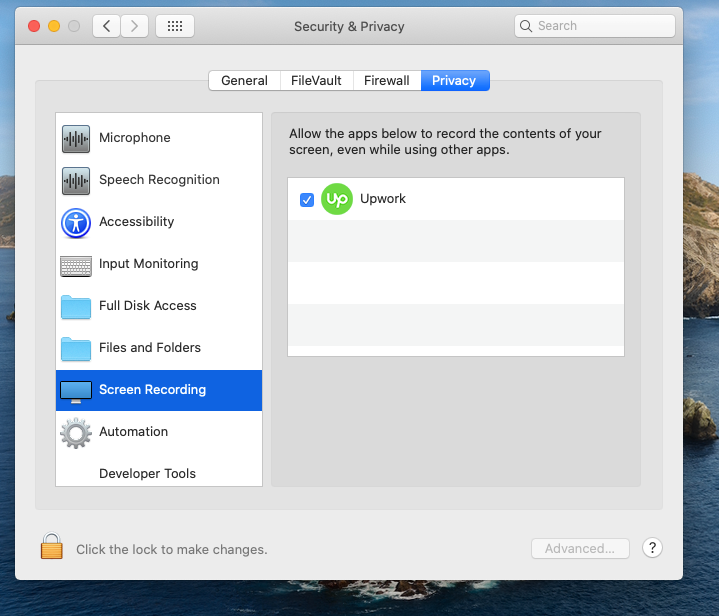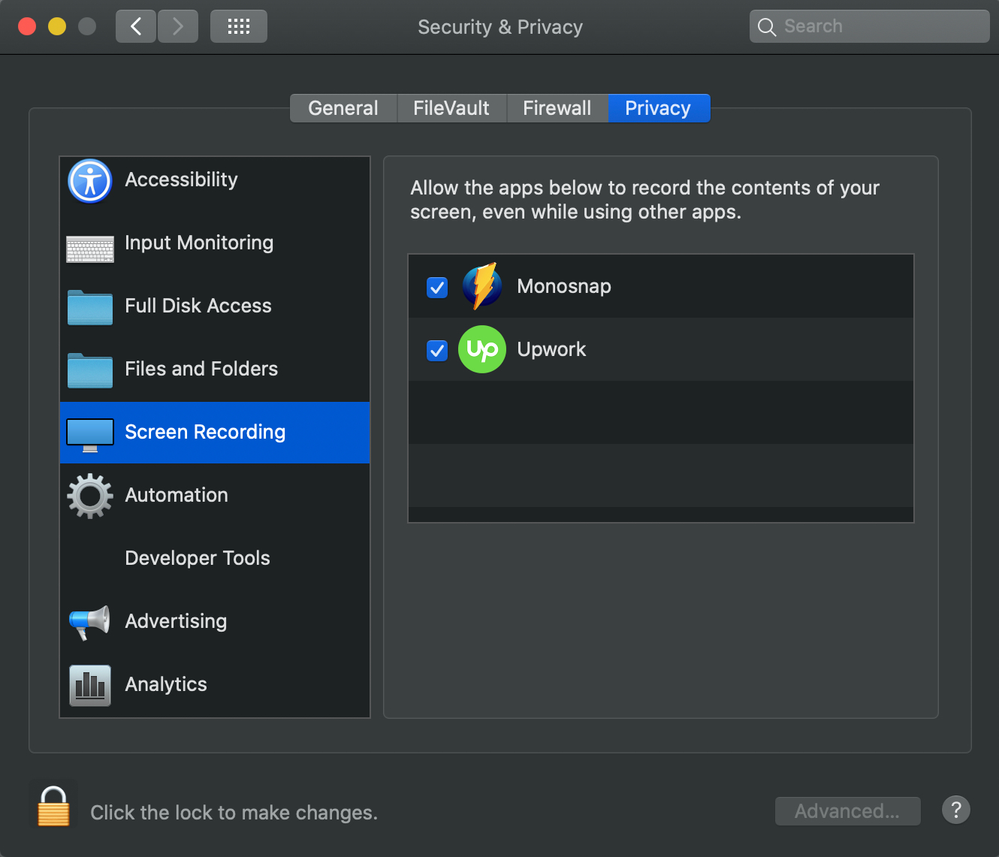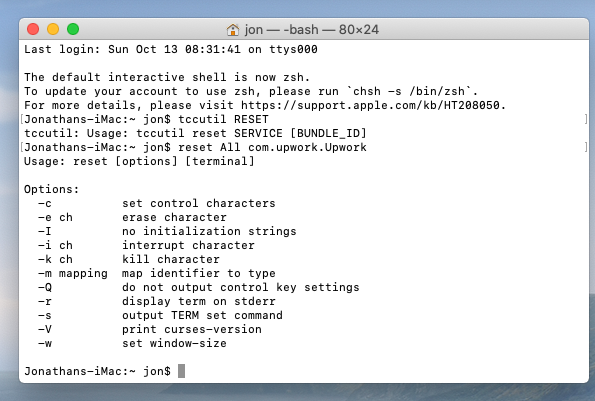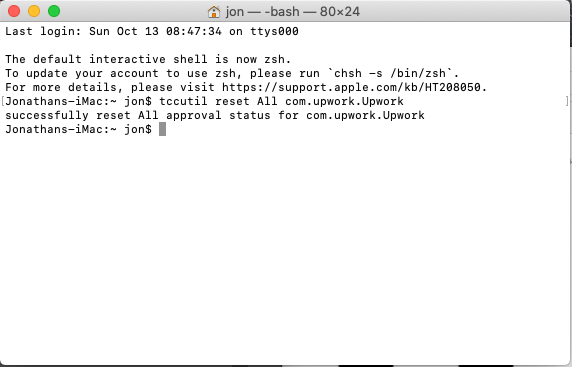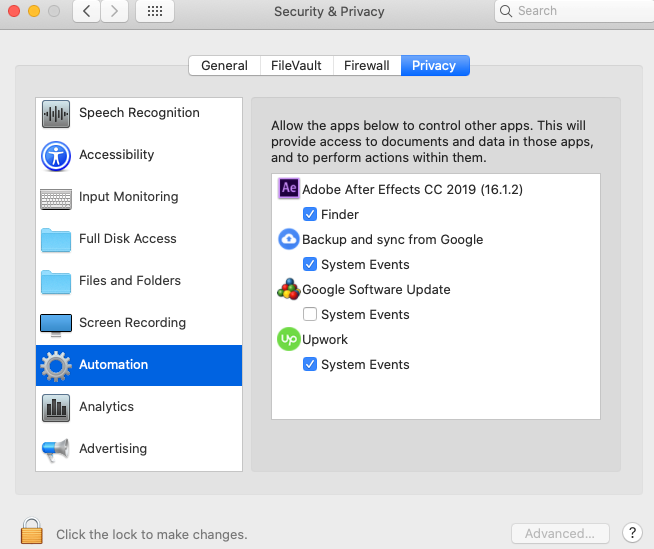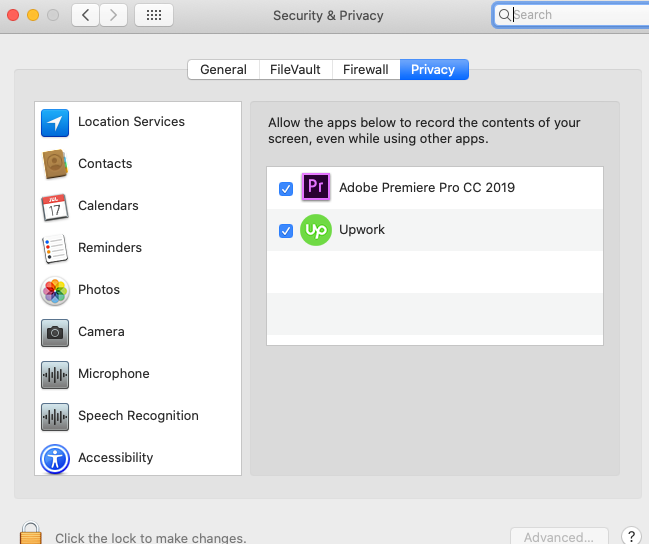- Subscribe to RSS Feed
- Mark Topic as New
- Mark Topic as Read
- Float this Topic for Current User
- Bookmark
- Subscribe
- Mute
- Printer Friendly Page
- Mark as New
- Bookmark
- Subscribe
- Mute
- Subscribe to RSS Feed
- Permalink
- Notify Moderator
Oct 7, 2019 08:33:28 AM by Andrew B
macOS screenshots not working right with Upwork app after recent update, macOS Mojave and Catalina
Since the last Upwork app update, maybe a week or so ago, the Upwork app is only capturing blank blue screens, or a blank blue macOS desktop, menu bar, and the upwork app window itself -- but nothing else.
The Upwork app prompted me to enable it for "Screen Recording" in system settings, which I did, but it still doesn't work.
Obviously the clients dislike this.
I've rebooted, uninstalled and reinstalled Upwork, and tried on both my Catalina MBP and my Mojave iMac and the result is the same.
Anyone else seeing this?
Any ideas for how to fix?
Thanks!
Andrew
Solved! Go to Solution.
- Mark as New
- Bookmark
- Subscribe
- Mute
- Subscribe to RSS Feed
- Permalink
- Notify Moderator
Oct 16, 2019 10:10:44 AM Edited Oct 16, 2019 10:11:29 AM by Valeria K
Hi Brylle and others,
I'd like to follow up here to clarify the issues that you and others have reported on this thread as well as fixes and workarounds we've been able to provide.
- The issue with screenshots has been fixed on the most recent version of Upwork Desktop App. It can be downloaded via this link.
- Some of you may still run into issues with being unable to uncheck the security option for screen capture. That is due to a known issue with Catalina OS that affects multiple apps not just Upwork Desktop App. The solution is to run `tccutil reset All` in Terminal app to force reset all permissions so that they are properly requested again.
Please, refer to Vladimir's post from earlier for more detailed instructions and screenshots:
Vladimir G. wrote:
1. Close the Desktop App
2. Run tccutil reset All com.upwork.Upwork in terminal to reset any granted permissions.
2.1. If "Upwork" STILL is present in the Screen Recording section of Settings & Privacy, then please use tccutil reset All.
3. Install the Upwork Desktop app version from this link.
4. Test functionality by taking a screenshot with the App (unless customized should be prompted by Ctrl+Alt+S or Ctrl+Alt+A, check the Keyboard Shortcuts in Settings to confirm this option is turned on) and authorize Upwork App when seeing this pop-up.
This is how the pop-up and your Security settings should look like after following the steps above:
1. Select "Open System Preferences".
2. Tick the box next to "Upwork".
3. Select "Quit Now"
4. Confirm "Upwork" is on the list as shown below.

- Mark as New
- Bookmark
- Subscribe
- Mute
- Subscribe to RSS Feed
- Permalink
- Notify Moderator
Oct 14, 2019 09:21:19 AM by Bojan S
Hi Aiza,
Could you please download this beta version of the app which includes a build that should resolve the issue? Also, please check tips shared on this thread from users experiencing the same issue.
If the issue persists please let us know and our team will assist you further.
Thank you!

- Mark as New
- Bookmark
- Subscribe
- Mute
- Subscribe to RSS Feed
- Permalink
- Notify Moderator
Oct 14, 2019 04:09:39 PM by Aiza S
Hi Bojan,
I did but it did not resolved the issue. By default, upwork is ticked in screen recording permission. I tried to untick it (so I can re-tick) just to refresh the permission, but I cant even untick it even after authorizing it. Other apps work just fine though (screen shot is ok, I can tick/untick the screen recording).
- Mark as New
- Bookmark
- Subscribe
- Mute
- Subscribe to RSS Feed
- Permalink
- Notify Moderator
Oct 14, 2019 08:09:04 PM by Avery O
Hi Aiza,
Could you please confirm if you will still need assistance regarding your concern?
~ Avery

- Mark as New
- Bookmark
- Subscribe
- Mute
- Subscribe to RSS Feed
- Permalink
- Notify Moderator
Oct 16, 2019 06:23:30 AM by Mykhailo M
I was trying everything:
1. Beta version of the Upwork app.
2. Security and privacy - screen recording and other sub-items.
3. A few other things I was trying to find.
It's not 100% crucial for me because I'm working mainly with long-term clients on hourly rate BUT...
I'm sure Upwork will fix it as fast as possible.
- Mark as New
- Bookmark
- Subscribe
- Mute
- Subscribe to RSS Feed
- Permalink
- Notify Moderator
Oct 11, 2019 12:19:01 PM by Huadian Z
Seems like the issue is that the new update changed the Bundle Identifier of the app. Very technical explanation below.
The old app before the latest update (5.3.2 I believe) had a CFBundleIdentifier in its Info.plist file of "com.upwork.upwork" while the new one has "com.upwork.Upwork". Note the difference in case. There seems to be two bugs in play here: one is that removing an App doesn't reset its grants for permissions even if the bundle ID changes. The second is that if there are 2 IDs that are the same except in case the Screen Recording permissions dialog only shows one of them, not both. This means the old grant for "com.upwork.upwork" hides the new one for "com.upwork.Upwork".
This can be fixed by changing the Info.plist CFBundleIdentifier back to the lowercased version "com.upwork.upwork" and running `tccutil reset All com.upwork.upwork` to remove Upwork's permissions, then changing it back to "com.upwork.Upwork" and regranting permissions. Alternatively one can reset all permissions for all apps using `tccutil reset All` but this will reset not just Upwork, but every app on the Mac, which will require that the user grant permissions to all apps again.
I reported to Apple the bug in System Preferences already.
- Mark as New
- Bookmark
- Subscribe
- Mute
- Subscribe to RSS Feed
- Permalink
- Notify Moderator
- Mark as New
- Bookmark
- Subscribe
- Mute
- Subscribe to RSS Feed
- Permalink
- Notify Moderator
- Mark as New
- Bookmark
- Subscribe
- Mute
- Subscribe to RSS Feed
- Permalink
- Notify Moderator
Oct 13, 2019 06:35:36 AM by Mary Erika M
Hi Bojan,
I've been experiencing this same issue also (am using macOS Catalina). I tried downloading the beta version attached in this thread and also allowed the Upwork time tracker to access screen recording- however I still get screenshots of my desktop background only.
Please let me know if there's any development on this.
Best,
Erika
- Mark as New
- Bookmark
- Subscribe
- Mute
- Subscribe to RSS Feed
- Permalink
- Notify Moderator
Oct 21, 2019 09:53:53 PM by Chimbi P
i tried all the options you gave guys but still not working after the Catalina Update
- Mark as New
- Bookmark
- Subscribe
- Mute
- Subscribe to RSS Feed
- Permalink
- Notify Moderator
Oct 21, 2019 10:35:35 PM by Avery O
Hi Chimbi,
A member of the Customer Support Team will reach out to you to assist you further with your concern.
~ Avery

- Mark as New
- Bookmark
- Subscribe
- Mute
- Subscribe to RSS Feed
- Permalink
- Notify Moderator
Oct 22, 2019 04:19:29 AM by Chimbi P
- Mark as New
- Bookmark
- Subscribe
- Mute
- Subscribe to RSS Feed
- Permalink
- Notify Moderator
- Mark as New
- Bookmark
- Subscribe
- Mute
- Subscribe to RSS Feed
- Permalink
- Notify Moderator
Mar 4, 2020 02:20:23 AM by Petra R
Bojan S wrote:
Could you please download this beta version of the app which includes a build that should resolve the issue?
Just wanted to say "Thanks" for this. Nothing worked, I could not get the newer Mac version to take screenshots of my work rather than just the background.
I had to delete the app, then I downloaded the beta version and when it started tracking the permissions window popped up and I could set the permission. Even after updating to a new version the tracker continued to behave!
No more having to work on my old Windows machine! YAY!
- Mark as New
- Bookmark
- Subscribe
- Mute
- Subscribe to RSS Feed
- Permalink
- Notify Moderator
Nov 22, 2019 03:33:23 PM by Emmelie K
Still going on. Please resolve asap. It's been nearly two months at least.
- Mark as New
- Bookmark
- Subscribe
- Mute
- Subscribe to RSS Feed
- Permalink
- Notify Moderator
Aug 30, 2020 08:43:48 PM by Joanne U
Hi there,
I'm not sure what's going on but my Upwork is just taking a screenshot of my desktop and not what I am working on.
Hope this gets resolved asap as this is not good on the client's side.
Thank you,
Joanne
- Mark as New
- Bookmark
- Subscribe
- Mute
- Subscribe to RSS Feed
- Permalink
- Notify Moderator
Aug 31, 2020 12:11:21 AM by Aleksandar D
Hi Joanne,
Just to confirm, have you tried the steps Valeria shared in this post? If the problem persists after trying those steps, please let us know so that we can assist you further.
Thank you.

- Mark as New
- Bookmark
- Subscribe
- Mute
- Subscribe to RSS Feed
- Permalink
- Notify Moderator
- Mark as New
- Bookmark
- Subscribe
- Mute
- Subscribe to RSS Feed
- Permalink
- Notify Moderator
Oct 10, 2019 04:07:55 PM by Fernando S
I'm having the same issue, tried installing the beta version without any luck.
I have tried to remove the privacy setting and enable it again but it remains checked no matter what I do
- Mark as New
- Bookmark
- Subscribe
- Mute
- Subscribe to RSS Feed
- Permalink
- Notify Moderator
Oct 10, 2019 06:51:15 PM by Avery O
Hi Fernando,
Thank you for sharing this here. It looks like you already have an open ticket regarding your concern. A member of the Customer Support Team willr each out to you on the same ticket thread to assist you further.
~ Avery

- Mark as New
- Bookmark
- Subscribe
- Mute
- Subscribe to RSS Feed
- Permalink
- Notify Moderator
- Mark as New
- Bookmark
- Subscribe
- Mute
- Subscribe to RSS Feed
- Permalink
- Notify Moderator
Oct 11, 2019 06:33:52 AM by Vladimir G
Hi Egor,
I'm sorry to hear about the problem you're experiencing. Can you please confirm you've removed the previous and downloaded the beta version of the Desktop app? If you have, can you please take a look and confirm you have "Upwork" checked in the "Screen Recording" list, under "Security & Privacy setting" as Petra advised earlier?
Based on the feedback we received from other freelancers this seems to help resolve the issue.

- Mark as New
- Bookmark
- Subscribe
- Mute
- Subscribe to RSS Feed
- Permalink
- Notify Moderator
Oct 11, 2019 08:27:58 AM by Marsel S
I have the same situation:
- macOS Catalina 10.15
- regular version and Beta version of the Upwork desktop app
- "Security & Privacy" > "Screen Recording" > "Upwork" - checked and I can't uncheck (always displays checked)
All screenshots have only background image and Upwork tracker.
These problems started today, if I'm not mistaken, after an automatic Upwork desktop app updating.
- Mark as New
- Bookmark
- Subscribe
- Mute
- Subscribe to RSS Feed
- Permalink
- Notify Moderator
Oct 11, 2019 08:48:34 AM Edited Oct 11, 2019 08:49:29 AM by Yana B
I uninstalled the previous version, installed the beta version, checked the settings. Problem still exists
- Mark as New
- Bookmark
- Subscribe
- Mute
- Subscribe to RSS Feed
- Permalink
- Notify Moderator
Oct 21, 2019 08:50:12 AM by Katie Y
I updated my Mac OS and now I am having this problem so frustrated
- Mark as New
- Bookmark
- Subscribe
- Mute
- Subscribe to RSS Feed
- Permalink
- Notify Moderator
Oct 12, 2019 12:29:06 AM by Bhavin A
Screenshot capture not working as expected for MacOS Catalina 10.15 since Today morning.
I installed beta version as suggested and "Checked Upwork" under "Security & Privacy" >> "Privacy" >> "Screen Recording"
- Mark as New
- Bookmark
- Subscribe
- Mute
- Subscribe to RSS Feed
- Permalink
- Notify Moderator
Oct 12, 2019 02:49:53 AM by Viktor Y
Hi All,
I've also faced with the same issue. Tried to unistall existing version and install beta.
But still no luck. I'm not able to check/uncheck checkbox in privacy settings.
After reinstallation it appears in checked state.
- Mark as New
- Bookmark
- Subscribe
- Mute
- Subscribe to RSS Feed
- Permalink
- Notify Moderator
Oct 12, 2019 05:53:36 AM by Aleksandar D
Hi all,
I'm sorry for the inconvenience this has caused you. One of our team members will reach out to you directly via a support ticket to assist you further.
Thank you.

- Mark as New
- Bookmark
- Subscribe
- Mute
- Subscribe to RSS Feed
- Permalink
- Notify Moderator
Oct 12, 2019 07:42:59 AM Edited Oct 12, 2019 08:05:58 AM by Aleksandar D
Upwork already has 'Screen Recording' permission but still it do not capture the active screen instead captures the desktop background with upwork app on foreground for all the activities.
**Edited for Community Guidelines**
- Mark as New
- Bookmark
- Subscribe
- Mute
- Subscribe to RSS Feed
- Permalink
- Notify Moderator
Oct 12, 2019 08:08:41 AM by Aleksandar D
Hi Aashish,
Thanks for reaching out to us. One of our team members will reach out to you directly via a support ticket to assist you further.
Thank you.

- Mark as New
- Bookmark
- Subscribe
- Mute
- Subscribe to RSS Feed
- Permalink
- Notify Moderator
Oct 12, 2019 11:27:58 AM by Adam P
I am experiencing the very same problem.
After Catalina update, everything worked until UpWork app updated itself. Since then I have not been able to uncheck in the security option fro screen capture allowance for UpWork. Although it is already "checked" it still captures the only tracker.
I have cleared cache, uninstalled UpWork app, installed Your Beta UpWork app, restarted computer and done dozen other things to no avail.
I am asking for the fastest resolution of that problem or otherwise that someone contacts me with instructions on how to resolve it.
- Mark as New
- Bookmark
- Subscribe
- Mute
- Subscribe to RSS Feed
- Permalink
- Notify Moderator
Oct 12, 2019 12:51:39 PM by Jonathan H
Another one with the same issue here, at the moment all im getting is desktop screenshots that miss the actual software window i am working in!!
Permissions all checked to allow upwork to take screenshots, but only capturing the desktop and upwork app itself.
- Mark as New
- Bookmark
- Subscribe
- Mute
- Subscribe to RSS Feed
- Permalink
- Notify Moderator
Oct 13, 2019 12:26:12 AM Edited Oct 14, 2019 02:49:06 PM by Vladimir G
Hi all,
We're sorry about the issue you experienced and thanks for your reports. In order to fix the issue with the screenshots some of you are still experiencing, please follow these steps and make sure to complete the second step in particular:
1. Close the Desktop App
2. Run tccutil reset All com.upwork.Upwork in terminal to reset any granted permissions.
2.1. If "Upwork" STILL is present in the Screen Recording section of Settings & Privacy, then please use tccutil reset All.
3. Install the Upwork Desktop app version from this link.
4. Test functionality by taking a screenshot with the App (unless customized should be prompted by Ctrl+Alt+S or Ctrl+Alt+A, check the Keyboard Shortcuts in Settings to confirm this option is turned on) and authorize Upwork App when seeing this pop-up.
This is how the pop-up and your Security settings should look like after following the steps above:
1. Select "Open System Preferences".
2. Tick the box next to "Upwork".
3. Select "Quit Now"
4. Confirm "Upwork" is on the list as shown below.
Please let us know if the issue is resolved after following these steps or if you need further assistance.

- Mark as New
- Bookmark
- Subscribe
- Mute
- Subscribe to RSS Feed
- Permalink
- Notify Moderator
Oct 13, 2019 12:31:06 AM Edited Oct 13, 2019 12:35:15 AM by Jonathan H
what is tccutil?
eta - ok, think i have found it, but no dea what to do with it??
- Mark as New
- Bookmark
- Subscribe
- Mute
- Subscribe to RSS Feed
- Permalink
- Notify Moderator
Oct 13, 2019 12:33:44 AM Edited Oct 13, 2019 12:50:40 AM by Vladimir G
Hi Jonathan,
This is a command which will properly reset permissions that were improperly converted from previous OS versions in upgrading to Catalina. Please open the Terminal app and type in "tccutil reset All com.upwork.Upwork" and press return/enter in to reset any granted permissions.

- Mark as New
- Bookmark
- Subscribe
- Mute
- Subscribe to RSS Feed
- Permalink
- Notify Moderator
Oct 13, 2019 12:49:37 AM Edited Oct 13, 2019 12:55:55 AM by Jonathan H
Ok, got the command working now, but still after following instructions above it doesnt seem to be working. 😞
ETA -
Having run through the steps exactly as above,
when 'testing' the screenshot as per your instruction it does take a screenshot (but just background as usual) and then the popup appears asking about permissions, clicking on that and the boxes for upwork are already checked. (but still only background photos)
- Mark as New
- Bookmark
- Subscribe
- Mute
- Subscribe to RSS Feed
- Permalink
- Notify Moderator
Oct 13, 2019 01:05:07 AM by Vladimir G
Hi Jonathan,
Thanks for the follow-up, from what you describe it sounds like permissions weren't reset successfully. Could you please try running the same command in Terminal again and let me know if you're still seeing Upwork app as checked in the succeeding steps?

- Mark as New
- Bookmark
- Subscribe
- Mute
- Subscribe to RSS Feed
- Permalink
- Notify Moderator
Oct 13, 2019 01:12:17 AM by Jonathan H
sure, i have tried this with app runnng, app quit, app installed, app uninstalled.......
this is the terminal window after command inserted.....
Once inserted in any of the above scenarios on reopening the app, try the cntrl, option, A screenshot and it takes one every time (of background) AND the popup about permissions comes up, but when clicking on system preferences everything is already checked as below...
- Mark as New
- Bookmark
- Subscribe
- Mute
- Subscribe to RSS Feed
- Permalink
- Notify Moderator
Oct 13, 2019 01:32:22 AM Edited Oct 13, 2019 01:37:53 AM by Vladimir G
Hi Jonathan
Thanks for the update, I just sent you a private message and would like to ask you to follow up on it in order to continue troubleshooting the issue.
I'm keen on confirming that the issue is resolved for all users who continue to experience it and to that effect, would ask everyone to follow up here after following the steps outlined below and confirm whether they are still experiencing the same problem with the screenshots. Thank you.

- Mark as New
- Bookmark
- Subscribe
- Mute
- Subscribe to RSS Feed
- Permalink
- Notify Moderator
Oct 13, 2019 09:40:58 AM by Denis R
Hi,
having the same issues after app update on Macos Catalina. Empty screenshots with only desktop and the upwork tracker.
Followed all steps in this thread with no luck.
- Mark as New
- Bookmark
- Subscribe
- Mute
- Subscribe to RSS Feed
- Permalink
- Notify Moderator
Jan 5, 2020 07:05:41 PM by Savanna A
Hi,
Followed all steps outlined. Still experiencing issues. When I try to run the Beta version, it tells me to update my upwork app. I need the time tracking for tomorrow morning.
| User | Count |
|---|---|
| 443 | |
| 324 | |
| 312 | |
| 244 | |
| 177 |