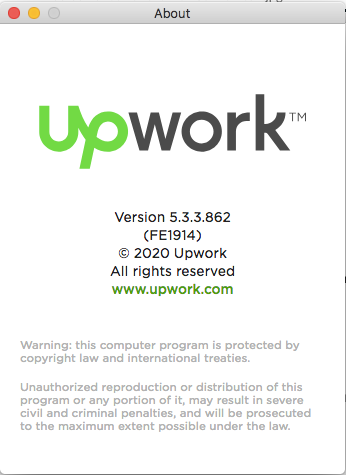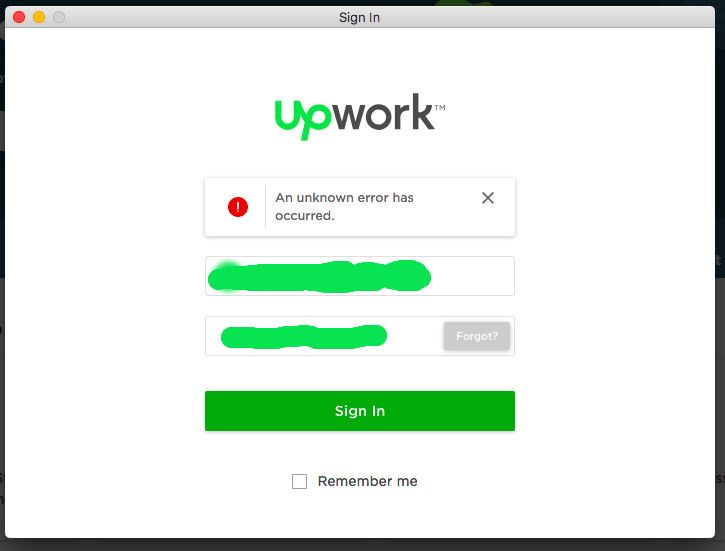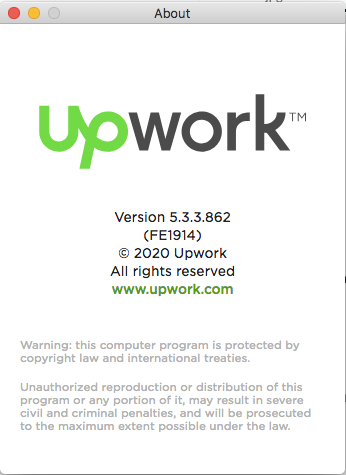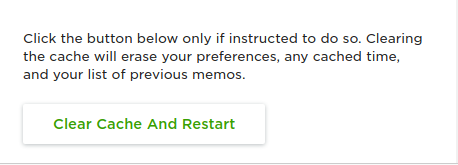- Subscribe to RSS Feed
- Mark Topic as New
- Mark Topic as Read
- Float this Topic for Current User
- Bookmark
- Subscribe
- Mute
- Printer Friendly Page
- Mark as New
- Bookmark
- Subscribe
- Mute
- Subscribe to RSS Feed
- Permalink
- Notify Moderator
Apr 2, 2020 09:22:05 AM Edited Apr 2, 2020 09:50:04 AM by Arthur K
"An unknown error has occured" when tring to log in with desktop app on mac
I've tried restart computer and reinstall app with no success
- Mark as New
- Bookmark
- Subscribe
- Mute
- Subscribe to RSS Feed
- Permalink
- Notify Moderator
Apr 2, 2020 11:06:40 AM by Aleksandar D
Hi Arthur,
Thanks for reaching out to us. One of our team members will reach out to you directly via a support ticket to assist you further.
Thank you.

- Mark as New
- Bookmark
- Subscribe
- Mute
- Subscribe to RSS Feed
- Permalink
- Notify Moderator
Apr 22, 2020 09:54:03 AM by Sahidur Rahman S
Hi there,
I am also facing the same issue.
I could not work for my client.
Please help me to resolve this issue.
I am using Upwork Desktop Mac App Version 5.3.3.883
Thanks
Sahidur Rahman Suman
- Mark as New
- Bookmark
- Subscribe
- Mute
- Subscribe to RSS Feed
- Permalink
- Notify Moderator
Apr 22, 2020 10:50:09 AM by Bojan S
Hi Sahidur Rahman,
Could you please look at the system tray where the Upwork icon should be running? Please right-click on that and go to settings and logout. Once this is done, click on the application icon and log back in.
If the issue persists, you can also try Troubleshooting tips shared in this help article.
Thank you.

- Mark as New
- Bookmark
- Subscribe
- Mute
- Subscribe to RSS Feed
- Permalink
- Notify Moderator
Apr 22, 2020 11:28:12 AM by Sahidur Rahman S
Hi Bojan,
It was not working for me even I did not get any logout option.
I am unable to login my account via Desktop app.
Thanks
Sahidur Rahman Suman
- Mark as New
- Bookmark
- Subscribe
- Mute
- Subscribe to RSS Feed
- Permalink
- Notify Moderator
Apr 22, 2020 01:02:50 PM by Bojan S
Hi Sahidur Rahman,
We'll have one of our agents reach out to you via a support ticket to further assist you with this issue.
Thank you for reaching out to us.

- Mark as New
- Bookmark
- Subscribe
- Mute
- Subscribe to RSS Feed
- Permalink
- Notify Moderator
Apr 24, 2020 11:20:35 AM by Salla C
Hey!
I have the same problem. I've tried all the above and also heard adding "command> mv ~/Library/Application\ Support/Upwork{,.bak}" on Terminal might do the trick but so far nothing has worked and I keep getting an "unknown error".
- Mark as New
- Bookmark
- Subscribe
- Mute
- Subscribe to RSS Feed
- Permalink
- Notify Moderator
Apr 24, 2020 11:48:33 AM by Salla C
Hey!
I downloaded the desktop app and am trying to login but keep getting an error message: "an unknown error occured".
This is what I've tried so far without success:
- command> mv ~/Library/Application\ Support/Upwork{,.bak} on Terminal
- clearing cache
- re-installing app
- restarting laptop
- logging in using both username and email
- changed my password
Could I get some help in getting it to work, please?
- Mark as New
- Bookmark
- Subscribe
- Mute
- Subscribe to RSS Feed
- Permalink
- Notify Moderator
Apr 25, 2020 06:53:32 AM by James A
Hi,
I use Upwork Desktop App on Xubuntu 18.04. I had same problem after installing the latest stable version (5.3.3.883_amd64.deb) and happily I solved it. What I did to solve :
-- Go to Settings (right click on panel icon)
-- Clicks on Advanced → Clear Cache And Restart
Hope this will help.
Cheers.
- Mark as New
- Bookmark
- Subscribe
- Mute
- Subscribe to RSS Feed
- Permalink
- Notify Moderator
Apr 28, 2020 01:10:53 PM by Salla C
Thank you James.
As I mentioned, clearing cache didn't work when I tried it.
I'm glad it worked for you!
- Mark as New
- Bookmark
- Subscribe
- Mute
- Subscribe to RSS Feed
- Permalink
- Notify Moderator
Oct 16, 2020 09:30:35 AM by Kelsey L
I'm having the same exact issue of "an unknow error has occured" and I've tried the same things including updating and reinstalling the app, changing username and password, logging in on the app with my desktop logged out and logged in on two different browsers and I've also checked my setttings to make sure my google account isn't linked. I can login fine in my browser. Has this problem been solved? I need it up and running to work today to be able to work
- Mark as New
- Bookmark
- Subscribe
- Mute
- Subscribe to RSS Feed
- Permalink
- Notify Moderator
Oct 16, 2020 10:19:34 AM by Bojan S
Thank you for reaching out to us, Kelsey.
One of our team members will reach out to you directly via a support ticket to assist you with this issue.

- Mark as New
- Bookmark
- Subscribe
- Mute
- Subscribe to RSS Feed
- Permalink
- Notify Moderator
Apr 24, 2020 11:57:11 AM by Bojan S
Thank you for reaching out to us, Salla.
One of our team members will reach out to you directly via a support ticket to assist you with this concern.

- Mark as New
- Bookmark
- Subscribe
- Mute
- Subscribe to RSS Feed
- Permalink
- Notify Moderator
- Mark as New
- Bookmark
- Subscribe
- Mute
- Subscribe to RSS Feed
- Permalink
- Notify Moderator
May 26, 2020 11:55:48 AM by Bojan S
Hi Pranav,
Could you, please, refer to this help article for troubleshooting tips and let us know if you still experience issues after applying them?
Thank you!

- Mark as New
- Bookmark
- Subscribe
- Mute
- Subscribe to RSS Feed
- Permalink
- Notify Moderator
Sep 18, 2022 01:33:09 AM by Alyssa Mae A. F
I need help with the same issue. "Unknown error has occured" on Mac.
- Mark as New
- Bookmark
- Subscribe
- Mute
- Subscribe to RSS Feed
- Permalink
- Notify Moderator
Sep 18, 2022 03:49:59 AM by Pradeep H
Hi Alyssa,
Thank you for your message. I see that you have already managed to log time using Desktop App today. Could you please confirm if you are still having the same issue?
Thank you,
Pradeep

- Mark as New
- Bookmark
- Subscribe
- Mute
- Subscribe to RSS Feed
- Permalink
- Notify Moderator
Nov 3, 2020 03:39:56 AM by Catherine M
Good day,
I was adviced to delete cache and downloaded again the desktop app, Still the same error. Please advise!
- Mark as New
- Bookmark
- Subscribe
- Mute
- Subscribe to RSS Feed
- Permalink
- Notify Moderator
- Mark as New
- Bookmark
- Subscribe
- Mute
- Subscribe to RSS Feed
- Permalink
- Notify Moderator
- Mark as New
- Bookmark
- Subscribe
- Mute
- Subscribe to RSS Feed
- Permalink
- Notify Moderator
Apr 30, 2020 12:24:33 AM by Avery O
Hi Giovanna,
Could you please try the troubleshooting steps below:
- Please turn off the Upwork Desktop App, and log out of the Desktop App by going to your app's Settings.
- Open the Terminal app
- Run the following command - mv ~/Library/Application\ Support/Upwork{,.bak}
- Restart the Upwork Desktop App
If this doesn't resolve your issues, please update this thread and our team will assist you further.
~ Avery

- Mark as New
- Bookmark
- Subscribe
- Mute
- Subscribe to RSS Feed
- Permalink
- Notify Moderator
- Mark as New
- Bookmark
- Subscribe
- Mute
- Subscribe to RSS Feed
- Permalink
- Notify Moderator
Jan 8, 2021 04:25:08 PM by Maria Fernanda T
Hii there!
I have the same message error with my tracker.
- Mark as New
- Bookmark
- Subscribe
- Mute
- Subscribe to RSS Feed
- Permalink
- Notify Moderator
Jan 8, 2021 06:09:05 PM by Joanne P
Hi Maria Fernanda,
Could you please try the troubleshooting steps shared in this help article? If the problem continues after doing the troubleshooting steps, please let us know.

| User | Count |
|---|---|
| 445 | |
| 323 | |
| 312 | |
| 240 | |
| 177 |