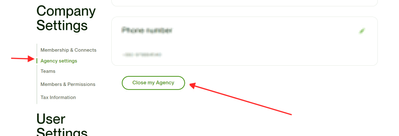We and selected third parties use cookies or similar technologies for technical purposes, to enhance site navigation, analyze site usage, assist in our marketing efforts, and for other purposes as specified in the Cookie Policy.
Page options
Options
- Subscribe to RSS Feed
- Mark as New
- Mark as Read
- Bookmark
- Subscribe
- Printer Friendly Page
- Notify Moderator
Agency Owners unable to Close their Agency
Resolved
by
kochubei_valeri
When attempting to close their agency, agency owners would experience an error "Exception occurred Failed to parse ODS response..."
Owners could still get their agencies closed by contacting Upwork support team.
This issue has now been fixed and if you decide to close your agency, you should be able to do it by going to Agency context> Settings> Agency Settings and clicking the Close Agency button:
Edited to add:
Hi All,
This issue is resolved and we will be closing this thread from further comments. However, if you still experience the issue mentioned on this thread please let us know by posting in Community Support section and we will be happy to assist you accordingly.
Thank you,
36 Comments
© 2015 - 2024 Upwork® Global Inc.