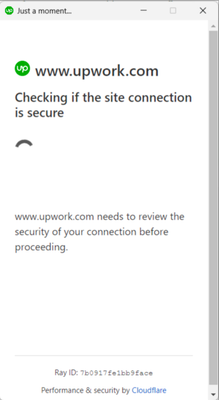- Subscribe to RSS Feed
- Mark as New
- Mark as Read
- Bookmark
- Subscribe
- Printer Friendly Page
- Notify Moderator
Desktop App: Checking if the site connection is secure
Some users may experience issues with the Desktop App.
Error message: "Checking if the site connection is secure"
Screenshot of the issue:
Our engineers are investigating this issue and we'll update this thread once we have more information.
UPDATE as of June 1, 2023
Hi everyone,
Thank you for patiently waiting. Because this particular issue is related to Cloudflare, it is beyond our control to directly fix or improve it. There can be various reasons for Cloudflare errors, including problems with domain reputation and blocked or underperforming IP addresses. These factors can result in errors when your app connects to the server.
As a workaround, our engineers recommend checking the status of your IP address using this website: https://talosintelligence.com/reputation_center. If the result indicates a poor IP reputation, we recommend contacting your ISP (Internet Service Provider) to request another IP address or check how the reputation can be improved. If you have a backup ISP, try switching to that network.
If you continue experiencing issues, we recommend contacting your Internet Service Provider to address this matter effectively, as they are best equipped to handle and resolve this issue.