- Subscribe to RSS Feed
- Mark Topic as New
- Mark Topic as Read
- Float this Topic for Current User
- Bookmark
- Subscribe
- Mute
- Printer Friendly Page
- Mark as New
- Bookmark
- Subscribe
- Mute
- Subscribe to RSS Feed
- Permalink
- Notify Moderator
May 22, 2019 01:50:46 PM by Eva N
Ativation automatic work diary
Hi, I'm currently working on my first mission and I just discovered that we can add our time worked on work diary manually, but I don't find how to activate work diary automatic. I work on windows and can't find Upwork dekstop app. in windows store. Thanks for your help !
- Mark as New
- Bookmark
- Subscribe
- Mute
- Subscribe to RSS Feed
- Permalink
- Notify Moderator
May 22, 2019 01:56:08 PM by Mateo R. S
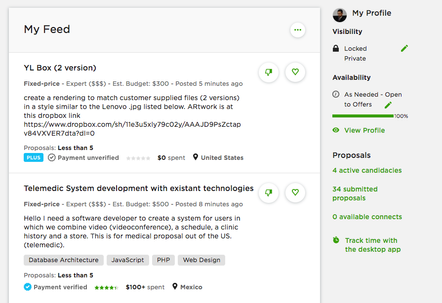
https://www.upwork.com/ab/downloads/
- Mark as New
- Bookmark
- Subscribe
- Mute
- Subscribe to RSS Feed
- Permalink
- Notify Moderator
- Mark as New
- Bookmark
- Subscribe
- Mute
- Subscribe to RSS Feed
- Permalink
- Notify Moderator
May 22, 2019 06:45:19 PM by Avery O
Hi Eva,
I would like to clarify that your client will need to enable manual time on their end so that you can add manual time to your Work Diary. You may contact your client, and request to enable manual time on your contract's Work Diary. You may share this help article for their reference.
Once manual time is enabled, you should be able to add manual time to your Work Diary by following these steps.
I would also just like to note that manual time is not protected under the Hourly Protection of the Upwork Payment Protection program.
~ Avery
