- Subscribe to RSS Feed
- Mark Topic as New
- Mark Topic as Read
- Float this Topic for Current User
- Bookmark
- Subscribe
- Mute
- Printer Friendly Page
- Mark as New
- Bookmark
- Subscribe
- Mute
- Subscribe to RSS Feed
- Permalink
- Notify Moderator
Apr 12, 2018 12:50:35 PM by Susanne L
Billing a client
I did some work for an Upwork client and now I need to bill him. I don't see any way to do this. He already accepted me as a client. Very confusing site.
- Mark as New
- Bookmark
- Subscribe
- Mute
- Subscribe to RSS Feed
- Permalink
- Notify Moderator
Apr 12, 2018 12:56:40 PM by Petra R
@Susanne L wrote:I did some work for an Upwork client and now I need to bill him. I don't see any way to do this. He already accepted me as a client. Very confusing site.
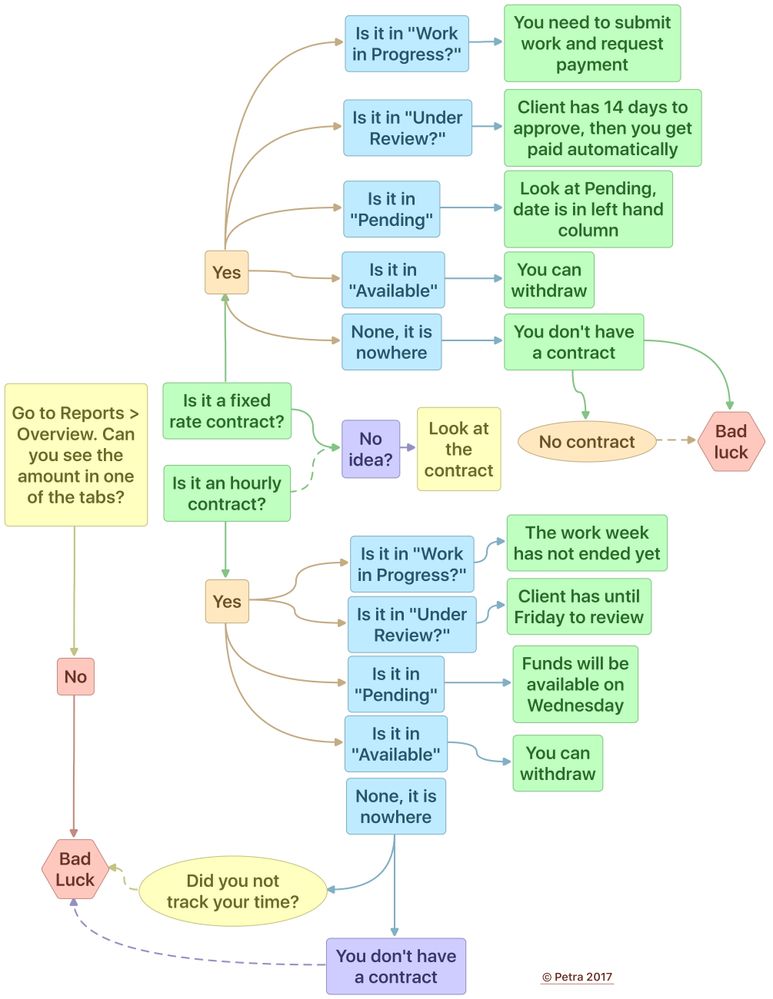
- Mark as New
- Bookmark
- Subscribe
- Mute
- Subscribe to RSS Feed
- Permalink
- Notify Moderator
Apr 12, 2018 01:13:32 PM by Susanne L
I don't want to use the app (it's a bit annoying). I finally found where I can manually bill, so I'm hoping that will work. That is the answer I needed. Not a big graphic. I just need to log my hours and have those submitted so I can get paid. All you had to do was tell me to click on "view work diary."
- Mark as New
- Bookmark
- Subscribe
- Mute
- Subscribe to RSS Feed
- Permalink
- Notify Moderator
Apr 12, 2018 01:23:16 PM Edited Apr 12, 2018 11:46:39 PM by Petra R
@Susanne L wrote:All you had to do was tell me to click on "view work diary."
No.
All I "had to do" was absolutely nothing.
When newbies ask for advice other freelancers give their time freely to try and help them out.
Without knowing your specific account details obviously nobody could hazard a guess as to what your situation was like.
Such responses to people who try to help you reflect on you, not those who waste their time trying to help people who can not be bothered to figure out how something works before jumping in.
You're welcome.
- Mark as New
- Bookmark
- Subscribe
- Mute
- Subscribe to RSS Feed
- Permalink
- Notify Moderator
Apr 12, 2018 01:37:31 PM by Susanne L
I didn't mean to offend you. Sorry. The site has no instructions. It's very frustrating. I wish they had a live chat or a FAQs page. I didn't want to ask a community or bother anybody. I know your time is valuable, so asking a community for questions that most competent website companies put on a simple FAQs page is a waste of everyone's time. It is very kind of you to take the time to answer.
- Mark as New
- Bookmark
- Subscribe
- Mute
- Subscribe to RSS Feed
- Permalink
- Notify Moderator
Apr 12, 2018 01:40:43 PM by Virginia F
@Susanne L wrote:I didn't mean to offend you. Sorry. The site has no instructions. It's very frustrating. I wish they had a live chat or a FAQs page. I didn't want to ask a community or bother anybody. I know your time is valuable, so asking a community for questions that most competent website companies put on a simple FAQs page is a waste of everyone's time. It is very kind of you to take the time to answer.
The site has tons of help pages about how to get started and work safely. Look on your account page under the question mark, and check out Vlad's thread at the top of the "New to Upwork" page.
- Mark as New
- Bookmark
- Subscribe
- Mute
- Subscribe to RSS Feed
- Permalink
- Notify Moderator
Apr 12, 2018 01:44:02 PM by Susanne L
I had no idea there were support pages. They were hard to find. Thanks for pointing those out. That's what I was looking for. When typing for help in the search bar, it took me to the community forum only.
- Mark as New
- Bookmark
- Subscribe
- Mute
- Subscribe to RSS Feed
- Permalink
- Notify Moderator
Apr 12, 2018 01:25:54 PM by Virginia F
Petra was trying to help - if you don't want to read her graph, then I recommend looking at all the available help pages dealing with how to get paid. The time tracker is annoying, but it's also the only way to guarantee automatic payments, as Preston pointed out.
Manual hours are not protected, and unless the client agrees to manual hours in your contract, those hours might not be covered or paid.
- Mark as New
- Bookmark
- Subscribe
- Mute
- Subscribe to RSS Feed
- Permalink
- Notify Moderator
Apr 12, 2018 01:39:56 PM by Susanne L
I uninstalled the tracker because not only does it have a huge long pages of operating instructions, it also takes snapshots of my screen without my permission and no way to stop it in the settings. I don't know how to turn on and off. In other words, I am not comfortable with all this techy stuff that clutter my life. So I am fine with just logging manually. If people get ripped off a lot on this site, please let me know. I'd appreciate the warning.
- Mark as New
- Bookmark
- Subscribe
- Mute
- Subscribe to RSS Feed
- Permalink
- Notify Moderator
Apr 12, 2018 04:06:17 PM by Kathy T
@Susanne L wrote:I uninstalled the tracker because not only does it have a huge long pages of operating instructions, it also takes snapshots of my screen without my permission and no way to stop it in the settings. I don't know how to turn on and off. In other words, I am not comfortable with all this techy stuff that clutter my life. So I am fine with just logging manually. If people get ripped off a lot on this site, please let me know. I'd appreciate the warning.
Some freelancers will only work with Tracker on hourly jobs (because of it's guaranteed payment protections) and some freelancer will not work with Tracker for various reasons. So, if you are fine with just logging manual hours, then that's your prerogative. Just know, that you are working with a stranger on the internet that you Just met. Manual hours, are not guaranteed to be paid, ONLY hours logged in using Tracker and notes made from the screen shots it takes. So, if you use tracker, and the client's financial account turns out to be bad, Upwork will pay you for the hours you worked. If you log in manual hours, the client can just disapprove of those hours, and you won't get paid, Not by the client and not by Upwork.
You asked if people get ripped off a lot on this site. --- oh yea. especially new freelancers, like you, who do not take the time to learn the procedures of this site and who do not take the time to learn (by reading messages here) on the type of scams that are prevalent here and what to look out for.
- Mark as New
- Bookmark
- Subscribe
- Mute
- Subscribe to RSS Feed
- Permalink
- Notify Moderator
Apr 12, 2018 04:18:42 PM by Susanne L
Thanks for the warning. I've been a professional for decades in my field, and it's my habit to vet everyone, every client. If I don't see evidence that the person has a track record of being honest, transparent, etc., I won't work with them. I work with hundreds of strangers a year directly with a six-figure income, people in six continents, and I've never been stiffed yet. I often have clients pay only a small amount to start, and pay the balance when I'm done. I've been told that email agreement is as binding, in general, as a contract (which I've found to be true). But I can see how someone new to freelancing could be taken, though I would hope it rarely happens in a site like this.
- Mark as New
- Bookmark
- Subscribe
- Mute
- Subscribe to RSS Feed
- Permalink
- Notify Moderator
Apr 12, 2018 04:45:51 PM by Virginia F
@Susanne L wrote:Thanks for the warning. I've been a professional for decades in my field, and it's my habit to vet everyone, every client. If I don't see evidence that the person has a track record of being honest, transparent, etc., I won't work with them. I work with hundreds of strangers a year directly with a six-figure income, people in six continents, and I've never been stiffed yet. I often have clients pay only a small amount to start, and pay the balance when I'm done. I've been told that email agreement is as binding, in general, as a contract (which I've found to be true). But I can see how someone new to freelancing could be taken, though I would hope it rarely happens in a site like this.
Many of us have been professionals in the real world (and still are). But on Upwork, if we don't have an official contract, and a client who agrees to manual hours for hourly, or funded escrow for fixed rate jobs, we don't start working.
And what Janean said.
- Mark as New
- Bookmark
- Subscribe
- Mute
- Subscribe to RSS Feed
- Permalink
- Notify Moderator
Jun 13, 2018 07:59:14 PM by Debbie M
Hi Suzanne,
I am new and had not recorded my hourly hours in the system. Is there a way I could place the hours manually on the day I had actually started? The system doesn't seem to allow me to do so. This is very tedious.
- Mark as New
- Bookmark
- Subscribe
- Mute
- Subscribe to RSS Feed
- Permalink
- Notify Moderator
Jun 13, 2018 08:48:17 PM by Petra R
@Debbie M wrote:Hi Suzanne,
I am new and had not recorded my hourly hours in the system. Is there a way I could place the hours manually on the day I had actually started?
Only if it is
- an hourly contract
- the contract is still active
- still the same week (you can not enter manual time for a previous week because clients have already been charged for last week)
- a contract with manual time enabled.
Also bear in mind that manual time is not in any way protected.
- Mark as New
- Bookmark
- Subscribe
- Mute
- Subscribe to RSS Feed
- Permalink
- Notify Moderator
Jun 13, 2018 09:23:12 PM by Avery O
Looks like you were able to add manual time to the contract, Debbie. As Petra has shared, please know that manually logged hours are not covered in the Hourly Protection for Freelancers. Manual hours put you at risk, and I would recommend that you log your work next time with the Upwork Desktop App.
~ Avery

- Mark as New
- Bookmark
- Subscribe
- Mute
- Subscribe to RSS Feed
- Permalink
- Notify Moderator
Apr 12, 2018 01:04:48 PM by Preston H
Susanne:
As freelancers, we do not bill clients.
We run the time-tracker application while work, and we are paid automatically.
Upwork may indeed seem confusing at first, but once you get accustomed to it, it will seem quite simple.
- Mark as New
- Bookmark
- Subscribe
- Mute
- Subscribe to RSS Feed
- Permalink
- Notify Moderator
Apr 12, 2018 01:06:32 PM by Preston H
If you have a fixed-price contract (instead of hourly), then we also do not "bill clients."
Without going into all possible detail, what happens is this:
We submit the work when it is done, and:
a) the client releases payment to us
or
b) the client does nothing, and we are paid automatically.
- Mark as New
- Bookmark
- Subscribe
- Mute
- Subscribe to RSS Feed
- Permalink
- Notify Moderator
Apr 12, 2018 04:28:43 PM by Janean L
Susanne:
You write: "I've been told that email agreement is as binding, in general, as a contract (which I've found to be true). But I can see how someone new to freelancing could be taken, though I would hope it rarely happens in a site like this."
While the email agreement may be a binding contract from a legal point of view, the most pressing question from a practical point of view is this: what is your enforcement mechanism? That is to say: what is the cash value, to you, of a binding contract that a stranger on the internet refuses to honor, and that Upwork is not obligated to back you up on (unless, that is, you use the Time Tracker)?
- Mark as New
- Bookmark
- Subscribe
- Mute
- Subscribe to RSS Feed
- Permalink
- Notify Moderator