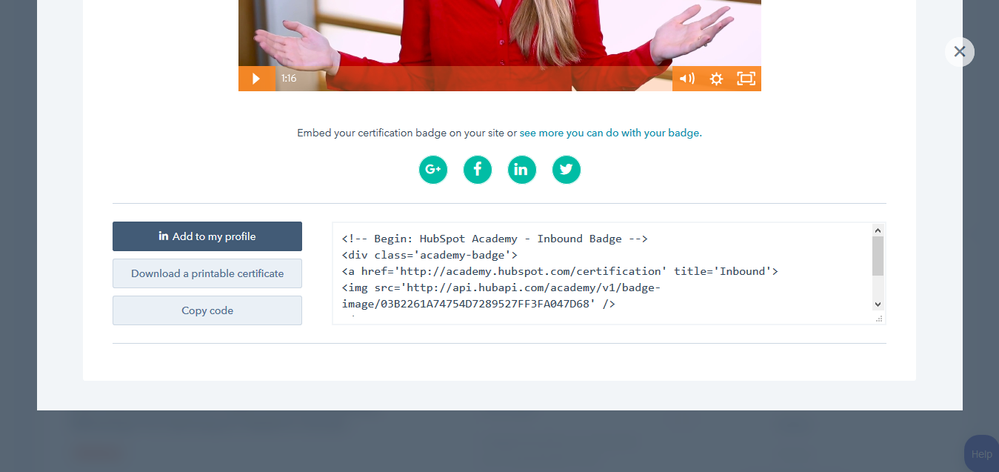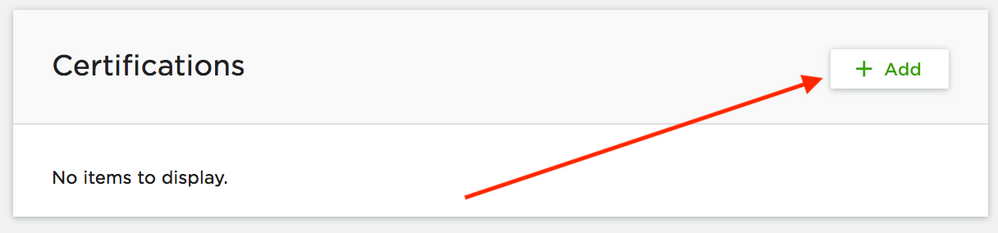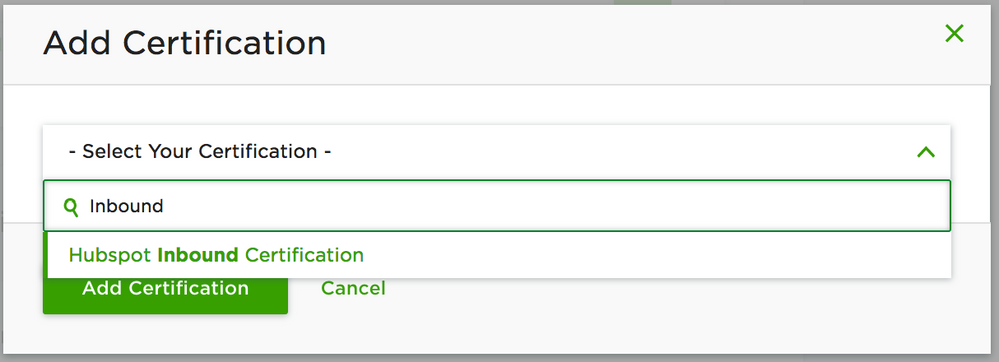- Subscribe to RSS Feed
- Mark Topic as New
- Mark Topic as Read
- Float this Topic for Current User
- Bookmark
- Subscribe
- Mute
- Printer Friendly Page
- Mark as New
- Bookmark
- Subscribe
- Mute
- Subscribe to RSS Feed
- Permalink
- Notify Moderator
Apr 24, 2018 09:27:17 PM by Hassaan F
Can't find 'Add To Upwork' Button in Hubspot
Hello,
I've tried to add my Inbound Certification several times but for some reason the 'add to upwork' button is not showing up.
I've also attached my certification.
Link to my official certification hosted by Hubspot: Official Link
- Mark as New
- Bookmark
- Subscribe
- Mute
- Subscribe to RSS Feed
- Permalink
- Notify Moderator
Apr 24, 2018 10:02:03 PM by Avery O
HI Hassaan,
You should be able to add this certificate on your profile by going to your profile page, and clicking on the add Certifications button as shown below.
You should be able to select the Hubspot Inbound Certification from the list of Certificates available.
~ Avery

- Mark as New
- Bookmark
- Subscribe
- Mute
- Subscribe to RSS Feed
- Permalink
- Notify Moderator
Apr 24, 2018 10:06:52 PM by Hassaan F
I've already done that but is that it? How do you guys verify it what's the process?
- Mark as New
- Bookmark
- Subscribe
- Mute
- Subscribe to RSS Feed
- Permalink
- Notify Moderator
Apr 24, 2018 10:18:39 PM by Avery O
Hi Hassaan,
When you submit a certificate, it will go through a verfication process. I can see that you have already received a notification from the team about the verification process. By completing the verification process, your profile will feature the official certification logo, a 'verified' badge on your certification.
~ Avery