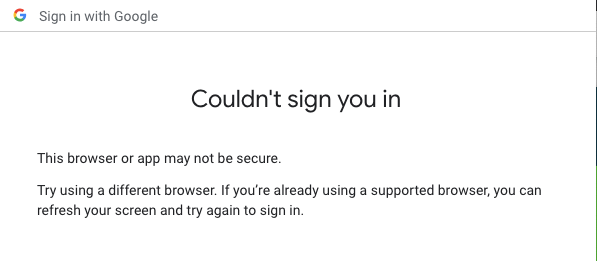- Subscribe to RSS Feed
- Mark Topic as New
- Mark Topic as Read
- Float this Topic for Current User
- Bookmark
- Subscribe
- Mute
- Printer Friendly Page
- Mark as New
- Bookmark
- Subscribe
- Mute
- Subscribe to RSS Feed
- Permalink
- Notify Moderator
Dec 20, 2019 06:58:26 AM by Lyndon B
Desktop app won't start
Ap won't start. "Browser or ap may not be secure." I have tried it with most recent updates of Firefox and Chrome -- and with trying to start the ap with no browser open.I've also verified Avast is updated.Using Windows 10. I can get on website, but it looks like I can't track time. Eager to start! -- This is my first day.I've installed, uninstalled and reinstalled the 64 bit standard, 64 bit beta and 32 bit standard, all of which stop in the login process.Would you like a screenshot? Any suggestions?
- Mark as New
- Bookmark
- Subscribe
- Mute
- Subscribe to RSS Feed
- Permalink
- Notify Moderator
Dec 20, 2019 07:20:22 AM by Bojan S
Hi Lyndon,
Could you please try Troubleshooting tips shared in this help article. If the issue persists, please report it following ''How do I report a problem?'' section of previously shared Troubleshooting guide, and our team will assist you directly.
Thank you.

- Mark as New
- Bookmark
- Subscribe
- Mute
- Subscribe to RSS Feed
- Permalink
- Notify Moderator
Dec 20, 2019 10:08:52 AM by Lyndon B
Hi Bojan,
Thanks for the quick response.
I had read through the troubleshooting info earlier today -- but didn't see anything. I'll try again to send info by the form.
- Mark as New
- Bookmark
- Subscribe
- Mute
- Subscribe to RSS Feed
- Permalink
- Notify Moderator
- Mark as New
- Bookmark
- Subscribe
- Mute
- Subscribe to RSS Feed
- Permalink
- Notify Moderator
Dec 20, 2019 10:49:55 AM by Bojan S
I apologize for the trouble this caused, Lyndon!
One of our team members will reach out to you directly via a support ticket to assist you with this concern.
Thank you for your patience!

- Mark as New
- Bookmark
- Subscribe
- Mute
- Subscribe to RSS Feed
- Permalink
- Notify Moderator
Dec 20, 2019 10:54:21 AM by Lyndon B
I'm quite patient. I had a turtle for a pet for 26 years ...
- Mark as New
- Bookmark
- Subscribe
- Mute
- Subscribe to RSS Feed
- Permalink
- Notify Moderator
Dec 29, 2019 08:02:50 AM Edited Dec 29, 2019 09:25:44 AM by Joanne P
Hello
I had the same problem.
I cannot log in to my account on the desktop app. This happened after I selected authorization via Google.
Please, can you change this method of authorisation, or how can this problem be solved?
Thank you!
- Mark as New
- Bookmark
- Subscribe
- Mute
- Subscribe to RSS Feed
- Permalink
- Notify Moderator
Dec 29, 2019 08:28:53 AM by Lyndon B
Upwork username and password worked! App in open, and will practice with
it later today.
- Mark as New
- Bookmark
- Subscribe
- Mute
- Subscribe to RSS Feed
- Permalink
- Notify Moderator
Dec 29, 2019 08:58:50 AM by Oleksandr I
I also found how to disable authorization via Google:
Profile Settings -> Connected services -> [Sign in with Google] Disconnecting
- Mark as New
- Bookmark
- Subscribe
- Mute
- Subscribe to RSS Feed
- Permalink
- Notify Moderator
Jan 5, 2020 03:45:39 PM by Arianne M
Thank you so much for posting your solution! I had the same issue, and found that disconnecting Google sign-in worked for me as well.
- Mark as New
- Bookmark
- Subscribe
- Mute
- Subscribe to RSS Feed
- Permalink
- Notify Moderator
- Mark as New
- Bookmark
- Subscribe
- Mute
- Subscribe to RSS Feed
- Permalink
- Notify Moderator
Apr 9, 2020 09:03:11 AM by Anton I
I had the same issue, and found that disconnecting Google sign-in worked for me as well. I disconnecting Google Account through Web Interface: Settings -> Connected services -> [Sign in with Google] Disconnect.
Thank you!
Tony
- Mark as New
- Bookmark
- Subscribe
- Mute
- Subscribe to RSS Feed
- Permalink
- Notify Moderator
Apr 30, 2020 12:33:38 AM by Johnathan R
Good day I am having the same issue as Lyndon.
I have downloaded multiple versions for my HP laptop running windows, but no success. Once I enter my log in details it leaves me on a redirecting page.
Please advise.
Johnathan
- Mark as New
- Bookmark
- Subscribe
- Mute
- Subscribe to RSS Feed
- Permalink
- Notify Moderator
Apr 30, 2020 01:04:00 AM by Goran V
Hi Johnathan,
Could you please share a screenshot of the error you`re experiencing on your end? Thank you.

- Mark as New
- Bookmark
- Subscribe
- Mute
- Subscribe to RSS Feed
- Permalink
- Notify Moderator
Jan 3, 2020 12:22:54 PM by Marie Ann S
Hi,
I have downloaded the desktop app in my laptop but I couldn't log in or proceed using my email. It says browser or app may not be secure. I also removed the anti-virus and tried re-installing the app numerous times but still getting the same error.
Appreciate your help. Thank you.
- Mark as New
- Bookmark
- Subscribe
- Mute
- Subscribe to RSS Feed
- Permalink
- Notify Moderator
Jan 3, 2020 02:59:02 PM by Aleksandar D
Hi Marie,
Please bear with us as this may take a little time to get information since we’re waiting on a response from another team. We appreciate your patience and will update you as soon as possible.
Thank you.

- Mark as New
- Bookmark
- Subscribe
- Mute
- Subscribe to RSS Feed
- Permalink
- Notify Moderator
Jan 4, 2020 11:24:52 PM by Aleksandar D
Hi Marie,
I'm sorry for the inconvenience this has caused you and for the delay in getting a response to you. I shared your issue with our team and one of our agents will reach out to you directly via a support ticket to assist you further.
Thank you.

- Mark as New
- Bookmark
- Subscribe
- Mute
- Subscribe to RSS Feed
- Permalink
- Notify Moderator
Jan 4, 2020 06:11:39 PM by Jean M
Hi! I can't get logged in on the dekstop app when trying to log in via google.
- Mark as New
- Bookmark
- Subscribe
- Mute
- Subscribe to RSS Feed
- Permalink
- Notify Moderator
Jan 4, 2020 11:25:00 PM by Aleksandar D
Hi Jean,
I'm sorry for the inconvenience this has caused you. I shared your issue with our team and one of our agents will reach out to you directly via a support ticket to assist you further.
Thank you.

- Mark as New
- Bookmark
- Subscribe
- Mute
- Subscribe to RSS Feed
- Permalink
- Notify Moderator
Jan 7, 2020 04:42:58 PM by Naimul H
Dear Concern
Help me to login in desktop app for linux host ubuntu 18.04 LTS?
Below is the screen shot...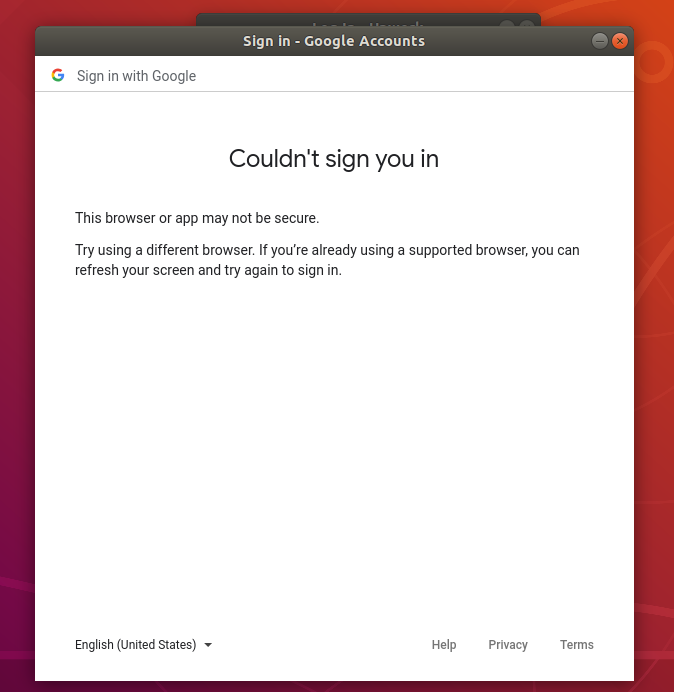
- Mark as New
- Bookmark
- Subscribe
- Mute
- Subscribe to RSS Feed
- Permalink
- Notify Moderator
Jan 7, 2020 08:24:49 PM by Avery O
Hi Naimul,
Could you please check if disconnecting from the Google account log-in, and logging in with your Upwork username will resolve the issue for you?
~ Avery

- Mark as New
- Bookmark
- Subscribe
- Mute
- Subscribe to RSS Feed
- Permalink
- Notify Moderator
Dec 26, 2019 01:34:05 AM by Milica S
I have a problem logging in to the upwork desktop app via my Google account.
It continues to show that the app is dangerous and that I should try refreshing and try again,
but I've been getting the same message every time I tried to log in after refreshing and restarting.
Could you please help me? What can I do to resolve this?
- Mark as New
- Bookmark
- Subscribe
- Mute
- Subscribe to RSS Feed
- Permalink
- Notify Moderator
Dec 26, 2019 01:51:08 AM by Ebram N
1- restart your phone or windows this is simply then enter setting, account, enter your email and password on google if not.
2- clear your catches in your mobile ( if that problem from your mobile) and restart the device again .
3- lastly ( if this from your pc) reinstalling any browser application like (firefox-....)
- Mark as New
- Bookmark
- Subscribe
- Mute
- Subscribe to RSS Feed
- Permalink
- Notify Moderator
Dec 26, 2019 01:55:52 AM Edited Dec 26, 2019 01:56:55 AM by Goran V
Hi Milica,
Just to confirm, have you already connected your Google account, under Settings > Connected Services so that you can log in to the app?
Could you also please try signing up with your email/username and let me know if you`re experiencing the same problem? Thank you.

- Mark as New
- Bookmark
- Subscribe
- Mute
- Subscribe to RSS Feed
- Permalink
- Notify Moderator
Dec 26, 2019 02:11:24 AM Edited Dec 26, 2019 02:19:56 AM by Goran V
Yes, I connected my Google account under Settings > Connected Services.
When I try logging in using my username, it shows just welcome, but it just freezes, it doesn't open the app.
**Edited for Community Guidelines**
- Mark as New
- Bookmark
- Subscribe
- Mute
- Subscribe to RSS Feed
- Permalink
- Notify Moderator
Dec 26, 2019 02:21:55 AM by Goran V
Thank you for the follow up Milica,
One of our team members will reach out to you via ticket as soon as possible and assist you further with logging in to the desktop app. Thank you.

- Mark as New
- Bookmark
- Subscribe
- Mute
- Subscribe to RSS Feed
- Permalink
- Notify Moderator
- Mark as New
- Bookmark
- Subscribe
- Mute
- Subscribe to RSS Feed
- Permalink
- Notify Moderator
Jan 11, 2020 02:03:30 PM by Wes H
- Mark as New
- Bookmark
- Subscribe
- Mute
- Subscribe to RSS Feed
- Permalink
- Notify Moderator
Jan 11, 2020 02:19:55 PM by Joan S
I think I read somewhere that the Upwork Time Tracker does not work with Chrome. I use it with safari on my Mac and have had no problems.
- Mark as New
- Bookmark
- Subscribe
- Mute
- Subscribe to RSS Feed
- Permalink
- Notify Moderator
Jan 11, 2020 06:58:23 PM by Joanne P
Hi Wes,
Could you please send me a screenshot of the error so I can include it in my report to the team? You can PM me by clicking on my name. Thank you!

- Mark as New
- Bookmark
- Subscribe
- Mute
- Subscribe to RSS Feed
- Permalink
- Notify Moderator
- Mark as New
- Bookmark
- Subscribe
- Mute
- Subscribe to RSS Feed
- Permalink
- Notify Moderator
Jan 11, 2020 10:32:04 PM by Aleksandar D
Hi Wes,
I'm sorry for the inconvenience this has caused you. One of our team members will reach out to you directly via a support ticket to assist you further.
Thank you.

- Mark as New
- Bookmark
- Subscribe
- Mute
- Subscribe to RSS Feed
- Permalink
- Notify Moderator
Jan 12, 2020 01:09:32 AM by Carl N
I can't log in to the desktop app. Whenever I try to type in my email or username, I get this message:
Has anyone else seen this? How did you get through it?
- Mark as New
- Bookmark
- Subscribe
- Mute
- Subscribe to RSS Feed
- Permalink
- Notify Moderator
Jan 12, 2020 01:32:00 AM by Aleksandar D
Hi Carl,
Could you please check if disconnecting from the Google account log-in, and logging in with your Upwork username will resolve the issue for you?
Thank you.

- Mark as New
- Bookmark
- Subscribe
- Mute
- Subscribe to RSS Feed
- Permalink
- Notify Moderator
- Mark as New
- Bookmark
- Subscribe
- Mute
- Subscribe to RSS Feed
- Permalink
- Notify Moderator
Jan 11, 2020 09:14:10 PM by Ubah R
please i am new to upwork, i have a windows 7 operating system. The upwork desktop app is not installing. It says browser or app out of date. please what do i do? should i upgrade to windows 10? will it work there and is any one using it on windows 7 or 8
- Mark as New
- Bookmark
- Subscribe
- Mute
- Subscribe to RSS Feed
- Permalink
- Notify Moderator
Jan 11, 2020 09:23:57 PM by Viacheslav K
What browser do you use? Try chrome https://www.google.com/chrome/
- Mark as New
- Bookmark
- Subscribe
- Mute
- Subscribe to RSS Feed
- Permalink
- Notify Moderator
- Mark as New
- Bookmark
- Subscribe
- Mute
- Subscribe to RSS Feed
- Permalink
- Notify Moderator
- Mark as New
- Bookmark
- Subscribe
- Mute
- Subscribe to RSS Feed
- Permalink
- Notify Moderator
Jan 11, 2020 10:36:20 PM by Ubah R
outdated and i have my browser already updated.