- Subscribe to RSS Feed
- Mark Topic as New
- Mark Topic as Read
- Float this Topic for Current User
- Bookmark
- Subscribe
- Mute
- Printer Friendly Page
- Mark as New
- Bookmark
- Subscribe
- Mute
- Subscribe to RSS Feed
- Permalink
- Notify Moderator
Jun 13, 2019 02:18:06 AM by Alice W
Ended contract with client, how do I bill them for hours worked?
Hello, I am new to Upwork so getting my head around this.
I accepted a contract which was paid hourly. The client wanted me to propose designs and if I got chosen I would be able to continue with the contract. I did not get chosen but they were very nice to me and said for me to bill them for my time (2 hours).
I ended the contract with them. How do I send them a bill for the 2 hours? It says I do not have any earnings but on my timesheet is earned 51.33 dollars.
Solved! Go to Solution.
- Mark as New
- Bookmark
- Subscribe
- Mute
- Subscribe to RSS Feed
- Permalink
- Notify Moderator
Jun 13, 2019 02:35:35 AM Edited Jun 13, 2019 02:42:23 AM by Petra R
Alice W wrote:
I ended the contract with them. How do I send them a bill for the 2 hours? It says I do not have any earnings but on my timesheet is earned 51.33 dollars.
Did you track or enter your time in your work diary? Then there is no need for any invoice-sending. Upwork invoices the client on your behalf.
You also want to familiarise yourself with how Upwork works before you take on any further contracts.
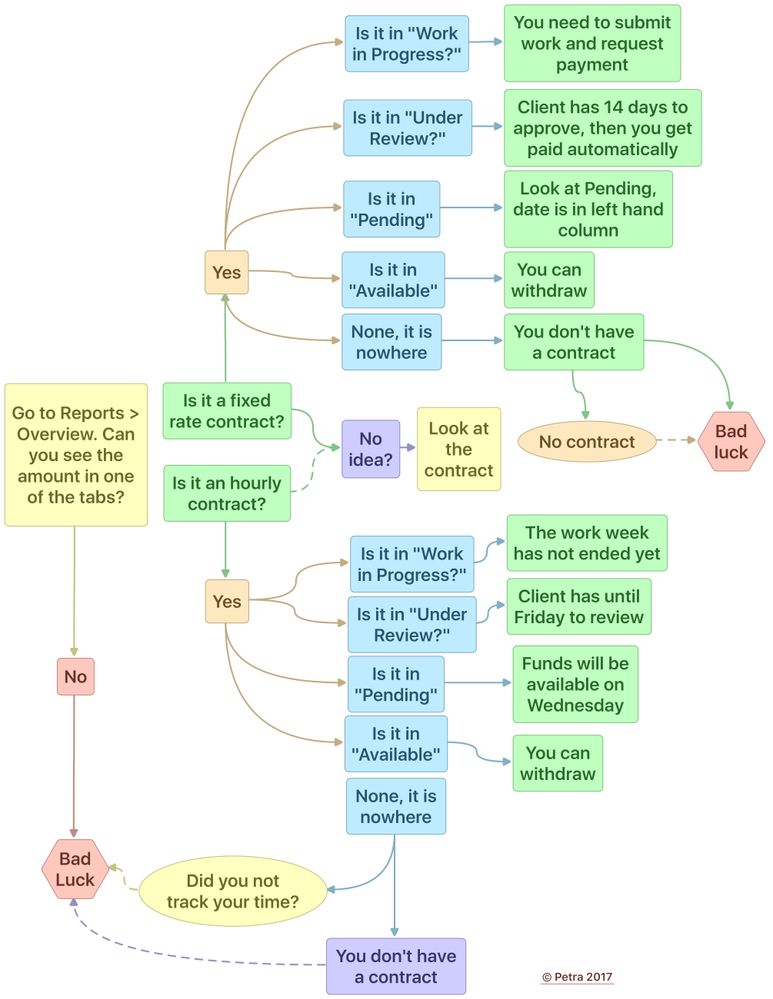
- Mark as New
- Bookmark
- Subscribe
- Mute
- Subscribe to RSS Feed
- Permalink
- Notify Moderator
Jun 13, 2019 02:35:35 AM Edited Jun 13, 2019 02:42:23 AM by Petra R
Alice W wrote:
I ended the contract with them. How do I send them a bill for the 2 hours? It says I do not have any earnings but on my timesheet is earned 51.33 dollars.
Did you track or enter your time in your work diary? Then there is no need for any invoice-sending. Upwork invoices the client on your behalf.
You also want to familiarise yourself with how Upwork works before you take on any further contracts.
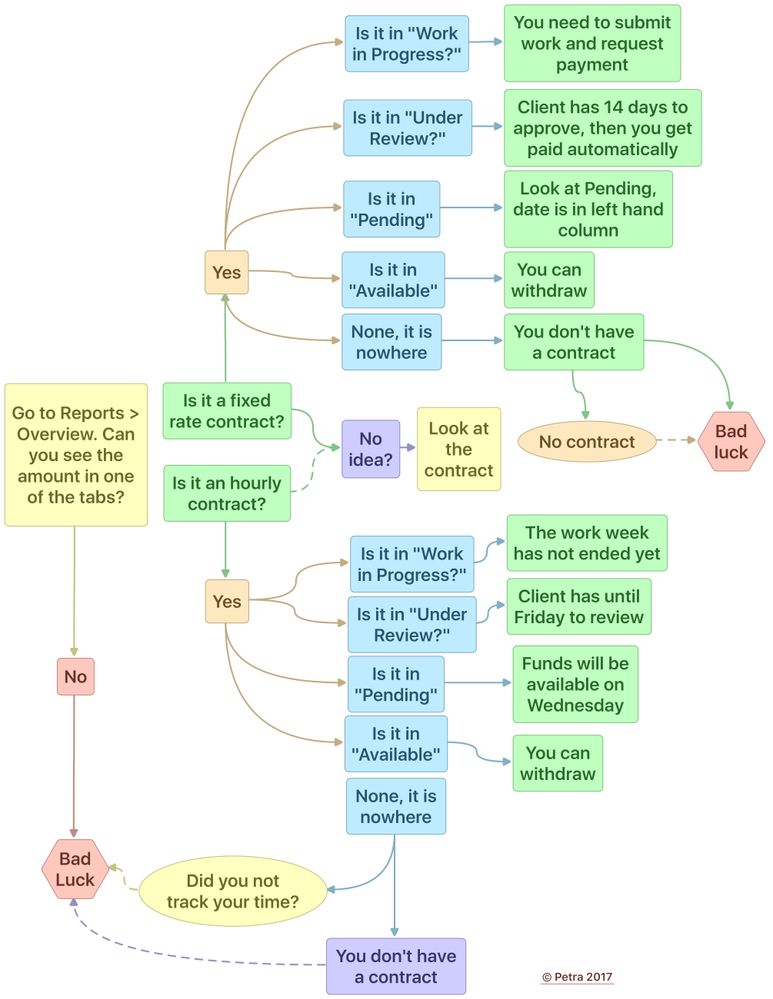
- Mark as New
- Bookmark
- Subscribe
- Mute
- Subscribe to RSS Feed
- Permalink
- Notify Moderator
- Mark as New
- Bookmark
- Subscribe
- Mute
- Subscribe to RSS Feed
- Permalink
- Notify Moderator
Feb 9, 2021 05:39:44 AM by Pia Trishia P
Hi, I ended my contract last month in January and when I ended my contract. I found another job the amount showing on pending review is not there anymore, and can't find it anywhere in my account.
- Mark as New
- Bookmark
- Subscribe
- Mute
- Subscribe to RSS Feed
- Permalink
- Notify Moderator
Feb 9, 2021 05:57:19 AM by Goran V
Hi Pia,
Please share the contract title or ID with me via PM (click on my name) so that I can assist you further. Thank you.

- Mark as New
- Bookmark
- Subscribe
- Mute
- Subscribe to RSS Feed
- Permalink
- Notify Moderator
- Mark as New
- Bookmark
- Subscribe
- Mute
- Subscribe to RSS Feed
- Permalink
- Notify Moderator
Jun 13, 2019 04:30:41 AM by Will L
Alice,
Upwork isn't designed for freelancers to ever need to send invoices to clients.
If your project is hourly, once you have an active contract with a client you can activate TimeTracker for that project during each work session to automatically add up the time you work. Upwork will send a weekly record of the total time tracked to your client each Monday morning. If TimeTracker does not show the project as one of your choices to track time, you do not have a valid contract with the client and you should not begin work until TimeTracker shows a contract is in place.
The Upwork hourly work week ends at midnight the evening of each Sunday Greenwich Mean Time (UTC) and, if your client has no objections to the hours tracked, you will have access to the funds 10 days later. Upwork will typically send funds available for your hourly work automatically to your bank or other account of choice on that day unless the amount available is minimal.
Keep in mind that even if a client "allows" you to add manual time to your weekly timelog for their project, the client has no obligation of any kind to ever actually pay you for that added time. Manual time is not protected in any way under Upwork's payment protection rules.
If your project is fixed price, your contract with the client will include one or more milestones that define what kind of work you will do at each stage of the project's completion, when you will do it and how much the client will pay you for doing it. Such a project can have just one or many such milestones. Before you begin work on a milestone, you should confirm it is showing as fully funded on the project page on Upwork. No money in escrow should usually mean you will not begin work on that milestone - Upwork cannot help you get paid if you deliver work on an unfunded milestone.
Always use the green "Submit" button on the Upwork project page to send to the client milestone-related work you expect to be paid for. It doesn't need to be 100% complete- the client has 14 days from the date of your submission to review the work and ask you for any revisions.
However, if you submit completed or near-completed work to a client via email they can close the contract and never pay you for your submitted work. Always using the green "Submit" button for a fully-funded milestone is a key to getting paid on fixed price contracts.
The client can then release a funded milestone to you at any time or wait 14 days to allow Upwork to automatically release payment to you. Do not begin work on any subsequent milestone until a) Upwork tells you it is fully funded and b) payments on all previous milestones have been released to your Upwork account.
Once the funds are credited to your account, they will be available for you to transfer to your bank or other payment account when you instruct Upwork to do so or automatically when they reach a certain minimum value. (You cannot use your Upwork account as a savings account).
As far as Ii know, on either hourly or fixed rate Upwork contracts your client can send you a bonus payment. Such a payment can only be initiated on the Upwork system by the client. You cannot send the client an invoice for this via Upwork, though I see no reason you couldn't send them some sort of request via Upwork's messaging system or even email. In my limited experience, bonus payments are not common, but they can only be initiated by the client.
Whatever type of payment you are expecting, never encourage or accept payments from an Upwork client through any channel other than Upwork's payment system. (If a client offers this; always tell them "No." and point out it would be a serious violation of Upwork's rules and both you and the client could expect to be kicked off Upwork permanently for doing so.)
And always ask clients to close completed contracts; try not to have to do it yourself. Upwork is insistent that your clients provide feedback for you on every contract and if you close a contract the client does not have to leave feedback. Too little feedback on your completed projects can hurt your Job Success Score. (If a client goes silent for many weeks or even a month or more, you can occasionally close their contract yourself. Just try not to do it very often.)
Good luck.
- Mark as New
- Bookmark
- Subscribe
- Mute
- Subscribe to RSS Feed
- Permalink
- Notify Moderator
Jun 13, 2019 10:07:13 AM by Preston H
re: "How do I send them a bill for the 2 hours? It says I do not have any earnings but on my timesheet is earned 51.33 dollars."
If you logged time, then you do not need to send them a bill. You will be paid automatically. They don't need to do anything. You don't need to do anything.
You can see your money here:
Upwork -> Reports -> Overview